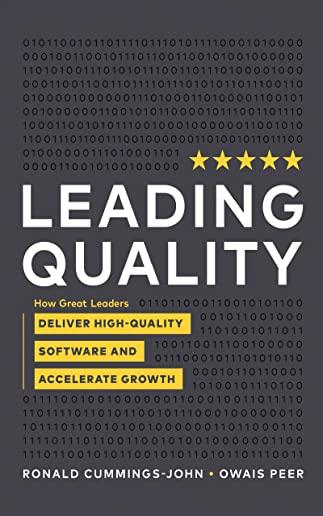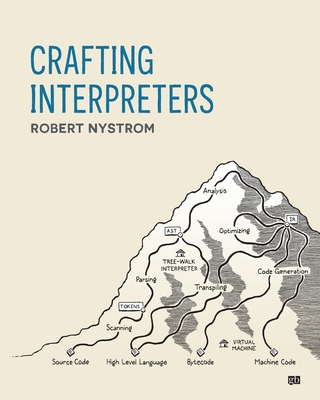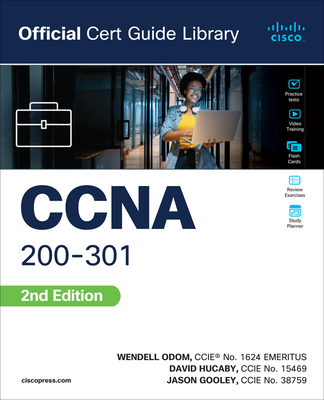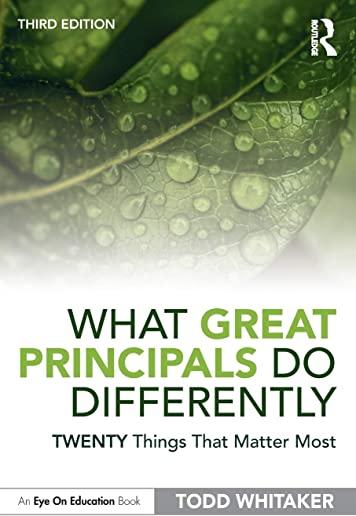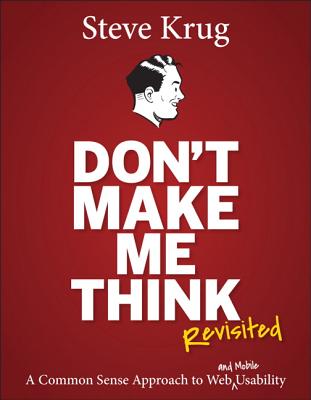10965: IT Service Management with System Center Service Manager Training in Cerritos
|
We offer private customized training for groups of 3 or more attendees.
|
||
Course Description |
||
| This five day course will provide students with the key knowledge
required to deploy and configure System Center 2012 R2 Service
Manager. Using hands-on labs, students will learn the
following: Where Service Manager sits within the System Center 2012 R2
product. What business and technical needs Service Manager is designed
to meet How Service Manager aligns itself to ITIL and MOF. How to
architect and implement a System Center 2012 R2 Service Manager
deployment. How to upgrade an existing Service Manager 2010 environment
to System Center 2012. How to customize System Center 2012 R2 Service
Manager to be in line with corporate standards. How to configure
Incident and Problem Management. How to configure Activity, Change and
Release Management. How to configure Service Requests. How to configure
Service Level Management. How to customize the Self-Service Portal. How
to configure Reporting and Analysis. How to troubleshoot Service Manager
and perform disaster recovery. How to create customized Service Manager forms.
Course Length: 5 Days
Course Tuition: $2190 (US) |
||
Prerequisites |
|
| Before attending this course, students must have: Working knowledge of Windows Server 2008 R2 and Windows Server 2012. Working knowledge of SQL Server 2008 R2 and SQL Server 2012. An understanding of the IT management processes that are included with ITIL and MOF. | |
Course Outline |
|
Module 1: Service Management Overview Effective IT Service Management includes process-driven methodologies that cover a broad spectrum of IT functions. This can include change management, incident and problem management and release management. Although no organization typically adopts any single IT Service Management methodology most organizations, depending on their size and nature of business will adopt a combination of processes and functions from many different IT Service Management frameworks such as ITIL (IT Infrastructure Library or MOF (Microsoft Operations Framework. In this module you will learn many of the ITIL and MOF best practices and procedures in delivering effective IT Service Management and how System Center 2012 R2 Service Manager can be used to implement them in your organization. Lessons
After completing this module, students will be able to:
Module 2: Installing System Center 2012 R2 Service Manager Before installing System Center 2012 R2 Service Manager in any environment there are many factors that you need to consider. Firstly, you need to understand your current IT environment. This includes how many users and computers are in the environment, how many Incidents and Change Requests are raised on a weekly/monthly basis and how many Analysts will be using the Service Manager Console. This information is critical in planning a successful deployment of Service Manager as it will be used to determine the hardware required for the various Service Manager components. Service Manager relies on Microsoft SQL Server to stores it’s operational and data warehouse databases so careful consideration should also be given to the configuration of SQL Server when deploying Service Manager. This includes the disk subsystem, memory and database collation. In this module you will learn the key component and architecture of Service Manager including the hardware and software requirements. You will also learn the security requirements and considerations that should be taken into account before, during and after deploying Service Manager. You will learn how to install the various components of Service Manager including where components can and cannot be shared on the same computer. Finally you will learn how to upgrade an existing System Center Service Manager 2010 environment to System Center 2012 Service Manager. Lessons
Lab: Installing System Center 2012 R2 Service Manager
Lab: Upgrading to System Center 2012 Service Manager
After completing this module, students will be able to:
Module 3: Key Concepts and Features Before you start to configure Service Manager to meet your requirements it is important that you understand some of the key concepts and features found in the Service Manager Console. This includes Management Packs that are used to store Service Manager Items such as queues, views and groups. You should understand the concept of work items and configuration items including how they can be created and modified in Service Manager. In this module, you will learn many of the key features and concepts that will help you understand how to configure important functions in Service Manager. Lessons
Lab: Configuring Service Manager for StockTrader and DinnerNow
After completing this module, students will be able to:
Module 4: Configuring Service Manager For Your Environment In this module you will learn some of the key configuration tasks that should be performed in Service Manager in order to customize it for your environment. Lessons
Lab: Configuring Service Manager for Your Environment
After completing this module, students will be able to:
Module 5: Integrating Service Manager with the Hybrid Cloud Connectors in Service Manager provide a key function in populating the Service Manager CMDB. For example, the Operations Manager CI Connector imports discovered objects such as web sites and databases into Service Manger so that they can be added to work items such as Incidents and Change Requests. In addition to the Active Directory and System Center Connectors and Exchange Connector can also be installed in Service Manager to provide integration with Microsoft Exchange Server and allow features such as creating an Incident from an email to be performed. It is important that you understand how to configure these Connectors so that important information relating to your IT environment can be represented in Service Manager appropriately. Lessons
Lab: Configuring Connectors in Service Manager
After completing this module, students will be able to:
Module 6: Managing Incidents and Problems Incident and Problem management are two key functions that form part of any Service Management solution. Not only should you understand how Incidents and Problems are configured and managed you also need to understand what constitutes an Incident or a Problem. In this module you will learn how to differentiate an issue that occurs in the IT environment between an Incident and a Problem. You will also learn how to configure Incidents and Problems which includes creating Templates that can be used to auto-populate Incident forms. Finally you will learn how Service Manager Queues and Views can be created to filter Incidents and Problems. These can then be used when configuring User Roles to restrict what Incidents and Problems analysts can view and work on in the Service Manager Console. Lessons
Lab: Configuring Incident and Problem Management
After completing this module, students will be able to:
Module 7: Managing Changes and Releases When changes need to occur in the IT environment it is important that they are managed appropriately. The goal of Change Management as described by ITIL is to “ensure that standardized methods and procedures are used for efficient and prompt handling of all changes, in order to minimize the impact of change-related incidents upon service quality, and consequently to improve the day-to-day operations of the organization”. In this module you will learn how Service Manager manages changes in the IT environment by using Change Requests. This includes creating and managing Activities such as Review Activities that are used to approve or reject changes. You will also learn how Release Records are used to group, schedule and develop approved changes. Lessons
Lab: Configuring Change and Release Management
After completing this module, students will be able to:
Module 8: Configuring and Managing the Service Catalog Service Request fulfillment is a key function in the Service Management framework. By providing Service Request fulfillment you can align your IT and business strategy and ensure that you deliver business value with IT services. Service Manager provides Service Request fulfillment by using best practice methodologies from both Microsoft Operations Framework (MOF) 4.0 and Information Technology Infrastructure Library (ITIL) V3. In this module you will learn all aspects of Service Request fulfillment within Service Manager with the exception of Service Level Management which is covered in Module 10. Lessons
Lab: Configuring Service Requests
After completing this module, students will be able to:
Module 9: Automating Business Processes with Orchestrator When Service Manager and Orchestrator have been integrated the ability to automate business processes in Service Manager is made available. Orchestrator can be used to create, update and manage items in Service Manager and Service Manager can be used to initiate Orchestrator Runbooks. A typical example of automating a business process with Orchestrator would be using it to automatically create a Problem Record in Service Manager when a number of related Incidents have been created. Orchestrator would monitor the Incidents in Service Manager and when a defined number of related Incidents have been created it would create a Problem Record and automatically associate the related Incidents to it. In this module you will learn how Orchestrator and Service Manager can be used to automate business processes. Lessons
Lab: Automating IT Processes in Service Manager
After completing this module, students will be able to:
Module 10: Configuring Service Level Management As defined by ITIL the mission statement for Service Level Management is “Plan, coordinate, negotiate, report and manage the quality of IT services at acceptable cost”. To provide effective Service Level Management a number of key activities must be undertaken. In addition to this, an ongoing activity to improve IT services is maintained. This not only helps ensure that service levels are being met but also ensures the business or businesses are satisfied with the level of service they are receiving. In this module you will learn how Service Level Management is implemented in Service Manager. Lessons
Lab: Configuring Service Level Management
After completing this module, students will be able to:
Module 11: Using Reports and Analyzing Data in Service Manager Reporting in any IT Service Management solution is a key function that provides a wealth of information. From analyzing Incident trends to reporting on Software Update compliance, data stored in the reporting data warehouse provides a historical view of how your business environment has performed. Service Manager provides a number of standard reports that become available once data from the Service Manager database has been extracted and prepared in the Service Manager Data Warehouse. To facilitate this, a number of Data Warehouse Jobs are used to extract, transform and load the data into the Data Warehouse so that it can be used in reports. It is important you understand how these data warehouse jobs operate including how to troubleshoot jobs that have failed. Similarly, there are a number of OLAP Cubes that can be used to perform advanced analytics on data that has been collected in the data warehouse. It is important you understand how these cubes are processed including how to analyze cube data in Microsoft Excel and Microsoft SharePoint. In this module you will learn how to run reports in Service Manager including how to manage and maintain the data warehouse jobs and cubes on which reports rely on. Additionally you will learn how to perform advanced analytics on cube data by using Excel and SharePoint. Lessons
Lab: Configuring Reports and Analyzing Service Manager Data
After completing this module, students will be able to:
Module 12: Advanced Troubleshooting and Disaster Recovery Over time there may be the need to troubleshoot your Service Manager environment and perform disaster recovery tasks such as restoring the Service Manager databases or recovering from a failed Management Server. In these scenarios it is important that you understand what tools are available to troubleshoot Service Manager and what actions you should take to recover from a disaster. As an example consider the following scenario. Change Managers have reported that when they attempt to approve a Change Request the Approval Activity status does not change to Completed state. Instead the status stays in an In Progress state. In this scenario you should review the status of the Workflows in Service Manager and review the log files for the relevant activity. In this module you will learn some of the advances troubleshooting techniques that are used to resolve problems in Service Manager You will also learn how to perform disaster recovery for failed Service Manager components such as the Service Manager databases. Lessons
Lab: Performing Disaster Recovery in Service Manager
After completing this module, students will be able to:
Module 13: Creating Forms and Items in Service Manager Using the Service Manager Authoring Tool In most cases the out-of-box forms included with Service Manager will be sufficient for your day-to-day IT Service Management requirements. However, in some cases you may want to create a custom form to collect information that is not possible with the existing forms. For example, you may have an in-house business application that you want to manage with Service Manager and you want to be able to represent the application’s components in a form when creating an Incident. In this scenario, you can use the Service Manager Authoring Tool to extend the default incident form and customize it with controls such as a label or text box. You can then save this customized form in a new Management Pack for use in Service Manager. In this final module, you will learn how to use the Service Manager Authoring Tool to create new and customized forms in Service Manager. Lessons
Lab: Creating Customized Forms by Using the Authoring Tool
After completing this module, students will be able to:
|
Course Directory [training on all levels]
- .NET Classes
- Agile/Scrum Classes
- AI Classes
- Ajax Classes
- Android and iPhone Programming Classes
- Blaze Advisor Classes
- C Programming Classes
- C# Programming Classes
- C++ Programming Classes
- Cisco Classes
- Cloud Classes
- CompTIA Classes
- Crystal Reports Classes
- Design Patterns Classes
- DevOps Classes
- Foundations of Web Design & Web Authoring Classes
- Git, Jira, Wicket, Gradle, Tableau Classes
- IBM Classes
- Java Programming Classes
- JBoss Administration Classes
- JUnit, TDD, CPTC, Web Penetration Classes
- Linux Unix Classes
- Machine Learning Classes
- Microsoft Classes
- Microsoft Development Classes
- Microsoft SQL Server Classes
- Microsoft Team Foundation Server Classes
- Microsoft Windows Server Classes
- Oracle, MySQL, Cassandra, Hadoop Database Classes
- Perl Programming Classes
- Python Programming Classes
- Ruby Programming Classes
- Security Classes
- SharePoint Classes
- SOA Classes
- Tcl, Awk, Bash, Shell Classes
- UML Classes
- VMWare Classes
- Web Development Classes
- Web Services Classes
- Weblogic Administration Classes
- XML Classes
- ASP.NET Core MVC (VS2022)
6 October, 2025 - 7 October, 2025 - RHCSA EXAM PREP
17 November, 2025 - 21 November, 2025 - Python for Scientists
8 December, 2025 - 12 December, 2025 - AngularJS
5 October, 2025 - 7 October, 2025 - RED HAT ENTERPRISE LINUX SYSTEMS ADMIN I
3 November, 2025 - 7 November, 2025 - See our complete public course listing