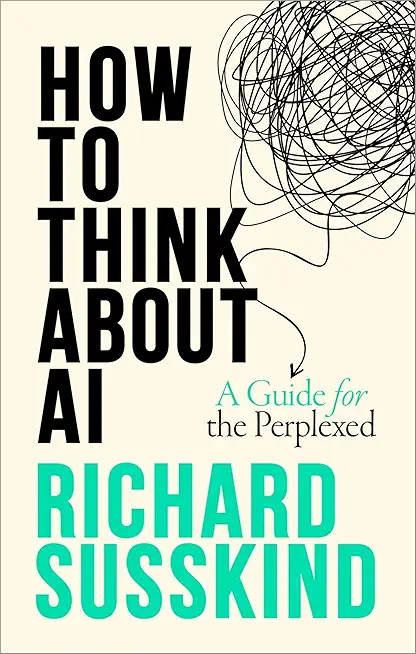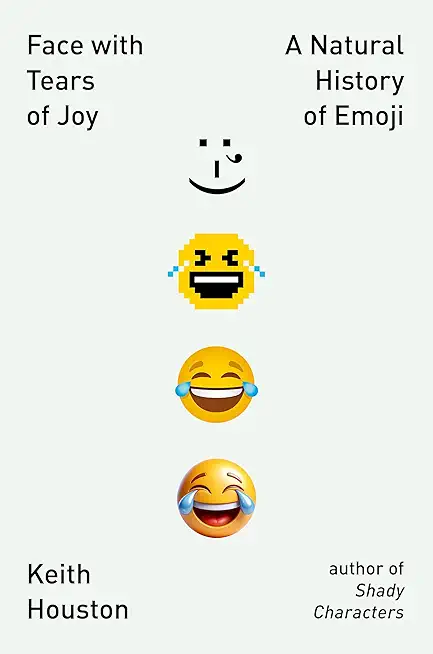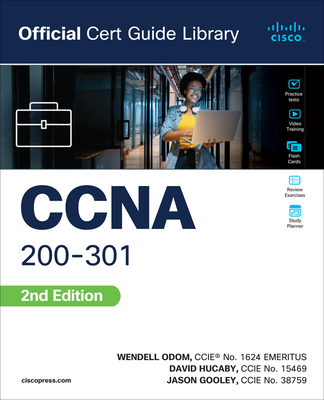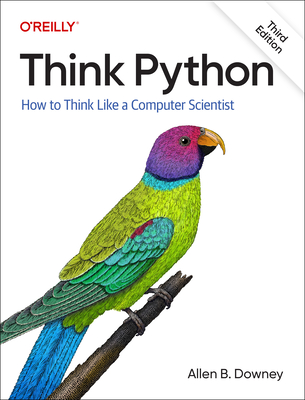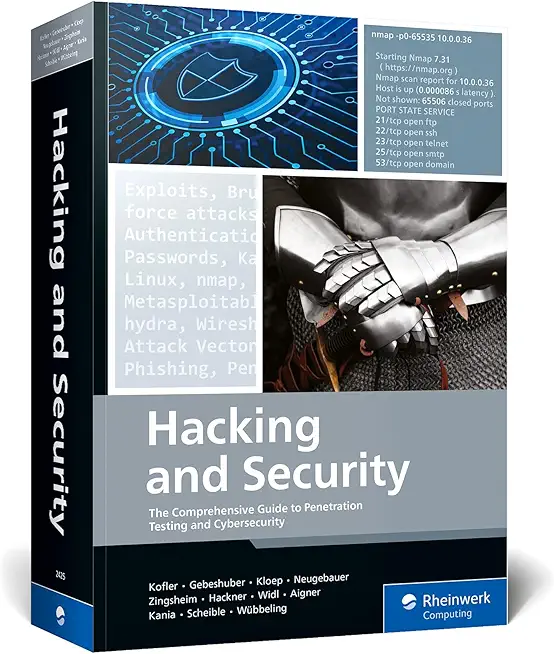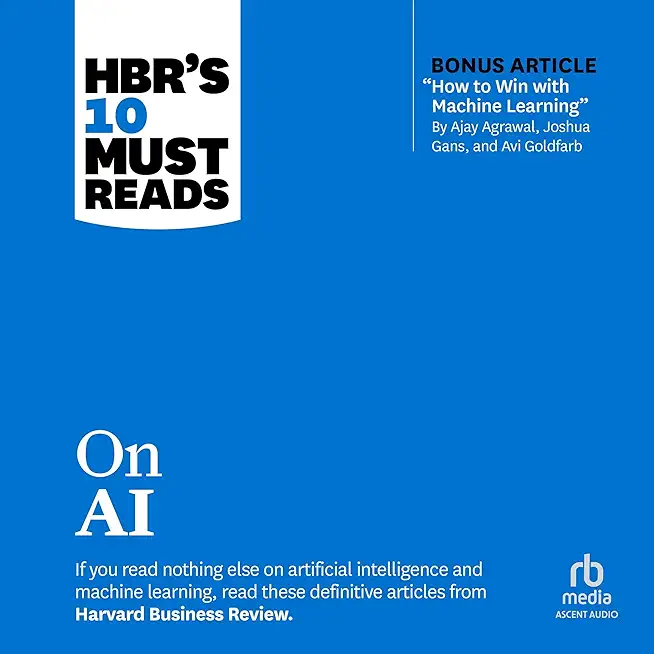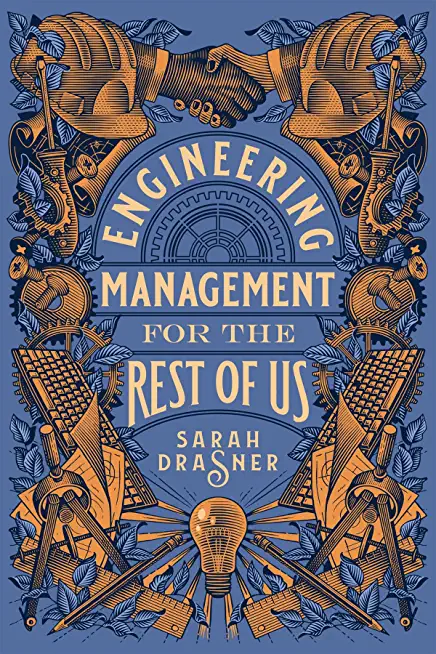C# Programming Training Classes in South Jordan, Utah
Learn C# Programming in South Jordan, Utah and surrounding areas via our hands-on, expert led courses. All of our classes either are offered on an onsite, online or public instructor led basis. Here is a list of our current C# Programming related training offerings in South Jordan, Utah: C# Programming Training
C# Programming Training Catalog
Course Directory [training on all levels]
- .NET Classes
- Agile/Scrum Classes
- AI Classes
- Ajax Classes
- Android and iPhone Programming Classes
- Azure Classes
- Blaze Advisor Classes
- C Programming Classes
- C# Programming Classes
- C++ Programming Classes
- Cisco Classes
- Cloud Classes
- CompTIA Classes
- Crystal Reports Classes
- Data Classes
- Design Patterns Classes
- DevOps Classes
- Foundations of Web Design & Web Authoring Classes
- Git, Jira, Wicket, Gradle, Tableau Classes
- IBM Classes
- Java Programming Classes
- JBoss Administration Classes
- JUnit, TDD, CPTC, Web Penetration Classes
- Linux Unix Classes
- Machine Learning Classes
- Microsoft Classes
- Microsoft Development Classes
- Microsoft SQL Server Classes
- Microsoft Team Foundation Server Classes
- Microsoft Windows Server Classes
- Oracle, MySQL, Cassandra, Hadoop Database Classes
- Perl Programming Classes
- Python Programming Classes
- Ruby Programming Classes
- SAS Classes
- Security Classes
- SharePoint Classes
- SOA Classes
- Tcl, Awk, Bash, Shell Classes
- UML Classes
- VMWare Classes
- Web Development Classes
- Web Services Classes
- Weblogic Administration Classes
- XML Classes
Blog Entries publications that: entertain, make you think, offer insight
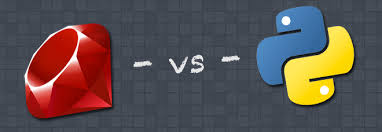 Python and Ruby, each with roots going back into the 1990s, are two of the most popular interpreted programming languages today. Ruby is most widely known as the language in which the ubiquitous Ruby on Rails web application framework is written, but it also has legions of fans that use it for things that have nothing to do with the web. Python is a big hit in the numerical and scientific computing communities at the present time, rapidly displacing such longtime stalwarts as R when it comes to these applications. It too, however, is also put to a myriad of other uses, and the two languages probably vie for the title when it comes to how flexible their users find them.
Python and Ruby, each with roots going back into the 1990s, are two of the most popular interpreted programming languages today. Ruby is most widely known as the language in which the ubiquitous Ruby on Rails web application framework is written, but it also has legions of fans that use it for things that have nothing to do with the web. Python is a big hit in the numerical and scientific computing communities at the present time, rapidly displacing such longtime stalwarts as R when it comes to these applications. It too, however, is also put to a myriad of other uses, and the two languages probably vie for the title when it comes to how flexible their users find them.
A Matter of Personality...
That isn't to say that there aren't some major, immediately noticeable, differences between the two programming tongues. Ruby is famous for its flexibility and eagerness to please; it is seen by many as a cleaned-up continuation of Perl's "Do What I Mean" philosophy, whereby the interpreter does its best to figure out the meaning of evening non-canonical syntactic constructs. In fact, the language's creator, Yukihiro Matsumoto, chose his brainchild's name in homage to that earlier language's gemstone-inspired moniker.
Python, on the other hand, takes a very different tact. In a famous Python Enhancement Proposal called "The Zen of Python," longtime Pythonista Tim Peters declared it to be preferable that there should only be a single obvious way to do anything. Python enthusiasts and programmers, then, generally prize unanimity of style over syntactic flexibility compared to those who choose Ruby, and this shows in the code they create. Even Python's whitespace-sensitive parsing has a feel of lending clarity through syntactical enforcement that is very much at odds with the much fuzzier style of typical Ruby code.
For example, Python's much-admired list comprehension feature serves as the most obvious way to build up certain kinds of lists according to initial conditions:
a = [x**3 for x in range(10,20)]
b = [y for y in a if y % 2 == 0]
first builds up a list of the cubes of all of the numbers between 10 and 19 (yes, 19), assigning the result to 'a'. A second list of those elements in 'a' which are even is then stored in 'b'. One natural way to do this in Ruby is probably:
a = (10..19).map {|x| x ** 3}
b = a.select {|y| y.even?}
but there are a number of obvious alternatives, such as:
a = (10..19).collect do |x|
x ** 3
end
b = a.find_all do |y|
y % 2 == 0
end
It tends to be a little easier to come up with equally viable, but syntactically distinct, solutions in Ruby compared to Python, even for relatively simple tasks like the above. That is not to say that Ruby is a messy language, either; it is merely that it is somewhat freer and more forgiving than Python is, and many consider Python's relative purity in this regard a real advantage when it comes to writing clear, easily understandable code.
And Somewhat One of Performance
Since its foundation, HSG has been a leader in Business Rule Management Systems Training and Consulting services by way of the Blaze Advisor Rule Engine. Over the years we have provided such services to many of the worlds largest corporations and government institutions whose respective backgrounds include credit card processing, banking, insurance, health and medicine and more, much more. Such training and consulting services have included:
Create a wrapper object model in either Java, .NET or XML
Identify and catalog business rules
Develop a rule architecture within Blaze Advisor that isolates rule repositories as they relate to functionality and corporate policies
Configure, develop and implement a variety of interfaces to the rule engine from disparate systems ranging from mainframe applications written in Cobol to UNIX/Windows applications using Enterprise Java Beans, Windows Services, Web Services, Fat Clients, Java Messaging Services and Web Applications.
Review and update code to boost efficiency either by way of
Removing functions calls within conditional statements
Ensuring that database calls are essential or can be rearchitected in some other manner
Employing the rete algorithm where necessary
Paring down extensively large class models
Deploying such appliations in multi-threaded systems
· ...
Call us if you:
are in need of Blaze Advisor Expertise
are developing SMEs in Blaze
want to speak directly with an expert (no placement agencies)
want an affordable alternative to FICO
want to work with an industry leader

Yahoo answers abstract.
Overview:
· Virus is a piece of code that is secretly introduced into a system in order to corrupt it or destroy data
Have you ever played a game on your iPhone and wondered how to share it with your friends? Of course, not everyone has iPhones, and they aren’t always watching the leaderboards on the Gaming app, provided by Apple. Well, guess what? You don’t have to take a whole other camera to take a picture of your iPhone to create a photo of that particular score you have achieved. All you have to do is simultaneously press the “Home Button” and the “Lock Button” on your iPhone. After that, your iPhone should consequently flash to white, as if it were snapping its shutter, and taking a picture. Afterwards, you should be able to find the picture in your Photo Albums and share it with your friends.
But, taking screenshots of your iPhone doesn’t always have to deal with your game scores, you can take screenshots of almost any happening on your phone and share it with people! Have you ever had a memorable texting conversation with your friend, where you mistyped something, and the conversation went haywire? Sharing it becomes easy by using this feature. Want to show how odd a website looks on your iPhone compared to looking at it on your computer, and give it to their support to fix it? Take a screenshot of it! The possibilities of this feature are endless, and can become timeless with a simple picture.
Tech Life in Utah
| Company Name | City | Industry | Secondary Industry |
|---|---|---|---|
| Huntsman International LLC. | Salt Lake City | Manufacturing | Chemicals and Petrochemicals |
| SkyWest Airlines, Inc. | Saint George | Transportation and Storage | Airport, Harbor and Terminal Operations |
| EnergySolutions, Inc | Salt Lake City | Energy and Utilities | Energy and Utilities Other |
| Questar Corporation | Salt Lake City | Energy and Utilities | Gas and Electric Utilities |
| Zions Bancorporation | Salt Lake City | Financial Services | Banks |
training details locations, tags and why hsg
The Hartmann Software Group understands these issues and addresses them and others during any training engagement. Although no IT educational institution can guarantee career or application development success, HSG can get you closer to your goals at a far faster rate than self paced learning and, arguably, than the competition. Here are the reasons why we are so successful at teaching:
- Learn from the experts.
- We have provided software development and other IT related training to many major corporations in Utah since 2002.
- Our educators have years of consulting and training experience; moreover, we require each trainer to have cross-discipline expertise i.e. be Java and .NET experts so that you get a broad understanding of how industry wide experts work and think.
- Discover tips and tricks about C# Programming programming
- Get your questions answered by easy to follow, organized C# Programming experts
- Get up to speed with vital C# Programming programming tools
- Save on travel expenses by learning right from your desk or home office. Enroll in an online instructor led class. Nearly all of our classes are offered in this way.
- Prepare to hit the ground running for a new job or a new position
- See the big picture and have the instructor fill in the gaps
- We teach with sophisticated learning tools and provide excellent supporting course material
- Books and course material are provided in advance
- Get a book of your choice from the HSG Store as a gift from us when you register for a class
- Gain a lot of practical skills in a short amount of time
- We teach what we know…software
- We care…