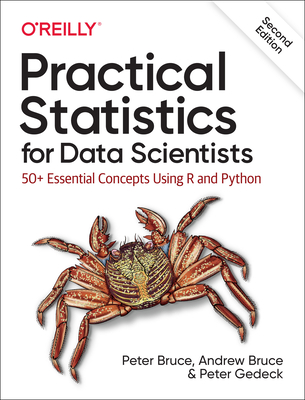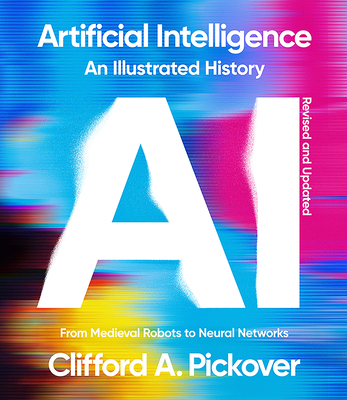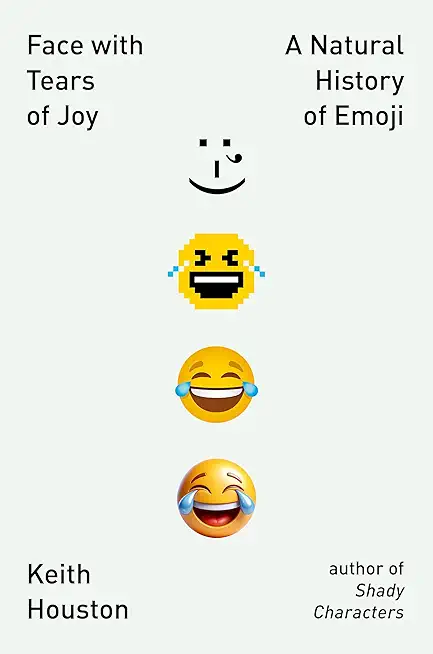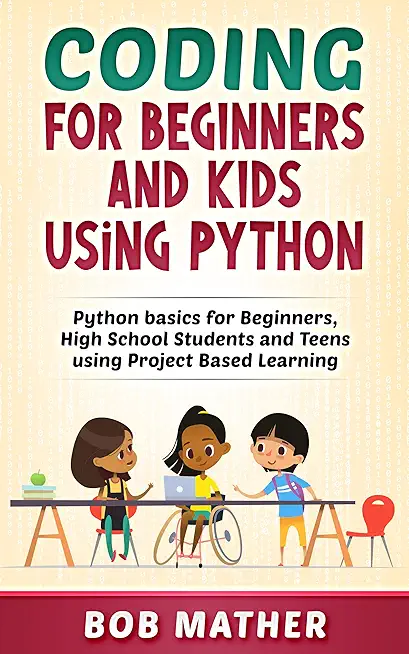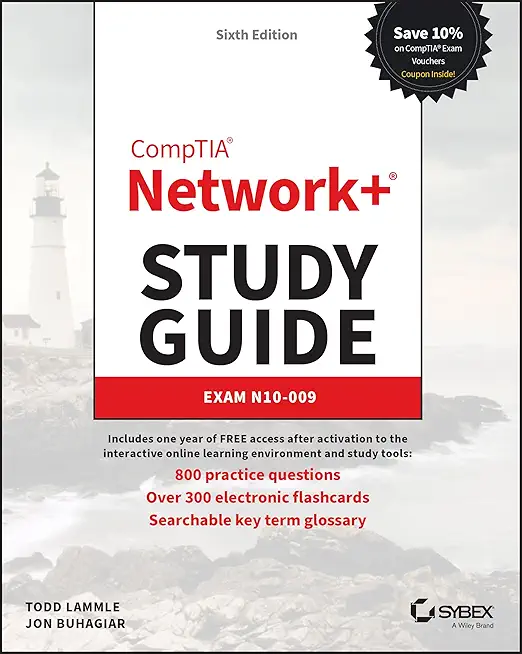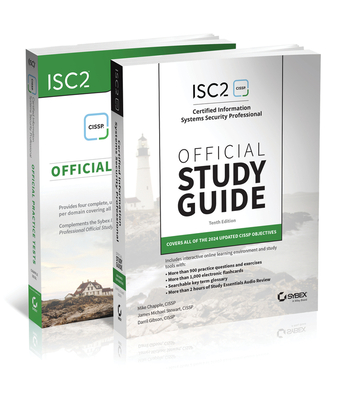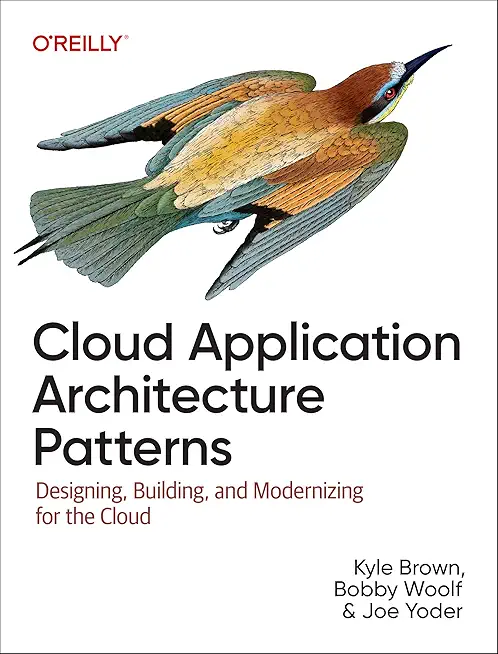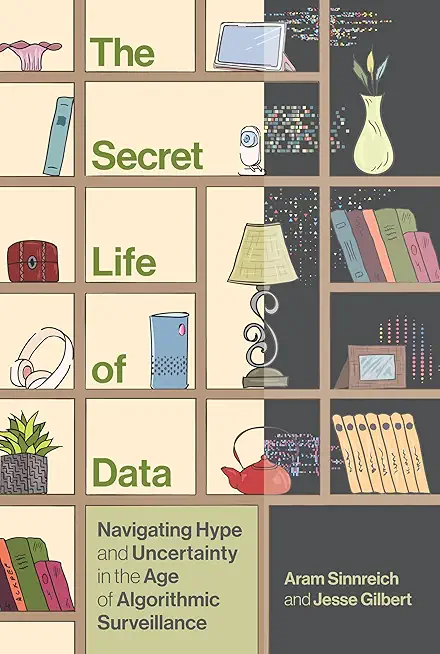Microsoft Development Training Classes in Idaho Falls, Idaho
Learn Microsoft Development in Idaho Falls, Idaho and surrounding areas via our hands-on, expert led courses. All of our classes either are offered on an onsite, online or public instructor led basis. Here is a list of our current Microsoft Development related training offerings in Idaho Falls, Idaho: Microsoft Development Training
Microsoft Development Training Catalog
.NET Classes
Azure Classes
BizTalk Server Classes
Cloud Classes
JavaScript Classes
Course Directory [training on all levels]
- .NET Classes
- Agile/Scrum Classes
- AI Classes
- Ajax Classes
- Android and iPhone Programming Classes
- Azure Classes
- Blaze Advisor Classes
- C Programming Classes
- C# Programming Classes
- C++ Programming Classes
- Cisco Classes
- Cloud Classes
- CompTIA Classes
- Crystal Reports Classes
- Data Classes
- Design Patterns Classes
- DevOps Classes
- Foundations of Web Design & Web Authoring Classes
- Git, Jira, Wicket, Gradle, Tableau Classes
- IBM Classes
- Java Programming Classes
- JBoss Administration Classes
- JUnit, TDD, CPTC, Web Penetration Classes
- Linux Unix Classes
- Machine Learning Classes
- Microsoft Classes
- Microsoft Development Classes
- Microsoft SQL Server Classes
- Microsoft Team Foundation Server Classes
- Microsoft Windows Server Classes
- Oracle, MySQL, Cassandra, Hadoop Database Classes
- Perl Programming Classes
- Python Programming Classes
- Ruby Programming Classes
- SAS Classes
- Security Classes
- SharePoint Classes
- SOA Classes
- Tcl, Awk, Bash, Shell Classes
- UML Classes
- VMWare Classes
- Web Development Classes
- Web Services Classes
- Weblogic Administration Classes
- XML Classes
- RED HAT ENTERPRISE LINUX SYSTEMS ADMIN I
18 May, 2026 - 22 May, 2026 - Linux Fundamentals
23 March, 2026 - 27 March, 2026 - AWS Certified Machine Learning: Specialty (MLS-C01)
2 March, 2026 - 6 March, 2026 - ASP.NET Core MVC, Rev. 8.0
15 June, 2026 - 16 June, 2026 - Linux Troubleshooting
2 March, 2026 - 6 March, 2026 - See our complete public course listing
Blog Entries publications that: entertain, make you think, offer insight
Different programming languages gain popularity for different features. Java tutorials have proven particular popular over a long period of time, thanks to a diverse group of strengths inherent to the language itself. Let’s examine some of the basic elements of Java, and find out what it is both powerful and popular:
· WORA – Write Once Run Anywhere is a programming ideal that has never been effectively achieved. The goal is to be able to write code a single time, and have it deploy in the same way across multiple platforms. Although it is still an ideal, proper Java tutorials exist that demonstrate how we are moving closer to success.
· Object-Oriented – This programming philosophy designates that there is no coding that takes place outside established class definitions. A large class library is also available right within the core language pack.
· Compiler plus Interpreter – Once you have written your code, you can compile it into bytecodes which are then fed into a JVM, or Java virtual machine. You can then follow popular Java tutorials to see how you can extensively debug your code using this functionality.
 Once again Java tops C as the number one sought after programming language on the internet. According TIOBE Programming Community Index for February 2013 and five search engines: Google, Bing, Yahoo!, Wikipedia, Amazon, YouTube and Baidu, Java regained its position after being bumped by C in May 2012.
Once again Java tops C as the number one sought after programming language on the internet. According TIOBE Programming Community Index for February 2013 and five search engines: Google, Bing, Yahoo!, Wikipedia, Amazon, YouTube and Baidu, Java regained its position after being bumped by C in May 2012.
Despite the recent urging by the U.S. Department of Homeland Security of computer users to disable or uninstall Java due to a flaw in Runtime Environment (JRE) 7, Java, has increased its market share of all languages by (+2.03%) in the past six months. The jump in Java’s popularity does not come as a surprise as the Android OS claims massive success in the mobile space. The top twelve programming languages listed in the index are:
- Java
- C
- Objective-C
- C++
- C#
- PHP
- Python
- (Visual) Basic
- Perl
- Ruby
- Java Script
- Visual Basic.NET
Also rising, Python and PHP which are competing to becoming the most popular interpreted language.
As part of our C++ Tutorials series, here is a free overview of C++ pointers you may enjoy and find beneficial.
Evolving technologies become fun due to the immense advantages and features they bring with them. Fighting change though is human and while we may initially resist such changes, it is always better to accept them to our advantage.
Switching to HTML 5 is one such change we need to be ready for and there are at least 8 reasons why we should be doing so which are explained later in the article.
Earlier HTML was mainly used only for Web content development. But with the arrival of HTML 5, there would be a radical shift in that it would be used more and more for the development of many of the client side applications as well. The advantages straight away are that CSS as well as JavaScript become free due to the open architecture environment. HTML 5 is also pretty light and has a much easier code to read, making it convenient for devices like smart phones and tablets running on batteries to use the applications.
The 8 reasons mentioned above are as under:
Tech Life in Idaho
| Company Name | City | Industry | Secondary Industry |
|---|---|---|---|
| Micron Technology, Inc. | Boise | Computers and Electronics | Semiconductor and Microchip Manufacturing |
| Boise Cascade Holdings | Boise | Manufacturing | Paper and Paper Products |
training details locations, tags and why hsg
The Hartmann Software Group understands these issues and addresses them and others during any training engagement. Although no IT educational institution can guarantee career or application development success, HSG can get you closer to your goals at a far faster rate than self paced learning and, arguably, than the competition. Here are the reasons why we are so successful at teaching:
- Learn from the experts.
- We have provided software development and other IT related training to many major corporations in Idaho since 2002.
- Our educators have years of consulting and training experience; moreover, we require each trainer to have cross-discipline expertise i.e. be Java and .NET experts so that you get a broad understanding of how industry wide experts work and think.
- Discover tips and tricks about Microsoft Development programming
- Get your questions answered by easy to follow, organized Microsoft Development experts
- Get up to speed with vital Microsoft Development programming tools
- Save on travel expenses by learning right from your desk or home office. Enroll in an online instructor led class. Nearly all of our classes are offered in this way.
- Prepare to hit the ground running for a new job or a new position
- See the big picture and have the instructor fill in the gaps
- We teach with sophisticated learning tools and provide excellent supporting course material
- Books and course material are provided in advance
- Get a book of your choice from the HSG Store as a gift from us when you register for a class
- Gain a lot of practical skills in a short amount of time
- We teach what we know…software
- We care…