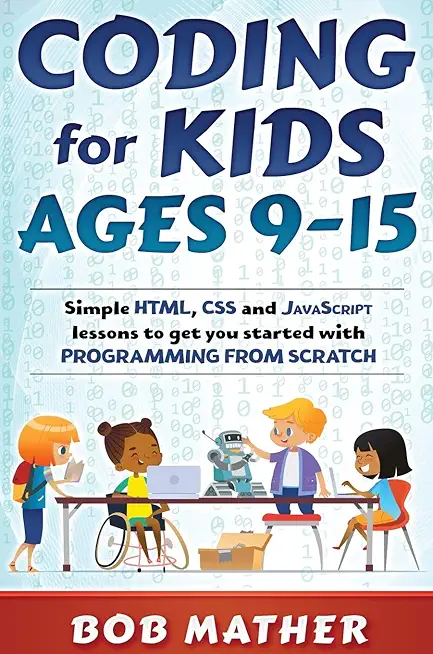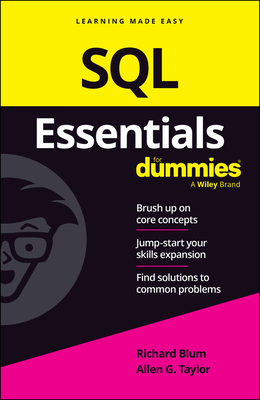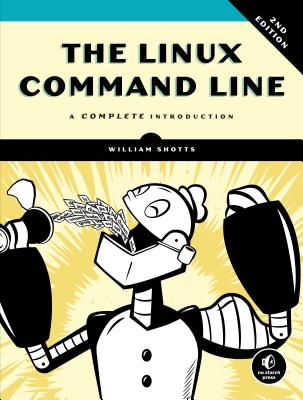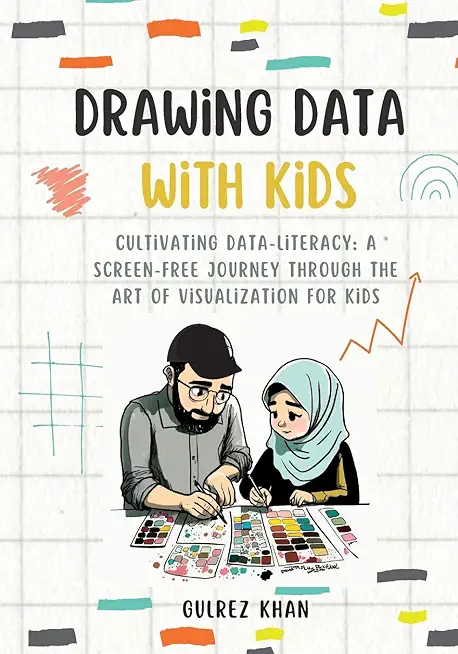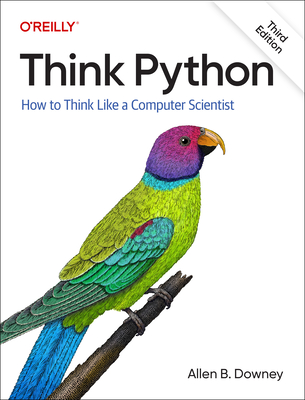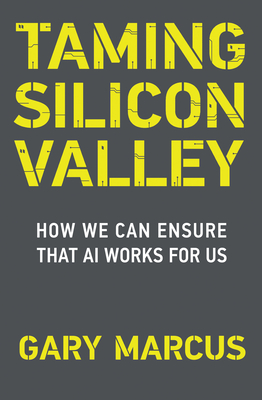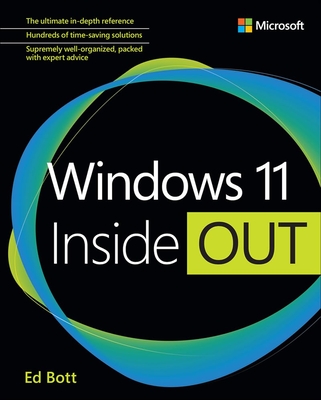Microsoft Development Training Classes in Temple, Texas
Learn Microsoft Development in Temple, Texas and surrounding areas via our hands-on, expert led courses. All of our classes either are offered on an onsite, online or public instructor led basis. Here is a list of our current Microsoft Development related training offerings in Temple, Texas: Microsoft Development Training
Microsoft Development Training Catalog
subcategories
.NET Classes
Azure Classes
BizTalk Server Classes
Cloud Classes
Foundations of Web Design & Web Authoring Classes
JavaScript Classes
System Center Classes
Course Directory [training on all levels]
- .NET Classes
- Agile/Scrum Classes
- AI Classes
- Ajax Classes
- Android and iPhone Programming Classes
- Blaze Advisor Classes
- C Programming Classes
- C# Programming Classes
- C++ Programming Classes
- Cisco Classes
- Cloud Classes
- CompTIA Classes
- Crystal Reports Classes
- Design Patterns Classes
- DevOps Classes
- Foundations of Web Design & Web Authoring Classes
- Git, Jira, Wicket, Gradle, Tableau Classes
- IBM Classes
- Java Programming Classes
- JBoss Administration Classes
- JUnit, TDD, CPTC, Web Penetration Classes
- Linux Unix Classes
- Machine Learning Classes
- Microsoft Classes
- Microsoft Development Classes
- Microsoft SQL Server Classes
- Microsoft Team Foundation Server Classes
- Microsoft Windows Server Classes
- Oracle, MySQL, Cassandra, Hadoop Database Classes
- Perl Programming Classes
- Python Programming Classes
- Ruby Programming Classes
- Security Classes
- SharePoint Classes
- SOA Classes
- Tcl, Awk, Bash, Shell Classes
- UML Classes
- VMWare Classes
- Web Development Classes
- Web Services Classes
- Weblogic Administration Classes
- XML Classes
- RHCSA EXAM PREP
17 November, 2025 - 21 November, 2025 - Object-Oriented Programming in C# Rev. 6.1
17 November, 2025 - 21 November, 2025 - Object Oriented Analysis and Design Using UML
20 October, 2025 - 24 October, 2025 - ASP.NET Core MVC (VS2022)
24 November, 2025 - 25 November, 2025 - VMware vSphere 8.0 Skill Up
27 October, 2025 - 31 October, 2025 - See our complete public course listing
Blog Entries publications that: entertain, make you think, offer insight
- The IRS is enabling taxpayers to download their tax transcripts over the internet from the Internal Revenue Service. The official secure URL for the transcripts download followed immediately after The White House fact sheet confirmed the decision. According to the Tech Crunch You Can Now Download Your Tax Returns From The IRS article, there are some minor bug issues when registering. Given that security has long been problematic with the IRS, the best course of action for the public is to take some precautions when downloading personal information on mobile devices, pc’s and laptops. Installing disk encryption software on all your devices will protect your files reduce risk
- Have an awesome Start-Up with products in ‘stealth or private beta” that you want like to pitch for a chance to get a table at Disrupt NY? TechCrunch is heading to Atlanta and New Orleans February 18th and 20th 2014 and will host a beer fest night in exchange for your thoughts and pitches. Tickets are $5, and all entrepreneurs, investors, dreamers or tech enthusiast are welcome.
- Cloutex, a cloud computing future enabler has just secured their first round of seed funding. Cloutex is an Estonian tech startup, which connects and syncs various web applications such as e-marketing, CRM and accounting tools under one convenient hub. The United Partners, SmartCap and EstBan business angels seeded the start-up with $6000, 000.
- Could you get everything important that you need to know about living successfully from a computer program? Ryan Dube seems to think so. In his 6 Life Habits That Programming Could Teach You Today he speaks in flow charts, loops and program modules, in the same breath as paying off debt or buying a house. How can your programming skills help in life skills by modeling some of the same principles?
- 10 Incredibly Simple Things You Can Do To Protect Your PrivacyPassword protect your devices. Put alerts on your name in Google; simple tasks that can be significant in protecting your privacy.
- Adobe Brings 3D Printing Support to PhotoshopAmong the latest updates in Adobe, Photoshop users have the ability to design 3D models from scratch as well as being able to toy around with color, shape and angles.
To add to a python dictionary is very easy. First create a dictionary, and then associate a key with a value.
a = {'cat',"furry thing"}
a['dog']="typically likes to run and is very loyal"
print a
Here is what is printed:
{'cat':'furry thing', 'dog':'typically likes to run and is very loyal'}
Many individuals are looking to break into a video game designing career, and it's no surprise. A $9 billion industry, the video game designing business has appeal to gamers and non-gamers alike. High salaries and high rates of job satisfaction are typical in the field.
In order to design video games, however, you need a certain skill set. Computer programming is first on the list. While games are made using almost all languages, the most popular programming language for video games is C++, because of its object-oriented nature and because it compiles to binary. The next most popular languages for games are C and Java, but others such as C# and assembly language are also used. A strong background in math is usually required to learn these languages. Individuals wishing to design games should also have an extensive knowledge of both PCs and Macs.
There are many colleges and universities that offer classes not only in programming but also classes specifically on game design. Some of these schools have alliances with game developing companies, leading to jobs for students upon graduation. Programming video games can be lucrative. The average game designer's salary is $62,500, with $55,000 at the low end and $85,000 at the high end.
Programmers are not the only individuals needed to make a video game, however. There are multiple career paths within the gaming industry, including specialists in audio, design, production, visual arts and business.
Designing a video game can be an long, expensive process. The average budget for a modern multiplatform video game is $18-$28 million, with some high-profile games costing as much as $40 million. Making the game, from conception to sale, can take several months to several years. Some games have taken a notoriously long time to make; for example, 3D Realms' Duke Nukem Forever was announced in April 1997 and did not make it to shelves until July 2011.
Video game programmers have a high level of job satisfaction. In a March 2013 survey conducted by Game Developer magazine, 29 percent of game programmers were very satisfied with their jobs, and 39 percent were somewhat satisfied.
If you're interested in a game development career, now's the time to get moving. Take advantage of the many online resources available regarding these careers and start learning right away.
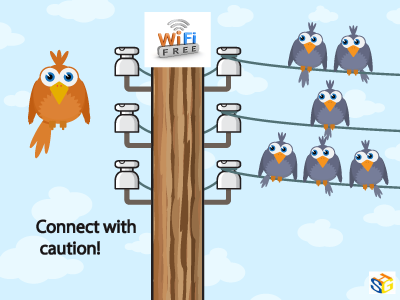
As much as we love to assume free Wi-Fi is secure, this is far from the truth. Because you are attaching to a service many others are connected to as well, without security measures, your device can be hacked, especially if the network is unencrypted. Because this encryption involves handing out a 26-character hexadecimal key to every individual wanting to use that network, most places opt for ease of access over security. And even with a secure network, your information is vulnerable to everyone else who has the password and is on the network.
This may not seem like such a big deal and many people don’t believe they have anything to hide on their personal devices, but remember what you use on those devices. Chances are your e-mail is attached as well as all other social media sites. You may have apps that track your finances or private messages to certain others that you would never want anyone else to see. Luckily, there are steps that can be taken to reduce and prevent any unwanted information grabbers from accessing your personal information.
To start, go through your computer’s settings in order to verify your operating system’s security functions are all set to offer the highest protection. Open up the Control Panel and double check that your Firewall is enabled for both private and public networks. Then, go to Network and Sharing to open Change advanced sharing settings. In here, you can turn off file and printer sharing and network discovery for public networks.
One of the most important things to watch for is HTTPS. Hypertext Transfer Protocol Secure ensures secure communication across the web. Many of the major email systems use this when you log in (as another layer of password protection) but drop the security as soon as the login is complete. To keep this going, HTTPS Everywhere is a browser extension that gives you a secure connection when browsing some of the more popular sites. It can also be programmed for other sites you like to visit that don’t use HTTPS.
Not every place on the internet provides the choice of HTTPS, and VPNs are there to fill in the security gap. Virtual Private Networks allows data to be sent and received through public access points as if it were directly connected to a secure network. Many businesses offer this for company devices, but if you are an individual looking for that kind of security, ProXPN is a free version that can be upgraded. Unfortunately, it limits your speed, but other choices include VPNBook, OpenVPN Shield Exchange, and OkayFreedom.
With these three steps implemented, secure public Wi-Fi can be achieved. No longer will you have to worry about connecting in an unsure environment with strangers, never knowing if your information is being stolen. With all of the options free of charge, it is also an affordable means of protecting yourself that only takes a little time and effort to implement and guarantee safety.
Net Neutrality for the Layperson
What are a few unique pieces of career advice that nobody ever mentions?
Tech Life in Texas
| Company Name | City | Industry | Secondary Industry |
|---|---|---|---|
| Dr Pepper Snapple Group | Plano | Manufacturing | Nonalcoholic Beverages |
| Western Refining, Inc. | El Paso | Energy and Utilities | Gasoline and Oil Refineries |
| Frontier Oil Corporation | Dallas | Manufacturing | Chemicals and Petrochemicals |
| ConocoPhillips | Houston | Energy and Utilities | Gasoline and Oil Refineries |
| Dell Inc | Round Rock | Computers and Electronics | Computers, Parts and Repair |
| Enbridge Energy Partners, L.P. | Houston | Transportation and Storage | Transportation & Storage Other |
| GameStop Corp. | Grapevine | Retail | Retail Other |
| Fluor Corporation | Irving | Business Services | Management Consulting |
| Kimberly-Clark Corporation | Irving | Manufacturing | Paper and Paper Products |
| Exxon Mobil Corporation | Irving | Energy and Utilities | Gasoline and Oil Refineries |
| Plains All American Pipeline, L.P. | Houston | Energy and Utilities | Gasoline and Oil Refineries |
| Cameron International Corporation | Houston | Energy and Utilities | Energy and Utilities Other |
| Celanese Corporation | Irving | Manufacturing | Chemicals and Petrochemicals |
| HollyFrontier Corporation | Dallas | Energy and Utilities | Gasoline and Oil Refineries |
| Kinder Morgan, Inc. | Houston | Energy and Utilities | Gas and Electric Utilities |
| Marathon Oil Corporation | Houston | Energy and Utilities | Gasoline and Oil Refineries |
| United Services Automobile Association | San Antonio | Financial Services | Personal Financial Planning and Private Banking |
| J. C. Penney Company, Inc. | Plano | Retail | Department Stores |
| Energy Transfer Partners, L.P. | Dallas | Energy and Utilities | Energy and Utilities Other |
| Atmos Energy Corporation | Dallas | Energy and Utilities | Alternative Energy Sources |
| National Oilwell Varco Inc. | Houston | Manufacturing | Manufacturing Other |
| Tesoro Corporation | San Antonio | Manufacturing | Chemicals and Petrochemicals |
| Halliburton Company | Houston | Energy and Utilities | Energy and Utilities Other |
| Flowserve Corporation | Irving | Manufacturing | Tools, Hardware and Light Machinery |
| Commercial Metals Company | Irving | Manufacturing | Metals Manufacturing |
| EOG Resources, Inc. | Houston | Energy and Utilities | Gasoline and Oil Refineries |
| Whole Foods Market, Inc. | Austin | Retail | Grocery and Specialty Food Stores |
| Waste Management, Inc. | Houston | Energy and Utilities | Waste Management and Recycling |
| CenterPoint Energy, Inc. | Houston | Energy and Utilities | Gas and Electric Utilities |
| Valero Energy Corporation | San Antonio | Manufacturing | Chemicals and Petrochemicals |
| FMC Technologies, Inc. | Houston | Energy and Utilities | Alternative Energy Sources |
| Calpine Corporation | Houston | Energy and Utilities | Gas and Electric Utilities |
| Texas Instruments Incorporated | Dallas | Computers and Electronics | Semiconductor and Microchip Manufacturing |
| SYSCO Corporation | Houston | Wholesale and Distribution | Grocery and Food Wholesalers |
| BNSF Railway Company | Fort Worth | Transportation and Storage | Freight Hauling (Rail and Truck) |
| Affiliated Computer Services, Incorporated (ACS), a Xerox Company | Dallas | Software and Internet | E-commerce and Internet Businesses |
| Tenet Healthcare Corporation | Dallas | Healthcare, Pharmaceuticals and Biotech | Hospitals |
| XTO Energy Inc. | Fort Worth | Energy and Utilities | Gasoline and Oil Refineries |
| Group 1 Automotive | Houston | Retail | Automobile Dealers |
| ATandT | Dallas | Telecommunications | Telephone Service Providers and Carriers |
| Anadarko Petroleum Corporation | Spring | Energy and Utilities | Gasoline and Oil Refineries |
| Apache Corporation | Houston | Energy and Utilities | Gasoline and Oil Refineries |
| Dean Foods Company | Dallas | Manufacturing | Food and Dairy Product Manufacturing and Packaging |
| American Airlines | Fort Worth | Travel, Recreation and Leisure | Passenger Airlines |
| Baker Hughes Incorporated | Houston | Energy and Utilities | Gasoline and Oil Refineries |
| Continental Airlines, Inc. | Houston | Travel, Recreation and Leisure | Passenger Airlines |
| RadioShack Corporation | Fort Worth | Computers and Electronics | Consumer Electronics, Parts and Repair |
| KBR, Inc. | Houston | Government | International Bodies and Organizations |
| Spectra Energy Partners, L.P. | Houston | Energy and Utilities | Gas and Electric Utilities |
| Energy Future Holdings | Dallas | Energy and Utilities | Energy and Utilities Other |
| Southwest Airlines Corporation | Dallas | Transportation and Storage | Air Couriers and Cargo Services |
training details locations, tags and why hsg
The Hartmann Software Group understands these issues and addresses them and others during any training engagement. Although no IT educational institution can guarantee career or application development success, HSG can get you closer to your goals at a far faster rate than self paced learning and, arguably, than the competition. Here are the reasons why we are so successful at teaching:
- Learn from the experts.
- We have provided software development and other IT related training to many major corporations in Texas since 2002.
- Our educators have years of consulting and training experience; moreover, we require each trainer to have cross-discipline expertise i.e. be Java and .NET experts so that you get a broad understanding of how industry wide experts work and think.
- Discover tips and tricks about Microsoft Development programming
- Get your questions answered by easy to follow, organized Microsoft Development experts
- Get up to speed with vital Microsoft Development programming tools
- Save on travel expenses by learning right from your desk or home office. Enroll in an online instructor led class. Nearly all of our classes are offered in this way.
- Prepare to hit the ground running for a new job or a new position
- See the big picture and have the instructor fill in the gaps
- We teach with sophisticated learning tools and provide excellent supporting course material
- Books and course material are provided in advance
- Get a book of your choice from the HSG Store as a gift from us when you register for a class
- Gain a lot of practical skills in a short amount of time
- We teach what we know…software
- We care…