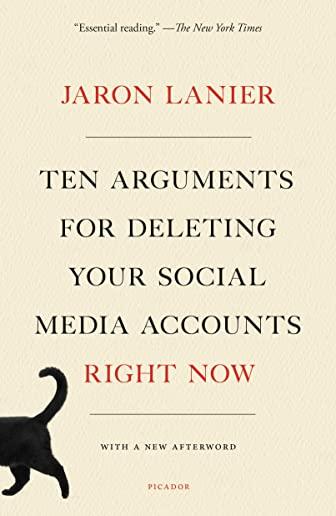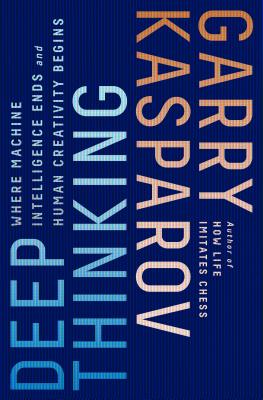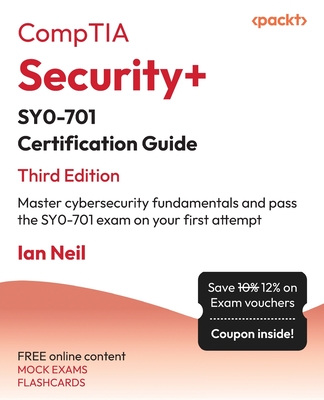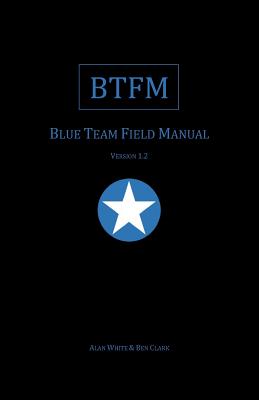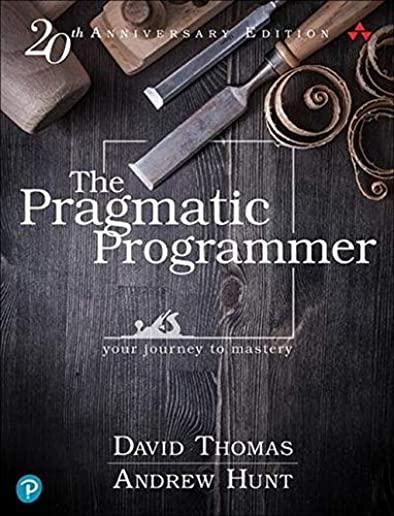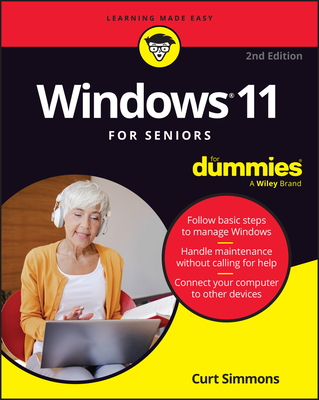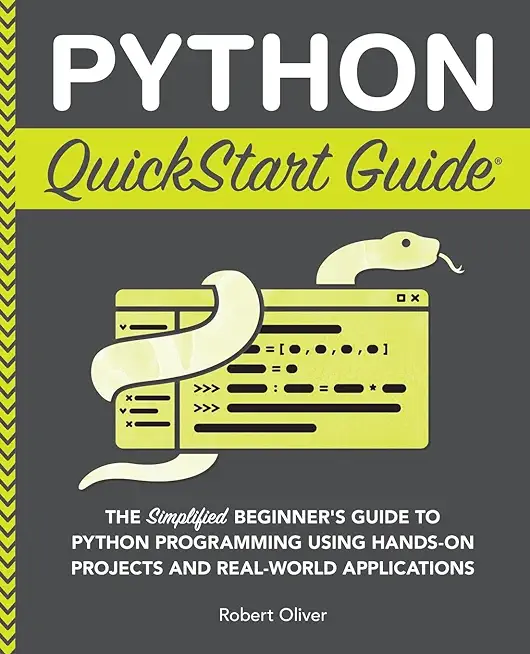Microsoft Training Classes in Phoenix, Arizona
Learn Microsoft in Phoenix, Arizona and surrounding areas via our hands-on, expert led courses. All of our classes either are offered on an onsite, online or public instructor led basis. Here is a list of our current Microsoft related training offerings in Phoenix, Arizona: Microsoft Training
Course Directory [training on all levels]
- .NET Classes
- Agile/Scrum Classes
- AI Classes
- Ajax Classes
- Android and iPhone Programming Classes
- Azure Classes
- Blaze Advisor Classes
- C Programming Classes
- C# Programming Classes
- C++ Programming Classes
- Cisco Classes
- Cloud Classes
- CompTIA Classes
- Crystal Reports Classes
- Data Classes
- Design Patterns Classes
- DevOps Classes
- Foundations of Web Design & Web Authoring Classes
- Git, Jira, Wicket, Gradle, Tableau Classes
- IBM Classes
- Java Programming Classes
- JBoss Administration Classes
- JUnit, TDD, CPTC, Web Penetration Classes
- Linux Unix Classes
- Machine Learning Classes
- Microsoft Classes
- Microsoft Development Classes
- Microsoft SQL Server Classes
- Microsoft Team Foundation Server Classes
- Microsoft Windows Server Classes
- Oracle, MySQL, Cassandra, Hadoop Database Classes
- Perl Programming Classes
- Python Programming Classes
- Ruby Programming Classes
- SAS Classes
- Security Classes
- SharePoint Classes
- SOA Classes
- Tcl, Awk, Bash, Shell Classes
- UML Classes
- VMWare Classes
- Web Development Classes
- Web Services Classes
- Weblogic Administration Classes
- XML Classes
- ANSIBLE
27 April, 2026 - 29 April, 2026 - Linux Troubleshooting
2 March, 2026 - 6 March, 2026 - ASP.NET Core MVC, Rev. 8.0
15 June, 2026 - 16 June, 2026 - AWS Certified Machine Learning: Specialty (MLS-C01)
2 March, 2026 - 6 March, 2026 - RED HAT ENTERPRISE LINUX SYSTEMS ADMIN I
18 May, 2026 - 22 May, 2026 - See our complete public course listing
Blog Entries publications that: entertain, make you think, offer insight
Static variables in Python are created as part of the class declaration. By contrast, instance variables are created as part of a regular method and not a classmethod or staticmethod.
class A:
i=3 # static variable
def dosomethingregularmethod(self):
self.k=4 # instance variable
# to access static variables
A.i
The World Wide Web is a fun place to connect with old friends, make new ones, and stay involved in social media. It can also be a dangerous place for those who don’t know how to be safe on the web. Children, teenagers, and young adults with Asperger’s syndrome are especially vulnerable to fraud, sexual predators, and other online dangers.
What is Asperger’s Syndrome?
Asperger’s syndrome is a pervasive developmental disorder on the autistic spectrum. Children, teenagers, and adults with this developmental disorder are not sick. They’re brains are wired differently from people who are not on the spectrum. In the autistic community, people who are not on the spectrum are referred to as neurotypical.
The reason Internet dangers are so much more of a risk for people with Asperger’s syndrome is because of the symptoms associated with it. The best way to describe Asperger’s to someone who is not familiar with it is to call it a social learning disability. The parts of the brain responsible for reading facial expressions, body language, and other social cues do not function properly.

When eCommerce companies want to optimize information security, password management tools enable users to create strong passwords for every login.
Better than a Master Pass
A two-factor authentication, a security process in which the user provides two means of identification, one of which is typically a physical token, such as a card, and the other of which is typically something memorized, such as a security code can drastically reduce online fraud such as identity theft . A common example of two-factor authenticationis a bank card: the card itself is the physical item and the personal identification number (PIN) is the data that goes with it.
LastPass 3.0 Premium and RoboForm, security downloads offer fingerprint-based authentication features that can be configured to any computer PC or mobile application. Both are supported by the Google Authenticator mobile app for smart phone and device integration.
LastPass 3.0 is most powerful on-demand password manager on the market. LastPass 3.0 Premium includes mobile support and more features. Dashlane 2.0 is is not as robust, but includes a user-friendly interface. F-Secure Key is a free, one-device version of these top competitors. F-Secure Key is for exclusive use on an installed device, so password safe retention is dependent on proprietary use of the device itself. The application can be upgraded for a small annual fee.
Password Manager App Cross-Portability
F-Secure Key syncs with Mac, PC Android, and iOS devices simultaneously. A transient code is generated on mobile devices, in addition to the two-factor authentication default of the F-Secure Key master password security product.
Password capture and replay in case of lost credentials is made possible with a password manager. Integration of a password manager app with a browser allows a user to capture login credentials, and replay on revisit to a site. Dashlane, LastPass, Norton Identity Safe, Password Genie 4.0 offer continuous detection and management of password change events, automatically capturing credentials each time a new Web-based, service registration sign up is completed.
Other applications like F-Secure Key, KeePass, and My1login replay passwords via a bookmarklet, supported by any Java-equipped browser. KeePass ups the ante for would be keyloggers, with a unique replay technology.
Personal Data and Auto-Fill Forms
Most password managers fill username and password credentials into login forms automatically. Password managers also retain personal data for form fill interfaces with applications, and other HTML forms online. The RoboForm app is one of the most popular for its flexibility in multi-form password and personal data management, but the others also capture and reuse at least a portion of what has been entered in a form manually.
The 1Password app for Windows stores the most types of personal data for use to fill out forms. Dashlane, LastPass, and Password Genie store the various types of ID data used for form fill-in, like passport and driver's license numbers and other key details to HTML acknowledgement of discretionary password and personal information.
The Cost of Protection
LastPass Premium and Password Box are the lowest monthly password manager plans on the market, going for $1 a month. Annual plans offered by other password manager sources vary according to internal plan: Dashlane $20, F-Secure Key $16, and Password Genie, $15.
All password manager companies and their products may not be alike in the end.
Security checks on security products like password managers have become more sophisticated in response to product cross-portability and open source app interface volatility. Norton, RoboForm, KeePass, generate strong, random passwords on-demand. Some security procedures now require three-factor authentication, which involves possession of a physical token and a password, used in conjunction with biometricdata, such as finger-scanningor a voiceprint.
What are the best languages for getting into functional programming?
Is it possible for anyone to give Microsoft a fair trial? The first half of 2012 is in the history books. Yet the firm still cannot seem to shake the public opinion as The Evil Empire that produces crap code.
I am in a unique position. I joined the orbit of Microsoft in 1973 after the Army decided it didn't need photographers flying around in helicopters in Vietnam anymore. I was sent to Fort Lewis and assigned to 9th Finance because I had a smattering of knowledge about computers. And the Army was going to a computerized payroll system.
Bill and Paul used the University of Washington's VAX PDP computer to create BASIC for the Altair computer. Certainly laughable by today's standards, it is the very roots of the home computer.
Microsoft became successful because it delivered what people wanted.
Tech Life in Arizona
| Company Name | City | Industry | Secondary Industry |
|---|---|---|---|
| Insight Enterprises, Inc. | Tempe | Computers and Electronics | IT and Network Services and Support |
| First Solar, Inc. | Tempe | Energy and Utilities | Alternative Energy Sources |
| Republic Services Inc | Phoenix | Energy and Utilities | Waste Management and Recycling |
| Pinnacle West Capital Corporation | Phoenix | Energy and Utilities | Gas and Electric Utilities |
| Amkor Technology, Inc. | Chandler | Computers and Electronics | Semiconductor and Microchip Manufacturing |
| Freeport-McMoRan Copper and Gold | Phoenix | Agriculture and Mining | Mining and Quarrying |
| US Airways Group, Inc. | Tempe | Travel, Recreation and Leisure | Passenger Airlines |
| PetSmart, Inc. | Phoenix | Retail | Retail Other |
| Avnet, Inc. | Phoenix | Computers and Electronics | Instruments and Controls |
| ON Semiconductor Corporation | Phoenix | Computers and Electronics | Semiconductor and Microchip Manufacturing |
training details locations, tags and why hsg
The Hartmann Software Group understands these issues and addresses them and others during any training engagement. Although no IT educational institution can guarantee career or application development success, HSG can get you closer to your goals at a far faster rate than self paced learning and, arguably, than the competition. Here are the reasons why we are so successful at teaching:
- Learn from the experts.
- We have provided software development and other IT related training to many major corporations in Arizona since 2002.
- Our educators have years of consulting and training experience; moreover, we require each trainer to have cross-discipline expertise i.e. be Java and .NET experts so that you get a broad understanding of how industry wide experts work and think.
- Discover tips and tricks about Microsoft programming
- Get your questions answered by easy to follow, organized Microsoft experts
- Get up to speed with vital Microsoft programming tools
- Save on travel expenses by learning right from your desk or home office. Enroll in an online instructor led class. Nearly all of our classes are offered in this way.
- Prepare to hit the ground running for a new job or a new position
- See the big picture and have the instructor fill in the gaps
- We teach with sophisticated learning tools and provide excellent supporting course material
- Books and course material are provided in advance
- Get a book of your choice from the HSG Store as a gift from us when you register for a class
- Gain a lot of practical skills in a short amount of time
- We teach what we know…software
- We care…