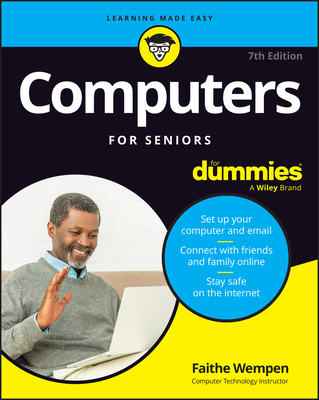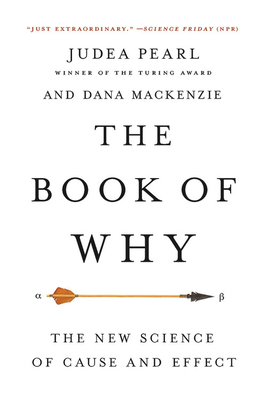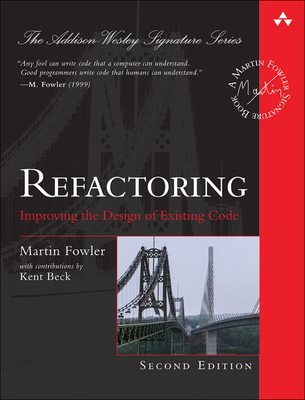40410: JavaScript, Html and CSS Web Development Training in Chula Vista
|
We offer private customized training for groups of 3 or more attendees.
|
||
Course Description |
||
| This Microsoft Visual Studio 2015 Training Course introduces HTML, JavaScript and CSS as programming and markup languages that are used to create web applications... The learner will gain experience with each language individually and then combine them together to create compelling web application solutions... The learner will have an opportunity to use Visual Studio Code on their operating system of choice to create and test their web applications. This Microsoft Visual Studio 2015 Training Course teaches basic tasks that are necessary to create web applications with a strong semantic structure, re-usable style components and custom interactive features... This Microsoft Visual Studio 2015 Training Course includes hands-on labs that enables the learner to build basic HTML pages that are the components of a web application used to solve real world problems.
Course Length: 2 Days
Course Tuition: $2250 (US) |
||
Prerequisites |
|
| Intended for individuals of all levels. Some light experience with software development is helpful but not necessary. | |
Course Outline |
|
Module 1: Creating Web Pages using Hypertext Markup Language (HTML)
In this module, you will learn how to create a basic HTML document using the core HTML elements. You will learn about the basic structure of an HTML element (content, attributes, etc.) and how they are used in the context of your HTML web pages.
Lessons
Introduction to HTML
Document Structure and Layout
Basic HTML Elements
Formatting HTML Elements
Hyperlinks
Lab: Creating Web Pages using HTML
Configure your Development Environment
Using Various HTML Elements on a HTML Page
You will learn how to create a basic HTML document using the core HTML elements.
Module 2: Creating Sophisticated Document Structures using HTML
In this module, you will learn how to use advanced features of HTML such as forms and semantic elements to create more sophisticated HTML documents. You will learn when each of these components are used and their significance in the HTML markup spec. You will also learn how to use components such as SVG and media elements.
Lessons
Capturing User Input
HTML5 Semantic Elements
Scalable Vector Graphics (SVG)
Implementing Media Controls
Lab: Creating Sophisticated Document Structures
Adding Additional HTML Features to Your Web Page
You will learn how to use advanced features of HTML such as forms and semantic elements to create more sophisticated HTML documents.
Module 3: Designing Web Pages Elements using Cascading Style Sheets (CSS)
In this module, you will learn how to use CSS to design your HTML web page. You will be introduced to the basic CSS concepts (declaration, rule set, rule, selector, etc.) and implement basic designs using CSS. You will also be introduced to the CSS box model.
Lessons
Introduction to CSS
Style Definitions
Style Inheritance
Box Model
Fonts
Lab: Designing Web Page Elements using CSS
Styling Your Web Page Using CSS
You will learn how to use CSS to design your HTML web page.
Module 4: Implementing Program Flow using JavaScript (JS)
In this module, you will learn how to use JavaScript to add a logical flow to your web page. You will first learn the basics of the JavaScript language and then implement simple JavaScript applications through hands-on exercises.
Lessons
Introduction to JavaScript
JavaScript Types
JavaScript Callbacks
Advanced JavaScript
HTML5 APIs
Lab: Implementing Program Flow using JavaScript
Implement An Image Carousel in JavaScript
You will learn how to use JavaScript to add a logical flow to your web page.
Module 5: Adding External Libraries to Enhance HTML Applications
In this module, you will briefly learn about various external libraries that can be used to enhance your HTML content, CSS stylesheets and JavaScript code. Featured libraries include: AngularJS, Bootstrap, jQuery, TypeScript and Sass.
Lessons
jQuery
AngularJS
Bootstrap
TypeScript
Sass
Lab: Adding External Libraries to HTML
Modernize Your Web Page
You will get an overview about various external libraries that can be used to enhance your HTML content, CSS stylesheets and JavaScript code.
|
Course Directory [training on all levels]
- .NET Classes
- Agile/Scrum Classes
- AI Classes
- Ajax Classes
- Android and iPhone Programming Classes
- Blaze Advisor Classes
- C Programming Classes
- C# Programming Classes
- C++ Programming Classes
- Cisco Classes
- Cloud Classes
- CompTIA Classes
- Crystal Reports Classes
- Design Patterns Classes
- DevOps Classes
- Foundations of Web Design & Web Authoring Classes
- Git, Jira, Wicket, Gradle, Tableau Classes
- IBM Classes
- Java Programming Classes
- JBoss Administration Classes
- JUnit, TDD, CPTC, Web Penetration Classes
- Linux Unix Classes
- Machine Learning Classes
- Microsoft Classes
- Microsoft Development Classes
- Microsoft SQL Server Classes
- Microsoft Team Foundation Server Classes
- Microsoft Windows Server Classes
- Oracle, MySQL, Cassandra, Hadoop Database Classes
- Perl Programming Classes
- Python Programming Classes
- Ruby Programming Classes
- Security Classes
- SharePoint Classes
- SOA Classes
- Tcl, Awk, Bash, Shell Classes
- UML Classes
- VMWare Classes
- Web Development Classes
- Web Services Classes
- Weblogic Administration Classes
- XML Classes
- Fast Track to Java 17 and OO Development
8 December, 2025 - 12 December, 2025 - Object-Oriented Programming in C# Rev. 6.1
17 November, 2025 - 21 November, 2025 - Object Oriented Analysis and Design Using UML
20 October, 2025 - 24 October, 2025 - RED HAT ENTERPRISE LINUX SYSTEMS ADMIN I
3 November, 2025 - 7 November, 2025 - Python for Scientists
8 December, 2025 - 12 December, 2025 - See our complete public course listing