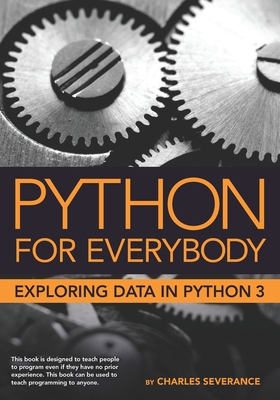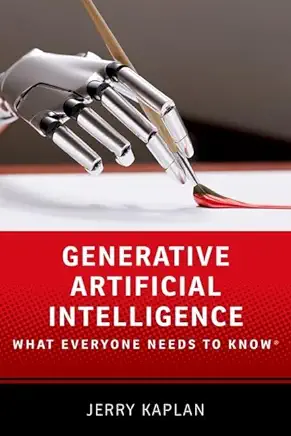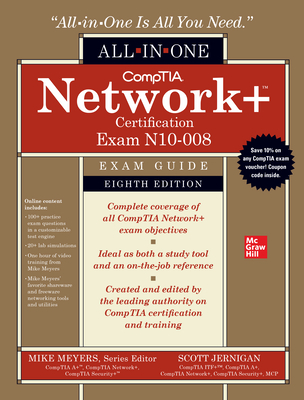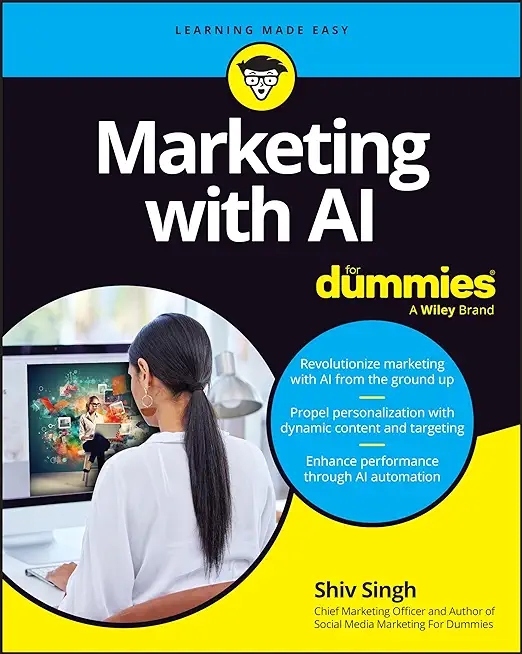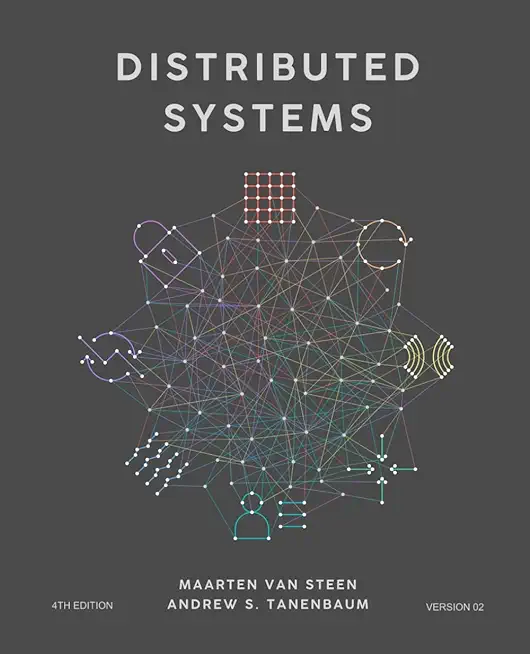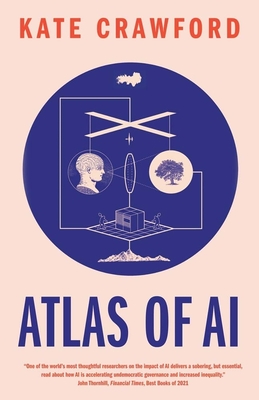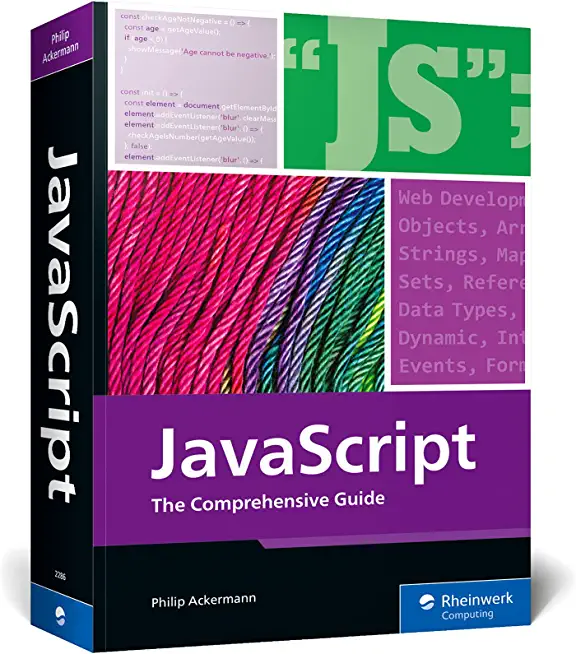.NET Training Classes in Milford, Connecticut
Learn .NET in Milford, Connecticut and surrounding areas via our hands-on, expert led courses. All of our classes either are offered on an onsite, online or public instructor led basis. Here is a list of our current .NET related training offerings in Milford, Connecticut: .NET Training
.NET Training Catalog
subcategories
C# Programming Classes
Design Patterns Classes
F# Programming Classes
JUnit, TDD, CPTC, Web Penetration Classes
Microsoft Development Classes
Microsoft Windows Server Classes
SharePoint Classes
Course Directory [training on all levels]
- .NET Classes
- Agile/Scrum Classes
- AI Classes
- Ajax Classes
- Android and iPhone Programming Classes
- Azure Classes
- Blaze Advisor Classes
- C Programming Classes
- C# Programming Classes
- C++ Programming Classes
- Cisco Classes
- Cloud Classes
- CompTIA Classes
- Crystal Reports Classes
- Data Classes
- Design Patterns Classes
- DevOps Classes
- Foundations of Web Design & Web Authoring Classes
- Git, Jira, Wicket, Gradle, Tableau Classes
- IBM Classes
- Java Programming Classes
- JBoss Administration Classes
- JUnit, TDD, CPTC, Web Penetration Classes
- Linux Unix Classes
- Machine Learning Classes
- Microsoft Classes
- Microsoft Development Classes
- Microsoft SQL Server Classes
- Microsoft Team Foundation Server Classes
- Microsoft Windows Server Classes
- Oracle, MySQL, Cassandra, Hadoop Database Classes
- Perl Programming Classes
- Python Programming Classes
- Ruby Programming Classes
- SAS Classes
- Security Classes
- SharePoint Classes
- SOA Classes
- Tcl, Awk, Bash, Shell Classes
- UML Classes
- VMWare Classes
- Web Development Classes
- Web Services Classes
- Weblogic Administration Classes
- XML Classes
Blog Entries publications that: entertain, make you think, offer insight
A string in Python is enclosed in either single or double quotes. Therefore, either one does the trick. A common practice is to place single words with no characters that can be interpolated in single quotes and multi-word strings that contain interpolated characters in double quotes. This may be a carry over from Perl where interpolated characters are in double quotes.
If you do not want to interpolate a string, use a raw string ... r"\n". With the exception of the last print statement, each of the print statements prints hello on a separate line from how are you?. They are great for regular expressions.
Finally, triple double quotes """ some message about a function or class ... """ are used for docstrings.
print "hello \n how are you?"
print 'hello \n how are you?'
print r"hello \n how are you?"
Facebook has recently released a collection of C++ software modules that it uses to run the popular website. With Facebook releasing Folly (the name it designated for the collection), more of the internal programs could become open source since they need different parts of the collection.
Jordan DeLong, a Facebook software engineer, said one concerning holdup to releasing additional work is that any open source project had to cut away from the dependencies on non-released internal collection code.
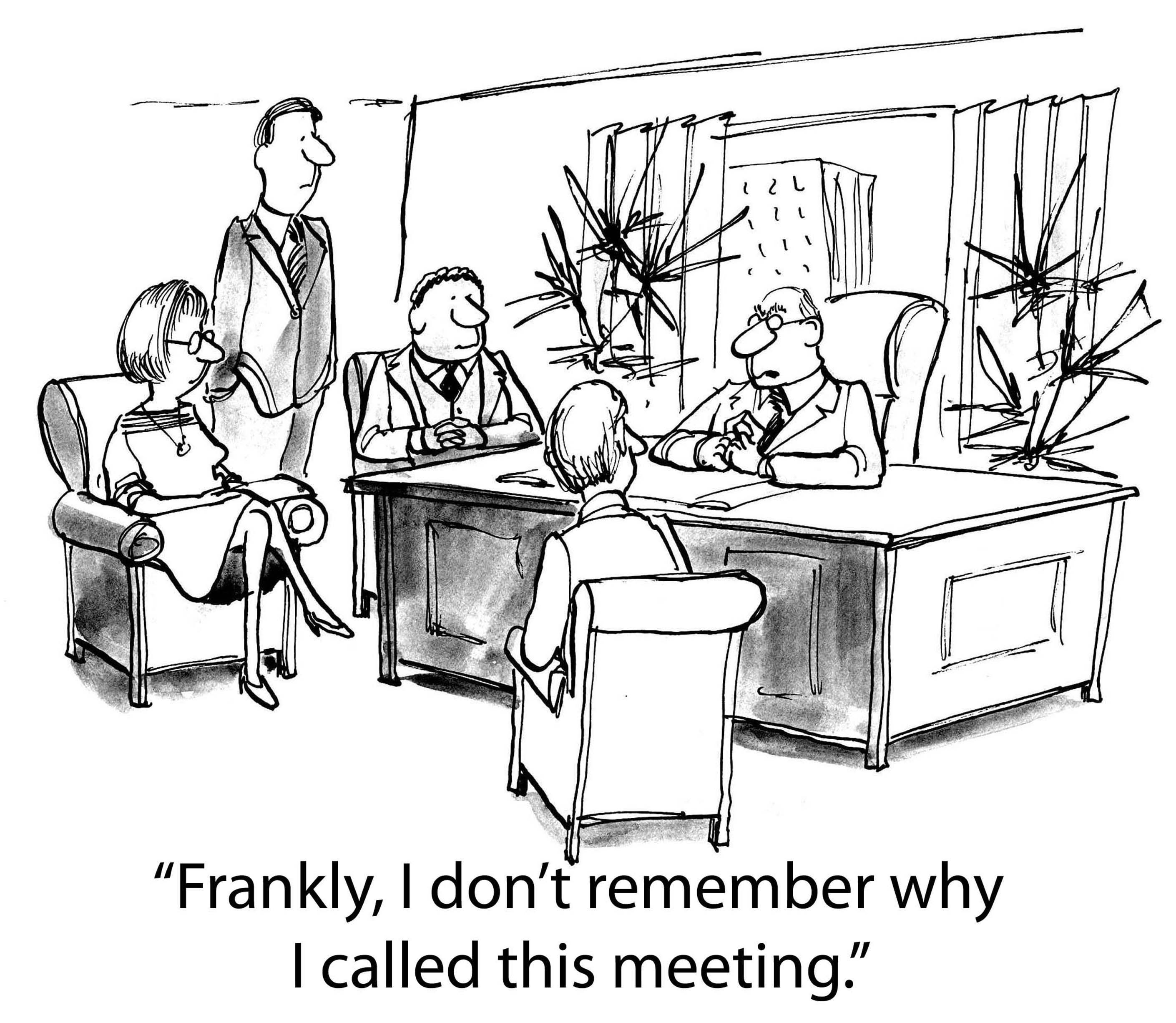 In programming, memory leaks are a common issue, and it occurs when a computer uses memory but does not give it back to the operating system. Experienced programmers have the ability to diagnose a leak based on the symptoms. Some believe every undesired increase in memory usage is a memory leak, but this is not an accurate representation of a leak. Certain leaks only run for a short time and are virtually undetectable.
In programming, memory leaks are a common issue, and it occurs when a computer uses memory but does not give it back to the operating system. Experienced programmers have the ability to diagnose a leak based on the symptoms. Some believe every undesired increase in memory usage is a memory leak, but this is not an accurate representation of a leak. Certain leaks only run for a short time and are virtually undetectable.
Memory Leak Consequences
Applications that suffer severe memory leaks will eventually exceed the memory resulting in a severe slowdown or a termination of the application.
How to Protect Code from Memory Leaks?
Preventing memory leaks in the first place is more convenient than trying to locate the leak later. To do this, you can use defensive programming techniques such as smart pointers for C++. A smart pointer is safer than a raw pointer because it provides augmented behavior that raw pointers do not have. This includes garbage collection and checking for nulls.
If you are going to use a raw pointer, avoid operations that are dangerous for specific contexts. This means pointer arithmetic and pointer copying. Smart pointers use a reference count for the object being referred to. Once the reference count reaches zero, the excess goes into garbage collection. The most commonly used smart pointer is shared_ptr from the TR1 extensions of the C++ standard library.
Static Analysis
The second approach to memory leaks is referred to as static analysis and attempts to detect errors in your source-code. CodeSonar is one of the effective tools for detection. It provides checkers for the Power of Ten coding rules, and it is especially competent at procedural analysis. However, some might find it lagging for bigger code bases.
How to Handle a Memory Leak
For some memory leaks, the only solution is to read through the code to find and correct the error. Another one of the common approaches to C++ is to use RAII, which an acronym for Resource Acquisition Is Initialization. This approach means associating scoped objects using the acquired resources, which automatically releases the resources when the objects are no longer within scope. RAII has the advantage of knowing when objects exist and when they do not. This gives it a distinct advantage over garbage collection. Regardless, RAII is not always recommended because some situations require ordinary pointers to manage raw memory and increase performance. Use it with caution.
The Most Serious Leaks
Urgency of a leak depends on the situation, and where the leak has occurred in the operating system. Additionally, it becomes more urgent if the leak occurs where the memory is limited such as in embedded systems and portable devices.
To protect code from memory leaks, people have to stay vigilant and avoid codes that could result in a leak. Memory leaks continue until someone turns the system off, which makes the memory available again, but the slow process of a leak can eventually prejudice a machine that normally runs correctly.
Related:
 With the skyrocketing popularity of Android and iOS operating systems, software developers got a whole new arena opened up. Many of the programmers have progressed to concentrate solely onto Mobile Technology Development. This is mainly due to the high demand as well as numerous lucrative ideas left to explore in the Mobile App world.
With the skyrocketing popularity of Android and iOS operating systems, software developers got a whole new arena opened up. Many of the programmers have progressed to concentrate solely onto Mobile Technology Development. This is mainly due to the high demand as well as numerous lucrative ideas left to explore in the Mobile App world.
Exponential growth of smartphone users
As per the survey by eMarketer, the number of smartphone users across the globe crossed 1 billion almost two years ago. The expected number of smartphone users by 2014 end is 1.75 billion.
With smartphones, iPads and Tablets getting more accessible and less expensive day by day, the development potential for mobile apps is truly vast. The under-penetration in emerging markets like India and China in Asia shows that there seems to still a lot of steam left in the mobile app development industry.
Tech Life in Connecticut
| Company Name | City | Industry | Secondary Industry |
|---|---|---|---|
| Stanley Black and Decker, Inc. | New Britain | Manufacturing | Tools, Hardware and Light Machinery |
| EMCOR Group, Inc. | Norwalk | Energy and Utilities | Energy and Utilities Other |
| The Hartford Financial Services Group Inc. | Hartford | Financial Services | Insurance and Risk Management |
| Crane Co. | Stamford | Manufacturing | Tools, Hardware and Light Machinery |
| Cenveo. Inc. | Stamford | Business Services | Business Services Other |
| Amphenol Corporation | Wallingford | Computers and Electronics | Semiconductor and Microchip Manufacturing |
| W. R. Berkley Corporation | Greenwich | Financial Services | Insurance and Risk Management |
| Silgan Holdings Inc. | Stamford | Manufacturing | Manufacturing Other |
| Hubbell Incorporated | Shelton | Manufacturing | Concrete, Glass, and Building Materials |
| IMS Health Incorporated | Danbury | Business Services | Management Consulting |
| CIGNA Corporation | Hartford | Financial Services | Insurance and Risk Management |
| Chemtura Corp. | Middlebury | Manufacturing | Chemicals and Petrochemicals |
| Harman International Industries, Inc | Stamford | Computers and Electronics | Audio, Video and Photography |
| United Rentals, Inc. | Greenwich | Real Estate and Construction | Construction Equipment and Supplies |
| The Phoenix Companies, Inc. | Hartford | Financial Services | Investment Banking and Venture Capital |
| Magellan Health Services, Inc. | Avon | Healthcare, Pharmaceuticals and Biotech | Healthcare, Pharmaceuticals, and Biotech Other |
| Terex Corporation | Westport | Manufacturing | Heavy Machinery |
| Praxair, Inc. | Danbury | Manufacturing | Chemicals and Petrochemicals |
| Knights of Columbus | New Haven | Non-Profit | Social and Membership Organizations |
| Xerox Corporation | Norwalk | Computers and Electronics | Office Machinery and Equipment |
| Starwood Hotels and Resorts Worldwide, Inc. | Stamford | Travel, Recreation and Leisure | Hotels, Motels and Lodging |
| United Technologies Corporation | Hartford | Manufacturing | Aerospace and Defense |
| General Electric Company | Fairfield | Computers and Electronics | Consumer Electronics, Parts and Repair |
| Pitney Bowes, Inc. | Stamford | Manufacturing | Tools, Hardware and Light Machinery |
| Charter Communications, Inc. | Stamford | Telecommunications | Cable Television Providers |
| Aetna Inc. | Hartford | Financial Services | Insurance and Risk Management |
| Priceline.com | Norwalk | Travel, Recreation and Leisure | Travel, Recreation, and Leisure Other |
training details locations, tags and why hsg
The Hartmann Software Group understands these issues and addresses them and others during any training engagement. Although no IT educational institution can guarantee career or application development success, HSG can get you closer to your goals at a far faster rate than self paced learning and, arguably, than the competition. Here are the reasons why we are so successful at teaching:
- Learn from the experts.
- We have provided software development and other IT related training to many major corporations in Connecticut since 2002.
- Our educators have years of consulting and training experience; moreover, we require each trainer to have cross-discipline expertise i.e. be Java and .NET experts so that you get a broad understanding of how industry wide experts work and think.
- Discover tips and tricks about .NET programming
- Get your questions answered by easy to follow, organized .NET experts
- Get up to speed with vital .NET programming tools
- Save on travel expenses by learning right from your desk or home office. Enroll in an online instructor led class. Nearly all of our classes are offered in this way.
- Prepare to hit the ground running for a new job or a new position
- See the big picture and have the instructor fill in the gaps
- We teach with sophisticated learning tools and provide excellent supporting course material
- Books and course material are provided in advance
- Get a book of your choice from the HSG Store as a gift from us when you register for a class
- Gain a lot of practical skills in a short amount of time
- We teach what we know…software
- We care…