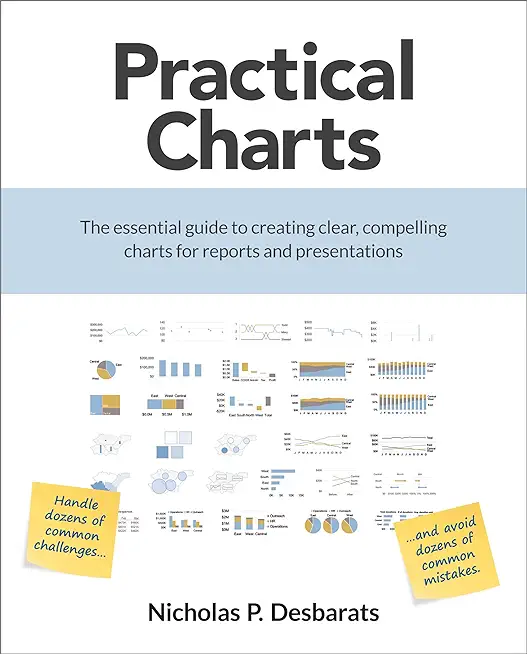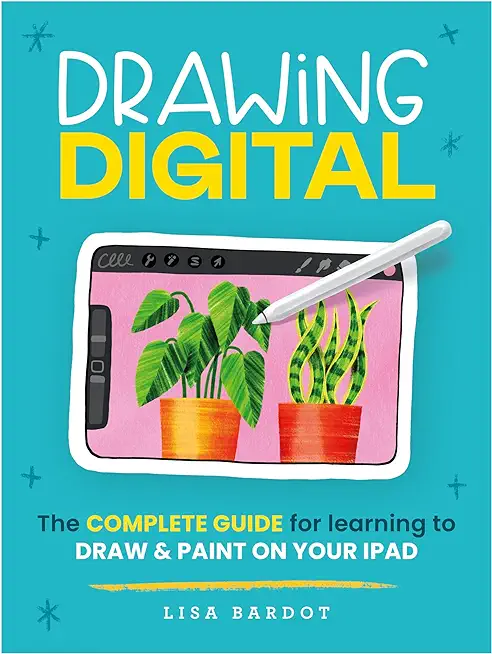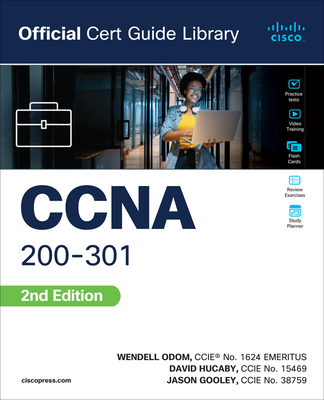MCSA: WINDOWS SERVER 2016 BOOT CAMP Training in Torrance
Special Offers, Deals & Discounts
Exam Vouchers Included
Call for Details: 303.377.6176 |
||
|
We offer private customized training for groups of 3 or more attendees.
|
||
Course Description |
||
| An in-depth and broad training class that covers the following Microsoft training topics and exams:
70-740: Installation, Storage, and Compute with Windows Server 2016
70-741: Networking with Windows Server 2016
70-742: Identity with Windows Server 2016
Course Length: 9 Days
Course Tuition: $3200 (US) |
||
Prerequisites |
|
| Familiarity with the Windows OS. | |
Course Outline |
|
Module 1: Installing, upgrading, and migrating servers and workloads This module explains how to prepare and install Nano Server and Server Core. This module also explains how to upgrade and migrate server roles and workloads. Finally, this module explains how to choose an activation model based on your environment characteristics. Lessons
Lab: Installing and configuring Nano Server
After completing this module, students will be able to:
Module 2: Configuring local storage This module explains how to manage disks and volumes in Windows Server 2016. Lessons
Lab: Managing disks and volumes in Windows Server 2016
After completing this module, students will be able to:
Module 3: Implementing enterprise storage solutions This module describes the direct-attached storage (DAS), network-attached storage (NAS), and storage area networks (SANs). It also helps you understand Microsoft Internet Storage Name Service (iSNS) Server, data center bridging, and Multipath I/O (MPIO). Additionally, this module also compares Fibre Channel, Internet Small Computer System Interface (iSCSI), and Fibre Channel Over Ethernet (FCoE), and describes how to configure sharing in Windows Server 2016. Lessons
Lab: Planning and configuring storage technologies and components
After completing this module, students will be able to:
Module 4: Implementing Storage Spaces and Data Deduplication This module explains how to implement and manage Storage Spaces. This module also explains how to implement Data Deduplication.
Lessons
Lab: Implementing Storage Spaces
Lab: Implementing Data Deduplication
After completing this module, students will be able to:
Module 5: Installing and configuring Hyper-V and virtual machines This module provides an overview of Hyper-V. This module also explains how to configure, manage, and install Hyper-V. Lessons
Lab: Installing and configuring Hyper-V
After completing this module, students will be able to:
Module 6: Deploying and managing Windows Server and Hyper-V containers This module provides and overview of containers in Windows Server 2016. It also explains how to deploy, install, configure, and manage containers in Windows Server 2016. Lessons
Lab: Installing and configuring containers
After completing this module, students will be able to:
Module 7: Overview of high availability and disaster recovery This module provides an overview of high availability, business continuity, and disaster recovery. It further explains how to plan high availability and disaster recovery solutions. Additionally, in this module you will know how to back up and restore the Windows Server 2016 operating system and data by using Windows Server Backup. Finally, you will learn about Windows Server 2016 high availability with failover clustering. Lessons
Lab: Planning and implementing a high availability and disaster recovery solution
After completing this module, students will be able to:
Module 8: Implementing and managing failover clustering This module explains how to plan, create, configure, maintain, and troubleshoot a failover cluster. This module also explains how to implement site high availability with stretch clustering. Lessons
Lab: Implementing a failover cluster
Lab: Managing a failover cluster
After completing this module, students will be able to:
Module 9: Implementing failover clustering for Hyper-V virtual machines This module describes integrating Hyper-V virtual machines in a clustered environment. It also explains how to implement and maintain Hyper-V virtual machines on failover clusters. Additionally, this module also explains how to configure network health protection. Lessons
Lab: Implementing failover clustering with Hyper-V
After completing this module, students will be able to:
Module 10: Implementing Network Load Balancing This module provides an overview of NLB clusters. It also explains how to plan and configure an NLB cluster implementation. Lessons
Lab: Implementing an NLB cluster
After completing this module, students will be able to:
Module 11: Creating and managing deployment images This module provides an introduction to deployment images. It also explains how to create and manage deployment images by using the Microsoft Deployment Toolkit (MDT). Additionally, it explains how to evaluate an organization’s requirements for server virtualization. Lessons
Lab: Using MDT to deploy Windows Server 2016
After completing this module, students will be able to:
Module 12: Managing, monitoring, and maintaining virtual machine installations This module provides an overview on WSUS and explains the deployment options. It explains how to update management process with WSUS and also how to use Performance Monitor. Additionally, this module also provides an overview of PowerShell Desired State Configuration (DSC) and Windows Server 2016 monitoring tools. Finally, this module describes how to use Performance Monitor and monitor Event Logs. Lessons
Lab: Implementing WSUS and deploying updates
Lab: Monitoring and troubleshooting Windows Server 2016
After completing this module, students will be able to:
Exam 2 Module 1: Planning and implementing an IPv4 network This module explains how to plan and implement an IPv4 addressing scheme to support organizational needs. This module also explains how to use fundamental networking tools and techniques to configure and troubleshoot IPv4-based networks. Lessons
Lab: Planning an IPv4 network
Lab: Implementing and troubleshooting an IPv4 network
After completing this module, students will be able to:
Module 2: Implementing DHCP This module explains how to plan and implement DHCP to support the IPv4 infrastructure. Lessons
Lab: Implementing DHCP
After completing this module, students will be able to:
Module 3: Implementing IPv6 This module explains how to implement IPv6, and how to integrate IPv6 and IPv4 networks. Lessons
Lab: Implementing IPv6
Lab: Configuring and evaluating IPv6 transition technologies
After completing this module, students will be able to:
Module 4: Implementing DNS This module explains how to install, configure, and troubleshoot DNS within the organization’s network. Lessons
Lab: Planning and implementing name resolution by using DNS
Lab: Integrating DNS with Active Directory
Lab: Configuring advanced DNS settings
After completing this module, students will be able to:
Module 5: Implementing and managing IPAM This module explains how to implement and manage the IPAM feature in Windows Server 2016. This module also explains how to use IPAM to manage services such as DHCP and DNS. Lessons
Lab: Implementing IPAM
After completing this module, students will be able to:
Module 6: Remote access in Windows Server 2016 This module explains how to plan for remote access in Windows Server 2016 and how to implement Web Application Proxy. Lessons
Lab: Implementing Web Application Proxy
After completing this module, students will be able to:
Module 7: Implementing DirectAccess This module explains how to implement and manage DirectAccess in Windows Server 2016. Lessons
Lab: Implementing DirectAccess by using the Getting Started Wizard
Lab: Deploying an advanced DirectAccess solution
After completing this module, students will be able to:
Module 8: Implementing VPNs This module explains how to implement and manage remote access in Windows Server 2016 by using VPNs. Lessons
Lab: Implementing a VPN
Lab: Troubleshooting VPN access
After completing this module, students will be able to:
Module 9: Implementing networking for branch offices This module explains how to implement network services for branch offices. Lessons
Lab: Implementing DFS for branch offices
Lab: Implementing BranchCache
After completing this module, students will be able to:
Module 10: Configuring advanced networking features This module explains how to implement an advanced networking infrastructure. Lessons
Lab: Configuring advanced Hyper-V networking features
After completing this module, students will be able to:
Module 11: Implementing software defined networking This module explains how to implement software defined networking. Lessons
Lab: Implementing Network Controller
After completing this module, students will be able to:
Exam 3 Module 1: Installing and configuring DCs This module describes features of AD DS and how to install domain controllers (DCs). It also covers the considerations for deploying DCs. Lessons
Lab: Deploying and administering AD DS
After completing this module, students will be able to:
Module 2: Managing objects in AD DS This module describes how to use various techniques to manage objects in AD DS. This includes creating and configuring user, group, and computer objects. Lessons
Lab: Deploying and administering AD DS
Lab: Administering AD DS
After completing this module, students will be able to:
Module 3: Advanced AD DS infrastructure management This module describes how to plan and implement an AD DS deployment that includes multiple domains and forests. The module provides an overview of the components in an advanced AD DS deployment, the process of implementing a distributed AD DS environment, and the procedure for configuring AD DS trusts. Lessons
Lab: Domain and trust management in AD DS
After completing this module, students will be able to:
Module 4: Implementing and administering AD DS sites and replication This module describes how to plan and implement an AD DS deployment that includes multiple locations. The module explains how replication works in a Windows Server 2016 AD DS environment. Lessons
Lab: Managing and implementing AD DS sites and replication
After completing this module, students will be able to:
Module 5: Implementing Group Policy This module describes how to implement a GPO infrastructure. The module provides an overview of the components and technologies that compose the Group Policy framework. Lessons
Lab: Implementing a Group Policy infrastructure
Lab: Troubleshooting a Group Policy infrastructure
After completing this module, students will be able to:
Module 6: Managing user settings with GPOs This module describes how to configure Group Policy settings and Group Policy preferences. This includes implementing administrative templates, configuring folder redirection and scripts, and configuring Group Policy preferences. Lessons
Lab: Managing user settings with GPOs
After completing this module, students will be able to:
Module 7: Securing AD DS This module describes how to configure domain controller security, account security, password security, and Group Managed Service Accounts (gMSA). Lessons
Lab: Securing AD DS
After completing this module, students will be able to:
Module 8: Deploying and managing AD CS This module describes how to implement an AD CS deployment. This includes deploying, administering, and troubleshooting CAs. Lessons
Lab: Deploying and configuring a two-tier CA hierarchy
|
Course Directory [training on all levels]
- .NET Classes
- Agile/Scrum Classes
- AI Classes
- Ajax Classes
- Android and iPhone Programming Classes
- Azure Classes
- Blaze Advisor Classes
- C Programming Classes
- C# Programming Classes
- C++ Programming Classes
- Cisco Classes
- Cloud Classes
- CompTIA Classes
- Crystal Reports Classes
- Data Classes
- Design Patterns Classes
- DevOps Classes
- Foundations of Web Design & Web Authoring Classes
- Git, Jira, Wicket, Gradle, Tableau Classes
- IBM Classes
- Java Programming Classes
- JBoss Administration Classes
- JUnit, TDD, CPTC, Web Penetration Classes
- Linux Unix Classes
- Machine Learning Classes
- Microsoft Classes
- Microsoft Development Classes
- Microsoft SQL Server Classes
- Microsoft Team Foundation Server Classes
- Microsoft Windows Server Classes
- Oracle, MySQL, Cassandra, Hadoop Database Classes
- Perl Programming Classes
- Python Programming Classes
- Ruby Programming Classes
- SAS Classes
- Security Classes
- SharePoint Classes
- SOA Classes
- Tcl, Awk, Bash, Shell Classes
- UML Classes
- VMWare Classes
- Web Development Classes
- Web Services Classes
- Weblogic Administration Classes
- XML Classes
- KUBERNETES ADMINISTRATION
23 February, 2026 - 25 February, 2026 - RED HAT ENTERPRISE LINUX SYSTEMS ADMIN I
18 May, 2026 - 22 May, 2026 - Docker
27 May, 2026 - 29 May, 2026 - ANSIBLE
18 February, 2026 - 20 February, 2026 - RED HAT ENTERPRISE LINUX SYSTEMS ADMIN II
29 June, 2026 - 2 July, 2026 - See our complete public course listing