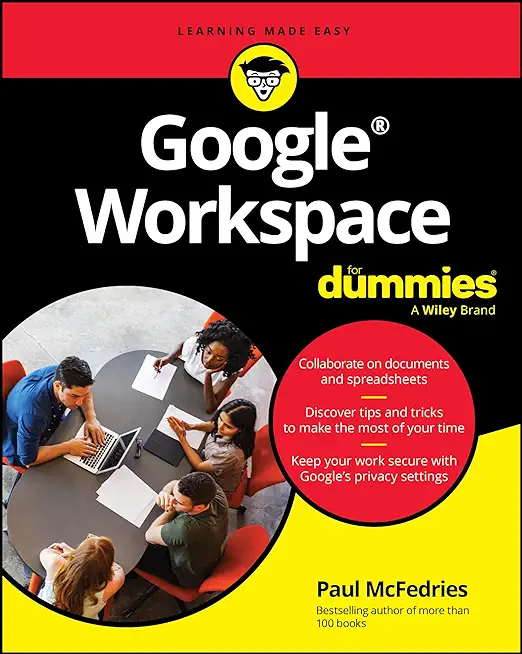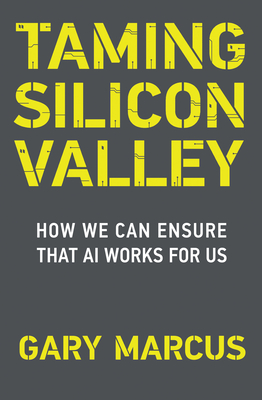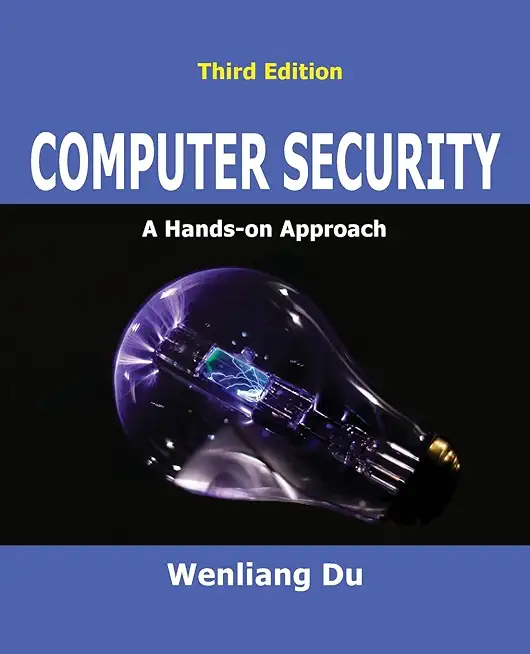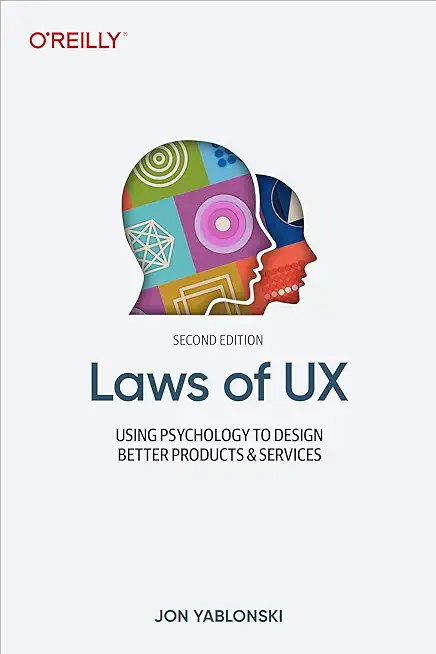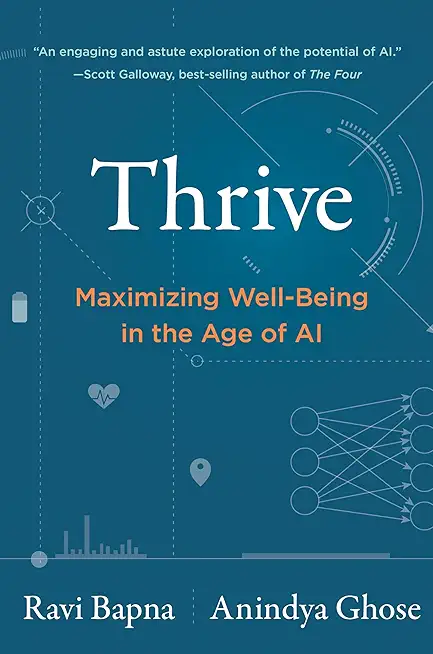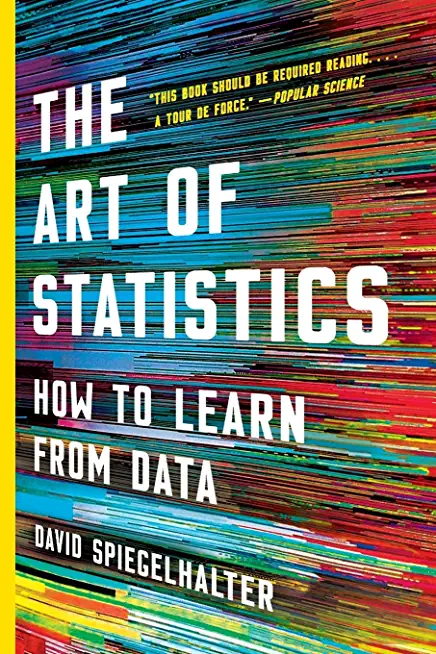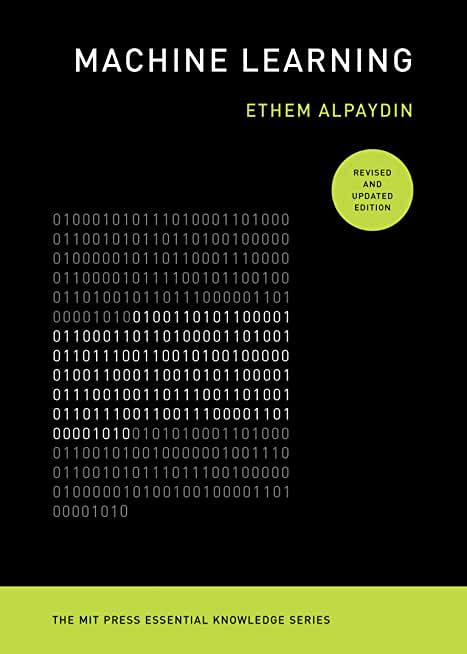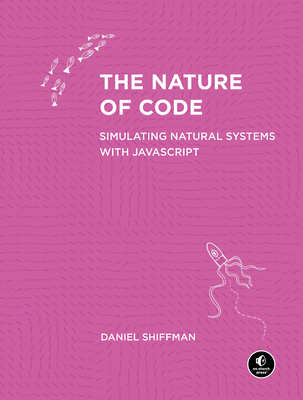Security Training Classes in Quebec, Canada
Learn Security in Quebec, Canada and surrounding areas via our hands-on, expert led courses. All of our classes either are offered on an onsite, online or public instructor led basis. Here is a list of our current Security related training offerings in Quebec, Canada: Security Training
Security Training Catalog
AWS Classes
JUnit, TDD, CPTC, Web Penetration Classes
Course Directory [training on all levels]
- .NET Classes
- Agile/Scrum Classes
- AI Classes
- Ajax Classes
- Android and iPhone Programming Classes
- Azure Classes
- Blaze Advisor Classes
- C Programming Classes
- C# Programming Classes
- C++ Programming Classes
- Cisco Classes
- Cloud Classes
- CompTIA Classes
- Crystal Reports Classes
- Data Classes
- Design Patterns Classes
- DevOps Classes
- Foundations of Web Design & Web Authoring Classes
- Git, Jira, Wicket, Gradle, Tableau Classes
- IBM Classes
- Java Programming Classes
- JBoss Administration Classes
- JUnit, TDD, CPTC, Web Penetration Classes
- Linux Unix Classes
- Machine Learning Classes
- Microsoft Classes
- Microsoft Development Classes
- Microsoft SQL Server Classes
- Microsoft Team Foundation Server Classes
- Microsoft Windows Server Classes
- Oracle, MySQL, Cassandra, Hadoop Database Classes
- Perl Programming Classes
- Python Programming Classes
- Ruby Programming Classes
- SAS Classes
- Security Classes
- SharePoint Classes
- SOA Classes
- Tcl, Awk, Bash, Shell Classes
- UML Classes
- VMWare Classes
- Web Development Classes
- Web Services Classes
- Weblogic Administration Classes
- XML Classes
- AWS Certified Machine Learning: Specialty (MLS-C01)
20 July, 2026 - 24 July, 2026 - ANSIBLE
27 April, 2026 - 29 April, 2026 - RED HAT ENTERPRISE LINUX SYSTEMS ADMIN II
29 June, 2026 - 2 July, 2026 - Linux Troubleshooting
1 June, 2026 - 5 June, 2026 - RED HAT ENTERPRISE LINUX SYSTEMS ADMIN I
18 May, 2026 - 22 May, 2026 - See our complete public course listing
Blog Entries publications that: entertain, make you think, offer insight
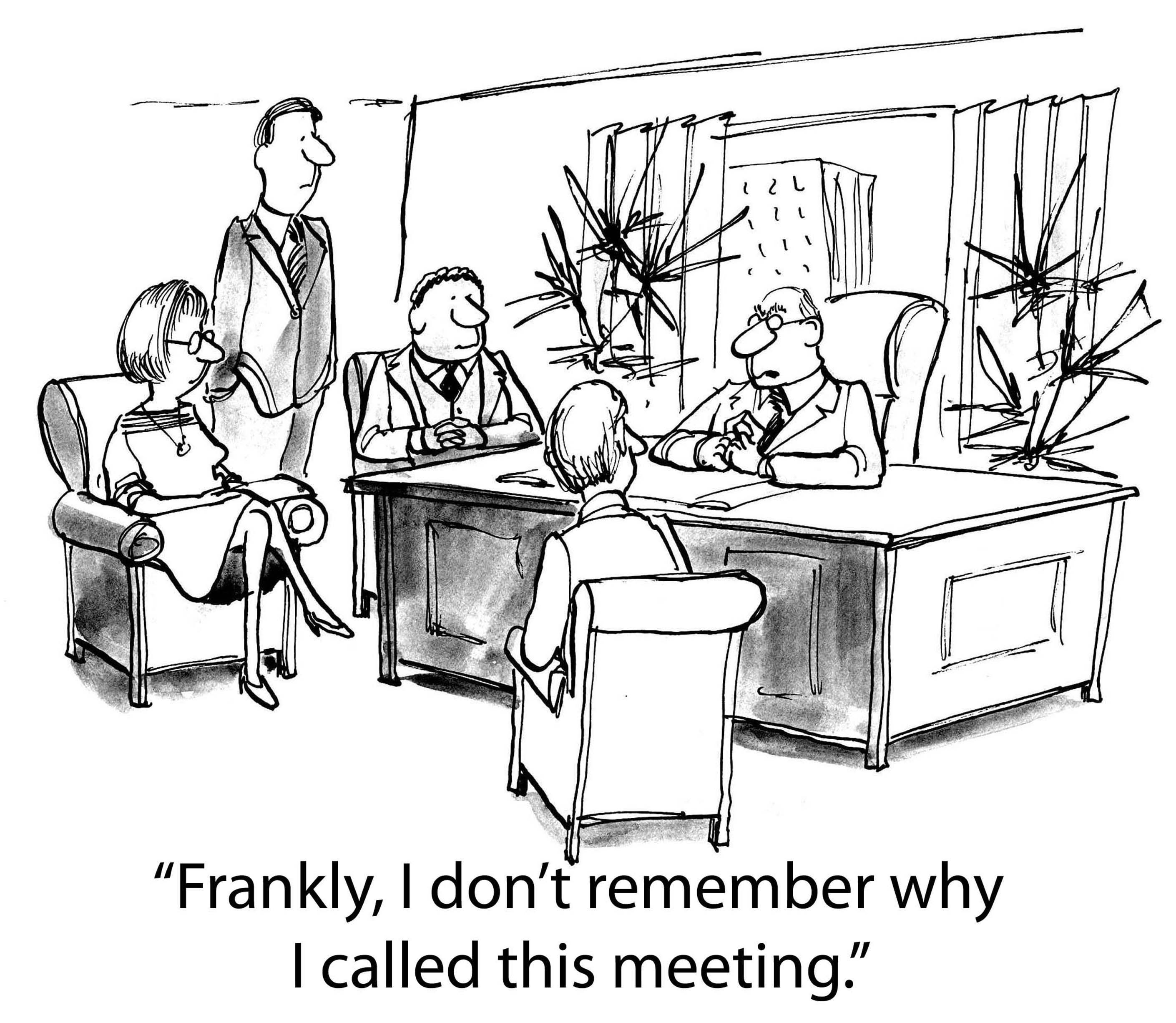 In programming, memory leaks are a common issue, and it occurs when a computer uses memory but does not give it back to the operating system. Experienced programmers have the ability to diagnose a leak based on the symptoms. Some believe every undesired increase in memory usage is a memory leak, but this is not an accurate representation of a leak. Certain leaks only run for a short time and are virtually undetectable.
In programming, memory leaks are a common issue, and it occurs when a computer uses memory but does not give it back to the operating system. Experienced programmers have the ability to diagnose a leak based on the symptoms. Some believe every undesired increase in memory usage is a memory leak, but this is not an accurate representation of a leak. Certain leaks only run for a short time and are virtually undetectable.
Memory Leak Consequences
Applications that suffer severe memory leaks will eventually exceed the memory resulting in a severe slowdown or a termination of the application.
How to Protect Code from Memory Leaks?
Preventing memory leaks in the first place is more convenient than trying to locate the leak later. To do this, you can use defensive programming techniques such as smart pointers for C++. A smart pointer is safer than a raw pointer because it provides augmented behavior that raw pointers do not have. This includes garbage collection and checking for nulls.
If you are going to use a raw pointer, avoid operations that are dangerous for specific contexts. This means pointer arithmetic and pointer copying. Smart pointers use a reference count for the object being referred to. Once the reference count reaches zero, the excess goes into garbage collection. The most commonly used smart pointer is shared_ptr from the TR1 extensions of the C++ standard library.
Static Analysis
The second approach to memory leaks is referred to as static analysis and attempts to detect errors in your source-code. CodeSonar is one of the effective tools for detection. It provides checkers for the Power of Ten coding rules, and it is especially competent at procedural analysis. However, some might find it lagging for bigger code bases.
How to Handle a Memory Leak
For some memory leaks, the only solution is to read through the code to find and correct the error. Another one of the common approaches to C++ is to use RAII, which an acronym for Resource Acquisition Is Initialization. This approach means associating scoped objects using the acquired resources, which automatically releases the resources when the objects are no longer within scope. RAII has the advantage of knowing when objects exist and when they do not. This gives it a distinct advantage over garbage collection. Regardless, RAII is not always recommended because some situations require ordinary pointers to manage raw memory and increase performance. Use it with caution.
The Most Serious Leaks
Urgency of a leak depends on the situation, and where the leak has occurred in the operating system. Additionally, it becomes more urgent if the leak occurs where the memory is limited such as in embedded systems and portable devices.
To protect code from memory leaks, people have to stay vigilant and avoid codes that could result in a leak. Memory leaks continue until someone turns the system off, which makes the memory available again, but the slow process of a leak can eventually prejudice a machine that normally runs correctly.
Related:
The RSS feed, which commonly stands for Really Simple Syndication, is an internet protocol that helps spread the availability of frequently published or updated Internet content.
RSS Benefits for an Internet Content Provider or Blogger
The use of an RSS feed saves immeasurable time for a content provider. When an interested person subscribes to an RSS feed, the owner of that feed now has a way to reach large numbers of people without having to resort to spamming techniques. The RSS feed also allows a content provider to send the requested topical information without specifically asking, every time, to those people who have subscribed. The content provider uses a program, written in XML code to make the information they post available to each person that has requested a subscription to that particular RSS feed.
RSS Benefits for the Average Internet User
The Internet grows larger by the minute. It is easy for a person to have information overload. The use of an RSS feed gives an individual more control over what information they see while on the Internet. It is also very useful for anyone that wants to stay up to date. Subscribing to the RSS feed for a topic of interest automatically provides the subscriber continued availability of the latest information on that topic. The Internet user relies on a small program called an RSS Feeder to gather the information on the RSS feeds to which they have subscribed.
Most browsers these days have built in RSS readers making that gathering the desired information easier than ever to accomplish. Joining an RSS feed is a very simple thing to accomplish.
RSS Benefits for Small Businesses
More and more Small Business owners are adapting targeted online marketing campaigns such as RSS Feeds in order to provide relevant content to new and existing customers. Maintaining web content such as: company news; contests; promotional events; related articles; notifications; product launches; directories; and newsletters are examples of ways of staying in touch with customers in any niche market. As search engines retrieve information from RSS Feeds and content is syndicated to other websites, chances of increased traffic are inevitable. For active websites, RSS feeds are invaluable tools for small business owners.
USA.gov Updates: News and Features
Search for RSS feeds (search topics)
Welcome to Google Reader (find and keep track of interesting stuff on the web.)
NPR public radio station (popular, news, program and topics RSS feeds)
RSS in Plain English (video)
10 Helpful Uses of RSS Feeds for Marketing
Since its foundation, HSG has been a leader in Business Rule Management Systems Training and Consulting services by way of the Blaze Advisor Rule Engine. Over the years we have provided such services to many of the worlds largest corporations and government institutions whose respective backgrounds include credit card processing, banking, insurance, health and medicine and more, much more. Such training and consulting services have included:
Create a wrapper object model in either Java, .NET or XML
Identify and catalog business rules
Develop a rule architecture within Blaze Advisor that isolates rule repositories as they relate to functionality and corporate policies
Configure, develop and implement a variety of interfaces to the rule engine from disparate systems ranging from mainframe applications written in Cobol to UNIX/Windows applications using Enterprise Java Beans, Windows Services, Web Services, Fat Clients, Java Messaging Services and Web Applications.
Review and update code to boost efficiency either by way of
Removing functions calls within conditional statements
Ensuring that database calls are essential or can be rearchitected in some other manner
Employing the rete algorithm where necessary
Paring down extensively large class models
Deploying such appliations in multi-threaded systems
· ...
Call us if you:
are in need of Blaze Advisor Expertise
are developing SMEs in Blaze
want to speak directly with an expert (no placement agencies)
want an affordable alternative to FICO
want to work with an industry leader
training details locations, tags and why hsg
The Hartmann Software Group understands these issues and addresses them and others during any training engagement. Although no IT educational institution can guarantee career or application development success, HSG can get you closer to your goals at a far faster rate than self paced learning and, arguably, than the competition. Here are the reasons why we are so successful at teaching:
- Learn from the experts.
- We have provided software development and other IT related training to many major corporations in Canada since 2002.
- Our educators have years of consulting and training experience; moreover, we require each trainer to have cross-discipline expertise i.e. be Java and .NET experts so that you get a broad understanding of how industry wide experts work and think.
- Discover tips and tricks about Security programming
- Get your questions answered by easy to follow, organized Security experts
- Get up to speed with vital Security programming tools
- Save on travel expenses by learning right from your desk or home office. Enroll in an online instructor led class. Nearly all of our classes are offered in this way.
- Prepare to hit the ground running for a new job or a new position
- See the big picture and have the instructor fill in the gaps
- We teach with sophisticated learning tools and provide excellent supporting course material
- Books and course material are provided in advance
- Get a book of your choice from the HSG Store as a gift from us when you register for a class
- Gain a lot of practical skills in a short amount of time
- We teach what we know…software
- We care…