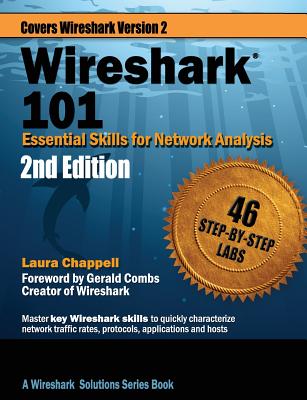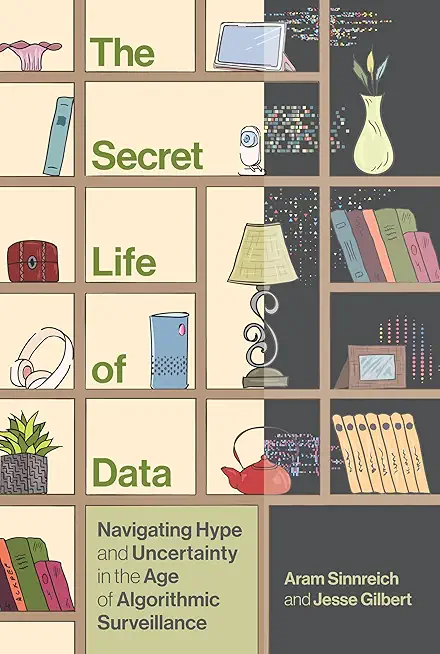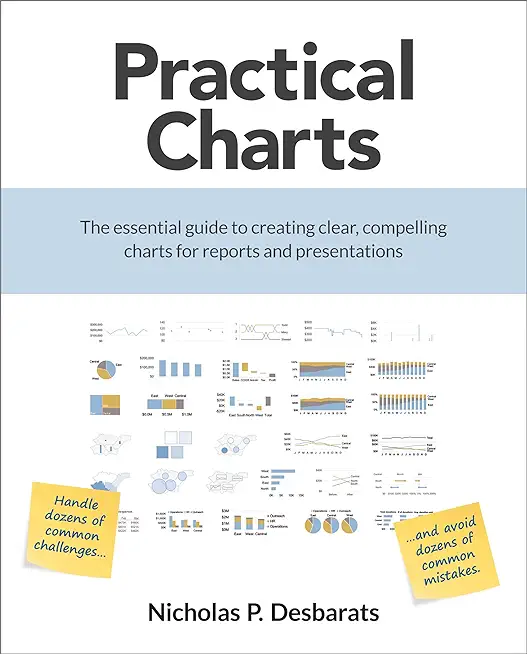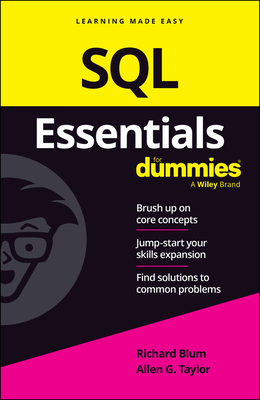CDFE: Certified Digital Forensics Examiner Training in Sacramento
|
We offer private customized training for groups of 3 or more attendees.
|
||
Course Description |
||
| Digital Forensics is the investigation and recovery of data contained in
digital devices. This data is often the subject of investigations in
litigation, proof of guilt, and corrective action in an organization.
When the time comes that you need to investigate your organization, will
you have the skill set necessary to gather the digital data that you
need? The Certified Digital Forensics Examiner course will benefit
organizations, individuals, government offices, and law enforcement
agencies in performing these investigations and reporting their findings.
Course Length: 5 Days
Course Tuition: $2690 (US) |
||
Prerequisites |
|
| C)SS: Security Sentinel C)ISSO: Information Systems Security Officer Or equivalent experience | |
Course Outline |
|
Module 1 – Introduction
Module 2 – Computer Forensic Incidents
Module 3 – Investigation Process
Module 4 – OS Disk Storage Concepts
Module 5 – Digital Acquisition and Analysis
Module 6 – Forensic Examination Protocols
Module 7 – Digital Evidence Protocols
Module 8 – Computer Forensic Investigative
Module 9 – Digital Evidence Presentation
Module 10 – Computer Forensics Lab
Module 11 – Computer Forensics Processing
Module 12 – Digital Forensics Reporting
Module 13 – Specialized Artifact Recovery
Module 14 – eDiscovery and ESI
Module 15 – Cell Phone Forensics
Module 16 – USB Forensics
Module 17 – Incident Handling
Appendix 1 – PDA Forensics
Appendix 2- Investigating Harassment
Labs 1-4 Objective Summary
Lab 1 – Preparing Forensic Workstations
Lab 2 – Chain of Custody
Lab 3 – Imaging Case Evidence / FTK Imager Lab 4 – Reviewing Evidence / AccessData Tools
|
Course Directory [training on all levels]
- .NET Classes
- Agile/Scrum Classes
- AI Classes
- Ajax Classes
- Android and iPhone Programming Classes
- Azure Classes
- Blaze Advisor Classes
- C Programming Classes
- C# Programming Classes
- C++ Programming Classes
- Cisco Classes
- Cloud Classes
- CompTIA Classes
- Crystal Reports Classes
- Data Classes
- Design Patterns Classes
- DevOps Classes
- Foundations of Web Design & Web Authoring Classes
- Git, Jira, Wicket, Gradle, Tableau Classes
- IBM Classes
- Java Programming Classes
- JBoss Administration Classes
- JUnit, TDD, CPTC, Web Penetration Classes
- Linux Unix Classes
- Machine Learning Classes
- Microsoft Classes
- Microsoft Development Classes
- Microsoft SQL Server Classes
- Microsoft Team Foundation Server Classes
- Microsoft Windows Server Classes
- Oracle, MySQL, Cassandra, Hadoop Database Classes
- Perl Programming Classes
- Python Programming Classes
- Ruby Programming Classes
- SAS Classes
- Security Classes
- SharePoint Classes
- SOA Classes
- Tcl, Awk, Bash, Shell Classes
- UML Classes
- VMWare Classes
- Web Development Classes
- Web Services Classes
- Weblogic Administration Classes
- XML Classes
- OpenShift Fundamentals
9 February, 2026 - 11 February, 2026 - ASP.NET Core MVC, Rev. 8.0
4 February, 2026 - 5 February, 2026 - Linux Fundamentals
23 March, 2026 - 27 March, 2026 - ANSIBLE
18 February, 2026 - 20 February, 2026 - RED HAT ENTERPRISE LINUX SYSTEMS ADMIN II
29 June, 2026 - 2 July, 2026 - See our complete public course listing