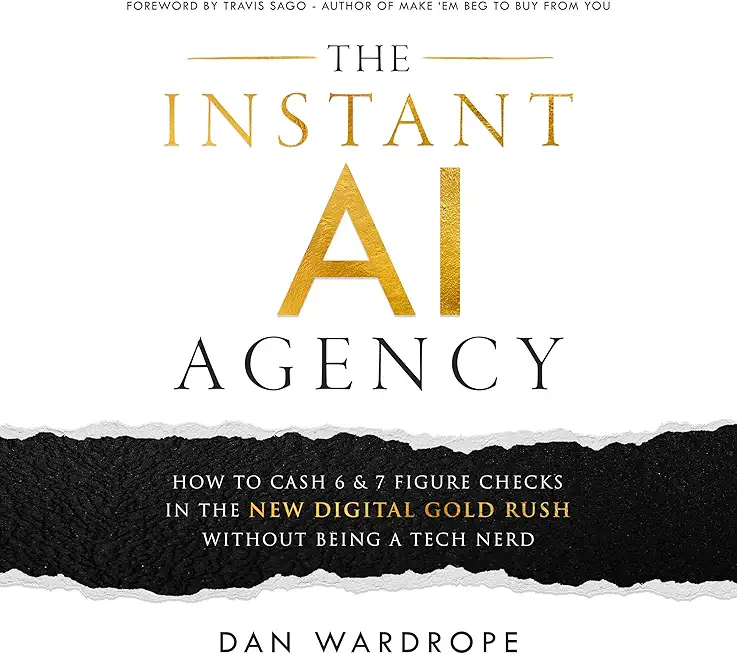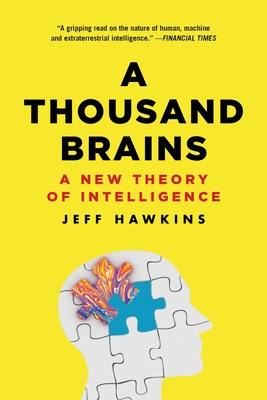Responsive Web Development with HTML and CSS Training in Charlotte
|
We offer private customized training for groups of 3 or more attendees.
|
||
Course Description |
||
| In this 3-day course, we will focus on applying the latest techniques provided by HTML5 and CSS3, all in the context of real-world examples. Along the way, you'll discover tips and tricks that make your future designs and development workflow leaner and more maintainable than ever before. By the time you reach the end, you'll be equipped with the latest cutting edge front-end development skills, ready to develop your very own modern, responsive websites that are pixel-perfect across a wide range of devices.
Course Length: 3 Days
Course Tuition: $1570 (US) |
||
Prerequisites |
|
| You should have a basic knowledge of HTML and CSS, and should know how to work with browser developer tools. | |
Course Outline |
|
Lesson 1: The Essentials of Responsive Web Design
Lesson 2: Media Queries – Supporting Differing Viewports
Lesson 3: Fluid Layouts and Responsive Images
Lesson 4: HTML5 for Responsive Web Designs
Lesson 5: CSS3 – Selectors, Typography, and Color Modes
Lesson 6: Stunning Aesthetics with CSS3
Lesson 7: Transitions, Transformations, and Animations
Lesson 8: Conquer Forms with HTML5 and CSS3
Lesson 9: Using SVGs for Resolution Independence
|
Course Directory [training on all levels]
- .NET Classes
- Agile/Scrum Classes
- AI Classes
- Ajax Classes
- Android and iPhone Programming Classes
- Azure Classes
- Blaze Advisor Classes
- C Programming Classes
- C# Programming Classes
- C++ Programming Classes
- Cisco Classes
- Cloud Classes
- CompTIA Classes
- Crystal Reports Classes
- Data Classes
- Design Patterns Classes
- DevOps Classes
- Foundations of Web Design & Web Authoring Classes
- Git, Jira, Wicket, Gradle, Tableau Classes
- IBM Classes
- Java Programming Classes
- JBoss Administration Classes
- JUnit, TDD, CPTC, Web Penetration Classes
- Linux Unix Classes
- Machine Learning Classes
- Microsoft Classes
- Microsoft Development Classes
- Microsoft SQL Server Classes
- Microsoft Team Foundation Server Classes
- Microsoft Windows Server Classes
- Oracle, MySQL, Cassandra, Hadoop Database Classes
- Perl Programming Classes
- Python Programming Classes
- Ruby Programming Classes
- SAS Classes
- Security Classes
- SharePoint Classes
- SOA Classes
- Tcl, Awk, Bash, Shell Classes
- UML Classes
- VMWare Classes
- Web Development Classes
- Web Services Classes
- Weblogic Administration Classes
- XML Classes
- Linux Troubleshooting
2 March, 2026 - 6 March, 2026 - ANSIBLE
18 February, 2026 - 20 February, 2026 - KUBERNETES ADMINISTRATION
23 February, 2026 - 25 February, 2026 - ASP.NET Core MVC, Rev. 8.0
15 June, 2026 - 16 June, 2026 - RED HAT ENTERPRISE LINUX SYSTEMS ADMIN I
18 May, 2026 - 22 May, 2026 - See our complete public course listing