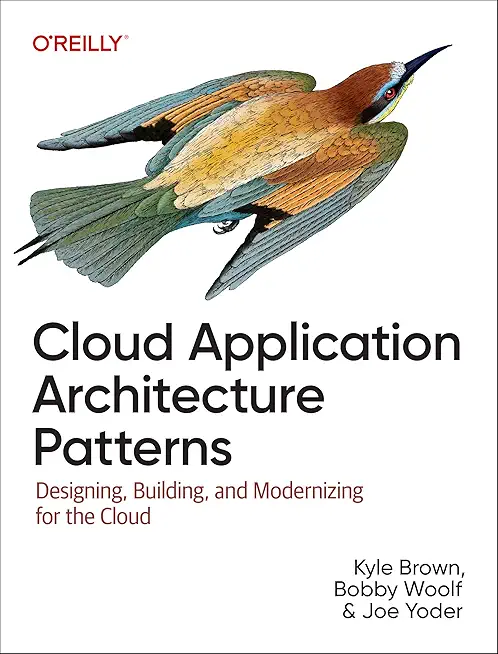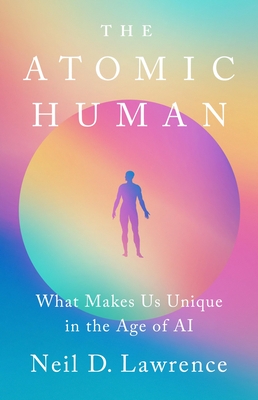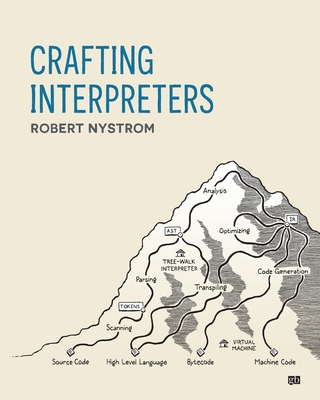Complete iPhone & iPad (iOS 7) Training in Boise City
Enroll in or hire us to teach our Complete iPhone & iPad (iOS 7) class in Boise City, Idaho by calling us @303.377.6176. Like all HSG
classes, Complete iPhone & iPad (iOS 7) may be offered either onsite or via instructor led virtual training. Consider looking at our public training schedule to see if it
is scheduled: Public Training Classes
Provided there are enough attendees, Complete iPhone & iPad (iOS 7) may be taught at one of our local training facilities.
|
We offer private customized training for groups of 3 or more attendees.
|
||
Course Description |
||
| This four day course explores the language, tools, and libraries
required to build "native" iPhone/iPad applications with iOS
7. Assuming no prior iOS development experience, this course starts at
the beginning of the development process, identifying what is needed to
obtain the iOS SDK and continuing with a thorough exploration of
Objective-C, the native programming language for iOS. After all of the
necessary foundations are established, the iOS 7 SDK and its related
development tools are introduced, providing a detailed examination of
views, controls, view controllers, and the event based lifecycle they
participate in. Throughout the course, concepts are reinforced through
"hands-on" lab exercises. The culmination of these exercises
result in an iPhone / iPad app that is intended to be used by attendees
of a software development seminar (including a "master-detail"
schedule of sessions, attendee notes, map / directions to the venue
location, and display of a live website).
Course Length: 4 Days
Course Tuition: $2490 (US) |
||
Prerequisites |
|
| Strong development experience in any Object Oriented programming language. Students should feel very comfortable with concepts such as Inheritance and Polymorphism. | |
Course Outline |
|
Introduction to iOS Development
Objective-C: Basic Data Types and Object Creation
Objective-C: Common Foundation Classes
Objective-C: Custom Classes
iOS Basics
View Controllers: Connections and Flow
View Controllers: Common Controllers
iPad Layouts
Views
Autolayout
Handling User Input
Core Data
Device Provisioning & Distribution Demo
Appendix A: Other Data Persistence Options
Appendix B: Additional Objective-C Topics
Appendix C: Additional iOS Topics
Appendix D: Additional Core Data Topics
|
Course Directory [training on all levels]
Technical Training Courses
Software engineer/architect, System Admin ... Welcome!
- .NET Classes
- Agile/Scrum Classes
- AI Classes
- Ajax Classes
- Android and iPhone Programming Classes
- Azure Classes
- Blaze Advisor Classes
- C Programming Classes
- C# Programming Classes
- C++ Programming Classes
- Cisco Classes
- Cloud Classes
- CompTIA Classes
- Crystal Reports Classes
- Data Classes
- Design Patterns Classes
- DevOps Classes
- Foundations of Web Design & Web Authoring Classes
- Git, Jira, Wicket, Gradle, Tableau Classes
- IBM Classes
- Java Programming Classes
- JBoss Administration Classes
- JUnit, TDD, CPTC, Web Penetration Classes
- Linux Unix Classes
- Machine Learning Classes
- Microsoft Classes
- Microsoft Development Classes
- Microsoft SQL Server Classes
- Microsoft Team Foundation Server Classes
- Microsoft Windows Server Classes
- Oracle, MySQL, Cassandra, Hadoop Database Classes
- Perl Programming Classes
- Python Programming Classes
- Ruby Programming Classes
- SAS Classes
- Security Classes
- SharePoint Classes
- SOA Classes
- Tcl, Awk, Bash, Shell Classes
- UML Classes
- VMWare Classes
- Web Development Classes
- Web Services Classes
- Weblogic Administration Classes
- XML Classes
Business Training Courses
Project Managers, Business Analysts, Paralegals ... Welcome!
Upcoming Classes
Gain insight and ideas from students with different perspectives and experiences.
- AWS Certified Machine Learning: Specialty (MLS-C01)
2 March, 2026 - 6 March, 2026 - Docker
27 May, 2026 - 29 May, 2026 - ANSIBLE
18 February, 2026 - 20 February, 2026 - Linux Fundamentals
23 March, 2026 - 27 March, 2026 - KUBERNETES ADMINISTRATION
23 February, 2026 - 25 February, 2026 - See our complete public course listing