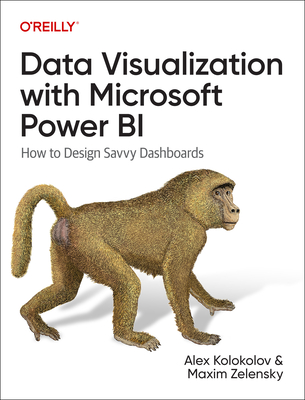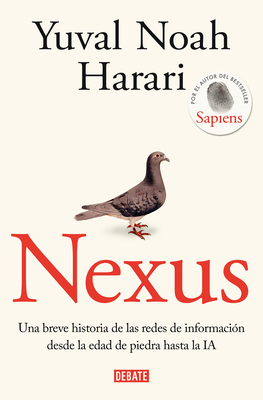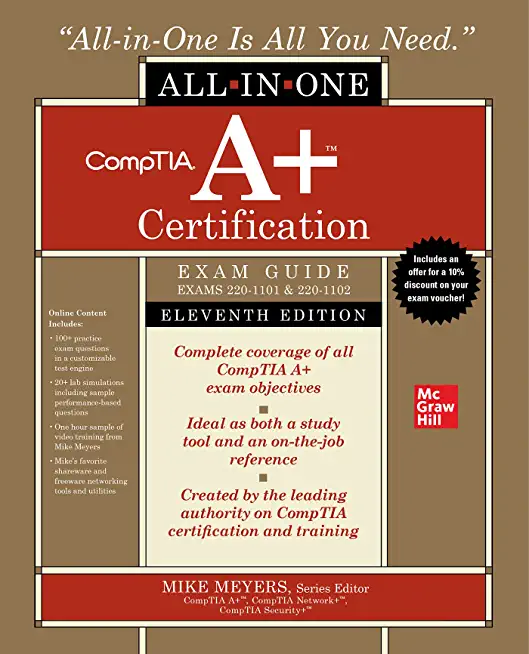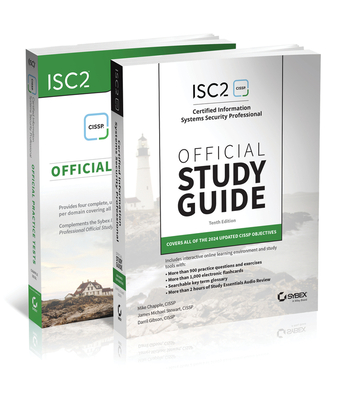iOS 9 Development with Swift Training in Grand Prairie
Enroll in or hire us to teach our iOS 9 Development with Swift class in Grand Prairie, Texas by calling us @303.377.6176. Like all HSG
classes, iOS 9 Development with Swift may be offered either onsite or via instructor led virtual training. Consider looking at our public training schedule to see if it
is scheduled: Public Training Classes
Provided there are enough attendees, iOS 9 Development with Swift may be taught at one of our local training facilities.
|
We offer private customized training for groups of 3 or more attendees.
|
||
Course Description |
||
| This 5-day course teaches attendees how to build iOS 9 native
applications for iPhone and iPad using the Swift programming language
and Apple's Cocoa Touch framework.
Course Length: 5 Days
Course Tuition: $2890 (US) |
||
Prerequisites |
|
| All attendees should have substantial previous programming experience using an objectoriented C-based language such as Objective-C, C#, Java, or C++ | |
Course Outline |
|
Introduction
iOS Devices
iOS Operating System
Programming Languages
Development Tools
iOS SDK
Apple Developer Program
Swift (Part I)
Introduction
Constants and Variables
Type Annotations
Basic Types
Optionals
Functions
User Defined Types
Unit Testing
Introduction
XCTest Framework
Xcode Service
iOS App Architecture
Introduction
Model-View-Controller (MVC)
View Controllers
Storyboards
Outlets
Actions
Auto Layout
Introduction
Constraints
Insufficient Constraints
Misplaced Views
Conflicting Constraints
Content Hugging and Compression Resistance
Size Classes
Swift (Part II)
Collections
Control Flow
Inheritance
Initialization
Deinitilization
Protocols
Error Handling
Access Control
Storyboards
Scenes
Segues
Moving Data Between Controllers
Navigation Controller
Table Views
Introduction
Data Source and Delegate
Swift (Part III)
Computed Properties
Property Observers
Extensions
Function Types
Closures
Networking
URL Loading System
NSURLSession
Asynchronous Downloads
Strings and Images
JSON
XML
HTTP POST Requests
Local Storage
User Defaults
Sandboxing
Working with Files
Archiving
UIDocument
SQLite
Core Data
Multitouch, Taps, and Gestures
Introduction
Touch Notification Methods
Gesture Recognizers
Drawing
Core Graphics and Quartz 2D
Points, Coordinates, and Pixels
Graphics Context
Animation
Core Animation
UIView Core Animation Blocks
Animation Curves
Transformations
App States
Introduction
Best Practices
App States
App Lifecycle
Moving to the Background
Memory Usage
Background Execution
Notifications
Local Notifications
Push Notifications
Core Location Framework
Basics
Location Accuracy
Distance Filter
Calculating Distances
Compass
MapKit Framework
Localization
Introduction
Resources
Language and Region
NSLocale
Text, Dates, and Numbers
Running on a Physical Device
Introduction
Project Configuration
Launching an App
Performance and Power Optimization
Introduction
Measuring Performance
Responsiveness
Memory Usage
Networking
Core Location
Deployment
Icons and Launch Images
Archiving
Distribution
iTunes Connect
Conclusion
|
Course Directory [training on all levels]
Technical Training Courses
Software engineer/architect, System Admin ... Welcome!
- .NET Classes
- Agile/Scrum Classes
- AI Classes
- Ajax Classes
- Android and iPhone Programming Classes
- Azure Classes
- Blaze Advisor Classes
- C Programming Classes
- C# Programming Classes
- C++ Programming Classes
- Cisco Classes
- Cloud Classes
- CompTIA Classes
- Crystal Reports Classes
- Data Classes
- Design Patterns Classes
- DevOps Classes
- Foundations of Web Design & Web Authoring Classes
- Git, Jira, Wicket, Gradle, Tableau Classes
- IBM Classes
- Java Programming Classes
- JBoss Administration Classes
- JUnit, TDD, CPTC, Web Penetration Classes
- Linux Unix Classes
- Machine Learning Classes
- Microsoft Classes
- Microsoft Development Classes
- Microsoft SQL Server Classes
- Microsoft Team Foundation Server Classes
- Microsoft Windows Server Classes
- Oracle, MySQL, Cassandra, Hadoop Database Classes
- Perl Programming Classes
- Python Programming Classes
- Ruby Programming Classes
- SAS Classes
- Security Classes
- SharePoint Classes
- SOA Classes
- Tcl, Awk, Bash, Shell Classes
- UML Classes
- VMWare Classes
- Web Development Classes
- Web Services Classes
- Weblogic Administration Classes
- XML Classes
Business Training Courses
Project Managers, Business Analysts, Paralegals ... Welcome!
Upcoming Classes
Gain insight and ideas from students with different perspectives and experiences.
- RED HAT ENTERPRISE LINUX SYSTEMS ADMIN II
29 June, 2026 - 2 July, 2026 - Docker
27 May, 2026 - 29 May, 2026 - AWS Certified Machine Learning: Specialty (MLS-C01)
2 March, 2026 - 6 March, 2026 - Linux Troubleshooting
2 March, 2026 - 6 March, 2026 - RED HAT ENTERPRISE LINUX SYSTEMS ADMIN I
18 May, 2026 - 22 May, 2026 - See our complete public course listing