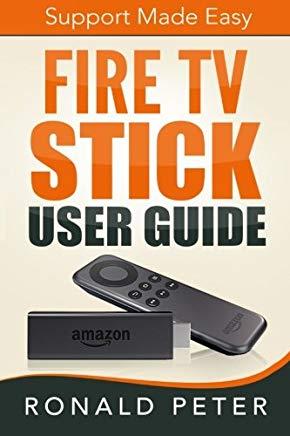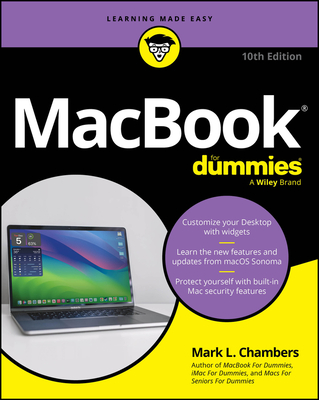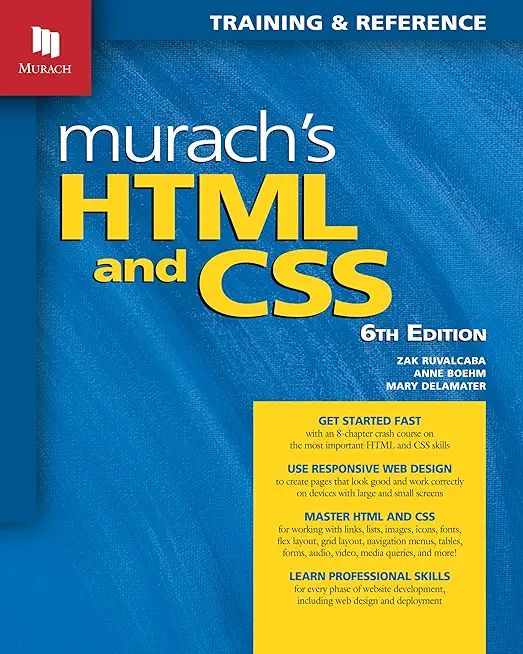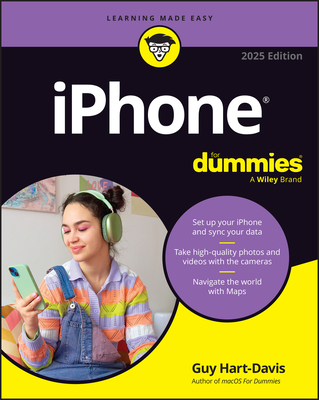Introduction to Angular Training in Colorado Springs
Enroll in or hire us to teach our Introduction to Angular class in Colorado Springs, Colorado by calling us @303.377.6176. Like all HSG
classes, Introduction to Angular may be offered either onsite or via instructor led virtual training. Consider looking at our public training schedule to see if it
is scheduled: Public Training Classes
Provided there are enough attendees, Introduction to Angular may be taught at one of our local training facilities.
|
We offer private customized training for groups of 3 or more attendees.
|
||
Course Description |
||
| Students learn to build web applications via a series of hands-on exercises. Each hands-on exercise consists of a series of steps to accomplish the learning objectives defined at the beginning of the lab. The student kit includes the Introduction to Angular Lab Manual and the TypeScript Lab Manual. The Instructor Manual will quickly get the instructor up to speed with all the Angular courseware used in the class. The Instructor Manual must be purchased separately and is not provided to the students. When making your purchase, please take into consideration that eBooks cannot be printed.
Course Length: 3 Days
Course Tuition: $1190 (US) |
||
Prerequisites |
|
| Since Angular is a JavaScript based frontend framework, having knowledge of JavaScript, HTML and CSS is important. | |
Course Outline |
|
1: Creating a New Project
2: Running Your Project 11
3: Styles: Using a CSS Framework
4: Your First Component
5: Creating Data Structures
6: Passing Data into a Component
7: Looping Over Data
8: Formatting Data for Display
9: More Reusable Components
10: Responding to an Event
11: Create a Form to Edit Your Data
12: Communicating from Child to Parent Component
13: Hiding and Showing Components
14: Preventing a Page Refresh
15: More Component Communication
16: Forms | Binding
17: Forms | Saving
18: Forms | Validation
19: Forms | Refactor
20: Services & Dependency Injection
21: Setup Backend REST API
22: HTTP GET
23: HTTP Error Handling
24: HTTP PUT
25: Showing a Loading Indicator
26: Router Navigation
27: Route Parameters
28: Custom Pipe
29: Build & Deploy
Appendix A: How to Skip Labs
|
Course Directory [training on all levels]
Technical Training Courses
Software engineer/architect, System Admin ... Welcome!
- .NET Classes
- Agile/Scrum Classes
- AI Classes
- Ajax Classes
- Android and iPhone Programming Classes
- Azure Classes
- Blaze Advisor Classes
- C Programming Classes
- C# Programming Classes
- C++ Programming Classes
- Cisco Classes
- Cloud Classes
- CompTIA Classes
- Crystal Reports Classes
- Data Classes
- Design Patterns Classes
- DevOps Classes
- Foundations of Web Design & Web Authoring Classes
- Git, Jira, Wicket, Gradle, Tableau Classes
- IBM Classes
- Java Programming Classes
- JBoss Administration Classes
- JUnit, TDD, CPTC, Web Penetration Classes
- Linux Unix Classes
- Machine Learning Classes
- Microsoft Classes
- Microsoft Development Classes
- Microsoft SQL Server Classes
- Microsoft Team Foundation Server Classes
- Microsoft Windows Server Classes
- Oracle, MySQL, Cassandra, Hadoop Database Classes
- Perl Programming Classes
- Python Programming Classes
- Ruby Programming Classes
- SAS Classes
- Security Classes
- SharePoint Classes
- SOA Classes
- Tcl, Awk, Bash, Shell Classes
- UML Classes
- VMWare Classes
- Web Development Classes
- Web Services Classes
- Weblogic Administration Classes
- XML Classes
Business Training Courses
Project Managers, Business Analysts, Paralegals ... Welcome!
Upcoming Classes
Gain insight and ideas from students with different perspectives and experiences.
- Linux Fundamentals
23 March, 2026 - 27 March, 2026 - ANSIBLE
27 April, 2026 - 29 April, 2026 - Linux Troubleshooting
2 March, 2026 - 6 March, 2026 - AWS Certified Machine Learning: Specialty (MLS-C01)
2 March, 2026 - 6 March, 2026 - RED HAT ENTERPRISE LINUX SYSTEMS ADMIN I
18 May, 2026 - 22 May, 2026 - See our complete public course listing