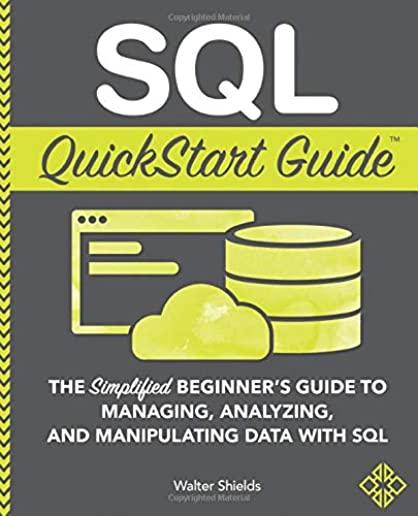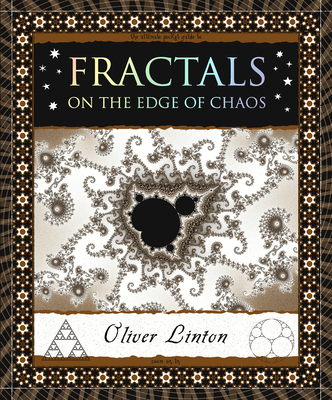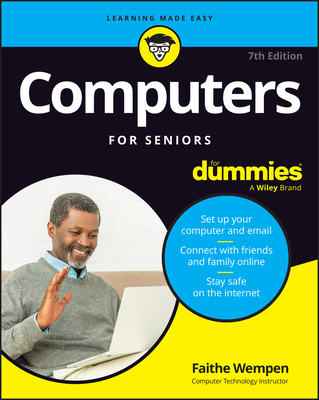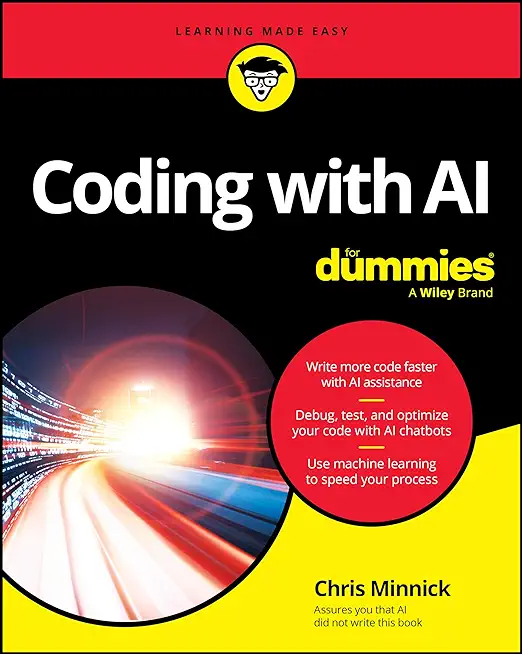Developing Mobile Websites Training in Rostock, Germany
|
We offer private customized training for groups of 3 or more attendees.
|
||
Course Description |
||
| In this 2 - day Developing Mobile Websites class, you will learn to use
HTML5, CSS, JavaScript, and other tools to create websites that are
responsive: sites that adapt their layout to the client device being
used, whether it be a smartphone, tablet computer, or desktop
computer/laptop. You will learn to use CSS media queries, mobile -
friendly HTML5 features, JavaScript enhancements, and various frameworks
to build websites that look as good on an iPhone or Android as they do
on a desktop or laptop computer.
Course Length: 2 Days
Course Tuition: $720 (US) |
||
Prerequisites |
|
| Experience in HTML4, basic CSS and JavaScript. It would be beneficial with HTML5, CSS3 and JavaScript. | |
Course Outline |
|
1. Designing for Mobile |
Course Directory [training on all levels]
- .NET Classes
- Agile/Scrum Classes
- AI Classes
- Ajax Classes
- Android and iPhone Programming Classes
- Azure Classes
- Blaze Advisor Classes
- C Programming Classes
- C# Programming Classes
- C++ Programming Classes
- Cisco Classes
- Cloud Classes
- CompTIA Classes
- Crystal Reports Classes
- Data Classes
- Design Patterns Classes
- DevOps Classes
- Foundations of Web Design & Web Authoring Classes
- Git, Jira, Wicket, Gradle, Tableau Classes
- IBM Classes
- Java Programming Classes
- JBoss Administration Classes
- JUnit, TDD, CPTC, Web Penetration Classes
- Linux Unix Classes
- Machine Learning Classes
- Microsoft Classes
- Microsoft Development Classes
- Microsoft SQL Server Classes
- Microsoft Team Foundation Server Classes
- Microsoft Windows Server Classes
- Oracle, MySQL, Cassandra, Hadoop Database Classes
- Perl Programming Classes
- Python Programming Classes
- Ruby Programming Classes
- SAS Classes
- Security Classes
- SharePoint Classes
- SOA Classes
- Tcl, Awk, Bash, Shell Classes
- UML Classes
- VMWare Classes
- Web Development Classes
- Web Services Classes
- Weblogic Administration Classes
- XML Classes
- Linux Fundamentals
23 March, 2026 - 27 March, 2026 - ANSIBLE
18 February, 2026 - 20 February, 2026 - KUBERNETES ADMINISTRATION
23 February, 2026 - 25 February, 2026 - Docker
27 May, 2026 - 29 May, 2026 - Linux Troubleshooting
2 March, 2026 - 6 March, 2026 - See our complete public course listing