ASP.NET Ajax Using C# Training in Carson
|
We offer private customized training for groups of 3 or more attendees.
|
||
Course Description |
||
| This three-day course provides a practical introduction to developing rich Internet applications using ASP.NET AJAX and C#. Because of the rich support provided by Microsoft's AJAX tools, an ASP.NET programmer can get up and running in this new environment quickly. This course shows the way. It is current to ASP.NET 4.0 and Visual Studio 2010. The course includes an introduction to the popular JavaScript library jQuery, which is now bundled with ASP.NET AJAX.
Course Length: 3 Days
Course Tuition: $1190 (US) |
||
Prerequisites |
|
| A good working knowledge of Web application development using ASP.NET, Visual Studio and C#. The student should have a basic knowledge of HTML. Exposure to JavaScript would be helpful but not required. A basic knowledge of ADO.NET would be helpful for understanding the case study and some of the examples. | |
Course Outline |
|
Rich Internet Applications and AJAX
Using JavaScript
DHTML, DOM and CSS
Microsoft AJAX Client Library
Partial Page Rendering
Remote Method Calls
AJAX Control Toolkit
Application Services |
Course Directory [training on all levels]
- .NET Classes
- Agile/Scrum Classes
- AI Classes
- Ajax Classes
- Android and iPhone Programming Classes
- Azure Classes
- Blaze Advisor Classes
- C Programming Classes
- C# Programming Classes
- C++ Programming Classes
- Cisco Classes
- Cloud Classes
- CompTIA Classes
- Crystal Reports Classes
- Data Classes
- Design Patterns Classes
- DevOps Classes
- Foundations of Web Design & Web Authoring Classes
- Git, Jira, Wicket, Gradle, Tableau Classes
- IBM Classes
- Java Programming Classes
- JBoss Administration Classes
- JUnit, TDD, CPTC, Web Penetration Classes
- Linux Unix Classes
- Machine Learning Classes
- Microsoft Classes
- Microsoft Development Classes
- Microsoft SQL Server Classes
- Microsoft Team Foundation Server Classes
- Microsoft Windows Server Classes
- Oracle, MySQL, Cassandra, Hadoop Database Classes
- Perl Programming Classes
- Python Programming Classes
- Ruby Programming Classes
- SAS Classes
- Security Classes
- SharePoint Classes
- SOA Classes
- Tcl, Awk, Bash, Shell Classes
- UML Classes
- VMWare Classes
- Web Development Classes
- Web Services Classes
- Weblogic Administration Classes
- XML Classes
- Docker
27 May, 2026 - 29 May, 2026 - Linux Fundamentals
23 March, 2026 - 27 March, 2026 - ASP.NET Core MVC, Rev. 8.0
15 June, 2026 - 16 June, 2026 - Linux Troubleshooting
2 March, 2026 - 6 March, 2026 - RED HAT ENTERPRISE LINUX SYSTEMS ADMIN I
18 May, 2026 - 22 May, 2026 - See our complete public course listing
Software Design/Development and System Integration Uses & Stats
|
Difficulty
|
Popularity
|
Year Created 2000 |
|
Pros
In Demand:
C# along with Java is one of the top languages in demand for employers.
.Net Library:
C# is integrated with the .Net Library thereby providing access to a vast archive of functionality and support.
Team Friendly:
Multiple developers can easily work together on a project.
Compiled Language:
The code that is stored on a public-facing server is in binary form. In other words, if your server gets hacked, the hacker doesn't automatically have access to your source code.
Transferable:
C# roots are derived from C which means that the structure is transferable to other languages like Java, Objective C, PHP and C++.
|
Cons
Steep Learning Curve:
Windows Application Exclusively:
Any .NET application needs a Windows platform to execute which means that companies using Linux servers would need Windows hosting to run a .Net application.
Lack of Support for Older .NET:
Many enterprise organizations keep older operating systems because of the many problems that an upgrade can bring to the platform. Microsoft stops supporting older .NET frameworks after a few operating systems upgrades.
|
| Software Design/Development and System Integration Job Market |

Average Salary
|
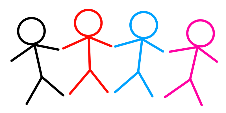
Job Count
|

Top Job Locations
New York City |
|
Complimentary Skills to have along with Software Design/Development and System Integration
Since the .NET development ecosystem spans a wide array of capabilities and tools, it is difficult for .NET developers to know which .NET development skills and training to pursue in order to increase their marketability — and earning potential. For that reason, learning supplemental languages such as Java, JavaScript, Python, C/C++, and others is expected in today’s competitive skill-set driven playing field. |






