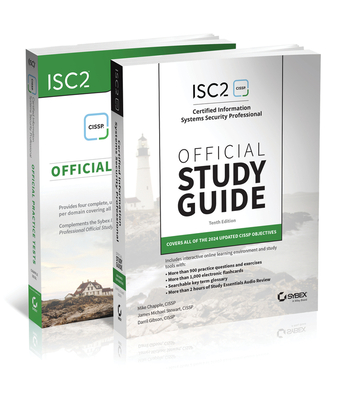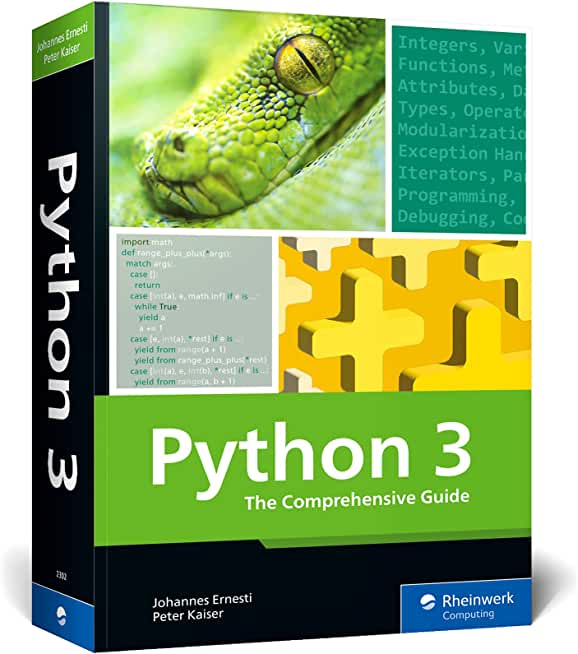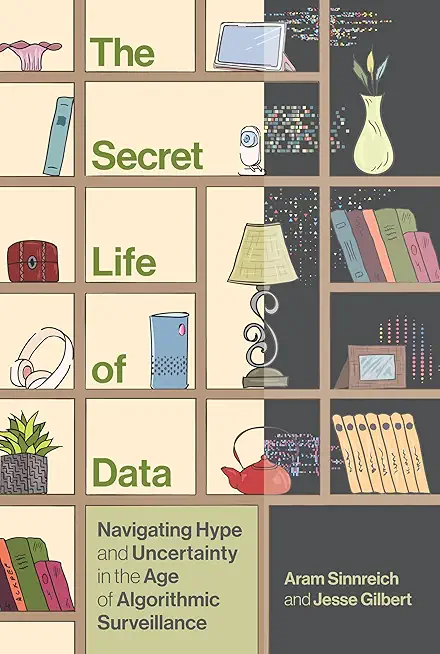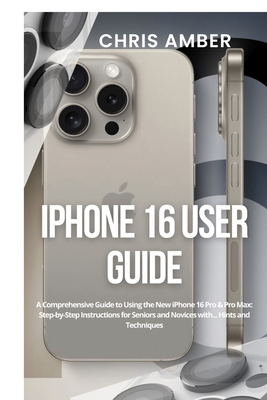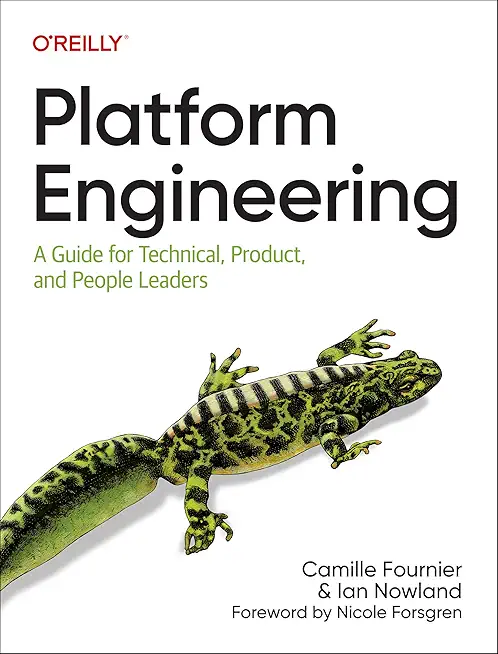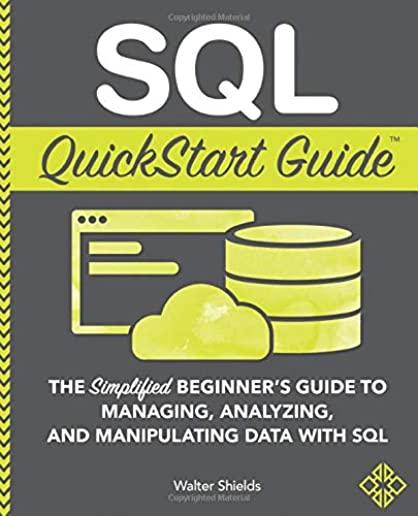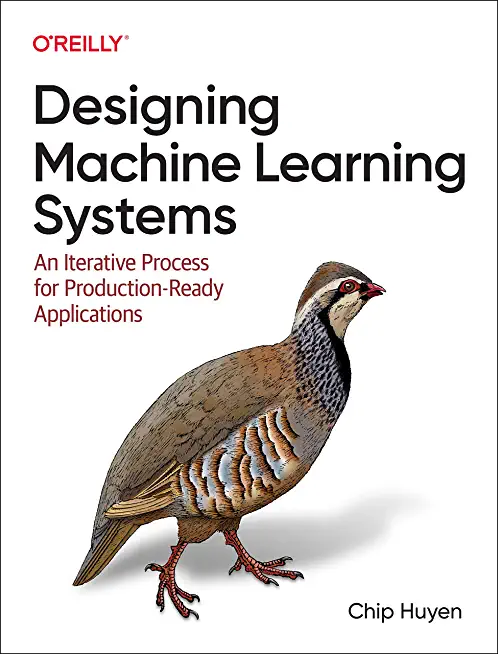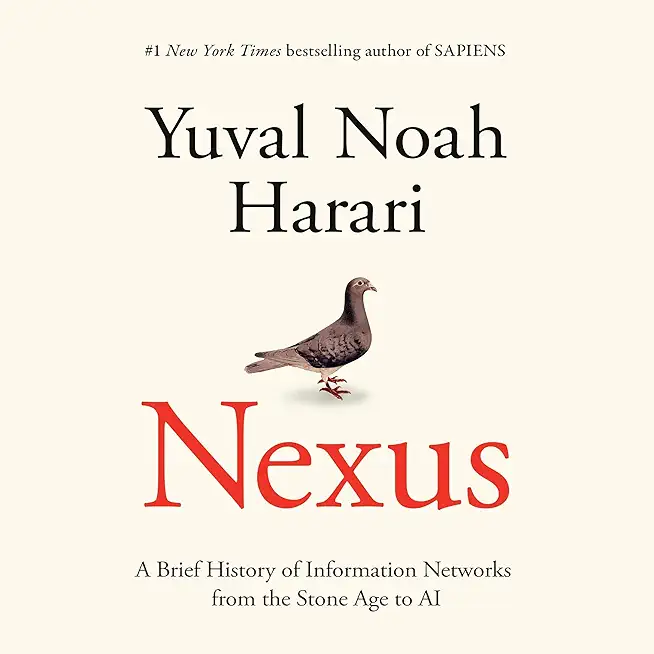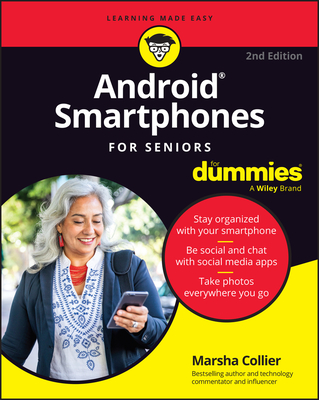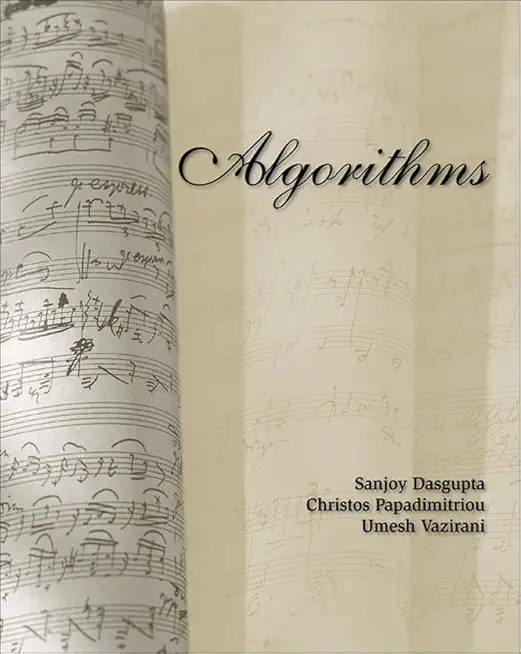C# Programming Training Classes in Jacksonville, North Carolina
Learn C# Programming in Jacksonville, NorthCarolina and surrounding areas via our hands-on, expert led courses. All of our classes either are offered on an onsite, online or public instructor led basis. Here is a list of our current C# Programming related training offerings in Jacksonville, North Carolina: C# Programming Training
C# Programming Training Catalog
Course Directory [training on all levels]
- .NET Classes
- Agile/Scrum Classes
- AI Classes
- Ajax Classes
- Android and iPhone Programming Classes
- Azure Classes
- Blaze Advisor Classes
- C Programming Classes
- C# Programming Classes
- C++ Programming Classes
- Cisco Classes
- Cloud Classes
- CompTIA Classes
- Crystal Reports Classes
- Data Classes
- Design Patterns Classes
- DevOps Classes
- Foundations of Web Design & Web Authoring Classes
- Git, Jira, Wicket, Gradle, Tableau Classes
- IBM Classes
- Java Programming Classes
- JBoss Administration Classes
- JUnit, TDD, CPTC, Web Penetration Classes
- Linux Unix Classes
- Machine Learning Classes
- Microsoft Classes
- Microsoft Development Classes
- Microsoft SQL Server Classes
- Microsoft Team Foundation Server Classes
- Microsoft Windows Server Classes
- Oracle, MySQL, Cassandra, Hadoop Database Classes
- Perl Programming Classes
- Python Programming Classes
- Ruby Programming Classes
- SAS Classes
- Security Classes
- SharePoint Classes
- SOA Classes
- Tcl, Awk, Bash, Shell Classes
- UML Classes
- VMWare Classes
- Web Development Classes
- Web Services Classes
- Weblogic Administration Classes
- XML Classes
- Docker
27 May, 2026 - 29 May, 2026 - ANSIBLE
27 April, 2026 - 29 April, 2026 - AWS Certified Machine Learning: Specialty (MLS-C01)
2 March, 2026 - 6 March, 2026 - Linux Fundamentals
23 March, 2026 - 27 March, 2026 - RED HAT ENTERPRISE LINUX SYSTEMS ADMIN II
29 June, 2026 - 2 July, 2026 - See our complete public course listing
Blog Entries publications that: entertain, make you think, offer insight
In Python, the following list is considered False:
False, None, 0, 0.0, "",'',(),{},[]
How Can Managers Work More Efficiently with IT?
Would you rather work under someone who is an excellent developer but lacks people skills or leadership capabilities - or for someone that has excellent people skills, communicates well, and is a great leader but has limited understanding of productive coding practices? That’s not to say that the choice is one or the other but in many professional situations it does.
Managing an IT staff comes with numerous challenges, especially if the manager has no previous experience with the coding necessary for completing the project. Managing a business and IT's execution of tasks vary greatly in required skill sets, but it's important to find a cohesive and cooperative middle ground in order to see a project to its end. To fully grasp the intricacies of IT's involvement in the project at hand, managers can do the following to help further their efforts.
Get a basic understanding of coding and technical practices necessary for the project at hand by taking the time to research and practice enough to get a grip on the concept. This will allow managers insight on what their IT folks are really working on daily. Expertise in a programming language is not required, only an overview of the stuff that matters, i.e. understanding the concept of OOP (Object Oriented Programming.) Having this knowledge cannot be overlooked and will gain respect among multiple spectrums in the organization.

Recently, I asked my friend, Ray, to list those he believes are the top 10 most forward thinkers in the IT industry. Below is the list he generated.
Like most smart people, Ray gets his information from institutions such as the New York Times, the Wall Street Journal, the Huffington Post, Ted Talks ... Ray is not an IT expert; he is, however, a marketer: the type that has an opinion on everything and is all too willing to share it. Unfortunately, many of his opinions are based upon the writings/editorials of those attempting to appeal to the reading level of an 8th grader. I suppose it could be worse. He could be referencing Yahoo News, where important stories get priority placement such as when the voluptuous Kate Upton holds a computer close to her breasts.
Before you read further, note that missing from this list and not credited are innovators: Bill Joy, Dennis Ritchie, Linus Torvalds, Alan Turing, Edward Howard Armstrong, Peter Andreas Grunberg and Albert Fent, Gottfried Wilhelm Leibniz/Hermann Grassmann ... You know the type: the type of individual who burns the midnight oil and rarely, if ever, guffaws over their discoveries or achievements.
 Sage wisdom states that there are two sides to every coin. This timeless wisdom will be borne out in spades with Windows 8/RT. Let's get into the dark side first.
Sage wisdom states that there are two sides to every coin. This timeless wisdom will be borne out in spades with Windows 8/RT. Let's get into the dark side first.
If your users are veterans of Windows it is safe bet they are going to take one look at Windows 8 and scream blasphemy. Users whose brains are geared towards visual learning will undoubtedly yell the loudest and longest.
There's a good reason for this. Mick Jagger brought his band to the Redmond campus, performing live "Start Me Up" in the summer of 1995 (it was a great show). This heralded in the abandonment of program icons sitting on the desktop and introduced the now legacy Start button.
Ending the life of the 17-year-old start button is not going to go well with some users.
Tech Life in North Carolina
| Company Name | City | Industry | Secondary Industry |
|---|---|---|---|
| Branch Banking and Trust / BBandT | Winston Salem | Financial Services | Banks |
| UTC Aerospace Systems | Charlotte | Manufacturing | Aerospace and Defense |
| R.J. Reynolds Tobacco Company | Winston Salem | Manufacturing | Manufacturing Other |
| Family Dollar Stores, Inc. | Matthews | Retail | Department Stores |
| Duke Energy Corporation | Charlotte | Energy and Utilities | Gas and Electric Utilities |
| Lowe's Companies, Inc. | Mooresville | Retail | Hardware and Building Material Dealers |
| Nucor Corporation | Charlotte | Manufacturing | Metals Manufacturing |
| VF Corporation | Greensboro | Manufacturing | Textiles, Apparel and Accessories |
| Bank of America | Charlotte | Financial Services | Banks |
| Laboratory Corporation of America | Burlington | Healthcare, Pharmaceuticals and Biotech | Diagnostic Laboratories |
| Sonic Automotive, Inc. | Charlotte | Retail | Automobile Dealers |
| SPX Corporation | Charlotte | Manufacturing | Tools, Hardware and Light Machinery |
| The Pantry, Inc. | Cary | Retail | Gasoline Stations |
training details locations, tags and why hsg
The Hartmann Software Group understands these issues and addresses them and others during any training engagement. Although no IT educational institution can guarantee career or application development success, HSG can get you closer to your goals at a far faster rate than self paced learning and, arguably, than the competition. Here are the reasons why we are so successful at teaching:
- Learn from the experts.
- We have provided software development and other IT related training to many major corporations in North Carolina since 2002.
- Our educators have years of consulting and training experience; moreover, we require each trainer to have cross-discipline expertise i.e. be Java and .NET experts so that you get a broad understanding of how industry wide experts work and think.
- Discover tips and tricks about C# Programming programming
- Get your questions answered by easy to follow, organized C# Programming experts
- Get up to speed with vital C# Programming programming tools
- Save on travel expenses by learning right from your desk or home office. Enroll in an online instructor led class. Nearly all of our classes are offered in this way.
- Prepare to hit the ground running for a new job or a new position
- See the big picture and have the instructor fill in the gaps
- We teach with sophisticated learning tools and provide excellent supporting course material
- Books and course material are provided in advance
- Get a book of your choice from the HSG Store as a gift from us when you register for a class
- Gain a lot of practical skills in a short amount of time
- We teach what we know…software
- We care…