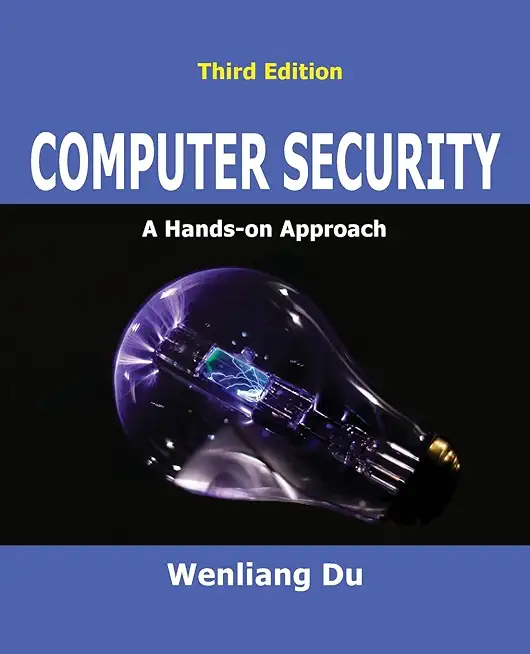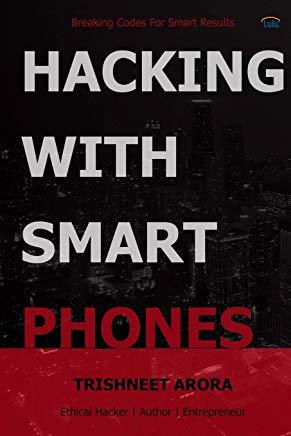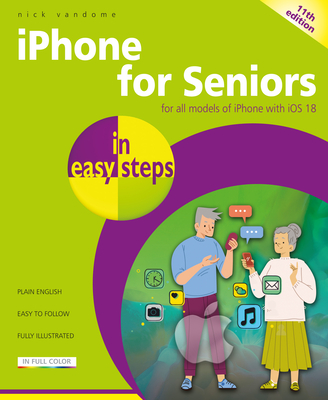C# Programming Training Classes in Rocky Mount, North Carolina
Learn C# Programming in Rocky Mount, NorthCarolina and surrounding areas via our hands-on, expert led courses. All of our classes either are offered on an onsite, online or public instructor led basis. Here is a list of our current C# Programming related training offerings in Rocky Mount, North Carolina: C# Programming Training
C# Programming Training Catalog
Course Directory [training on all levels]
- .NET Classes
- Agile/Scrum Classes
- AI Classes
- Ajax Classes
- Android and iPhone Programming Classes
- Azure Classes
- Blaze Advisor Classes
- C Programming Classes
- C# Programming Classes
- C++ Programming Classes
- Cisco Classes
- Cloud Classes
- CompTIA Classes
- Crystal Reports Classes
- Data Classes
- Design Patterns Classes
- DevOps Classes
- Foundations of Web Design & Web Authoring Classes
- Git, Jira, Wicket, Gradle, Tableau Classes
- IBM Classes
- Java Programming Classes
- JBoss Administration Classes
- JUnit, TDD, CPTC, Web Penetration Classes
- Linux Unix Classes
- Machine Learning Classes
- Microsoft Classes
- Microsoft Development Classes
- Microsoft SQL Server Classes
- Microsoft Team Foundation Server Classes
- Microsoft Windows Server Classes
- Oracle, MySQL, Cassandra, Hadoop Database Classes
- Perl Programming Classes
- Python Programming Classes
- Ruby Programming Classes
- SAS Classes
- Security Classes
- SharePoint Classes
- SOA Classes
- Tcl, Awk, Bash, Shell Classes
- UML Classes
- VMWare Classes
- Web Development Classes
- Web Services Classes
- Weblogic Administration Classes
- XML Classes
- ASP.NET Core MVC, Rev. 8.0
15 June, 2026 - 16 June, 2026 - RED HAT ENTERPRISE LINUX SYSTEMS ADMIN II
29 June, 2026 - 2 July, 2026 - ANSIBLE
27 April, 2026 - 29 April, 2026 - AWS Certified Machine Learning: Specialty (MLS-C01)
2 March, 2026 - 6 March, 2026 - Linux Fundamentals
23 March, 2026 - 27 March, 2026 - See our complete public course listing
Blog Entries publications that: entertain, make you think, offer insight
Like me, I believe most people go about their business never to give a serious thought about their assumed private correspondence when using Gmail to email friends, colleagues and business associates. As it turns out, your daily banter may not be so private after all. A recent article in Fortune Magazine, “Judge Rejects Google Deal Over Email Scanning” caught my attention and an immediate thought dominated my curiosity…Google email and scanning scam.
In essence, the article describes Googles’ agreement to change the way it scans incoming messages so that it no longer reads emails while they are in transit, but only when they are in someone's inbox! So, what exactly does that mean? Judge Koh, a San Francisco federal judge, said she's not so sure about that. Her ruling claims the settlement does not provide an adequate technical explanation of Google's workaround, which involves scanning in-transit emails for security purposes, and then later parsing them for advertising data. The judge also proposed a legal settlement to pay $2.2 million to lawyers, but nothing to consumers.
My interest in this story is not so much about the proposed settlements or the specific details about how Google or any of the web giants settle claims based on vague legal language. It is however, more about the naiveté of myself and perhaps many others that never question how the email scanning process really works. I wonder, do most of us really care that Gmail uses contents of our mail to display targeted ads?
Static variables in Python are created as part of the class declaration. By contrast, instance variables are created as part of a regular method and not a classmethod or staticmethod.
class A:
i=3 # static variable
def dosomethingregularmethod(self):
self.k=4 # instance variable
# to access static variables
A.i
Although reports made in May 2010 indicate that Android had outsold Apple iPhones, more recent and current reports of the 2nd quarter of 2011 made by National Purchase Diary (NPD) on Mobile Phone Track service, which listed the top five selling smartphones in the United States for the months of April-June of 2011, indicate that Apple's iPhone 4 and iPhone 3GS outsold other Android phones on the market in the U. S. for the third calendar quarter of 2011. This was true for the previous quarter of the same year; The iPhone 4 held the top spot. The fact that the iPhone 4 claimed top spot does not come as a surprise to the analysts; rather, it is a testament to them of how well the iPhone is revered among consumers. The iPhone 3GS, which came out in 2009 outsold newer Android phones with higher screen resolutions and more processing power. The list of the five top selling smartphones is depicted below:
- Apple iPhone 4
- Apple iPhone 3GS
- HTC EVO 4G
- Motorola Droid 3
- Samsung Intensity II[1]
Apple’s iPhone also outsold Android devices7.8:1 at AT&T’s corporate retail stores in December. A source inside the Apple company told The Mac Observer that those stores sold some 981,000 iPhones between December 1st and December 27th 2011, and that the Apple device accounted for some 66% of all device sales during that period (see the pie figure below) . Android devices, on the other hand, accounted for just 8.5% of sales during the same period.
According to the report, AT&T sold approximately 981,000 iPhones through AT&T corporate stores in the first 27 days of December, 2011 while 126,000 Android devices were sold during the same period. Even the basic flip and slider phones did better than Android, with 128,000 units sold.[2] However, it is important to understand that this is a report for one particular environment at a particular period in time. As the first iPhone carrier in the world, AT&T has been the dominant iPhone carrier in the U.S. since day one, and AT&T has consistently claimed that the iPhone is its best selling device.

Chart courtesy of Mac Observer: http://www.macobserver.com/tmo/article/iphone_crushes_android_at_att_corporate_stores_in_december/
A more recent report posted in ismashphone.com, dated January 25 2012, indicated that Apple sold 37 million iPhones in Q4 2011. It appears that the iPhone 4S really helped take Apple’s handset past competing Android phones. According to research firm Kantar Worldpanel ComTech, Apple’s U.S. smartphone marketshare has doubled to 44.9 percent.[3] Meanwhile, Android marketshare in the U.S. dropped slightly to 44.8 percent. This report means that the iPhone has edged just a little bit past Android in U.S. marketshare. This is occurred after Apple’s Q1 2012 conference call, which saw themselling 37 million handsets. Meanwhile, it’s reported that marketers of Android devices, such as Motorola Mobility, HTC and Sony Ericsson saw drops this quarter.
One of the biggest challenges in pursuing a career in software development is to figure out which language you want to work. In addition to commonly used software programming languages like C, C++, C# and Java a lot of new programming languages such as Python, Ruby on Rails have surfaced especially because they are used by a lot of consumer based start-ups these days.
It could then be a daunting task to figure out the technical language you should learn which helps you prosper in a software engineering career no matter the technology advancements that happen in the marketplace. Learning a fundamental and universal language like C# could be a great start to your career as the language is very mature and extensively used by companies large and small
What is C#
Similar to Java, C# is a multi-paradigm, object oriented language developed by Microsoft. C# is intended for use in developing software components meant to be deployed in distributed environments. So in essence, learning C# can enable you to write applications for large and complex server side systems that use sophisticated operating systems as well as compact mobile operating systems such as Android
Tech Life in North Carolina
| Company Name | City | Industry | Secondary Industry |
|---|---|---|---|
| Branch Banking and Trust / BBandT | Winston Salem | Financial Services | Banks |
| UTC Aerospace Systems | Charlotte | Manufacturing | Aerospace and Defense |
| R.J. Reynolds Tobacco Company | Winston Salem | Manufacturing | Manufacturing Other |
| Family Dollar Stores, Inc. | Matthews | Retail | Department Stores |
| Duke Energy Corporation | Charlotte | Energy and Utilities | Gas and Electric Utilities |
| Lowe's Companies, Inc. | Mooresville | Retail | Hardware and Building Material Dealers |
| Nucor Corporation | Charlotte | Manufacturing | Metals Manufacturing |
| VF Corporation | Greensboro | Manufacturing | Textiles, Apparel and Accessories |
| Bank of America | Charlotte | Financial Services | Banks |
| Laboratory Corporation of America | Burlington | Healthcare, Pharmaceuticals and Biotech | Diagnostic Laboratories |
| Sonic Automotive, Inc. | Charlotte | Retail | Automobile Dealers |
| SPX Corporation | Charlotte | Manufacturing | Tools, Hardware and Light Machinery |
| The Pantry, Inc. | Cary | Retail | Gasoline Stations |
training details locations, tags and why hsg
The Hartmann Software Group understands these issues and addresses them and others during any training engagement. Although no IT educational institution can guarantee career or application development success, HSG can get you closer to your goals at a far faster rate than self paced learning and, arguably, than the competition. Here are the reasons why we are so successful at teaching:
- Learn from the experts.
- We have provided software development and other IT related training to many major corporations in North Carolina since 2002.
- Our educators have years of consulting and training experience; moreover, we require each trainer to have cross-discipline expertise i.e. be Java and .NET experts so that you get a broad understanding of how industry wide experts work and think.
- Discover tips and tricks about C# Programming programming
- Get your questions answered by easy to follow, organized C# Programming experts
- Get up to speed with vital C# Programming programming tools
- Save on travel expenses by learning right from your desk or home office. Enroll in an online instructor led class. Nearly all of our classes are offered in this way.
- Prepare to hit the ground running for a new job or a new position
- See the big picture and have the instructor fill in the gaps
- We teach with sophisticated learning tools and provide excellent supporting course material
- Books and course material are provided in advance
- Get a book of your choice from the HSG Store as a gift from us when you register for a class
- Gain a lot of practical skills in a short amount of time
- We teach what we know…software
- We care…





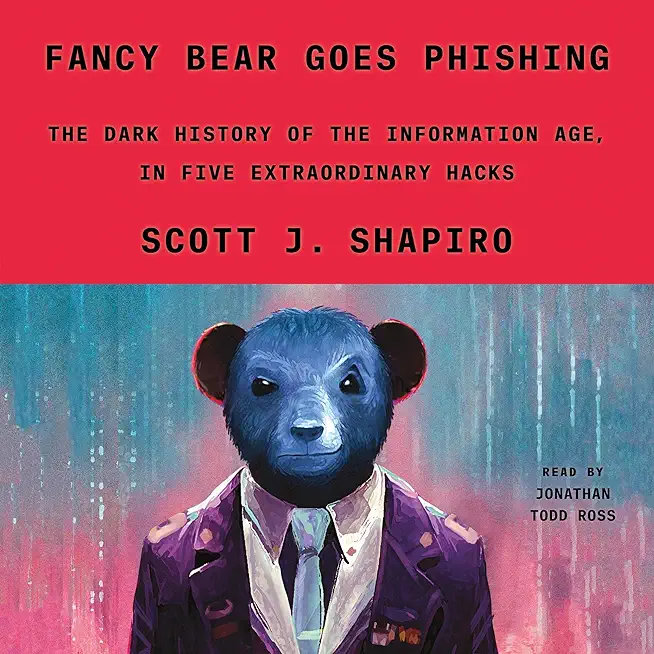


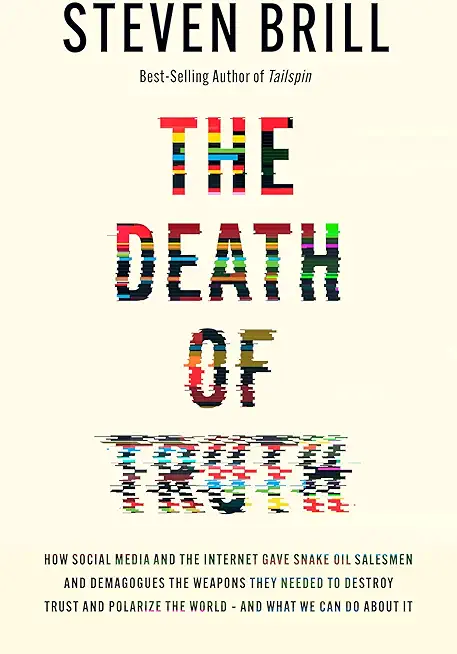


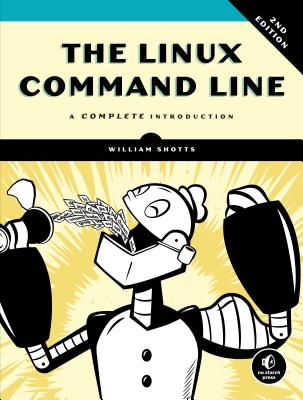
![iPhone 15 Guide for Seniors: Easy-to-Follow Learning for Older Adults with Step-by-Step Instructions and Visual Aids [II EDITION]](/bookim/9781915331922.jpg)