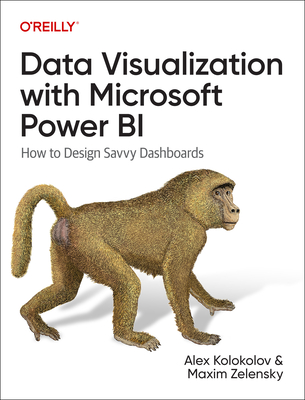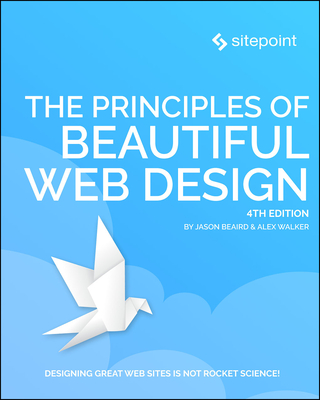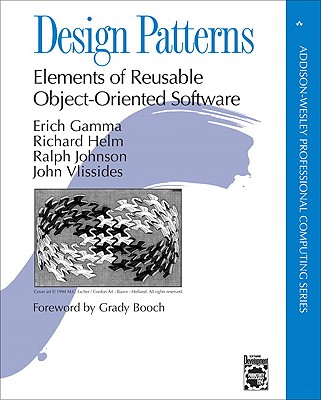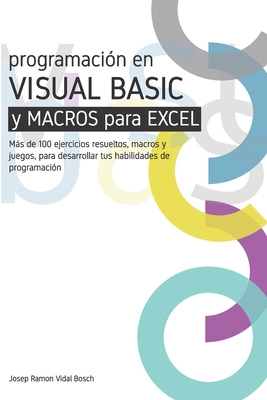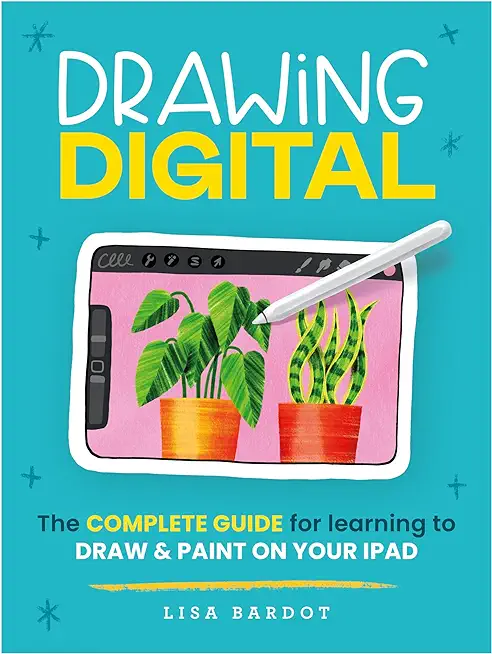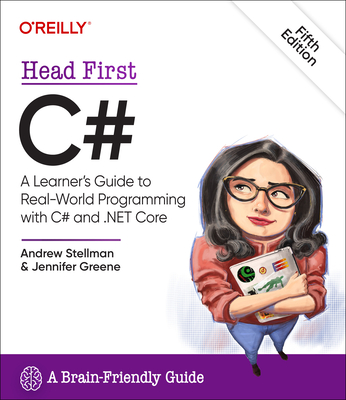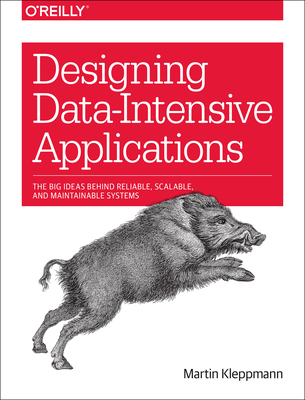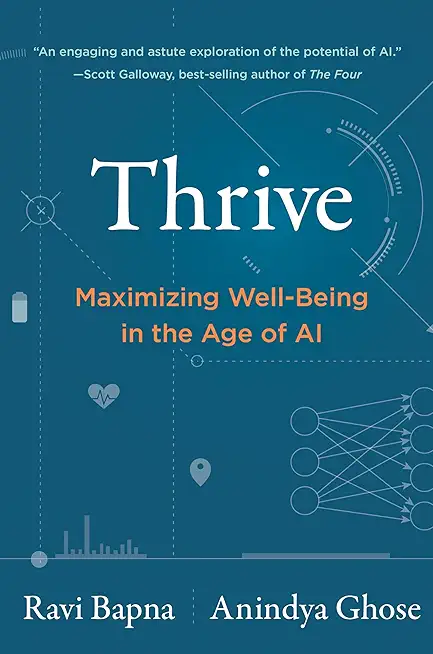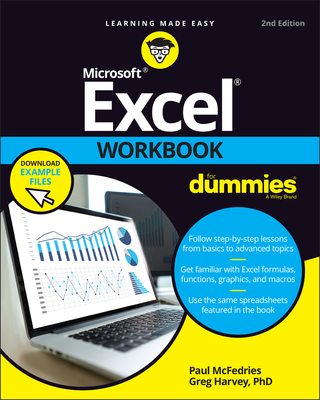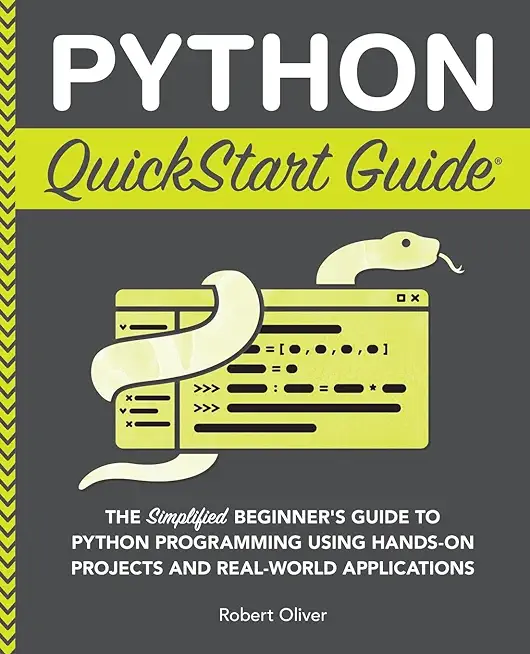CompTIA Training Classes in Rochester, Minnesota
Learn CompTIA in Rochester, Minnesota and surrounding areas via our hands-on, expert led courses. All of our classes either are offered on an onsite, online or public instructor led basis. Here is a list of our current CompTIA related training offerings in Rochester, Minnesota: CompTIA Training
CompTIA Training Catalog
Cloud Classes
Linux Unix Classes
Project Management Classes
Course Directory [training on all levels]
- .NET Classes
- Agile/Scrum Classes
- AI Classes
- Ajax Classes
- Android and iPhone Programming Classes
- Azure Classes
- Blaze Advisor Classes
- C Programming Classes
- C# Programming Classes
- C++ Programming Classes
- Cisco Classes
- Cloud Classes
- CompTIA Classes
- Crystal Reports Classes
- Data Classes
- Design Patterns Classes
- DevOps Classes
- Foundations of Web Design & Web Authoring Classes
- Git, Jira, Wicket, Gradle, Tableau Classes
- IBM Classes
- Java Programming Classes
- JBoss Administration Classes
- JUnit, TDD, CPTC, Web Penetration Classes
- Linux Unix Classes
- Machine Learning Classes
- Microsoft Classes
- Microsoft Development Classes
- Microsoft SQL Server Classes
- Microsoft Team Foundation Server Classes
- Microsoft Windows Server Classes
- Oracle, MySQL, Cassandra, Hadoop Database Classes
- Perl Programming Classes
- Python Programming Classes
- Ruby Programming Classes
- SAS Classes
- Security Classes
- SharePoint Classes
- SOA Classes
- Tcl, Awk, Bash, Shell Classes
- UML Classes
- VMWare Classes
- Web Development Classes
- Web Services Classes
- Weblogic Administration Classes
- XML Classes
- Docker
27 May, 2026 - 29 May, 2026 - RED HAT ENTERPRISE LINUX SYSTEMS ADMIN I
18 May, 2026 - 22 May, 2026 - RED HAT ENTERPRISE LINUX SYSTEMS ADMIN II
29 June, 2026 - 2 July, 2026 - Linux Troubleshooting
1 June, 2026 - 5 June, 2026 - AWS Certified Machine Learning: Specialty (MLS-C01)
20 July, 2026 - 24 July, 2026 - See our complete public course listing
Blog Entries publications that: entertain, make you think, offer insight
The name placard in your cube might not say anything about sales, but the truth is that everyone, employed as such or not, is a salesperson at some point every single day. In the traditional sense, this could mean something like pitching your company’s solutions to a client. In the less-traditional sense, it could mean convincing your child to eat their vegetables. Yet for those two drastically different examples and everything in between, there is a constant for successful sellers: unveiling the “Why.”
Spending time and energy making prospects understand why you do what you do instead of exactly what it is you do or how you do it is not a new concept. But I’m a firm believer that proven concepts, no matter how old and frequently referenced they are, can’t be repeated enough. This idea has recently and fervently been popularized by marketer, author, and thinker extraordinaire Simon Sinek via his 2009 book, Start With Why. You can learn about him here on Wikipedia or here on his site. To begin, let me suggest that you watch Sinek’s TED talk on Starting With Why here on YouTube before reading any further. I’ll let him take care of the bulk of explaining the basics, and then will offer some ideas of my own to back this up in the real world and explore the best ways to start thinking this way and apply it to your business.
First, a little on me. After all, if I were to practice what Sinek preaches, it would follow that I explain why it is I’m writing this piece so that you, the reader, not only have a good reason to pay attention but also understand what drives me on a deeper level. So, who am I? I’m an entrepreneur in the music space. I do freelance work in the realms of copywriting, business development, and marketing for artists and industry / music-tech folks, but my main project is doing all of the above for a project I’ve been on the team for since day one called Presskit.to. In short, Presskit.to builds digital portfolios that artists of all kinds can use to represent themselves professionally when pitching their projects to gatekeepers like label reps, casting directors, managers, the press, etc. This core technology is also applicable to larger entertainment industry businesses and fine arts education institutions in enterprise formats, and solves a variety of the problems they’re facing.
Not interesting? I don’t blame you for thinking so, if you did. That’s because I just gave you a bland overview of what we do, instead of why we do it. What if, instead, I told you that myself and everyone I work with is an artist of some sort and believes that the most important thing you can do in life is create; that our technology exists to make creators’ careers more easily sustainable. Or, another approach, that we think the world is a better place when artists can make more art, and that because our technology was built to help artists win more business, we’re trying our best to do our part. Only you can be the judge, but I think that sort of pitch is more compelling. It touches on the emotions responsible for decision making that Sinek outlines in his Ted Talk, rather than the practical language-based reasons like pricing, technicalities, how everything works to accomplish given goals, etc. These things are on the outside of the golden circle Sinek shows us for a reason – they only really matter if you’ve aligned your beliefs with a client’s first. Otherwise these kind of tidbits are gobbledygook, and mind-numbingly boring gobbledygook at that.
Sometimes we have to repeat ourselves before we are heard. Then again there are times where we have to perform a certain action the same way several times before we can carry on with what we want to do.
Repetition is the keyword here and for humans that is something we generally try to avoid. Yet our digital friends love repetition. They never get tired and they never get bored of doing the same thing over and over again countless times.
So it’s little wonder then that all modern programming languages give us various ways in which we can perform a certain action as many times as we need.
In python we have the for statement which gives us the power to loop over large collections of data very quickly and efficiently.
 Not getting any hits on your dating profile? It doesn’t mean you’re a loser. There are literally millions of computer dating profiles out there and dozens of free and paid websites to find a date. A dating profile is kind of like a resume for your personal life. To succeed, you have to learn a few tricks to stand out.
Not getting any hits on your dating profile? It doesn’t mean you’re a loser. There are literally millions of computer dating profiles out there and dozens of free and paid websites to find a date. A dating profile is kind of like a resume for your personal life. To succeed, you have to learn a few tricks to stand out.
Tips to Improve Your Computer Dating Profile
1. Make a Good First Impression
Filling out an online dating profile can be a daunting task. When you’re faced with all that blank space to write about yourself, it gets intimidating. The best way to improve your computer dating odds is to make a good first impression. Start with a good opening line such as a favorite quote or a personal motto you can easy build on.
Tech Life in Minnesota
| Company Name | City | Industry | Secondary Industry |
|---|---|---|---|
| The Affluent Traveler | Saint Paul | Travel, Recreation and Leisure | Travel, Recreation, and Leisure Other |
| Xcel Energy Inc. | Minneapolis | Energy and Utilities | Gas and Electric Utilities |
| Thrivent Financial for Lutherans | Minneapolis | Financial Services | Personal Financial Planning and Private Banking |
| CHS Inc. | Inver Grove Heights | Agriculture and Mining | Agriculture and Mining Other |
| Hormel Foods Corporation | Austin | Manufacturing | Food and Dairy Product Manufacturing and Packaging |
| St. Jude Medical, Inc. | Saint Paul | Healthcare, Pharmaceuticals and Biotech | Medical Devices |
| The Mosaic Company | Minneapolis | Agriculture and Mining | Mining and Quarrying |
| Ecolab Inc. | Saint Paul | Manufacturing | Chemicals and Petrochemicals |
| Donaldson Company, Inc. | Minneapolis | Manufacturing | Tools, Hardware and Light Machinery |
| Michael Foods, Inc. | Minnetonka | Manufacturing | Food and Dairy Product Manufacturing and Packaging |
| Regis Corporation | Minneapolis | Retail | Retail Other |
| Fastenal Company | Winona | Wholesale and Distribution | Wholesale and Distribution Other |
| Securian Financial | Saint Paul | Financial Services | Insurance and Risk Management |
| UnitedHealth Group | Minnetonka | Financial Services | Insurance and Risk Management |
| The Travelers Companies, Inc. | Saint Paul | Financial Services | Insurance and Risk Management |
| Imation Corp. | Saint Paul | Computers and Electronics | Networking Equipment and Systems |
| C.H. Robinson Worldwide, Inc. | Eden Prairie | Transportation and Storage | Warehousing and Storage |
| Ameriprise Financial, Inc. | Minneapolis | Financial Services | Securities Agents and Brokers |
| Best Buy Co. Inc. | Minneapolis | Retail | Retail Other |
| Nash Finch Company | Minneapolis | Wholesale and Distribution | Grocery and Food Wholesalers |
| Medtronic, Inc. | Minneapolis | Healthcare, Pharmaceuticals and Biotech | Medical Devices |
| LAND O'LAKES, INC. | Saint Paul | Manufacturing | Food and Dairy Product Manufacturing and Packaging |
| General Mills, Inc. | Minneapolis | Manufacturing | Food and Dairy Product Manufacturing and Packaging |
| Pentair, Inc. | Minneapolis | Manufacturing | Manufacturing Other |
| Supervalu Inc. | Eden Prairie | Retail | Grocery and Specialty Food Stores |
| U.S. Bancorp | Minneapolis | Financial Services | Banks |
| Target Corporation, Inc. | Minneapolis | Retail | Department Stores |
| 3M Company | Saint Paul | Manufacturing | Chemicals and Petrochemicals |
training details locations, tags and why hsg
The Hartmann Software Group understands these issues and addresses them and others during any training engagement. Although no IT educational institution can guarantee career or application development success, HSG can get you closer to your goals at a far faster rate than self paced learning and, arguably, than the competition. Here are the reasons why we are so successful at teaching:
- Learn from the experts.
- We have provided software development and other IT related training to many major corporations in Minnesota since 2002.
- Our educators have years of consulting and training experience; moreover, we require each trainer to have cross-discipline expertise i.e. be Java and .NET experts so that you get a broad understanding of how industry wide experts work and think.
- Discover tips and tricks about CompTIA programming
- Get your questions answered by easy to follow, organized CompTIA experts
- Get up to speed with vital CompTIA programming tools
- Save on travel expenses by learning right from your desk or home office. Enroll in an online instructor led class. Nearly all of our classes are offered in this way.
- Prepare to hit the ground running for a new job or a new position
- See the big picture and have the instructor fill in the gaps
- We teach with sophisticated learning tools and provide excellent supporting course material
- Books and course material are provided in advance
- Get a book of your choice from the HSG Store as a gift from us when you register for a class
- Gain a lot of practical skills in a short amount of time
- We teach what we know…software
- We care…