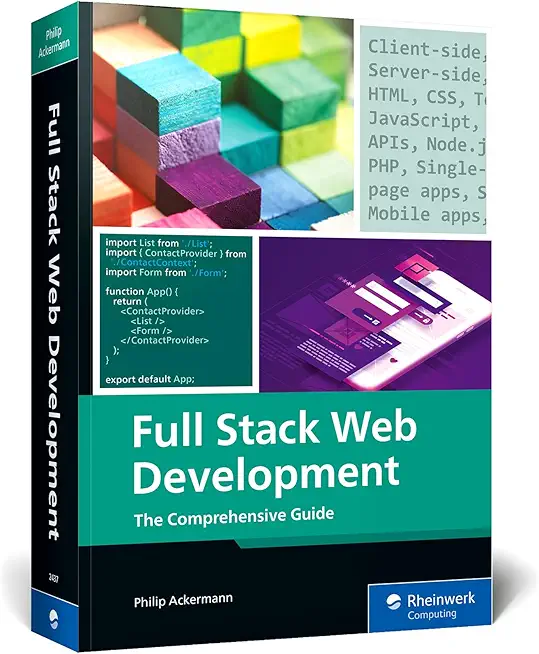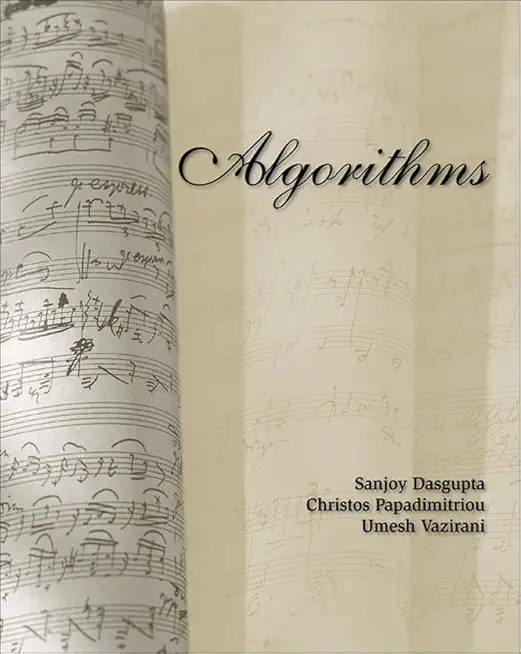CompTIA Security+ Certification Training in Santa Monica
|
We offer private customized training for groups of 3 or more attendees.
|
||
Course Description |
||
| Security+ CompTIA Certification is the primary course you will need to
take if your job responsibilities include securing network services,
network devices, and network traffic. It is also the main course you
will take to prepare for the CompTIA Security+ examination (exam number
SY0-201). In this course, you'll build on your knowledge and
professional experience with computer hardware, operating systems, and
networks as you acquire the specific skills required to implement basic
security services on any type of computer network.
Course Length: 5 Days
Course Tuition: $2250 (US) |
||
Prerequisites |
|
| Basic Windows skills and fundamental understanding of computer and networking concepts are required. Students can obtain this level of skill and knowledge by taking the following courses: Introduction to Networks and the Internet and any one or more of the following ... Introduction to Personal Computers: Using Windows 2000 ... Introduction to Personal Computers: Using Windows XP/Windows 2000 ... Introduction to Windows XP ... Introduction to Windows XP Professional - Level 1 & Level 2 CompTIA A+ and Network+ certifications, or equivalent knowledge, and six to nine months experience in networking, including experience configuring and managing TCP/IP, are strongly recommended. Students can obtain this level of skill and knowledge by taking all of the following courses: A+ Certification; Network+ Certification. Additional introductory courses in operating system administration for Windows, UNIX, Linux, or NetWare are helpful but not required. | |
Course Outline |
|
Lesson 1: Security Fundamentals Topic 1A: Security Building Blocks Topic 1B: Authentication Methods Topic 1C: Cryptography Fundamentals Topic 1D: Security Policy Fundamentals Lesson 2: Security Threats Topic 2A: Social Engineering Topic 2B: Software-Based Threats Topic 2C: Hardware-Based Threats Lesson 3: Hardening Internal Systems and Services Topic 3A: Harden Operating Systems Topic 3B: Harden Directory Services Topic 3C: Harden DHCP Servers Topic 3D: Harden File and Print Servers Lesson 4: Hardening Internetwork Devices and Services Topic 4A: Harden Internetwork Connection Devices Topic 4B: Harden DNS and BIND Servers Topic 4C: Harden Web Servers Topic 4D: Harden File Transfer Protocol (FTP) Servers Topic 4E: Harden Network News Transfer Protocol (NNTP) Servers Topic 4F: Harden Email Servers Topic 4G: Harden Conferencing and Messaging Servers Lesson 5: Securing Network Communications Topic 5A: Protect Network Traffic with IP Security (IPSec) Topic 5B: Secure Wireless Traffic Topic 5C: Harden a Web Browser Topic 5D: Secure the Remote Access Channel Lesson 6: Managing Public Key Infrastructure (PKI) Topic 6A: Install a Certificate Authority (CA) Hierarchy Topic 6B: Harden a Certificate Authority Topic 6C: Back Up a CA Topic 6D: Restore a CA Lesson 7: Managing Certificates Topic 7A: Enroll Certificates Topic 7B: Secure Network Traffic by Using Certificates Topic 7C: Renew Certificates Topic 7D: Revoke Certificates Topic 7E: Back Up Certificates and Private Keys Topic 7F: Restore Certificates and Private Keys Lesson 8: Enforcing Organizational Security Policies Topic 8A: Enforce Corporate Security Policy Compliance Topic 8B: Enforce Legal Compliance Topic 8C: Enforce Physical Security Compliance Topic 8D: Educate Users Lesson 9: Monitoring the Security Infrastructure Topic 9A: Scan for Vulnerabilities Topic 9B: Monitor for Intruders Topic 9C: Set Up a Honeypot Topic 9D: Respond to Security Incidents - See more at: http://www.techsherpas.com/courses/security-certification/security-certification#sthash.8o5L8kd9.dpuf |
Course Directory [training on all levels]
- .NET Classes
- Agile/Scrum Classes
- AI Classes
- Ajax Classes
- Android and iPhone Programming Classes
- Azure Classes
- Blaze Advisor Classes
- C Programming Classes
- C# Programming Classes
- C++ Programming Classes
- Cisco Classes
- Cloud Classes
- CompTIA Classes
- Crystal Reports Classes
- Data Classes
- Design Patterns Classes
- DevOps Classes
- Foundations of Web Design & Web Authoring Classes
- Git, Jira, Wicket, Gradle, Tableau Classes
- IBM Classes
- Java Programming Classes
- JBoss Administration Classes
- JUnit, TDD, CPTC, Web Penetration Classes
- Linux Unix Classes
- Machine Learning Classes
- Microsoft Classes
- Microsoft Development Classes
- Microsoft SQL Server Classes
- Microsoft Team Foundation Server Classes
- Microsoft Windows Server Classes
- Oracle, MySQL, Cassandra, Hadoop Database Classes
- Perl Programming Classes
- Python Programming Classes
- Ruby Programming Classes
- SAS Classes
- Security Classes
- SharePoint Classes
- SOA Classes
- Tcl, Awk, Bash, Shell Classes
- UML Classes
- VMWare Classes
- Web Development Classes
- Web Services Classes
- Weblogic Administration Classes
- XML Classes
- RED HAT ENTERPRISE LINUX SYSTEMS ADMIN II
29 June, 2026 - 2 July, 2026 - Docker
27 May, 2026 - 29 May, 2026 - AWS Certified Machine Learning: Specialty (MLS-C01)
2 March, 2026 - 6 March, 2026 - KUBERNETES ADMINISTRATION
23 February, 2026 - 25 February, 2026 - RED HAT ENTERPRISE LINUX SYSTEMS ADMIN I
18 May, 2026 - 22 May, 2026 - See our complete public course listing