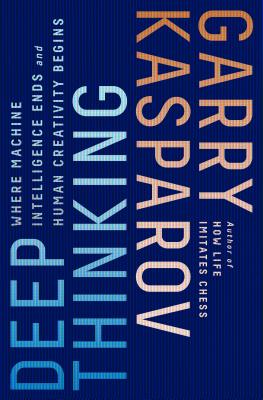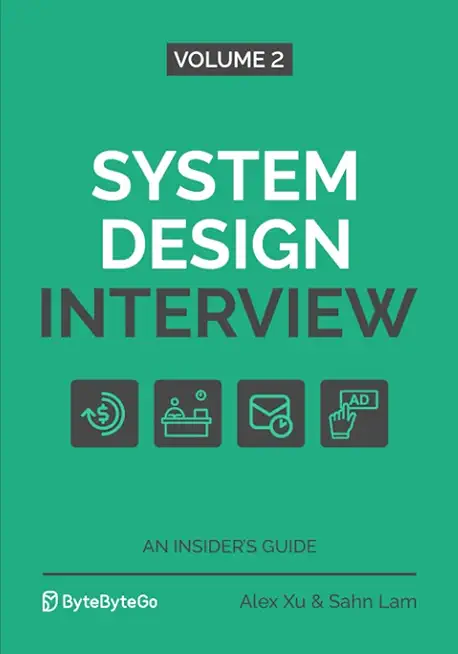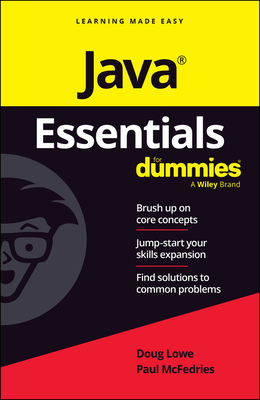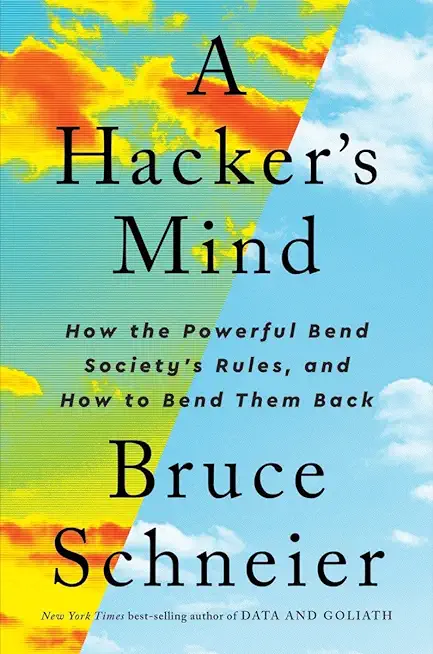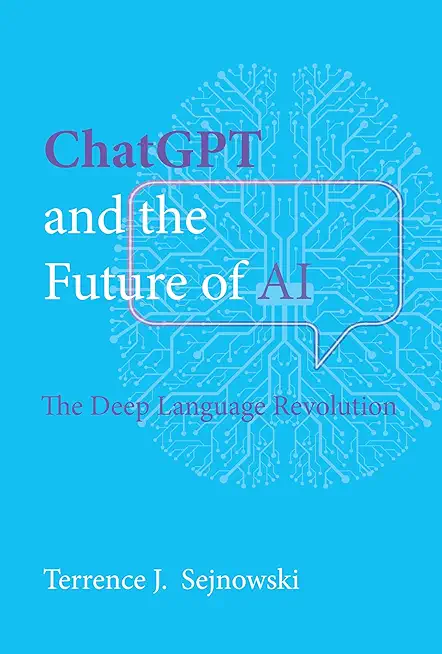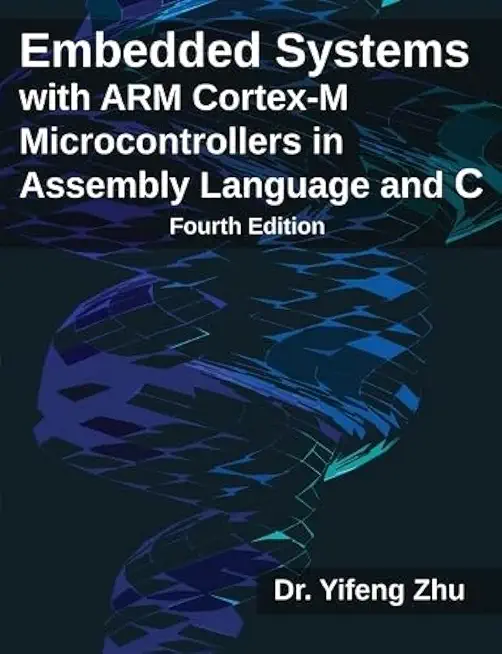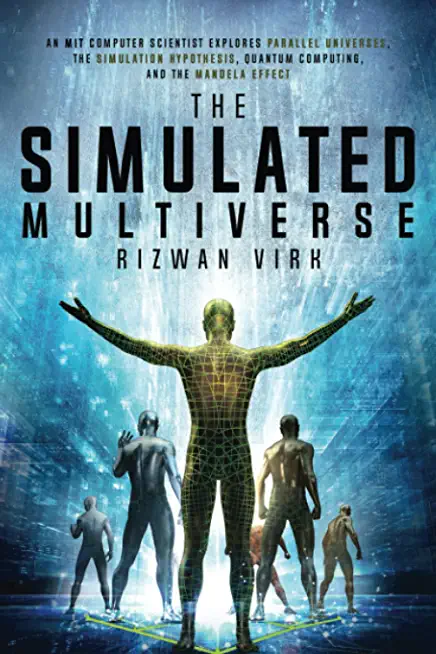Crystal Reports Training Classes in Arlington Heights, Illinois
Learn Crystal Reports in Arlington Heights, Illinois and surrounding areas via our hands-on, expert led courses. All of our classes either are offered on an onsite, online or public instructor led basis. Here is a list of our current Crystal Reports related training offerings in Arlington Heights, Illinois: Crystal Reports Training
Crystal Reports Training Catalog
Course Directory [training on all levels]
- .NET Classes
- Agile/Scrum Classes
- AI Classes
- Ajax Classes
- Android and iPhone Programming Classes
- Azure Classes
- Blaze Advisor Classes
- C Programming Classes
- C# Programming Classes
- C++ Programming Classes
- Cisco Classes
- Cloud Classes
- CompTIA Classes
- Crystal Reports Classes
- Data Classes
- Design Patterns Classes
- DevOps Classes
- Foundations of Web Design & Web Authoring Classes
- Git, Jira, Wicket, Gradle, Tableau Classes
- IBM Classes
- Java Programming Classes
- JBoss Administration Classes
- JUnit, TDD, CPTC, Web Penetration Classes
- Linux Unix Classes
- Machine Learning Classes
- Microsoft Classes
- Microsoft Development Classes
- Microsoft SQL Server Classes
- Microsoft Team Foundation Server Classes
- Microsoft Windows Server Classes
- Oracle, MySQL, Cassandra, Hadoop Database Classes
- Perl Programming Classes
- Python Programming Classes
- Ruby Programming Classes
- SAS Classes
- Security Classes
- SharePoint Classes
- SOA Classes
- Tcl, Awk, Bash, Shell Classes
- UML Classes
- VMWare Classes
- Web Development Classes
- Web Services Classes
- Weblogic Administration Classes
- XML Classes
- RED HAT ENTERPRISE LINUX SYSTEMS ADMIN I
18 May, 2026 - 22 May, 2026 - AWS Certified Machine Learning: Specialty (MLS-C01)
2 March, 2026 - 6 March, 2026 - KUBERNETES ADMINISTRATION
23 February, 2026 - 25 February, 2026 - Linux Troubleshooting
2 March, 2026 - 6 March, 2026 - ANSIBLE
27 April, 2026 - 29 April, 2026 - See our complete public course listing
Blog Entries publications that: entertain, make you think, offer insight
The World Wide Web is a fun place to connect with old friends, make new ones, and stay involved in social media. It can also be a dangerous place for those who don’t know how to be safe on the web. Children, teenagers, and young adults with Asperger’s syndrome are especially vulnerable to fraud, sexual predators, and other online dangers.
What is Asperger’s Syndrome?
Asperger’s syndrome is a pervasive developmental disorder on the autistic spectrum. Children, teenagers, and adults with this developmental disorder are not sick. They’re brains are wired differently from people who are not on the spectrum. In the autistic community, people who are not on the spectrum are referred to as neurotypical.
The reason Internet dangers are so much more of a risk for people with Asperger’s syndrome is because of the symptoms associated with it. The best way to describe Asperger’s to someone who is not familiar with it is to call it a social learning disability. The parts of the brain responsible for reading facial expressions, body language, and other social cues do not function properly.
It is rather unfortunate that in the ever changing and rapidly improving world of technology, we hardly remember the geniuses who through their inventions laid the foundation for many of the conveniences and features we now enjoy in our favorite communication devices.
This article is a tribute to the ten people who made these discoveries and an attempt to bring their achievements into the limelight.
1. Marty Cooper
Did you know that Cooper was the first to file the patent in 1973, when he was already working for Motorola for the “radio telephone system”. The Cooper’s Law is his brainchild and to think that he himself was inspired to come out with the patent was Star Trek and its Captain Kirk is indeed revealing.
2. Mike Lazardidis
Javascript has a lot of features which are often overlooked by web developers, and one such feature is the ability to have timed events. If you do not understand what that means do not worry because all will be explained in this tutorial.
Timing events allow you to write code which will execute within a set amount of time. As an example, say you wanted to display a clock on your web page. You could use javascripts' built in timing functions to make the time change every second or every minute.
Of course there are other uses for such functions, but we will stick with a simple timer which creates a dialog box with the words Hi There on it every 3 seconds, that way you can get a feel for how to work with timing.
To get started we are going to need a basic web page. Just create a blank page and add the following code in the script tags:
In this tutorial we are going to take a look at how you work with strings in Python. Now, any language worth its salt will have a number of options for working with text and Python is probably one of the best to use when it comes to processing text.
If you are new to programming in general you may be wondering what a string is. In terms of programming, a string is classed as any sequence of characters you can type with your keyboard, and let’s face it, if you want your application to be of any use to yourself or other users then you need it to tell you what it’s doing or to prompt you for an action, and that is where strings come into play.
They are your applications way of communicating with the user. Without the ability to enter and display text or software would be pretty useless.
So, how would you create a string in Python? Take a look at the following code:
Tech Life in Illinois
training details locations, tags and why hsg
The Hartmann Software Group understands these issues and addresses them and others during any training engagement. Although no IT educational institution can guarantee career or application development success, HSG can get you closer to your goals at a far faster rate than self paced learning and, arguably, than the competition. Here are the reasons why we are so successful at teaching:
- Learn from the experts.
- We have provided software development and other IT related training to many major corporations in Illinois since 2002.
- Our educators have years of consulting and training experience; moreover, we require each trainer to have cross-discipline expertise i.e. be Java and .NET experts so that you get a broad understanding of how industry wide experts work and think.
- Discover tips and tricks about Crystal Reports programming
- Get your questions answered by easy to follow, organized Crystal Reports experts
- Get up to speed with vital Crystal Reports programming tools
- Save on travel expenses by learning right from your desk or home office. Enroll in an online instructor led class. Nearly all of our classes are offered in this way.
- Prepare to hit the ground running for a new job or a new position
- See the big picture and have the instructor fill in the gaps
- We teach with sophisticated learning tools and provide excellent supporting course material
- Books and course material are provided in advance
- Get a book of your choice from the HSG Store as a gift from us when you register for a class
- Gain a lot of practical skills in a short amount of time
- We teach what we know…software
- We care…

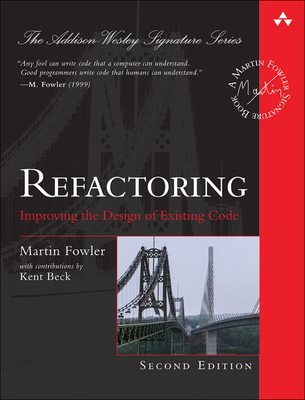
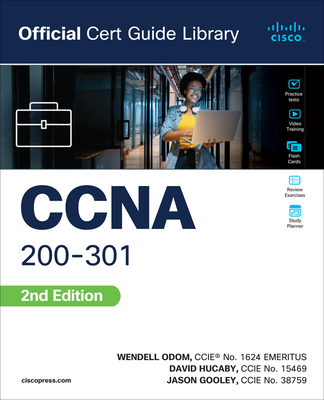
![iPhone 15 Guide for Seniors: Easy-to-Follow Learning for Older Adults with Step-by-Step Instructions and Visual Aids [II EDITION]](/bookim/9781915331922.jpg)