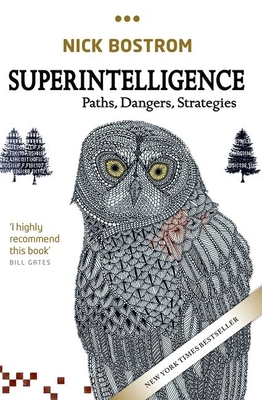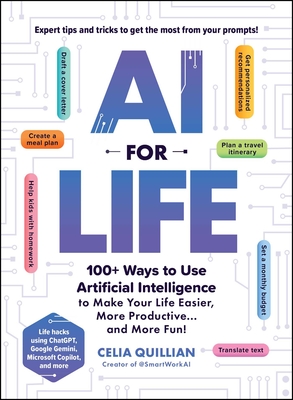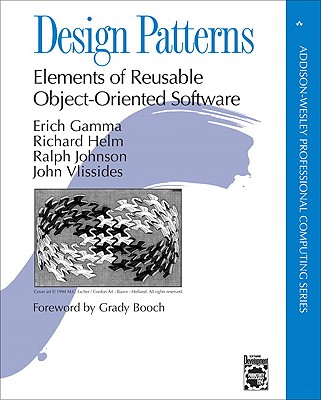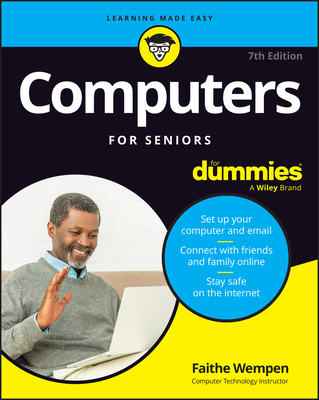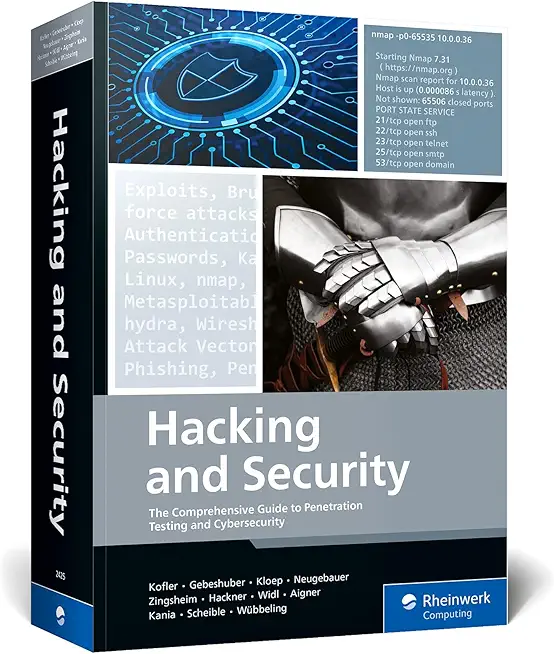Crystal Reports 2020 Part 2 Training in Pontiac
|
We offer private customized training for groups of 3 or more attendees.
|
||
Course Description |
||
| Until now, you have used SAP® Crystal Reports® to build and modify reports. You want to use the advanced functionality of Crystal Reports to generate reports in the format you desire. In this course, you will create complex reports and data sources using the tools in Crystal Reports 2020. You will not only create more sophisticated reports, including subreports and cross-tabs, but you will also increase the speed and efficiency of your reports by using SQL queries.
Course Length: 2 Days
Course Tuition: $790 (US) |
||
Prerequisites |
|
| To ensure your success, a knowledge of programming and/or SQL would also be helpful. You can also take the following HSG's course: Crystal Reports Part 1 | |
Course Outline |
Lesson 1: Creating Running TotalsTopic A: Create a Running Total Field Topic B: Modify a Running Total Field Topic C: Create a Manual Running Total
Lesson 2: Working with Cross-TabsTopic A: Create a Cross-Tab Report Topic B: Format a Cross-Tab Report Topic C: Create Groups in Cross-Tab Reports
Lesson 3: Adding SubreportsTopic A: Insert a Subreport Topic B: Edit a Subreport Topic C: Share Variables
Lesson 4: Creating Drill-Downs in a ReportTopic A: Create a Drill-Down Topic B: Create Headings for Drill-Down Data
Lesson 5: Using SQL Statements in Report ProcessingTopic A: Create a Report Using SQL Queries Topic B: Summarize Report Data Topic C: Create Joins Using SQL Topic D: Create Subqueries Topic E: Create an SQL Expression Field
Lesson 6: Creating Complex FormulasTopic A: Work with Loops Topic B: Work with Arrays
Lesson 7: Adding Charts to ReportsTopic A: Create Charts Topic B: Drill Down to Chart Data Topic C: Create a Top N Chart Topic D: Create a Cross-Tab Chart Topic E: Create Charts for Grouped Data Topic F: Format a Chart Topic G: Create a Chart Template
Lesson 8: Enhancing Report FunctionalityTopic A: Organize Data Based on a Hierarchy Topic B: Create a Dynamic Image Topic C: Create a Report Alert Topic D: Create a Geographic Map
Appendix A: Managing Reports
Appendix B: Processing Data on the Server
Appendix C: Detecting and Fixing Problems |
Course Directory [training on all levels]
- .NET Classes
- Agile/Scrum Classes
- AI Classes
- Ajax Classes
- Android and iPhone Programming Classes
- Azure Classes
- Blaze Advisor Classes
- C Programming Classes
- C# Programming Classes
- C++ Programming Classes
- Cisco Classes
- Cloud Classes
- CompTIA Classes
- Crystal Reports Classes
- Data Classes
- Design Patterns Classes
- DevOps Classes
- Foundations of Web Design & Web Authoring Classes
- Git, Jira, Wicket, Gradle, Tableau Classes
- IBM Classes
- Java Programming Classes
- JBoss Administration Classes
- JUnit, TDD, CPTC, Web Penetration Classes
- Linux Unix Classes
- Machine Learning Classes
- Microsoft Classes
- Microsoft Development Classes
- Microsoft SQL Server Classes
- Microsoft Team Foundation Server Classes
- Microsoft Windows Server Classes
- Oracle, MySQL, Cassandra, Hadoop Database Classes
- Perl Programming Classes
- Python Programming Classes
- Ruby Programming Classes
- SAS Classes
- Security Classes
- SharePoint Classes
- SOA Classes
- Tcl, Awk, Bash, Shell Classes
- UML Classes
- VMWare Classes
- Web Development Classes
- Web Services Classes
- Weblogic Administration Classes
- XML Classes
- AWS Certified Machine Learning: Specialty (MLS-C01)
2 March, 2026 - 6 March, 2026 - RED HAT ENTERPRISE LINUX SYSTEMS ADMIN II
29 June, 2026 - 2 July, 2026 - Linux Troubleshooting
2 March, 2026 - 6 March, 2026 - KUBERNETES ADMINISTRATION
23 February, 2026 - 25 February, 2026 - Docker
27 May, 2026 - 29 May, 2026 - See our complete public course listing