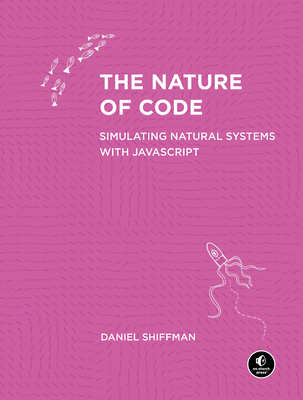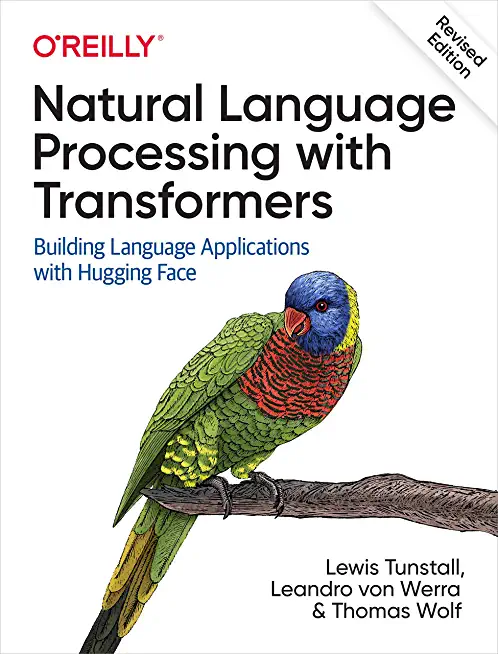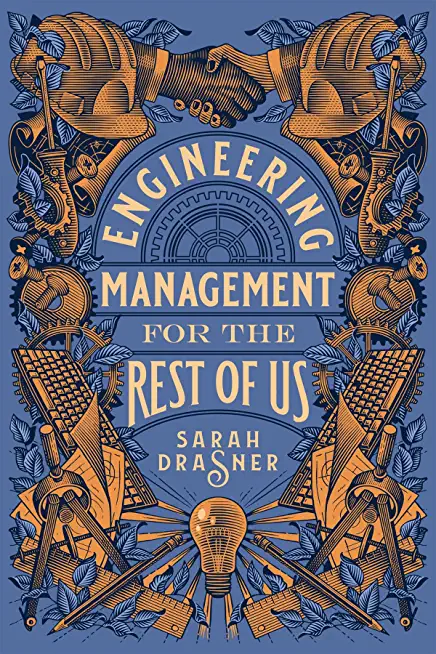Administering the WildFly 11/12 and JBoss EAP 7.1 Application Servers Training in Lawton
|
We offer private customized training for groups of 3 or more attendees.
|
||
Course Description |
||
| This course covers all the important administrative tasks that are
required to administer this new version of the server. It starts with
basic structure, architecture and installation, and moves on to working
with the various management tools and deploying applications.
Configuration and management of all the important services and
subsystems are covered, as is security, domains, and clustering. All
management tools are covered, including direct editing of XML
configuration files, using the CLI (Command Line Interface), and using
the Web-based Management Console.
Course Length: 4 Days
Course Tuition: $1690 (US) |
||
Prerequisites |
|
| Some experience in working with JBoss servers. | |
Course Outline |
|
Session 1: WildFly Introduction and Installation
Java EE Overview and Architecture
WildFly Server Background and Overview
Installing and Starting WildFly Server
Server Suspend Mode
Working with WildFly Server
Documentation Overview
Session 2: Structure and Architecture
WildFly Server Directory and File Structure
Server Architecture and Configuration
Server Config File - Extensions, Subsystems, Schemas, Paths
Interfaces and Socket Bindings
Session 3: Configuration and Management - Part 1
Overview of Management Options
Understanding the Management Model and the XML Config Files
Using the CLI (Command Line Interface)
Overview
Navigating the Management Tree
Working with Operations and Commands
Creating/Deleting Nodes
Using the Management Console
Session 4: Application Deployment
Java EE Deployment Archives (JARs, WARs, EARs)
Deployment/Undeployment with the CLI and Management Console
Deployment Scanner - Auto-Deployment in WildFly Server
Marker Files and Auto-deployment
Session 5: Configuration and Management - Part 2
JBoss Modules and Modular Classloading
Defining a Module
Working with Dependencies
Server Logging
Handlers, Log Levels, Formatters and Pattern Strings
Configuring Application Logging
Configuring Audit Logging
Session 6: Subsystem Configuration
JNDI and Naming Overview
Naming Subsystem Overview and Configuration
Datasource and JCA Overview
Datasource and Driver Configuration (XML, CLI, and Admin Console)
Datasource Monitoring, and Tuning
Thread Pools - History and Current Configuration
Undertow Web Container
Undertow Overview
Undertow Configuration - listeners and workers (XML and CLI)
Host and Filter Configuration
HTTP/2 Support
The H2 Database and ExampleDS
EJB Container/Subsystem (SLSB Pooling, MDB, SFSB Cache, Monitoring)
Other Subsystems in Brief (remoting, ee, infinispan)
WF12 Only: Using Java EE 8
Session 7: Messaging in WildFly Server
Messaging and JMS (Java Message Service) Overview
HornetQ Overview
Messaging Subsystem Configuration (XML, CLI, and Admin Console)
General Configuration
Connectors and Acceptors
Configuring Connection Factories
Configuring Queues and Topics (XML, CLI, and Admin Console)
Monitoring and Managing
Address and Security Settings
Session 8 : Security
WildFly/JEE Security Overview
General Requirements
"Legacy" Security and Elytron Security
Security Domains and Realms
RBAC
Securing the Management Interfaces
Application Security
Java EE Security Overview
Authentication, Authorization, Identity
Linking Applications to a Security Domain
Security Info Caching
RBAC - Role Based Access Control
Resource Security
Configuring TLS/SSL/HTTPS
Credential Store - Protecting Sensitive Strings
[Optional] Overview of Elytron Security Subsystem
Overview< and Architecture
Configuration Overview
Usage Overview
Session 9: Clustering and HTTP Load Balancing
Clustering Overview
WildFly Server Cluster Overview (including HA Singleton)
Cluster Configuration - JGroups
Architectures - Load Balancers and Client Interceptors (Proxies)
HTTP Load Balancing
Built-in load balancer
Apache httpd load balancer
mod_cluster Overview
httpd.conf Configuration
Installation Choices
modculster Subsystem Configuration
Management
Session 10: WildFly Server Domain Mode - A Hands-On Exploration
Domain Mode Overview
Domain Topology - Domain Controllers, Host Controllers, Server Groups
domain.xml - Domain Configuration, Server Groups
host.xml - Domain Controller
host.xml - Host Controllers, Processes and Server Instances
Management - Management Console and CLI
Deployment/Undeployment - via Management Console and CLI
Session 11: Tuning and Monitoring
Enabling Statistics
Web Container (Undertow) Tuning - Statistics, Worker Threads
EJB Tuning - Bean Instances, Thread Pools
Database Access / Datasources
Clustering Communication and Replication
Monitoring Runtime Data
Java Virtual Machine (JVM) Awareness
Heap Size
Garbage Collection (GC) Overview and Generational GC
|
Course Directory [training on all levels]
- .NET Classes
- Agile/Scrum Classes
- AI Classes
- Ajax Classes
- Android and iPhone Programming Classes
- Azure Classes
- Blaze Advisor Classes
- C Programming Classes
- C# Programming Classes
- C++ Programming Classes
- Cisco Classes
- Cloud Classes
- CompTIA Classes
- Crystal Reports Classes
- Data Classes
- Design Patterns Classes
- DevOps Classes
- Foundations of Web Design & Web Authoring Classes
- Git, Jira, Wicket, Gradle, Tableau Classes
- IBM Classes
- Java Programming Classes
- JBoss Administration Classes
- JUnit, TDD, CPTC, Web Penetration Classes
- Linux Unix Classes
- Machine Learning Classes
- Microsoft Classes
- Microsoft Development Classes
- Microsoft SQL Server Classes
- Microsoft Team Foundation Server Classes
- Microsoft Windows Server Classes
- Oracle, MySQL, Cassandra, Hadoop Database Classes
- Perl Programming Classes
- Python Programming Classes
- Ruby Programming Classes
- SAS Classes
- Security Classes
- SharePoint Classes
- SOA Classes
- Tcl, Awk, Bash, Shell Classes
- UML Classes
- VMWare Classes
- Web Development Classes
- Web Services Classes
- Weblogic Administration Classes
- XML Classes
- RED HAT ENTERPRISE LINUX SYSTEMS ADMIN II
29 June, 2026 - 2 July, 2026 - Linux Troubleshooting
2 March, 2026 - 6 March, 2026 - Docker
27 May, 2026 - 29 May, 2026 - Linux Fundamentals
23 March, 2026 - 27 March, 2026 - ANSIBLE
18 February, 2026 - 20 February, 2026 - See our complete public course listing
Java Programming Uses & Stats
|
Difficulty
|
Popularity
|
Year Created 1995 |
|
Pros
Most Commonly Used:
Great Career Choice:
Android Apps Development:
It Can Run On Any Platform:
Great Supporting IDE's: |
Cons
Uses a Lot of Memory:
Difficulty in Learning:
Slow Start Up Times:
Verbose and Complex Code:
Commercial License Cost: |
| Java Programming Job Market |

Average Salary
|
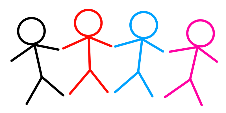
Job Count
|

Top Job Locations
New York City |
|
Complimentary Skills to have along with Java Programming
- If you are an experienced Java developer, learning a complimentary language to Java should come much more naturally. As an example JetBrains recently created the Kotlin programming language which is officially supported by Google for mobile development. Kotlin compiles to Java bytecode and runs on the JVM; it's purported to address many of Java's shortcomings... |