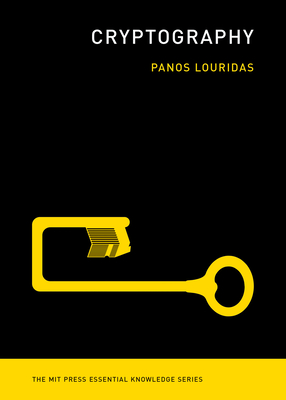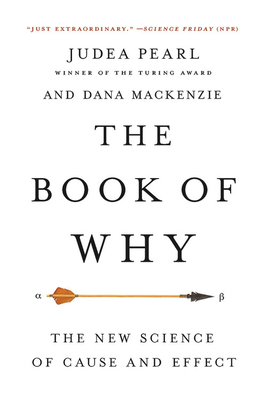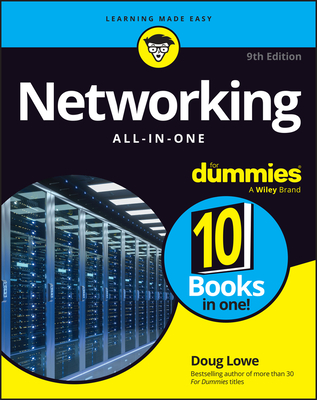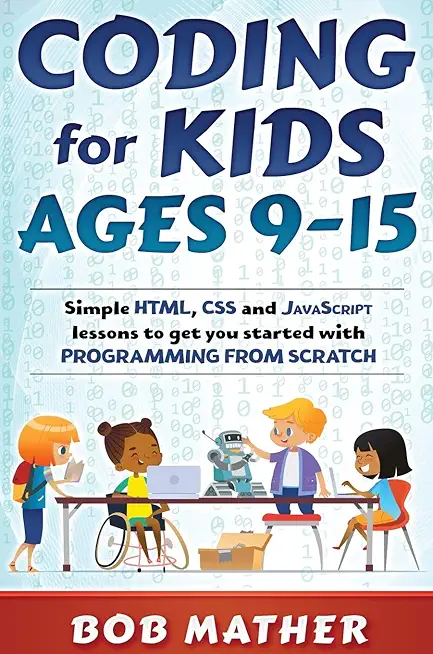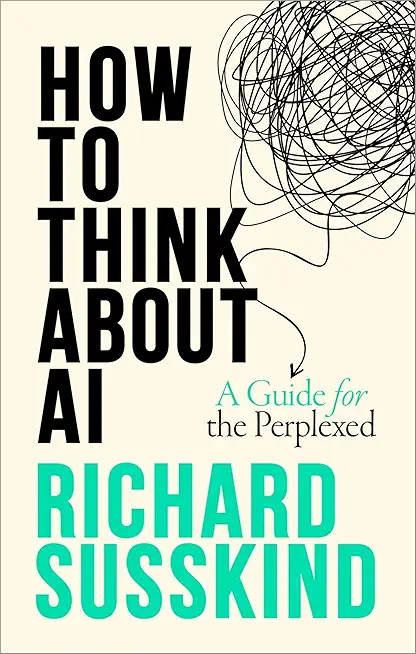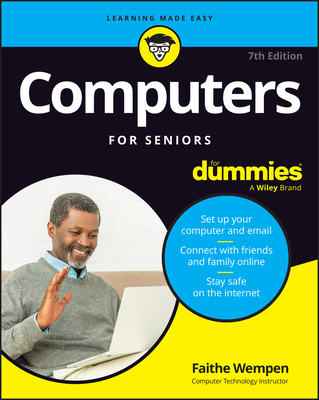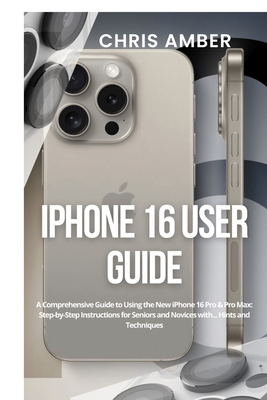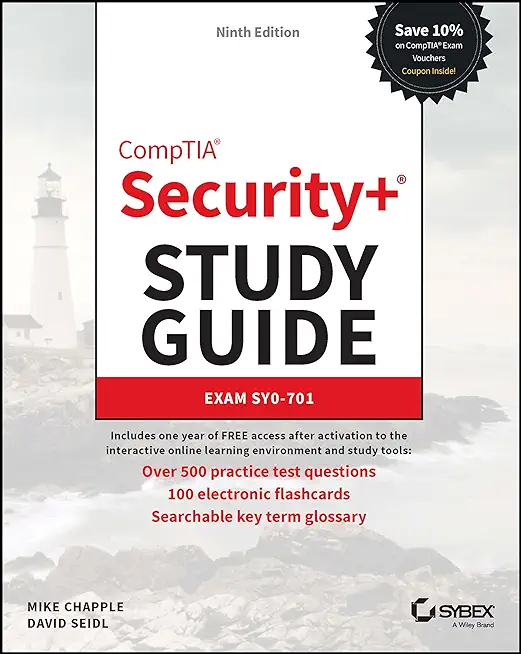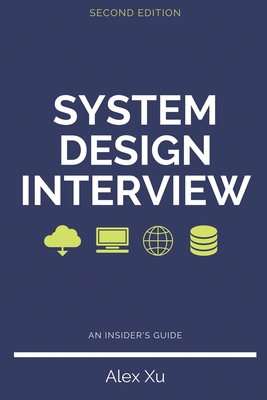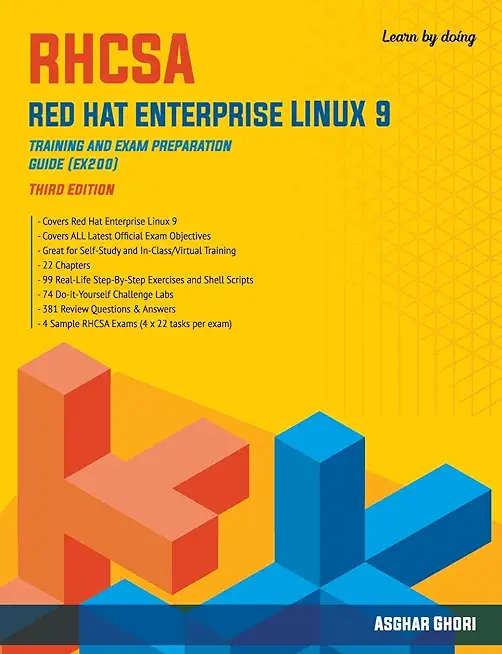Linux Unix Training Classes in St. George, Utah
Learn Linux Unix in St. George, Utah and surrounding areas via our hands-on, expert led courses. All of our classes either are offered on an onsite, online or public instructor led basis. Here is a list of our current Linux Unix related training offerings in St. George, Utah: Linux Unix Training
View all Scheduled Linux Unix Training Classes
Linux Unix Training Catalog
subcategories
DevOps Classes
Foundations of Web Design & Web Authoring Classes
Java Programming Classes
Course Directory [training on all levels]
- .NET Classes
- Agile/Scrum Classes
- AI Classes
- Ajax Classes
- Android and iPhone Programming Classes
- Azure Classes
- Blaze Advisor Classes
- C Programming Classes
- C# Programming Classes
- C++ Programming Classes
- Cisco Classes
- Cloud Classes
- CompTIA Classes
- Crystal Reports Classes
- Data Classes
- Design Patterns Classes
- DevOps Classes
- Foundations of Web Design & Web Authoring Classes
- Git, Jira, Wicket, Gradle, Tableau Classes
- IBM Classes
- Java Programming Classes
- JBoss Administration Classes
- JUnit, TDD, CPTC, Web Penetration Classes
- Linux Unix Classes
- Machine Learning Classes
- Microsoft Classes
- Microsoft Development Classes
- Microsoft SQL Server Classes
- Microsoft Team Foundation Server Classes
- Microsoft Windows Server Classes
- Oracle, MySQL, Cassandra, Hadoop Database Classes
- Perl Programming Classes
- Python Programming Classes
- Ruby Programming Classes
- SAS Classes
- Security Classes
- SharePoint Classes
- SOA Classes
- Tcl, Awk, Bash, Shell Classes
- UML Classes
- VMWare Classes
- Web Development Classes
- Web Services Classes
- Weblogic Administration Classes
- XML Classes
- Linux Troubleshooting
1 June, 2026 - 5 June, 2026 - RED HAT ENTERPRISE LINUX SYSTEMS ADMIN II
29 June, 2026 - 2 July, 2026 - ASP.NET Core MVC, Rev. 8.0
15 June, 2026 - 16 June, 2026 - Docker
27 May, 2026 - 29 May, 2026 - ANSIBLE
27 April, 2026 - 29 April, 2026 - See our complete public course listing
Blog Entries publications that: entertain, make you think, offer insight
Static variables in Python are created as part of the class declaration. By contrast, instance variables are created as part of a regular method and not a classmethod or staticmethod.
class A:
i=3 # static variable
def dosomethingregularmethod(self):
self.k=4 # instance variable
# to access static variables
A.i
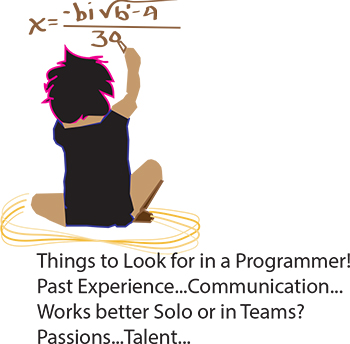 It’s the eternal conundrum of a hiring manager – you have to hire for every single position in the company without any first-hand experience. How to do it? If you can have a trusted programmer sit in on the interview, that’s ideal, of course. But what if you’re hiring your first programmer? Or what if you’re hiring a freelancer? Or what if company policy dictates that you’re the only person allowed to do the interviewing? Well, in that case, you need some helpful advice and your innate bullshit detector. We questioned programmers and hiring managers and compiled a list of dos and don’ts. Here are some things to ask when interviewing programmers:
It’s the eternal conundrum of a hiring manager – you have to hire for every single position in the company without any first-hand experience. How to do it? If you can have a trusted programmer sit in on the interview, that’s ideal, of course. But what if you’re hiring your first programmer? Or what if you’re hiring a freelancer? Or what if company policy dictates that you’re the only person allowed to do the interviewing? Well, in that case, you need some helpful advice and your innate bullshit detector. We questioned programmers and hiring managers and compiled a list of dos and don’ts. Here are some things to ask when interviewing programmers:
Past Experience
Ask the programmer about the biggest disaster of his career so far, and how he handled it. Did he come in at midnight to fix the code? Was he unaware of the problem until someone brought it up? Did someone else handle it? According to our programmer sources, “Anyone worth their salt has caused a major meltdown. If they say they haven’t, they’re lying. Or very, very green.” Pushing a code with bugs in it isn’t necessarily bad. Not handling it well is bad.
As usual, your biggest asset is not knowing the field, it is knowing people. Asking about career disasters can be uncomfortable, but if the interviewee is experienced and honest then she won’t have a problem telling you about it, and you will get an idea of how she handles mishaps. Even if you don’t understand what the disaster was or how it was fixed, you should be able to tell how honest she’s being and how she handles being put on the spot.
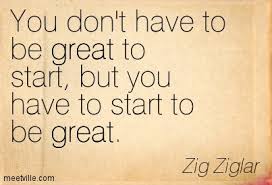 Much of success is about performance. It’s about what we do and what we are able to inspire others to do. There are some simple performance principles I have learned in my life, and I want to share them with you. They really bring success, and what it takes to be successful, into sharp focus. They are also the basis for developing and maintaining an expectation of success.
Much of success is about performance. It’s about what we do and what we are able to inspire others to do. There are some simple performance principles I have learned in my life, and I want to share them with you. They really bring success, and what it takes to be successful, into sharp focus. They are also the basis for developing and maintaining an expectation of success.
The Five Principles of Performance
1. We generally get from ourselves and others what we expect. It is a huge fact that you will either live up or down to your own expectations. If you expect to lose, you will. If you expect to be average, you will be average. If you expect to feel bad, you probably will. If you expect to feel great, nothing will slow you down. And what is true for you is true for others. Your expectations for others will become what they deliver and achieve. As Gandhi said, “Be the change you wish to see in the world.”
2. The difference between good and excellent companies is training. The only thing worse than training employees and losing them is to not train them and keep them! A football team would not be very successful if they did not train, practice, and prepare for their opponents. When you think of training as practice and preparation, it makes you wonder how businesses survive that do not make significant training investments in their people.
Actually, companies that do not train their people and invest in their ability don’t last. They operate from a competitive disadvantage and are eventually gobbled up and defeated in the marketplace. If you want to improve and move from good to excellent, a good training strategy will be the key to success.
Computers. They’re a part of our everyday lives. Most of us couldn’t imagine living a day without them. We use them for school, work, and fun and use them to stay connected to those we love and care about. Since the invention of the web cam, millions of us use webcams to communicate with loved-ones and business contacts far away.
Web camera use has leveled the playing field for business entrepreneurs and given teenagers a fun way to chat with friends. However, solid citizens aren’t the only ones who make use of this popular modern technology. Recently, there have been reports of criminals using a type of webcam spy hack to insert themselves unseen into the living rooms and bedrooms of millions of unsuspecting users.
The Webcam Spy Hack
The most popular way criminals gain access to your webcam is through innocent-looking emails. You may receive an e-card from someone in your contacts list. When you click on it, you’re directed to another website to view the e-card. While you’re listening to music and watching animated puppies scroll across the screen, a Trojan horse is silently installed into your computer’s hard drive.
Tech Life in Utah
| Company Name | City | Industry | Secondary Industry |
|---|---|---|---|
| Huntsman International LLC. | Salt Lake City | Manufacturing | Chemicals and Petrochemicals |
| SkyWest Airlines, Inc. | Saint George | Transportation and Storage | Airport, Harbor and Terminal Operations |
| EnergySolutions, Inc | Salt Lake City | Energy and Utilities | Energy and Utilities Other |
| Questar Corporation | Salt Lake City | Energy and Utilities | Gas and Electric Utilities |
| Zions Bancorporation | Salt Lake City | Financial Services | Banks |
training details locations, tags and why hsg
The Hartmann Software Group understands these issues and addresses them and others during any training engagement. Although no IT educational institution can guarantee career or application development success, HSG can get you closer to your goals at a far faster rate than self paced learning and, arguably, than the competition. Here are the reasons why we are so successful at teaching:
- Learn from the experts.
- We have provided software development and other IT related training to many major corporations in Utah since 2002.
- Our educators have years of consulting and training experience; moreover, we require each trainer to have cross-discipline expertise i.e. be Java and .NET experts so that you get a broad understanding of how industry wide experts work and think.
- Discover tips and tricks about Linux Unix programming
- Get your questions answered by easy to follow, organized Linux Unix experts
- Get up to speed with vital Linux Unix programming tools
- Save on travel expenses by learning right from your desk or home office. Enroll in an online instructor led class. Nearly all of our classes are offered in this way.
- Prepare to hit the ground running for a new job or a new position
- See the big picture and have the instructor fill in the gaps
- We teach with sophisticated learning tools and provide excellent supporting course material
- Books and course material are provided in advance
- Get a book of your choice from the HSG Store as a gift from us when you register for a class
- Gain a lot of practical skills in a short amount of time
- We teach what we know…software
- We care…