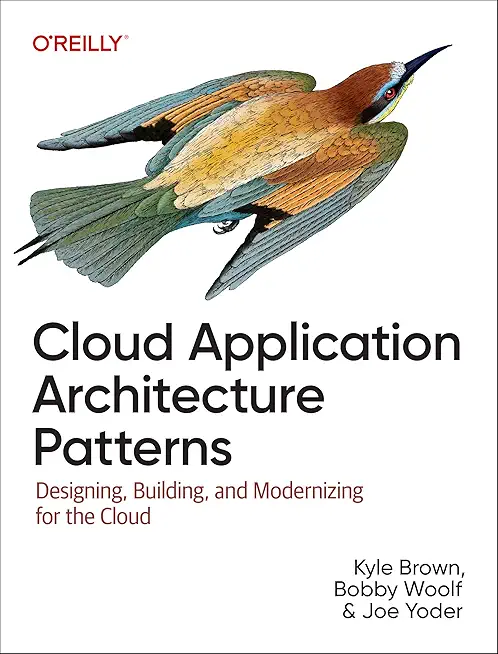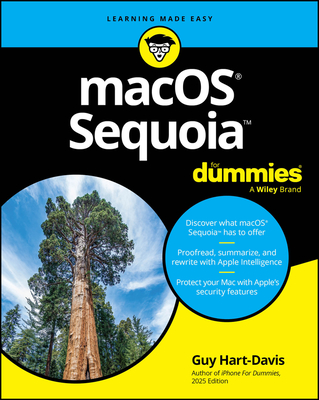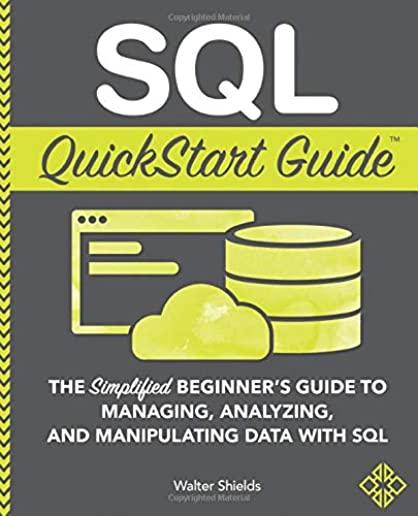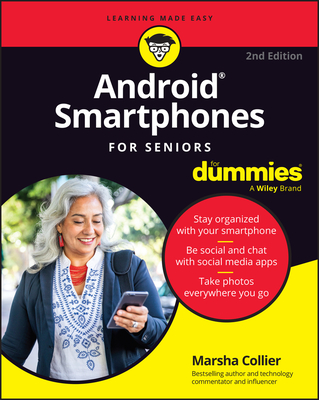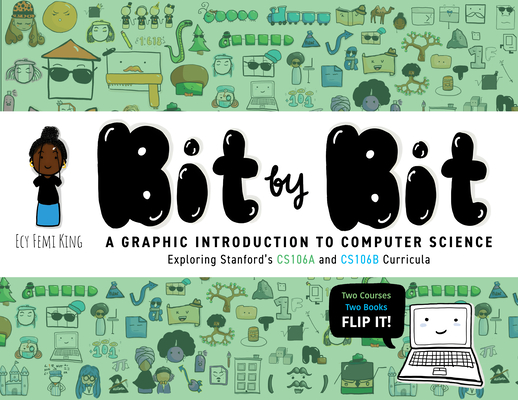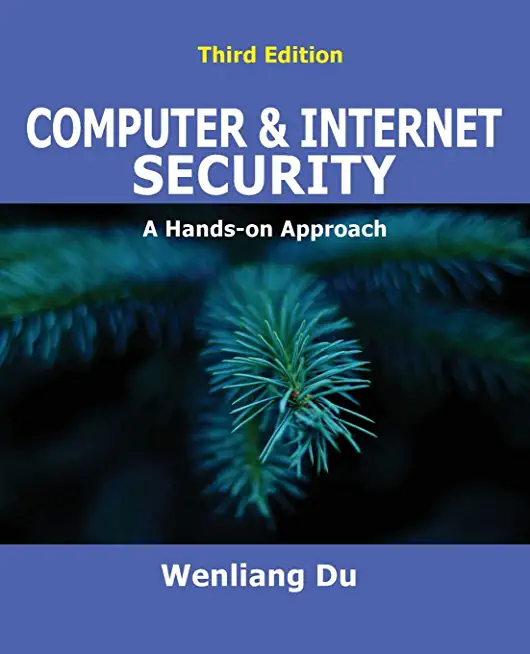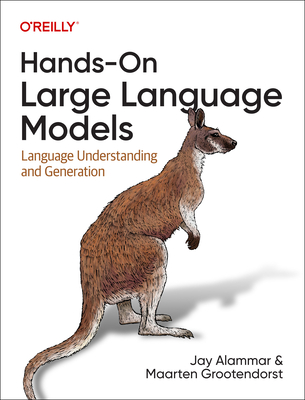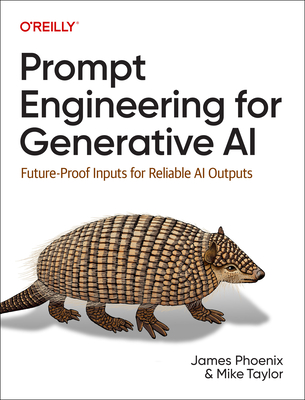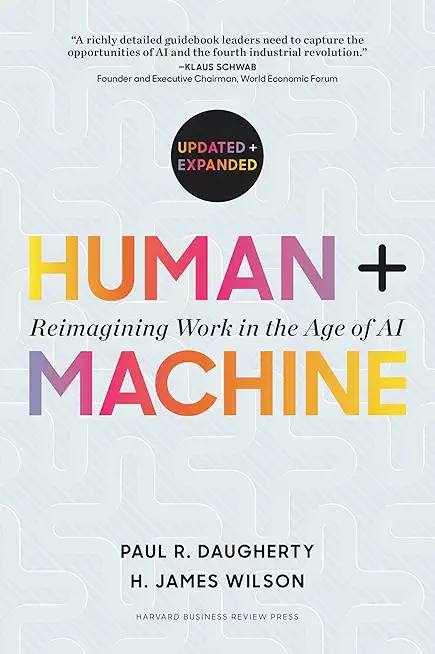Microsoft SQL Server Training Classes in Santa Fe, New Mexico
Learn Microsoft SQL Server in Santa Fe, NewMexico and surrounding areas via our hands-on, expert led courses. All of our classes either are offered on an onsite, online or public instructor led basis. Here is a list of our current Microsoft SQL Server related training offerings in Santa Fe, New Mexico: Microsoft SQL Server Training
Microsoft SQL Server Training Catalog
Course Directory [training on all levels]
- .NET Classes
- Agile/Scrum Classes
- AI Classes
- Ajax Classes
- Android and iPhone Programming Classes
- Azure Classes
- Blaze Advisor Classes
- C Programming Classes
- C# Programming Classes
- C++ Programming Classes
- Cisco Classes
- Cloud Classes
- CompTIA Classes
- Crystal Reports Classes
- Data Classes
- Design Patterns Classes
- DevOps Classes
- Foundations of Web Design & Web Authoring Classes
- Git, Jira, Wicket, Gradle, Tableau Classes
- IBM Classes
- Java Programming Classes
- JBoss Administration Classes
- JUnit, TDD, CPTC, Web Penetration Classes
- Linux Unix Classes
- Machine Learning Classes
- Microsoft Classes
- Microsoft Development Classes
- Microsoft SQL Server Classes
- Microsoft Team Foundation Server Classes
- Microsoft Windows Server Classes
- Oracle, MySQL, Cassandra, Hadoop Database Classes
- Perl Programming Classes
- Python Programming Classes
- Ruby Programming Classes
- SAS Classes
- Security Classes
- SharePoint Classes
- SOA Classes
- Tcl, Awk, Bash, Shell Classes
- UML Classes
- VMWare Classes
- Web Development Classes
- Web Services Classes
- Weblogic Administration Classes
- XML Classes
- Linux Fundamentals
23 March, 2026 - 27 March, 2026 - RED HAT ENTERPRISE LINUX SYSTEMS ADMIN I
18 May, 2026 - 22 May, 2026 - ANSIBLE
27 April, 2026 - 29 April, 2026 - Linux Troubleshooting
2 March, 2026 - 6 March, 2026 - ASP.NET Core MVC, Rev. 8.0
15 June, 2026 - 16 June, 2026 - See our complete public course listing
Blog Entries publications that: entertain, make you think, offer insight
This section of our beginning python training class always stumps students. Firstly, because they need to know the difference between a function and a method. Secondly, they need to understand object oriented programming concepts. Thirdly, they need to realize that python has three types of methods. Then they need to know how to use each method, which means they need to know the purpose of each method type. Then they have to understand mutable versus non-mutable types. The list goes on. As part of our python tutorial, I hope to shed some light on this confusing topic.
To begin, the difference between a function and a method in python is that a method is defined within a class. Here is an illustration:
#function def greeting(): print "Hello, I hope you're having a great day!" class HSGPrinter(object): #method def greeting(self): print "Hello, I hope you're having a great day!"
As should be obvious, the second definition of greeting is encapsulated within the HSGPrinter class and is , therefore, refered to as a method.
The astute reader will notice that the greeting method contains one parameter named self. For those who know C++ , Java or C#, self is equivalent to this i.e. it is a reference to the invoking object:
Different programming languages gain popularity for different features. Java tutorials have proven particular popular over a long period of time, thanks to a diverse group of strengths inherent to the language itself. Let’s examine some of the basic elements of Java, and find out what it is both powerful and popular:
· WORA – Write Once Run Anywhere is a programming ideal that has never been effectively achieved. The goal is to be able to write code a single time, and have it deploy in the same way across multiple platforms. Although it is still an ideal, proper Java tutorials exist that demonstrate how we are moving closer to success.
· Object-Oriented – This programming philosophy designates that there is no coding that takes place outside established class definitions. A large class library is also available right within the core language pack.
· Compiler plus Interpreter – Once you have written your code, you can compile it into bytecodes which are then fed into a JVM, or Java virtual machine. You can then follow popular Java tutorials to see how you can extensively debug your code using this functionality.
With an ever increasing rise in the use of employment testing, certification testing and need to get a degree, I thought I would write this basic guide on how to study for exams. Although it was originally written with the college student in mind, the fundamentals still apply to all of us in the workforce.
There are few things that strike terror into the hearts of students more than exam day, particularly if they have inadequate study skills. Perhaps these students study for hours and hours, only to discover that by exam time they've forgotten everything they've read. Below are a few study tips to help struggling students remember the information they've reviewed for their exams.
-Use memory tricks. There are a number of memory tricks that you can use to help you remember large amounts of information. For example, the use of acronyms (such as Roy G Biv to remember the colors of the rainbow) can be very helpful. In addition, you can use visualization techniques, similes, and songs to assist you in recalling your study material.
-Don't cram. Your brain requires time to absorb facts. If you know about a test in advance, start studying right away for a little bit every day, ramping up your efforts as the exam approaches.
-Take frequent breaks while studying. It may seem counter-intuitive that spending less time studying might actually help you remember more of what you've read. But taking appropriately timed study breaks will keep your mind fresh and make sure you don't stress too much.
-Write it out. For many people, writing information down as they read it is the best way to learn it. Don't just write exactly what you read, however; by rewording the information or even drawing a picture or diagram you commit it to your memory in more than one way, allowing you to remember it easier later.
-Teach it to a friend. To remember information, you have to understand it. And in order to teach information, you need to understand it as well. Nothing tests your ability to recall facts better than teaching them to another person. Find a friend unfamiliar with your study material and teach them a lesson in the subject.
-Get plenty of sleep the night before the exam. Finally, be sure to get a good night's rest the night before you take the exam. Falling asleep at your desk will accomplish nothing. This will help you be more alert while you are taking your test, and will allow you to retain more information.
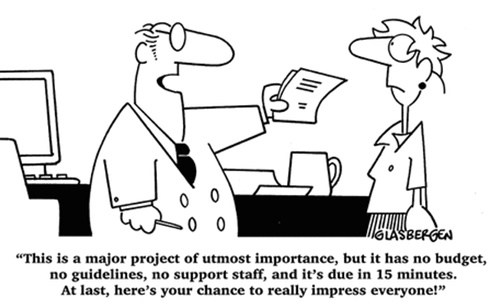 A project manager acts as the primary link between business and technical teams. A project manager is responsible for maintaining the project schedule, developing project estimates, working with external teams and tracking project issues. The project manager belongs to either the technical team or the project management office (PMO). The project manager works with business teams, technical teams, business counterparts, testing resources, vendors and infrastructure teams.
A project manager acts as the primary link between business and technical teams. A project manager is responsible for maintaining the project schedule, developing project estimates, working with external teams and tracking project issues. The project manager belongs to either the technical team or the project management office (PMO). The project manager works with business teams, technical teams, business counterparts, testing resources, vendors and infrastructure teams.
A project manager is often challenged with diagonally opposite views from the business side and technical side. A project manager’s success depends on balancing the needs and emotions of both sides.
Understanding the Requirements
A project manager must familiarize with the project’s requirements as defined by the business or product managers. This will help you understand the business vision behind the project. You will need this knowledge while negotiating with the technical teams.
Understanding the Technical Landscape
A project manager must also understand the technical systems, resource skills and infrastructure capabilities available for the project. Business teams come up with expectations that are sometimes beyond the capabilities of the technology team. It is the responsibility of the project manager to understand the technical capabilities available to the project.
Walkthrough of Business Requirements
This is a critical step in the project delivery process. The project manager must invite members from the business team, technical team, testing team, infrastructure team and vendors. The project manager must encourage the various stakeholders to ask questions about the requirements. Any prototypes available must be demonstrated in this meeting. The project manager must find answers to all questions resulting from the requirements walkthrough. The project manager must get the final version of the requirements approved by all stakeholders.
Managing Conflicts in Timelines and Budgets
All project managers will face the conflicts arising from shortened timelines and limited budgets. Business teams typically demand many features that are nearly impossible to deliver within short timeframes. The project manager must work with business and technical teams to prioritize the requirements. If the project is executed in a product development organization, then the project manager could utilize agile methodologies to deliver projects incrementally. In this case, the project manager may be required to act as a scrum master to facilitate scrum meetings between various stakeholders.
The Art of Saying “No”
As a project manager, you may be forced to say “no” to demands from both business and technology teams. However, it is important to create a win-win situation for all parties when you are faced with conflicting demands. You can work with the stakeholders individually before bringing all parties together. Most stakeholders prefer to work together. The success of a project manager depends on how effectively he or she can bring out the best in everyone, driving everyone towards a common goal.
Finally, the job of a project manager is not to satisfy the demands from all corners. The project manager must identify the essential deliverables that will meet the business needs, with a solid understanding of what is possible within the limits of technology.
Related:
Tech Life in New Mexico
training details locations, tags and why hsg
The Hartmann Software Group understands these issues and addresses them and others during any training engagement. Although no IT educational institution can guarantee career or application development success, HSG can get you closer to your goals at a far faster rate than self paced learning and, arguably, than the competition. Here are the reasons why we are so successful at teaching:
- Learn from the experts.
- We have provided software development and other IT related training to many major corporations in New Mexico since 2002.
- Our educators have years of consulting and training experience; moreover, we require each trainer to have cross-discipline expertise i.e. be Java and .NET experts so that you get a broad understanding of how industry wide experts work and think.
- Discover tips and tricks about Microsoft SQL Server programming
- Get your questions answered by easy to follow, organized Microsoft SQL Server experts
- Get up to speed with vital Microsoft SQL Server programming tools
- Save on travel expenses by learning right from your desk or home office. Enroll in an online instructor led class. Nearly all of our classes are offered in this way.
- Prepare to hit the ground running for a new job or a new position
- See the big picture and have the instructor fill in the gaps
- We teach with sophisticated learning tools and provide excellent supporting course material
- Books and course material are provided in advance
- Get a book of your choice from the HSG Store as a gift from us when you register for a class
- Gain a lot of practical skills in a short amount of time
- We teach what we know…software
- We care…