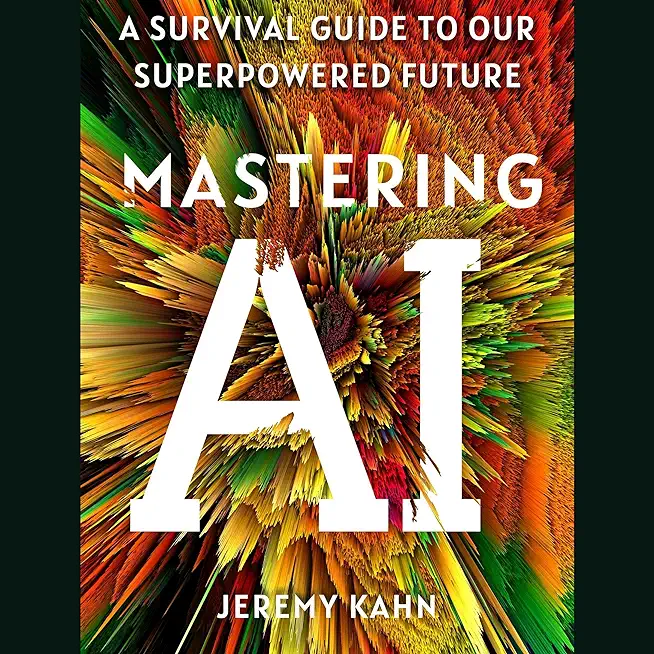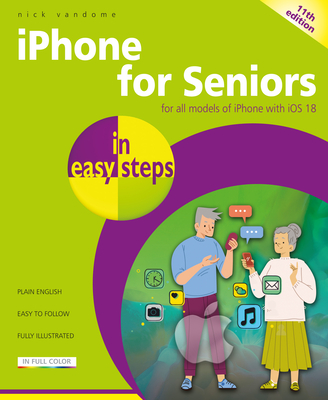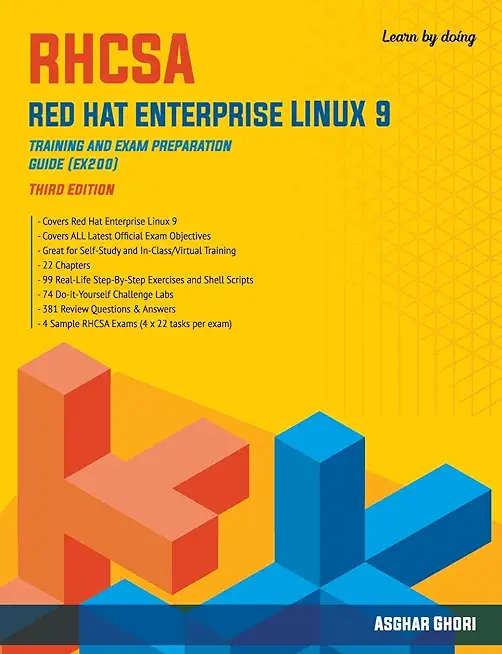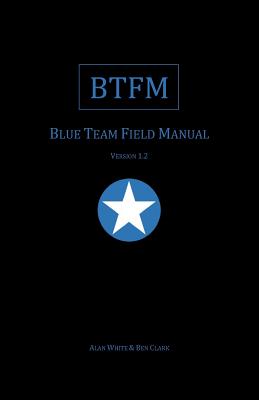PowerShell v5 Basics Training in Dearborn Heights
Enroll in or hire us to teach our PowerShell v5 Basics class in Dearborn Heights, Michigan by calling us @303.377.6176. Like all HSG
classes, PowerShell v5 Basics may be offered either onsite or via instructor led virtual training. Consider looking at our public training schedule to see if it
is scheduled: Public Training Classes
Provided there are enough attendees, PowerShell v5 Basics may be taught at one of our local training facilities.
|
We offer private customized training for groups of 3 or more attendees.
|
||
Course Description |
||
| This one-day instructor-led course is targeted at new administrators,
power users, and developers to gain an understanding that PowerShell
will enable them to control and automate nearly everything they do with
Windows, freeing up time and reducing errors.
Course Length: 1 Days
Course Tuition: $490 (US) |
||
Prerequisites |
|
| None. This course is intended for IT Professionals, Developers, and Power Users. | |
Course Outline |
|
MODULE 1: COURSE OVERVIEW
This module explains how the class will be structured and introduces course materials and additional administrative information
Introduction
Course Materials
Facilities
Prerequisites
What We'll Be Discussing
Lab 1: COURSE OVERVIEW
After completing this module, students will be able to:
Successfully log into their virtual machine.
Have a full understanding of what the course intends to cover.
MODULE 2: INTRODUCTION TO POWERSHELL
In this module, we will examine the evolution of PowerShell, explore the interfaces of both the console and the PowerShell ISE, and cover utilizing the help system.
Examining the Evolution of PowerShell
Exploring your PowerShell Environment
Understanding the All-Important Help System
Lab 1: INTRODUCTION TO POWERSHELL
The Console
The PowerShell Integrated Scripting Environment (ISE)
Updating Help
Utilizing Help
After completing this module, students will be able to:
Understand the evolution of PowerShell.
Understand and utilize the PowerShell environment.
Understand and utilize the all-important Help System.
MODULE 3: UTILIZING POWERSHELL
In this module, we will explore utilizing PowerShell and running commands.
Using PowerShell
Working with the File System
Understanding Basics of Objects and OOP
Lab 1: UTILIZING POWERSHELL
Utilizing PowerShell
Working with the File System
Parameters
User-Defined Variables
Arrays
Hash Tables
After completing this module, students will be able to:
Understand and utilize PowerShell.
Understand and utilize working with the file system.
Understand and utilize parameters.
Understand and utilize user-defined variables.
Understand and utilize arrays.
Understand and utilize hash tables.
MODULE 4: THE PIPELINE
In this module, we will cover the concepts needed to understand pipelines. We’ll also create a few pipelines and examine options for formatting the output, then we’ll discuss the benefits of running background jobs, and explain aliases.
Executing Cmdlets
Exploring the Concept of the Pipeline
Controlling the Output with Formatting
Explaining Background Jobs
Understanding Aliases
Lab 1: THE PIPELINE
Creating a Pipeline
Passing Data Through the Pipeline
After completing this module, students will be able to:
Understand and execute cmdlets.
Understand and utilize the pipeline.
Understand how to control the output with formatting.
Understand background jobs.
Understand aliases.
MODULE 5: PROCESSING DATA WITH LOOPS
In this module, we will examine and execute loops, then discuss ways to alter the loop execution.
Working with Loops
Utilizing While Loops
Utilizing Do While Loops
Utilizing Do Until Loops
Utilizing For Loops
Utilizing ForEach Loops
Altering Loop Execution
Lab 1: PROCESSING DATA WITH LOOPS
While Loops
Do While Loops
Do Until Loops
For Loops
ForEach Loops
After completing this module, students will be able to:
Understand and utilize loops.
Understand and utilize While loops.
Understand and utilize Do While loops.
Understand and utilize Do Until loops.
Understand and utilize For loops.
Understand and utilize ForEach loops.
Understand altering loop execution.
MODULE 6: SCRIPTING AND FUNCTIONS
In this module, we will introduce you to scripting, examine functions and filters, then explain the basics of script design. Lastly we briefly discuss scripting pitfalls to be aware of.
Scripting Introduction
Using Functions and Filters
Exploring the Basics of Script Design
Scripting Pitfalls
Lab 1: SCRIPTING AND FUNCTIONS
Scripting
After completing this module, students will be able to:
Understand and utilize scripting.
Understand functions and filters.
Understand the basics of script design.
Understand scripting pitfalls.
|
Course Directory [training on all levels]
Technical Training Courses
Software engineer/architect, System Admin ... Welcome!
- .NET Classes
- Agile/Scrum Classes
- AI Classes
- Ajax Classes
- Android and iPhone Programming Classes
- Azure Classes
- Blaze Advisor Classes
- C Programming Classes
- C# Programming Classes
- C++ Programming Classes
- Cisco Classes
- Cloud Classes
- CompTIA Classes
- Crystal Reports Classes
- Data Classes
- Design Patterns Classes
- DevOps Classes
- Foundations of Web Design & Web Authoring Classes
- Git, Jira, Wicket, Gradle, Tableau Classes
- IBM Classes
- Java Programming Classes
- JBoss Administration Classes
- JUnit, TDD, CPTC, Web Penetration Classes
- Linux Unix Classes
- Machine Learning Classes
- Microsoft Classes
- Microsoft Development Classes
- Microsoft SQL Server Classes
- Microsoft Team Foundation Server Classes
- Microsoft Windows Server Classes
- Oracle, MySQL, Cassandra, Hadoop Database Classes
- Perl Programming Classes
- Python Programming Classes
- Ruby Programming Classes
- SAS Classes
- Security Classes
- SharePoint Classes
- SOA Classes
- Tcl, Awk, Bash, Shell Classes
- UML Classes
- VMWare Classes
- Web Development Classes
- Web Services Classes
- Weblogic Administration Classes
- XML Classes
Business Training Courses
Project Managers, Business Analysts, Paralegals ... Welcome!
Upcoming Classes
Gain insight and ideas from students with different perspectives and experiences.
- ASP.NET Core MVC, Rev. 8.0
15 June, 2026 - 16 June, 2026 - Linux Fundamentals
23 March, 2026 - 27 March, 2026 - Docker
27 May, 2026 - 29 May, 2026 - ANSIBLE
18 February, 2026 - 20 February, 2026 - RED HAT ENTERPRISE LINUX SYSTEMS ADMIN II
29 June, 2026 - 2 July, 2026 - See our complete public course listing