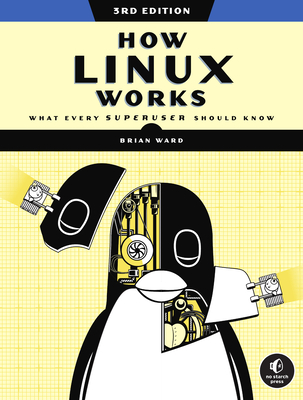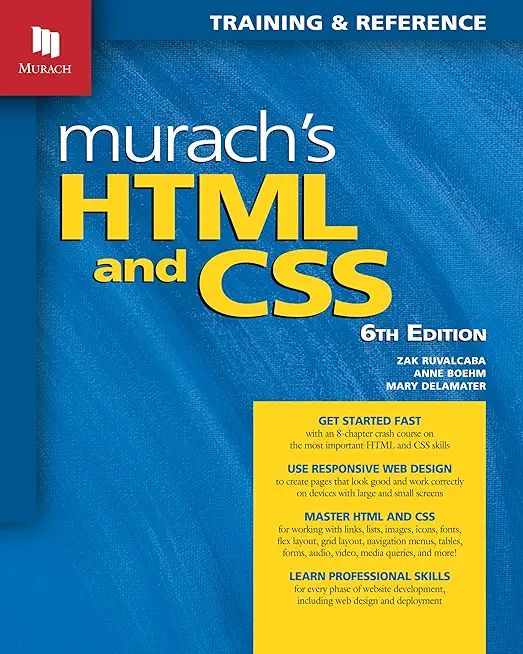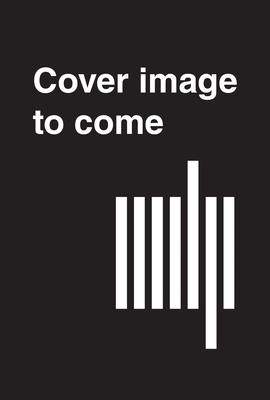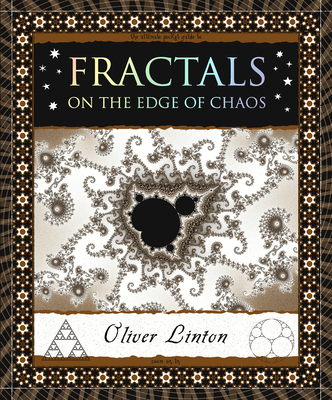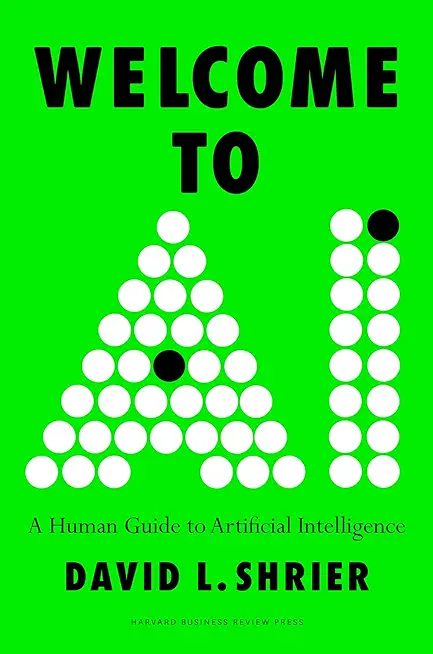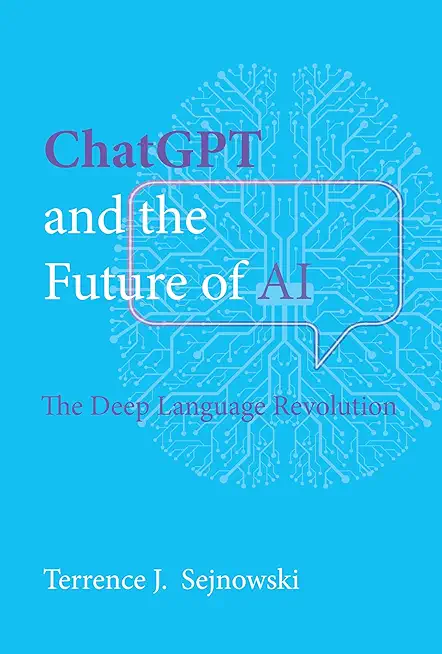Microsoft Office Training Classes in Atlanta, Georgia
Learn Microsoft Office in Atlanta, Georgia and surrounding areas via our hands-on, expert led courses. All of our classes either are offered on an onsite, online or public instructor led basis. Here is a list of our current Microsoft Office related training offerings in Atlanta, Georgia: Microsoft Office Training
Microsoft Office Training Catalog
subcategories
Business Analysis Classes
Course Directory [training on all levels]
- .NET Classes
- Agile/Scrum Classes
- AI Classes
- Ajax Classes
- Android and iPhone Programming Classes
- Azure Classes
- Blaze Advisor Classes
- C Programming Classes
- C# Programming Classes
- C++ Programming Classes
- Cisco Classes
- Cloud Classes
- CompTIA Classes
- Crystal Reports Classes
- Data Classes
- Design Patterns Classes
- DevOps Classes
- Foundations of Web Design & Web Authoring Classes
- Git, Jira, Wicket, Gradle, Tableau Classes
- IBM Classes
- Java Programming Classes
- JBoss Administration Classes
- JUnit, TDD, CPTC, Web Penetration Classes
- Linux Unix Classes
- Machine Learning Classes
- Microsoft Classes
- Microsoft Development Classes
- Microsoft SQL Server Classes
- Microsoft Team Foundation Server Classes
- Microsoft Windows Server Classes
- Oracle, MySQL, Cassandra, Hadoop Database Classes
- Perl Programming Classes
- Python Programming Classes
- Ruby Programming Classes
- SAS Classes
- Security Classes
- SharePoint Classes
- SOA Classes
- Tcl, Awk, Bash, Shell Classes
- UML Classes
- VMWare Classes
- Web Development Classes
- Web Services Classes
- Weblogic Administration Classes
- XML Classes
- KUBERNETES ADMINISTRATION
23 February, 2026 - 25 February, 2026 - Linux Fundamentals
23 March, 2026 - 27 March, 2026 - RED HAT ENTERPRISE LINUX SYSTEMS ADMIN I
18 May, 2026 - 22 May, 2026 - OpenShift Fundamentals
9 February, 2026 - 11 February, 2026 - Linux Troubleshooting
2 March, 2026 - 6 March, 2026 - See our complete public course listing
Blog Entries publications that: entertain, make you think, offer insight
Is it possible for anyone to give Microsoft a fair trial? The first half of 2012 is in the history books. Yet the firm still cannot seem to shake the public opinion as The Evil Empire that produces crap code.
I am in a unique position. I joined the orbit of Microsoft in 1973 after the Army decided it didn't need photographers flying around in helicopters in Vietnam anymore. I was sent to Fort Lewis and assigned to 9th Finance because I had a smattering of knowledge about computers. And the Army was going to a computerized payroll system.
Bill and Paul used the University of Washington's VAX PDP computer to create BASIC for the Altair computer. Certainly laughable by today's standards, it is the very roots of the home computer.
Microsoft became successful because it delivered what people wanted.
Social marketing firm Buddy Media is being bought out by Salesforce.com in a $689 million stock and cash deal. The transaction will close Oct. 31 (the end of the third fiscal quarter).
Among its 1,000 customer, Buddy Media includes the companies ofFord, Hewlett-Packard and Mattel. Thanks to its capabilities of sending targeted marketing content through YouTube, LinkedIn and Facebook, Salesforce.com will build on the monitoring technology in social media through its recent Radian6 purchase.
According to Salesforce.com CEO Marc Benioff, the Marketing Cloud leadership will enable the company to take advantage of the massive opportunity within the next five years.
The purchase is arriving on the heels of rival Oracle’s buyout of Virtue, who is the competitor to Buddy Media.
If you are a software developer looking for a slight change, then you have several options available. The process of software development requires multiple types of resources. A software developer performs the construction and delivery of software programs. An experienced software developer gains business knowledge, analytical skills, team management skills and communication skills. All of these skills can be used to divert your development career into a related and slightly varied role in software development.
Production Support Engineer
A developer can easily switch to the role of a Production Support Engineer. This role entails working with customers and technical teams to report, track and resolve production issues. For some, this might be an exciting opportunity to see the software application from a user’s point of view.
Engineering Manager
If you have experience in leading a team of developers, you could take the role of an Engineering Manager. This role requires managing a bigger team of developers. The Engineering Manager is also responsible for ensuring the delivery of software products and meeting the deadlines set by Product Management. You will get the opportunity to develop software, if you are inclined to do so. However, you will also take new responsibilities such as performance management, infrastructure management and vendor management.
Partner Engineer
This role requires some amount development as well as coordination with partners such as vendors and customers. The job of a Partner Engineer is to act as a middleman to help the integration of services with partners via application programming interfaces (APIs). For example, companies such as Twitter and Facebook employ Partner Engineers to integrate their services with customer websites.
Systems Analyst
Many companies offer developers with an opportunity to switch to Analyst roles. This role involves analyzing system requirements by working with business and technical teams. Many Systems Analysts also work on reviewing, developing and testing application code. This role is suitable for developers with strong analytical skills.
QA Automation Engineer
This role is responsible for automating test cases with the help of tools such as Java, Ruby and Selenium. This role is ideal for people with prior development experience. QA Automation Engineers work with developers and product managers to define test cases, and to automate and run the test cases. In this role, you will get the opportunity to work on back-end as well as front-end automation tasks. You will remain in touch with programming languages as well as database technologies.
Database Analyst
Most people gain significant amount of knowledge on databases while working as a software developer. This will help you to switch your role into a Database Analyst. A Database Analyst analyzes database issues, reviews performance problems, writes database scripts and runs queries. This role also provides a path to become a Database Administrator, if you are interested.
Deployment Engineer
This role is responsible for deploying the code developed by software engineers. You may not be developing application programs in this role. However, you will be responsible for code deployments, pushing the code into test and production environments.
Related:
Surprising Ways Viruses, Malware, Etc. are Infecting Computers
What is the most pressing problem in Project Management for a Software Project Manager?
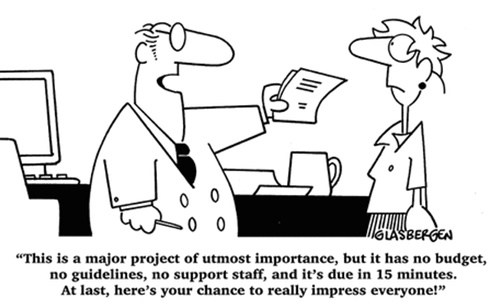 A project manager acts as the primary link between business and technical teams. A project manager is responsible for maintaining the project schedule, developing project estimates, working with external teams and tracking project issues. The project manager belongs to either the technical team or the project management office (PMO). The project manager works with business teams, technical teams, business counterparts, testing resources, vendors and infrastructure teams.
A project manager acts as the primary link between business and technical teams. A project manager is responsible for maintaining the project schedule, developing project estimates, working with external teams and tracking project issues. The project manager belongs to either the technical team or the project management office (PMO). The project manager works with business teams, technical teams, business counterparts, testing resources, vendors and infrastructure teams.
A project manager is often challenged with diagonally opposite views from the business side and technical side. A project manager’s success depends on balancing the needs and emotions of both sides.
Understanding the Requirements
A project manager must familiarize with the project’s requirements as defined by the business or product managers. This will help you understand the business vision behind the project. You will need this knowledge while negotiating with the technical teams.
Understanding the Technical Landscape
A project manager must also understand the technical systems, resource skills and infrastructure capabilities available for the project. Business teams come up with expectations that are sometimes beyond the capabilities of the technology team. It is the responsibility of the project manager to understand the technical capabilities available to the project.
Walkthrough of Business Requirements
This is a critical step in the project delivery process. The project manager must invite members from the business team, technical team, testing team, infrastructure team and vendors. The project manager must encourage the various stakeholders to ask questions about the requirements. Any prototypes available must be demonstrated in this meeting. The project manager must find answers to all questions resulting from the requirements walkthrough. The project manager must get the final version of the requirements approved by all stakeholders.
Managing Conflicts in Timelines and Budgets
All project managers will face the conflicts arising from shortened timelines and limited budgets. Business teams typically demand many features that are nearly impossible to deliver within short timeframes. The project manager must work with business and technical teams to prioritize the requirements. If the project is executed in a product development organization, then the project manager could utilize agile methodologies to deliver projects incrementally. In this case, the project manager may be required to act as a scrum master to facilitate scrum meetings between various stakeholders.
The Art of Saying “No”
As a project manager, you may be forced to say “no” to demands from both business and technology teams. However, it is important to create a win-win situation for all parties when you are faced with conflicting demands. You can work with the stakeholders individually before bringing all parties together. Most stakeholders prefer to work together. The success of a project manager depends on how effectively he or she can bring out the best in everyone, driving everyone towards a common goal.
Finally, the job of a project manager is not to satisfy the demands from all corners. The project manager must identify the essential deliverables that will meet the business needs, with a solid understanding of what is possible within the limits of technology.
Related:
Tech Life in Georgia
| Company Name | City | Industry | Secondary Industry |
|---|---|---|---|
| BlueLinx Corporation | Atlanta | Real Estate and Construction | Construction Equipment and Supplies |
| Equifax, Inc. | Atlanta | Business Services | Business Services Other |
| Asbury Automotive Group, Inc. | Duluth | Retail | Automobile Dealers |
| Flowers Foods, Inc. | Thomasville | Manufacturing | Food and Dairy Product Manufacturing and Packaging |
| Graphic Packaging Holding Company | Marietta | Manufacturing | Paper and Paper Products |
| NCR Corporation | Duluth | Computers and Electronics | Networking Equipment and Systems |
| Genuine Parts Company | Atlanta | Wholesale and Distribution | Automobile Parts Wholesalers |
| Delta Air Lines, Inc. | Atlanta | Travel, Recreation and Leisure | Passenger Airlines |
| Carter's Inc | Atlanta | Manufacturing | Textiles, Apparel and Accessories |
| Mohawk Industries, Inc. | Calhoun | Manufacturing | Textiles, Apparel and Accessories |
| Synovus Financial Corp. | Columbus | Financial Services | Investment Banking and Venture Capital |
| Home Depot USA , Inc | Atlanta | Retail | Hardware and Building Material Dealers |
| Global Payments Inc. | Atlanta | Financial Services | Financial Services Other |
| AGL Resources, Inc. | Atlanta | Energy and Utilities | Gas and Electric Utilities |
| ROCK-TENN COMPANY | Norcross | Manufacturing | Paper and Paper Products |
| Southern Company | Atlanta | Energy and Utilities | Gas and Electric Utilities |
| AGCO Corporation | Duluth | Manufacturing | Farming and Mining Machinery and Equipment |
| First Data Corporation | Atlanta | Financial Services | Credit Cards and Related Services |
| Acuity Brands, Inc. | Atlanta | Retail | Retail Other |
| Exide Technologies | Milton | Manufacturing | Manufacturing Other |
| TSYS Corporation | Columbus | Financial Services | Financial Services Other |
| SunTrust Banks, Inc. | Atlanta | Financial Services | Banks |
| The Coca-Cola Company | Atlanta | Manufacturing | Nonalcoholic Beverages |
| United Parcel Service, Inc. - UPS | Atlanta | Transportation and Storage | Postal, Express Delivery, and Couriers |
| AFLAC Incorporated | Columbus | Financial Services | Insurance and Risk Management |
| Newell Rubbermaid Inc. | Atlanta | Manufacturing | Paper and Paper Products |
training details locations, tags and why hsg
The Hartmann Software Group understands these issues and addresses them and others during any training engagement. Although no IT educational institution can guarantee career or application development success, HSG can get you closer to your goals at a far faster rate than self paced learning and, arguably, than the competition. Here are the reasons why we are so successful at teaching:
- Learn from the experts.
- We have provided software development and other IT related training to many major corporations in Georgia since 2002.
- Our educators have years of consulting and training experience; moreover, we require each trainer to have cross-discipline expertise i.e. be Java and .NET experts so that you get a broad understanding of how industry wide experts work and think.
- Discover tips and tricks about Microsoft Office programming
- Get your questions answered by easy to follow, organized Microsoft Office experts
- Get up to speed with vital Microsoft Office programming tools
- Save on travel expenses by learning right from your desk or home office. Enroll in an online instructor led class. Nearly all of our classes are offered in this way.
- Prepare to hit the ground running for a new job or a new position
- See the big picture and have the instructor fill in the gaps
- We teach with sophisticated learning tools and provide excellent supporting course material
- Books and course material are provided in advance
- Get a book of your choice from the HSG Store as a gift from us when you register for a class
- Gain a lot of practical skills in a short amount of time
- We teach what we know…software
- We care…