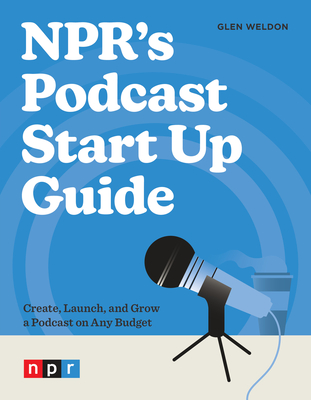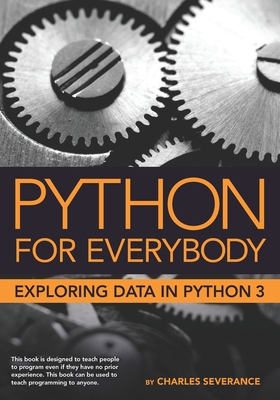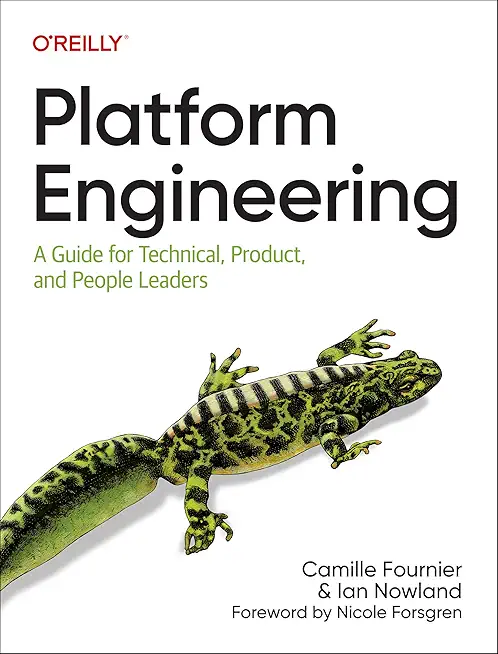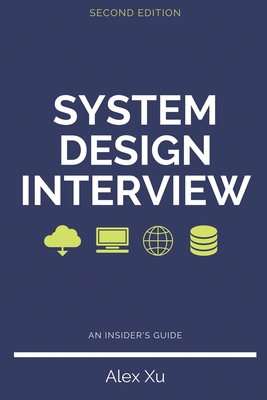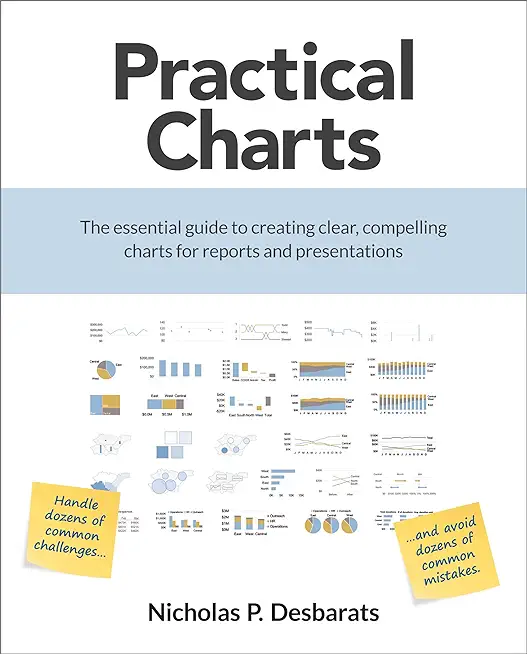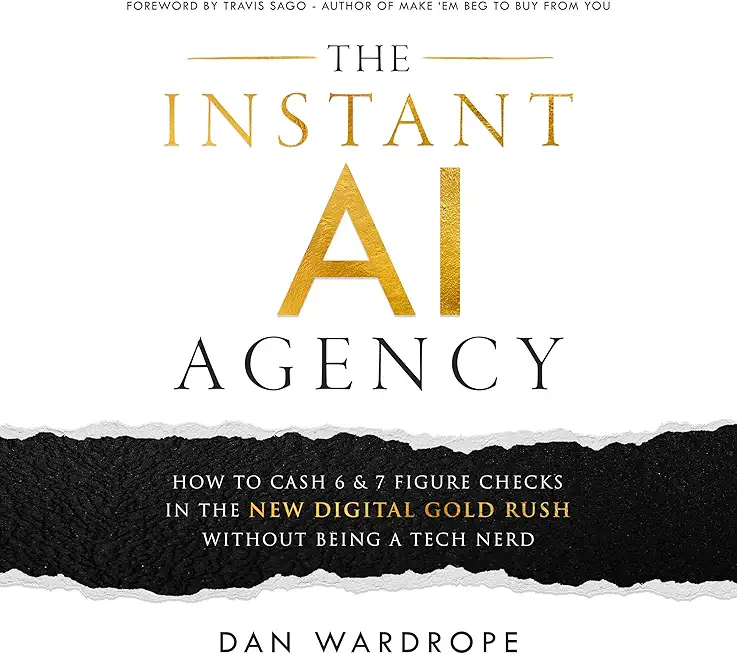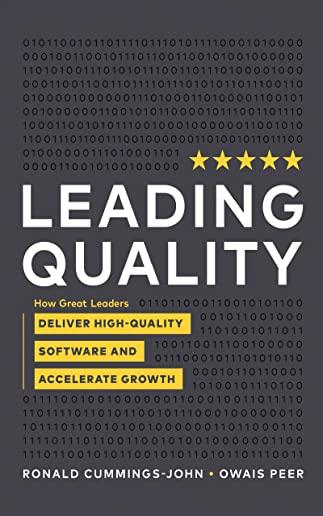Microsoft Office Training Classes in Bethlehem, Pennsylvania
Learn Microsoft Office in Bethlehem, Pennsylvania and surrounding areas via our hands-on, expert led courses. All of our classes either are offered on an onsite, online or public instructor led basis. Here is a list of our current Microsoft Office related training offerings in Bethlehem, Pennsylvania: Microsoft Office Training
Microsoft Office Training Catalog
subcategories
Business Analysis Classes
Course Directory [training on all levels]
- .NET Classes
- Agile/Scrum Classes
- AI Classes
- Ajax Classes
- Android and iPhone Programming Classes
- Azure Classes
- Blaze Advisor Classes
- C Programming Classes
- C# Programming Classes
- C++ Programming Classes
- Cisco Classes
- Cloud Classes
- CompTIA Classes
- Crystal Reports Classes
- Data Classes
- Design Patterns Classes
- DevOps Classes
- Foundations of Web Design & Web Authoring Classes
- Git, Jira, Wicket, Gradle, Tableau Classes
- IBM Classes
- Java Programming Classes
- JBoss Administration Classes
- JUnit, TDD, CPTC, Web Penetration Classes
- Linux Unix Classes
- Machine Learning Classes
- Microsoft Classes
- Microsoft Development Classes
- Microsoft SQL Server Classes
- Microsoft Team Foundation Server Classes
- Microsoft Windows Server Classes
- Oracle, MySQL, Cassandra, Hadoop Database Classes
- Perl Programming Classes
- Python Programming Classes
- Ruby Programming Classes
- SAS Classes
- Security Classes
- SharePoint Classes
- SOA Classes
- Tcl, Awk, Bash, Shell Classes
- UML Classes
- VMWare Classes
- Web Development Classes
- Web Services Classes
- Weblogic Administration Classes
- XML Classes
- Linux Troubleshooting
2 March, 2026 - 6 March, 2026 - RED HAT ENTERPRISE LINUX SYSTEMS ADMIN I
18 May, 2026 - 22 May, 2026 - RED HAT ENTERPRISE LINUX SYSTEMS ADMIN II
29 June, 2026 - 2 July, 2026 - AWS Certified Machine Learning: Specialty (MLS-C01)
2 March, 2026 - 6 March, 2026 - Linux Fundamentals
23 March, 2026 - 27 March, 2026 - See our complete public course listing
Blog Entries publications that: entertain, make you think, offer insight
Disruptive technologies such as hand-held devices, cloud computing and social media are rattling the foundations upon which traditional businesses are built. Enterprise customers have grown smarter at ensuring the latest technological trends work in their favor. Everyone is trying to zero in on their core competencies by employing commodity services to run their business.
Likewise, enterprise application vendors need to zero in on their core competencies and enhance more value to the businesses of their clientele by leveraging standards-based commodity services, such as IaaS and PaaS, provided by leaders in those segments (e.g. Amazon EC2, Google Cloud Platform etc.).
What else enterprises need to do is learn to adopt new and emerging technologies such as cloud, utility and social computing to build on them to penetrate new market avenues.
New small and medium-sized entrants into the market are constantly challenging enterprises given their ability to rapidly turnaround and address the requirements of the customers in a cost-effective manner. Additionally, these new advancements also affect how enterprises create, deploy, and manage solutions and applications. If you take the example of Force.com, for instance, you find that it’s a common war zone for enterprise application vendors to furnish SME markets with their applications, with the new entrants mostly having an edge.
It is said that spoken languages shape thoughts by their inclusion and exclusion of concepts, and by structuring them in different ways. Similarly, programming languages shape solutions by making some tasks easier and others less aesthetic. Using F# instead of C# reshapes software projects in ways that prefer certain development styles and outcomes, changing what is possible and how it is achieved.
F# is a functional language from Microsoft's research division. While once relegated to the land of impractical academia, the principles espoused by functional programming are beginning to garner mainstream appeal.
As its name implies, functions are first-class citizens in functional programming. Blocks of code can be stored in variables, passed to other functions, and infinitely composed into higher-order functions, encouraging cleaner abstractions and easier testing. While it has long been possible to store and pass code, F#'s clean syntax for higher-order functions encourages them as a solution to any problem seeking an abstraction.
F# also encourages immutability. Instead of maintaining state in variables, functional programming with F# models programs as a series of functions converting inputs to outputs. While this introduces complications for those used to imperative styles, the benefits of immutability mesh well with many current developments best practices.
For instance, if functions are pure, handling only immutable data and exhibiting no side effects, then testing is vastly simplified. It is very easy to test that a specific block of code always returns the same value given the same inputs, and by modeling code as a series of immutable functions, it becomes possible to gain a deep and highly precise set of guarantees that software will behave exactly as written.
Further, if execution flow is exclusively a matter of routing function inputs to outputs, then concurrency is vastly simplified. By shifting away from mutable state to immutable functions, the need for locks and semaphores is vastly reduced if not entirely eliminated, and multi-processor development is almost effortless in many cases.
Type inference is another powerful feature of many functional languages. It is often unnecessary to specify argument and return types, since any modern compiler can infer them automatically. F# brings this feature to most areas of the language, making F# feel less like a statically-typed language and more like Ruby or Python. F# also eliminates noise like braces, explicit returns, and other bits of ceremony that make languages feel cumbersome.
Functional programming with F# makes it possible to write concise, easily testable code that is simpler to parallelize and reason about. However, strict functional styles often require imperative developers to learn new ways of thinking that are not as intuitive. Fortunately, F# makes it possible to incrementally change habits over time. Thanks to its hybrid object-oriented and functional nature, and its clean interoperability with the .net platform, F# developers can gradually shift to a more functional mindset while still using the algorithms and libraries with which they are most familiar.
Related F# Resources:
 The interpreted programming language Python has surged in popularity in recent years. Long beloved by system administrators and others who had good use for the way it made routine tasks easy to automate, it has gained traction in other sectors as well. In particular, it has become one of the most-used tools in the discipline of numerical computing and analysis. Being put to use for such heavy lifting has endowed the language with a great selection of powerful libraries and other tools that make it even more flexible. One upshot of this development has been that sophisticated business analysts have also come to see the language as a valuable tool for those own data analysis needs.
The interpreted programming language Python has surged in popularity in recent years. Long beloved by system administrators and others who had good use for the way it made routine tasks easy to automate, it has gained traction in other sectors as well. In particular, it has become one of the most-used tools in the discipline of numerical computing and analysis. Being put to use for such heavy lifting has endowed the language with a great selection of powerful libraries and other tools that make it even more flexible. One upshot of this development has been that sophisticated business analysts have also come to see the language as a valuable tool for those own data analysis needs.
Greatly appreciated for its simplicity and elegance of syntax, Python makes an excellent first programming language for previously non-technical people. Many business analysts, in fact, have had success growing their skill sets in this way thanks to the language's tractability. Long beloved by specialized data scientists, the iPython interactive computing environment has also attracted great attention within the business analyst’s community. Its instant feedback and visualization options have made it easy for many analysts to become skilled Python programmers while doing valuable work along the way.
Using iPython and appropriate notebooks for it, for example, business analysts can easily make interactive use of such tools as cohort analysis and pivot tables. iPython makes it easy to benefit from real-time, interactive researches which produce immediately visible results, including charts and graphs suitable for use in other contexts. Through becoming familiar with this powerful interactive application, business analysts are also exposing themselves in a natural and productive way to the Python programming language itself.
Gaining proficiency with this language opens up further possibilities. While interactive analytic techniques are of great use to many business analysts, being able to create fully functioning, independent programs is of similar value. Becoming comfortable with Python allows analysts to tackle and plumb even larger data sets than would be possible through an interactive approach, as results can be allowed to accumulate over hours and days of processing time.
This ability can sometime allow business analysts to address the so-called "Big Data" questions that can otherwise seem the sole province of specialized data scientists. More important than this higher level of independence, perhaps, is the fact that this increased facility with data analysis and handling allows analysts to communicate more effectively with such stakeholders. Through learning a programming language which allows them to begin making independent inroads into such areas, business analysts gain a better perspective on these specialized domains, and this allows them to function as even more effective intermediaries.
Related:
 Straight up and full disclosure. I'm prejudiced. As a research assignment, the heading is a joke. I'll give you the answer in two words, and then tell you why.
Straight up and full disclosure. I'm prejudiced. As a research assignment, the heading is a joke. I'll give you the answer in two words, and then tell you why.
How does HTML 5 compare with flash? Answer: it doesn't.
Lest you think I dislike Adobe's Flash, let's put the cards on the table. I loved Flash. Long before Adobe was Adobe, they had a competitor called Macromedia. Adobe bought that firm. That made my life simpler. I only had to work with one vendor.
Flash was a pretty compelling solution. I used it to mimic operations in Windows to prepare people for the CompTIA exams. The only bugaboo was that dang right-click stuff. A little bit of code from the Microsoft Visual Studio .Net let me flip the left and right mouse buttons so that the right mouse button instead of controlling the Flash player, emulated doing a right-click in the Windows operating system.
Tech Life in Pennsylvania
| Company Name | City | Industry | Secondary Industry |
|---|---|---|---|
| The Hershey Company | Hershey | Manufacturing | Food and Dairy Product Manufacturing and Packaging |
| Crown Holdings, Inc. | Philadelphia | Manufacturing | Metals Manufacturing |
| Air Products and Chemicals, Inc. | Allentown | Manufacturing | Chemicals and Petrochemicals |
| Dick's Sporting Goods Inc | Coraopolis | Retail | Sporting Goods, Hobby, Book, and Music Stores |
| Mylan Inc. | Canonsburg | Healthcare, Pharmaceuticals and Biotech | Pharmaceuticals |
| UGI Corporation | King Of Prussia | Energy and Utilities | Gas and Electric Utilities |
| Aramark Corporation | Philadelphia | Business Services | Business Services Other |
| United States Steel Corporation | Pittsburgh | Manufacturing | Manufacturing Other |
| Comcast Corporation | Philadelphia | Telecommunications | Cable Television Providers |
| PPL Corporation | Allentown | Energy and Utilities | Gas and Electric Utilities |
| SunGard | Wayne | Computers and Electronics | IT and Network Services and Support |
| WESCO Distribution, Inc. | Pittsburgh | Energy and Utilities | Energy and Utilities Other |
| PPG Industries, Inc. | Pittsburgh | Manufacturing | Chemicals and Petrochemicals |
| Airgas Inc | Radnor | Manufacturing | Chemicals and Petrochemicals |
| Rite Aid Corporation | Camp Hill | Retail | Grocery and Specialty Food Stores |
| The PNC Financial Services Group | Pittsburgh | Financial Services | Banks |
| Universal Health Services, Inc. | King Of Prussia | Healthcare, Pharmaceuticals and Biotech | Hospitals |
| Erie Insurance Group | Erie | Financial Services | Insurance and Risk Management |
| Pierrel Research | Wayne | Healthcare, Pharmaceuticals and Biotech | Biotechnology |
| Unisys Corporation | Blue Bell | Computers and Electronics | IT and Network Services and Support |
| Lincoln Financial Group | Radnor | Financial Services | Insurance and Risk Management |
| AmerisourceBergen | Wayne | Healthcare, Pharmaceuticals and Biotech | Pharmaceuticals |
| Sunoco, Inc. | Philadelphia | Manufacturing | Chemicals and Petrochemicals |
| CONSOL Energy Inc. | Canonsburg | Energy and Utilities | Gas and Electric Utilities |
| H. J. Heinz Company | Pittsburgh | Manufacturing | Food and Dairy Product Manufacturing and Packaging |
training details locations, tags and why hsg
The Hartmann Software Group understands these issues and addresses them and others during any training engagement. Although no IT educational institution can guarantee career or application development success, HSG can get you closer to your goals at a far faster rate than self paced learning and, arguably, than the competition. Here are the reasons why we are so successful at teaching:
- Learn from the experts.
- We have provided software development and other IT related training to many major corporations in Pennsylvania since 2002.
- Our educators have years of consulting and training experience; moreover, we require each trainer to have cross-discipline expertise i.e. be Java and .NET experts so that you get a broad understanding of how industry wide experts work and think.
- Discover tips and tricks about Microsoft Office programming
- Get your questions answered by easy to follow, organized Microsoft Office experts
- Get up to speed with vital Microsoft Office programming tools
- Save on travel expenses by learning right from your desk or home office. Enroll in an online instructor led class. Nearly all of our classes are offered in this way.
- Prepare to hit the ground running for a new job or a new position
- See the big picture and have the instructor fill in the gaps
- We teach with sophisticated learning tools and provide excellent supporting course material
- Books and course material are provided in advance
- Get a book of your choice from the HSG Store as a gift from us when you register for a class
- Gain a lot of practical skills in a short amount of time
- We teach what we know…software
- We care…