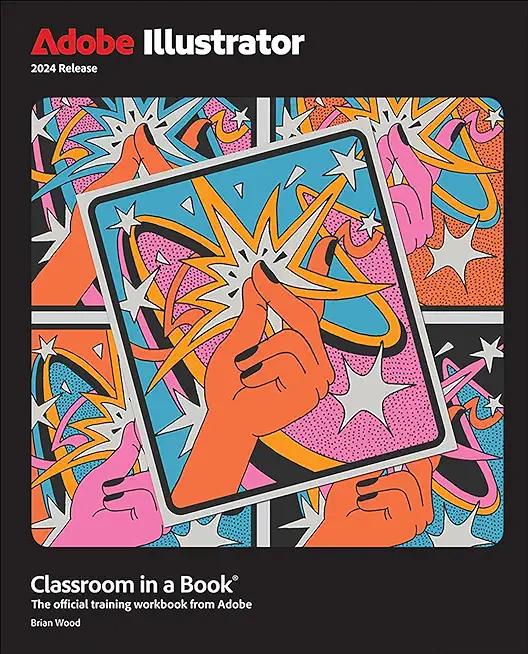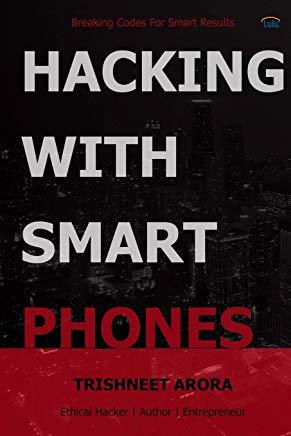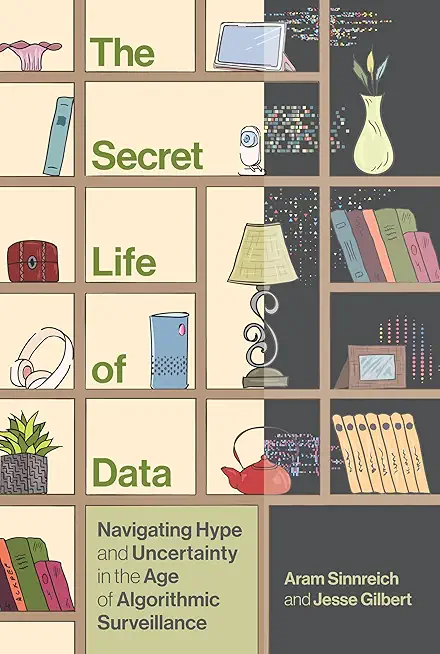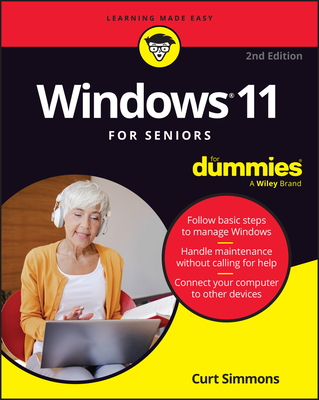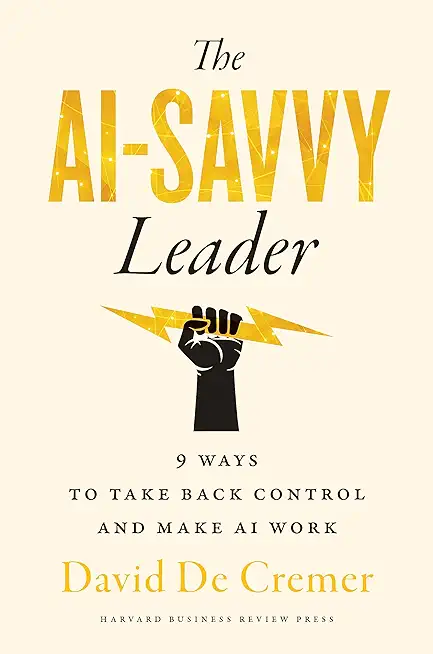Microsoft Power BI: Data Analysis Professional Training in Pawtucket
|
We offer private customized training for groups of 3 or more attendees.
|
||
Course Description |
||
| As technology progresses and becomes more interwoven with our businesses and lives, more data is collected about business and personal activities. This era of "big data" is a direct result of the popularity and growth of cloud computing, which provides an abundance of computational power and storage, allowing organizations of all sorts to capture and store data. Leveraging that data effectively can provide timely insights and competitive advantages. Creating data-backed visualizations is key for data scientists, or any professional, to explore, analyze, and report insights and trends from data. Microsoft Power BI software is designed for this purpose. Power BI was built to connect to a wide range of data sources, and it enables users to quickly create visualizations of connected data to gain insights, show trends, and create reports. Power BI's data connection capabilities and visualization features go far beyond those that can be found in spreadsheets, enabling users to create compelling and interactive worksheets, dashboards, and stories that bring data to life and turn data into thoughtful action.
Course Length: 1190 Days
Course Tuition: $3 (US) |
||
Prerequisites |
|
| To ensure your success, you should have experience managing data with a spreadsheet program such as Microsoft Excel. | |
Course Outline |
|
Lesson 1: Analyzing Data and Reporting with Power BI
Topic A: Data Analysis and Visualization for Business Intelligence
Topic B: Interact with Reports in Power BI
Lesson 2: Connecting to Data
Topic A: Create Data Source Connections
Topic B: Configure and Manage Relationships
Topic C: Save Files in Power BI
Topic D: Secure and Troubleshoot Connections
Lesson 3: Cleaning, Transforming, and Loading Data
Topic A: Load, Clean, and Shape Data with the Query Editor
Topic B: Profile Data with the Query Editor
Topic C: Shape Data with the Query Editor
Topic D: Transform Data with the Query Editor
Lesson 4: Visualizing Data with Power BI
Topic A: Create Visualizations with Power BI
Topic B: Select Visualization Types with Power BI
Lesson 5: Enhancing Visuals for Data Analysis
Topic A: Customize Visuals and Pages
Topic B: Incorporate Tooltips in Visualizations
Lesson 6: Modeling Data with Calculations
Topic A: Create Calculated Columns with DAX
Topic B: Create Calculated Measures and Conditional Columns
Lesson 7: Customizing and Filtering Reports
Topic A: Create Data Hierarchies
Topic B: Filter Reports
Topic C: Discover Time-Intelligence Insights
Topic D: Configure Slicers for Interactive Filtering
Lesson 8: Performing Advanced Analysis
Topic A: Create Calculated Tables, Variables, and Parameters
Topic B: Perform Statistical Analysis
Topic C: Analyze Data with Advanced Power BI Features
Lesson 9: Sharing Reports and Creating Dashboards in the Power BI Service
Topic A: Publish and Explore Reports in the Power BI Service
Topic B: Create Dashboards
Topic C: Add Q&A to Dashboards
Lesson 10: Managing and Collaborating in the Power BI Service
Topic A: Manage Workspaces and Share Content
Topic B: Collaborate with the Power BI Service
Lesson 11: Enhancing Reports and Dashboards
Topic A: Optimize Usability and Performance
Topic B: Create Mobile Reports for Power BI
Appendix A: Mapping Course Content to Microsoft Power BI Data Analyst (Exam PL-300) Certification Objectives
|
Course Directory [training on all levels]
- .NET Classes
- Agile/Scrum Classes
- AI Classes
- Ajax Classes
- Android and iPhone Programming Classes
- Azure Classes
- Blaze Advisor Classes
- C Programming Classes
- C# Programming Classes
- C++ Programming Classes
- Cisco Classes
- Cloud Classes
- CompTIA Classes
- Crystal Reports Classes
- Data Classes
- Design Patterns Classes
- DevOps Classes
- Foundations of Web Design & Web Authoring Classes
- Git, Jira, Wicket, Gradle, Tableau Classes
- IBM Classes
- Java Programming Classes
- JBoss Administration Classes
- JUnit, TDD, CPTC, Web Penetration Classes
- Linux Unix Classes
- Machine Learning Classes
- Microsoft Classes
- Microsoft Development Classes
- Microsoft SQL Server Classes
- Microsoft Team Foundation Server Classes
- Microsoft Windows Server Classes
- Oracle, MySQL, Cassandra, Hadoop Database Classes
- Perl Programming Classes
- Python Programming Classes
- Ruby Programming Classes
- SAS Classes
- Security Classes
- SharePoint Classes
- SOA Classes
- Tcl, Awk, Bash, Shell Classes
- UML Classes
- VMWare Classes
- Web Development Classes
- Web Services Classes
- Weblogic Administration Classes
- XML Classes
- RED HAT ENTERPRISE LINUX SYSTEMS ADMIN I
18 May, 2026 - 22 May, 2026 - ANSIBLE
27 April, 2026 - 29 April, 2026 - Linux Fundamentals
23 March, 2026 - 27 March, 2026 - Docker
27 May, 2026 - 29 May, 2026 - AWS Certified Machine Learning: Specialty (MLS-C01)
20 July, 2026 - 24 July, 2026 - See our complete public course listing