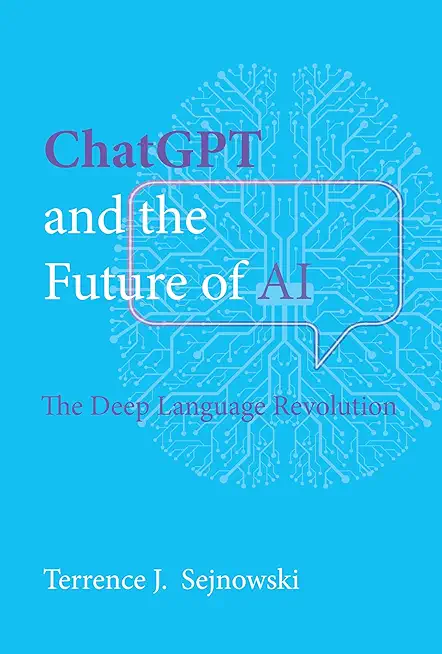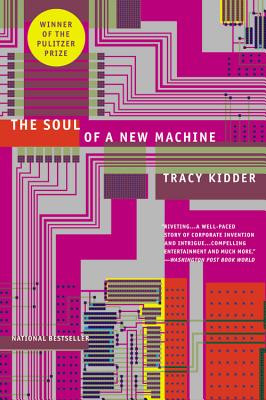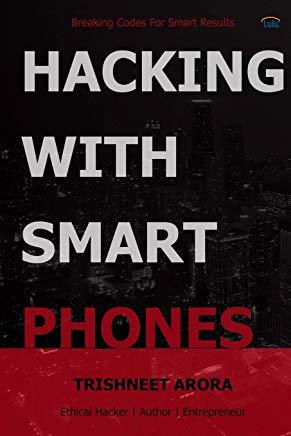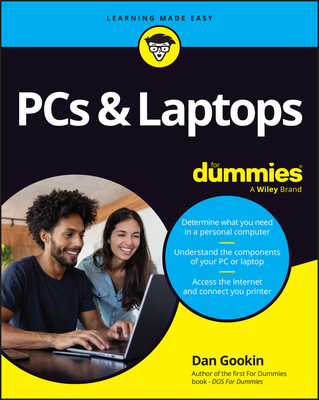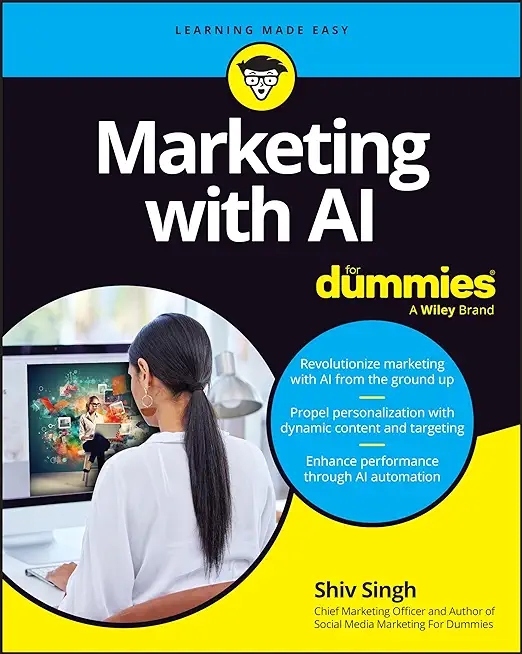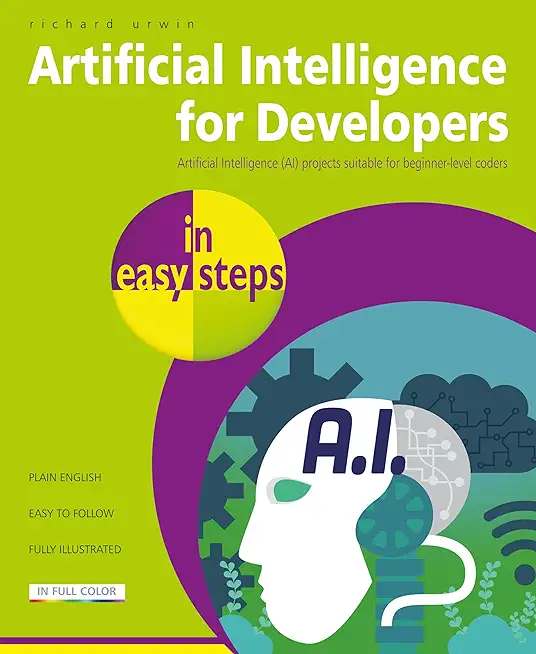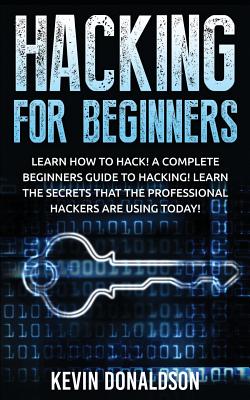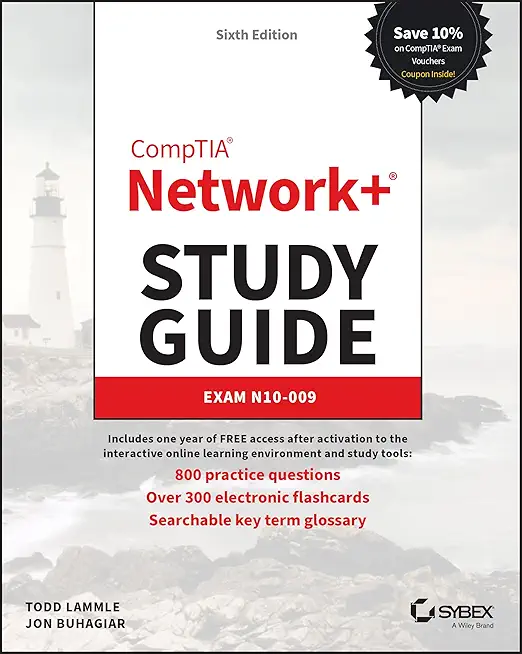Microsoft Office Training Classes in Providence, Rhode Island
Learn Microsoft Office in Providence, RhodeIsland and surrounding areas via our hands-on, expert led courses. All of our classes either are offered on an onsite, online or public instructor led basis. Here is a list of our current Microsoft Office related training offerings in Providence, Rhode Island: Microsoft Office Training
Microsoft Office Training Catalog
subcategories
Business Analysis Classes
Course Directory [training on all levels]
- .NET Classes
- Agile/Scrum Classes
- AI Classes
- Ajax Classes
- Android and iPhone Programming Classes
- Azure Classes
- Blaze Advisor Classes
- C Programming Classes
- C# Programming Classes
- C++ Programming Classes
- Cisco Classes
- Cloud Classes
- CompTIA Classes
- Crystal Reports Classes
- Data Classes
- Design Patterns Classes
- DevOps Classes
- Foundations of Web Design & Web Authoring Classes
- Git, Jira, Wicket, Gradle, Tableau Classes
- IBM Classes
- Java Programming Classes
- JBoss Administration Classes
- JUnit, TDD, CPTC, Web Penetration Classes
- Linux Unix Classes
- Machine Learning Classes
- Microsoft Classes
- Microsoft Development Classes
- Microsoft SQL Server Classes
- Microsoft Team Foundation Server Classes
- Microsoft Windows Server Classes
- Oracle, MySQL, Cassandra, Hadoop Database Classes
- Perl Programming Classes
- Python Programming Classes
- Ruby Programming Classes
- SAS Classes
- Security Classes
- SharePoint Classes
- SOA Classes
- Tcl, Awk, Bash, Shell Classes
- UML Classes
- VMWare Classes
- Web Development Classes
- Web Services Classes
- Weblogic Administration Classes
- XML Classes
- ANSIBLE
27 April, 2026 - 29 April, 2026 - Linux Troubleshooting
1 June, 2026 - 5 June, 2026 - RED HAT ENTERPRISE LINUX SYSTEMS ADMIN I
18 May, 2026 - 22 May, 2026 - Linux Fundamentals
23 March, 2026 - 27 March, 2026 - Docker
27 May, 2026 - 29 May, 2026 - See our complete public course listing
Blog Entries publications that: entertain, make you think, offer insight
One of the biggest challenges in pursuing a career in software development is to figure out which language you want to work. In addition to commonly used software programming languages like C, C++, Java a lot of new programming languages such as Python, Ruby on Rails have surfaced especially because they are used by a lot of consumer based start-ups these days.
With so many front and back end languages, the choice of learning Java is a failsafe decision and mastering Java can ensure that you have a bright future in software programming.
What is Java
Java is a computer programming language that is designed to be platform independent meaning that the language can virtually run on any hardware platform. This platform independence and an object oriented framework make Java the preferred language of development especially for client-server web applications.
Data has always been important to business. While it wasn't long ago that businesses kept minimal information on people who bought their products, nowadays companies keep vast amounts of data. In the late 20th century, marketers began to take demographics seriously. It was hard to keep track of so much information without the help of computers.
Only large companies in the '60s and '70s could afford the research necessary to deliver real marketing insight. The marketers of yesteryear relied upon focus groups and expensive experiments to gauge consumer behavior in a controlled environment. Today even the smallest of companies can have access to a rich array of real-world data about their consumers' behavior and their consumers. The amount of data that is stored today dwarfs the data of only a few years ago by several orders of magnitude.
So what kind of information are businesses storing for marketing purposes? Some examples include:
- Demographic information — age, gender, ethnicity, education, occupation and various other individual characteristics.
 The interpreted programming language Python has surged in popularity in recent years. Long beloved by system administrators and others who had good use for the way it made routine tasks easy to automate, it has gained traction in other sectors as well. In particular, it has become one of the most-used tools in the discipline of numerical computing and analysis. Being put to use for such heavy lifting has endowed the language with a great selection of powerful libraries and other tools that make it even more flexible. One upshot of this development has been that sophisticated business analysts have also come to see the language as a valuable tool for those own data analysis needs.
The interpreted programming language Python has surged in popularity in recent years. Long beloved by system administrators and others who had good use for the way it made routine tasks easy to automate, it has gained traction in other sectors as well. In particular, it has become one of the most-used tools in the discipline of numerical computing and analysis. Being put to use for such heavy lifting has endowed the language with a great selection of powerful libraries and other tools that make it even more flexible. One upshot of this development has been that sophisticated business analysts have also come to see the language as a valuable tool for those own data analysis needs.
Greatly appreciated for its simplicity and elegance of syntax, Python makes an excellent first programming language for previously non-technical people. Many business analysts, in fact, have had success growing their skill sets in this way thanks to the language's tractability. Long beloved by specialized data scientists, the iPython interactive computing environment has also attracted great attention within the business analyst’s community. Its instant feedback and visualization options have made it easy for many analysts to become skilled Python programmers while doing valuable work along the way.
Using iPython and appropriate notebooks for it, for example, business analysts can easily make interactive use of such tools as cohort analysis and pivot tables. iPython makes it easy to benefit from real-time, interactive researches which produce immediately visible results, including charts and graphs suitable for use in other contexts. Through becoming familiar with this powerful interactive application, business analysts are also exposing themselves in a natural and productive way to the Python programming language itself.
Gaining proficiency with this language opens up further possibilities. While interactive analytic techniques are of great use to many business analysts, being able to create fully functioning, independent programs is of similar value. Becoming comfortable with Python allows analysts to tackle and plumb even larger data sets than would be possible through an interactive approach, as results can be allowed to accumulate over hours and days of processing time.
This ability can sometime allow business analysts to address the so-called "Big Data" questions that can otherwise seem the sole province of specialized data scientists. More important than this higher level of independence, perhaps, is the fact that this increased facility with data analysis and handling allows analysts to communicate more effectively with such stakeholders. Through learning a programming language which allows them to begin making independent inroads into such areas, business analysts gain a better perspective on these specialized domains, and this allows them to function as even more effective intermediaries.
Related:
From Brennan's Blog which is no longer up and running:
I use Remote Desktop all the time to work inside of my development systems hosted by Microsoft Virtual Server. I use the host system to browse the web for documentation and searches as I work and when I need to copy some text from the web browser I find many times the link between the host clipboard and the remote clipboard is broken. In the past I have read that somehow the remote clipboard utility, rdpclip.exe, gets locked and no longer allows the clipboard to be relayed between the host and the client environment. My only way to deal with it was to use the internet clipboard, cl1p.net. I would create my own space and use it to send content between environments. But that is a cumbersome step if you are doing it frequently.
The only way I really knew to fix the clipboard transfer was to close my session and restart it. That meant closing the tools I was using like Visual Studio, Management Studio and the other ancillary processes I have running as I work and then restarting all of it just to restore the clipboard. But today I found a good link on the Terminal Services Blog explaining that what is really happening. The clipboard viewer chain is somehow becoming unresponsive on the local or remote system and events on the clipboards are not being relayed between systems. It is not necessarily a lock being put in place but some sort of failed data transmission. It then goes on to explain the 2 steps you can take to restore the clipboard without restarting your session.
- Use Task Manager to kill the rdpclip.exe process
- Run rdpclip.exe to restart it
The clipboard communications should be restored. My clipboard is currently working because I just restarted my session to fix it, but I wanted to test these steps. I killed rdpclip.exe and started it and was able to copy/paste from the remote to the host system. The next time my clipboard dies I will have to check to see if these steps truly do work.
Tech Life in Rhode Island
| Company Name | City | Industry | Secondary Industry |
|---|---|---|---|
| CVS Caremark Corporation | Woonsocket | Healthcare, Pharmaceuticals and Biotech | Personal Health Care Products |
| Textron Inc. | Providence | Manufacturing | Aerospace and Defense |
training details locations, tags and why hsg
The Hartmann Software Group understands these issues and addresses them and others during any training engagement. Although no IT educational institution can guarantee career or application development success, HSG can get you closer to your goals at a far faster rate than self paced learning and, arguably, than the competition. Here are the reasons why we are so successful at teaching:
- Learn from the experts.
- We have provided software development and other IT related training to many major corporations in Rhode Island since 2002.
- Our educators have years of consulting and training experience; moreover, we require each trainer to have cross-discipline expertise i.e. be Java and .NET experts so that you get a broad understanding of how industry wide experts work and think.
- Discover tips and tricks about Microsoft Office programming
- Get your questions answered by easy to follow, organized Microsoft Office experts
- Get up to speed with vital Microsoft Office programming tools
- Save on travel expenses by learning right from your desk or home office. Enroll in an online instructor led class. Nearly all of our classes are offered in this way.
- Prepare to hit the ground running for a new job or a new position
- See the big picture and have the instructor fill in the gaps
- We teach with sophisticated learning tools and provide excellent supporting course material
- Books and course material are provided in advance
- Get a book of your choice from the HSG Store as a gift from us when you register for a class
- Gain a lot of practical skills in a short amount of time
- We teach what we know…software
- We care…