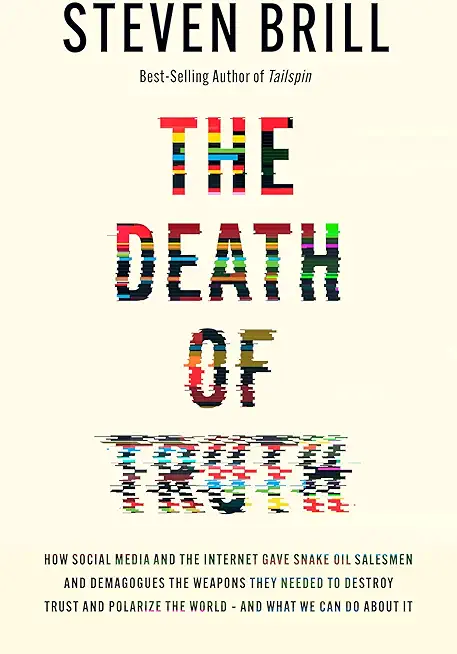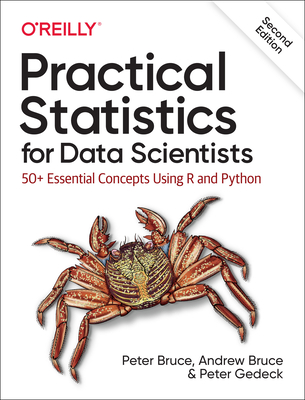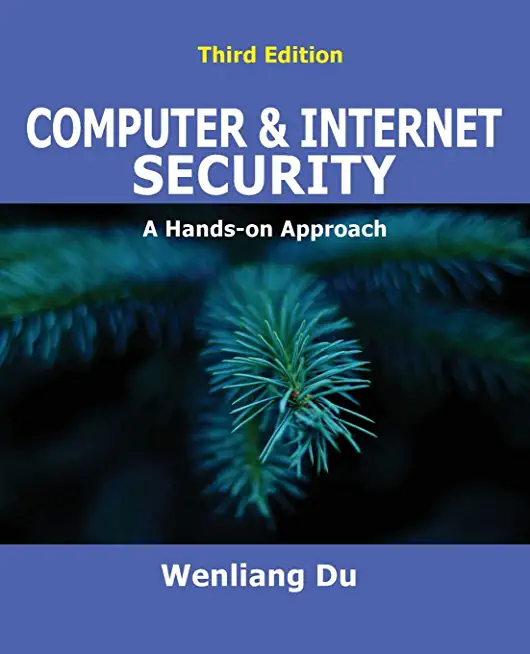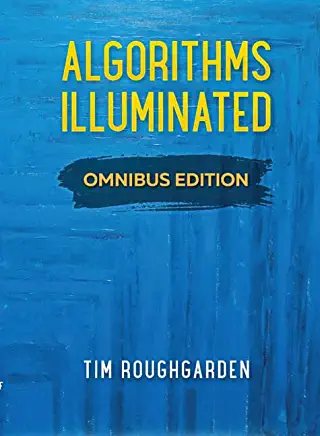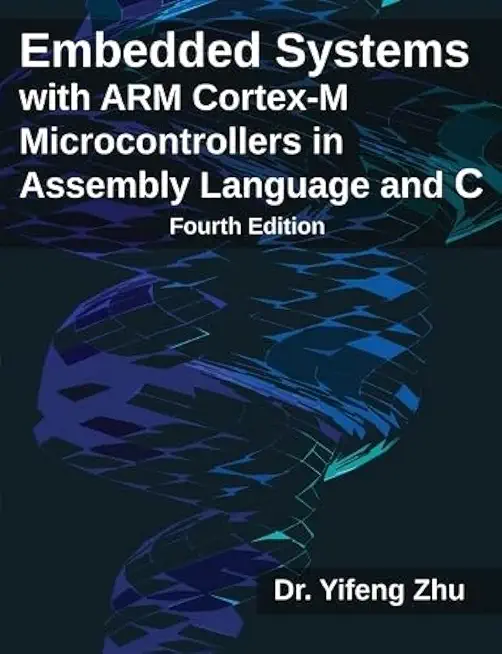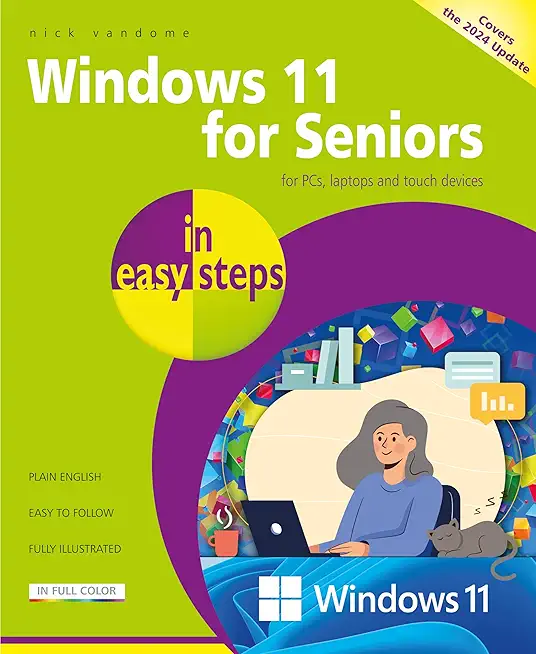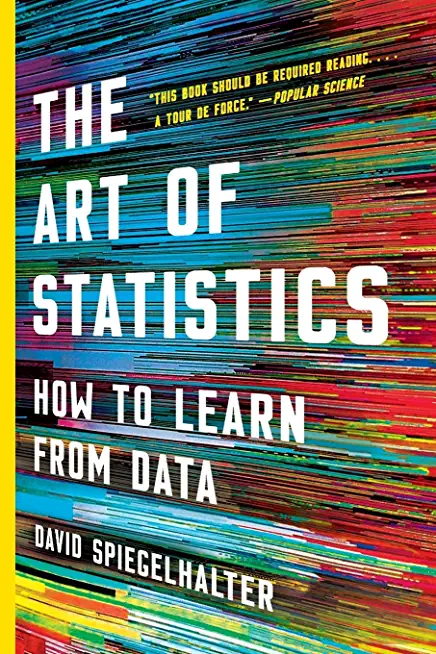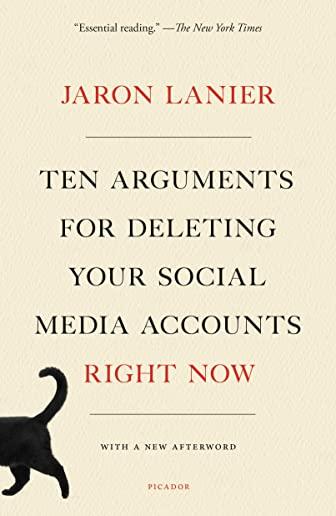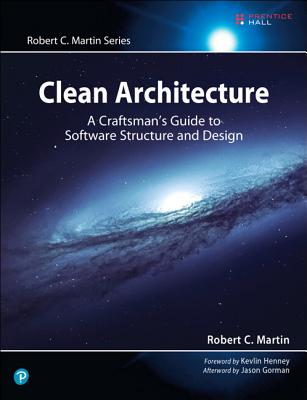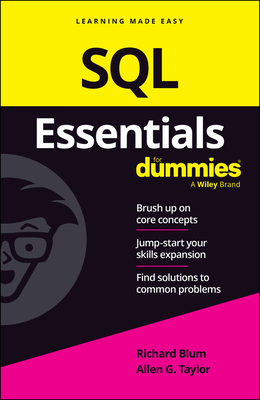Microsoft Office Training Classes in Washington D C, Virginia
Learn Microsoft Office in Washington D C, Virginia and surrounding areas via our hands-on, expert led courses. All of our classes either are offered on an onsite, online or public instructor led basis. Here is a list of our current Microsoft Office related training offerings in Washington D C, Virginia: Microsoft Office Training
Microsoft Office Training Catalog
subcategories
Business Analysis Classes
Course Directory [training on all levels]
- .NET Classes
- Agile/Scrum Classes
- AI Classes
- Ajax Classes
- Android and iPhone Programming Classes
- Azure Classes
- Blaze Advisor Classes
- C Programming Classes
- C# Programming Classes
- C++ Programming Classes
- Cisco Classes
- Cloud Classes
- CompTIA Classes
- Crystal Reports Classes
- Data Classes
- Design Patterns Classes
- DevOps Classes
- Foundations of Web Design & Web Authoring Classes
- Git, Jira, Wicket, Gradle, Tableau Classes
- IBM Classes
- Java Programming Classes
- JBoss Administration Classes
- JUnit, TDD, CPTC, Web Penetration Classes
- Linux Unix Classes
- Machine Learning Classes
- Microsoft Classes
- Microsoft Development Classes
- Microsoft SQL Server Classes
- Microsoft Team Foundation Server Classes
- Microsoft Windows Server Classes
- Oracle, MySQL, Cassandra, Hadoop Database Classes
- Perl Programming Classes
- Python Programming Classes
- Ruby Programming Classes
- SAS Classes
- Security Classes
- SharePoint Classes
- SOA Classes
- Tcl, Awk, Bash, Shell Classes
- UML Classes
- VMWare Classes
- Web Development Classes
- Web Services Classes
- Weblogic Administration Classes
- XML Classes
- ASP.NET Core MVC, Rev. 8.0
15 June, 2026 - 16 June, 2026 - Linux Fundamentals
23 March, 2026 - 27 March, 2026 - Linux Troubleshooting
2 March, 2026 - 6 March, 2026 - AWS Certified Machine Learning: Specialty (MLS-C01)
2 March, 2026 - 6 March, 2026 - RED HAT ENTERPRISE LINUX SYSTEMS ADMIN I
18 May, 2026 - 22 May, 2026 - See our complete public course listing
Blog Entries publications that: entertain, make you think, offer insight
 No industry is as global as software development. Pervasive networking means that software developers can, and do, work from anywhere. This has led many businesses to hiring development subcontractors in other countries, aiming to find good development talent at lower prices, or with fewer hassles on entry into the US.
No industry is as global as software development. Pervasive networking means that software developers can, and do, work from anywhere. This has led many businesses to hiring development subcontractors in other countries, aiming to find good development talent at lower prices, or with fewer hassles on entry into the US.
While this is an ongoing and dynamic equilibrium, there are compelling reasons for doing software development in the United States, or using a hybrid model where some parts of the task are parceled out to foreign contractors and some are handled locally.
Development Methodologies
The primary reason for developing software overseas is cost reduction. The primary argument against overseas software development is slower development cycles. When software still used the "waterfall" industrial process for project management (where everything is budgeted in terms of time at the beginning of the project), offshoring was quite compelling. As more companies emulate Google and Facebook's process of "release early, update often, and refine from user feedback," an increasing premium has been put on software teams that are small enough to be agile (indeed, the development process is called Agile Development), and centralized enough, in terms of time zones, that collaborators can work together. This has made both Google and Facebook leaders in US-based software development, though they both still maintain teams of developers in other countries tasked with specific projects.
Localization For Americans
The United States is still one of the major markets for software development, and projects aimed at American customers needs to meet cultural norms. This applies to any country, not just the U.S. This puts a premium on software developers who aren't just fluent in English, but native speakers, and who understand American culture. While it's possible (and even likely) to make server-side software, and management utilities that can get by with terse, fractured English, anything that's enterprise-facing or consumer-facing requires more work on polish and presentation than is practical using outsourced developers. There is a reason why the leaders in software User Interface development are all US-based companies, and that's because consumer-focused design is still an overwhelming US advantage.
Ongoing Concerns
The primary concern for American software development is talent production. The US secondary education system produces a much smaller percentage of students with a solid math and engineering background, and while US universities lead the world in their computer science and engineering curricula, slightly under half of all of those graduates are from foreign countries, because American students don't take the course loads needed to succeed in them. Software development companies in the United States are deeply concerned about getting enough engineers and programmers out of the US university system. Some, such as Google, are trying to get programmers hooked on logical problem solving at a young age, with the Summer of Code programs. Others, like Microsoft, offer scholarships for computer science degrees.
Overall, the changes in project management methodologies mean that the US is the current leader in software development, and so long as the primary market for software remains English and American-centric, that's going to remain true. That trend is far from guaranteed, and in the world of software, things can change quickly.
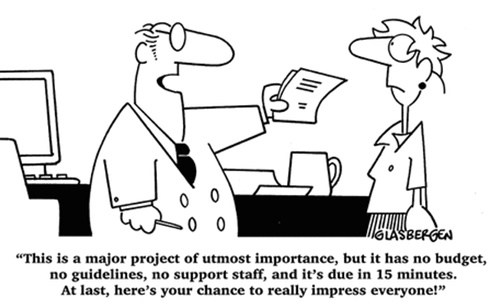 A project manager acts as the primary link between business and technical teams. A project manager is responsible for maintaining the project schedule, developing project estimates, working with external teams and tracking project issues. The project manager belongs to either the technical team or the project management office (PMO). The project manager works with business teams, technical teams, business counterparts, testing resources, vendors and infrastructure teams.
A project manager acts as the primary link between business and technical teams. A project manager is responsible for maintaining the project schedule, developing project estimates, working with external teams and tracking project issues. The project manager belongs to either the technical team or the project management office (PMO). The project manager works with business teams, technical teams, business counterparts, testing resources, vendors and infrastructure teams.
A project manager is often challenged with diagonally opposite views from the business side and technical side. A project manager’s success depends on balancing the needs and emotions of both sides.
Understanding the Requirements
A project manager must familiarize with the project’s requirements as defined by the business or product managers. This will help you understand the business vision behind the project. You will need this knowledge while negotiating with the technical teams.
Understanding the Technical Landscape
A project manager must also understand the technical systems, resource skills and infrastructure capabilities available for the project. Business teams come up with expectations that are sometimes beyond the capabilities of the technology team. It is the responsibility of the project manager to understand the technical capabilities available to the project.
Walkthrough of Business Requirements
This is a critical step in the project delivery process. The project manager must invite members from the business team, technical team, testing team, infrastructure team and vendors. The project manager must encourage the various stakeholders to ask questions about the requirements. Any prototypes available must be demonstrated in this meeting. The project manager must find answers to all questions resulting from the requirements walkthrough. The project manager must get the final version of the requirements approved by all stakeholders.
Managing Conflicts in Timelines and Budgets
All project managers will face the conflicts arising from shortened timelines and limited budgets. Business teams typically demand many features that are nearly impossible to deliver within short timeframes. The project manager must work with business and technical teams to prioritize the requirements. If the project is executed in a product development organization, then the project manager could utilize agile methodologies to deliver projects incrementally. In this case, the project manager may be required to act as a scrum master to facilitate scrum meetings between various stakeholders.
The Art of Saying “No”
As a project manager, you may be forced to say “no” to demands from both business and technology teams. However, it is important to create a win-win situation for all parties when you are faced with conflicting demands. You can work with the stakeholders individually before bringing all parties together. Most stakeholders prefer to work together. The success of a project manager depends on how effectively he or she can bring out the best in everyone, driving everyone towards a common goal.
Finally, the job of a project manager is not to satisfy the demands from all corners. The project manager must identify the essential deliverables that will meet the business needs, with a solid understanding of what is possible within the limits of technology.
Related:
Studying a functional programming language is a good way to discover new approaches to problems and different ways of thinking. Although functional programming has much in common with logic and imperative programming, it uses unique abstractions and a different toolset for solving problems. Likewise, many current mainstream languages are beginning to pick up and integrate various techniques and features from functional programming.
Many authorities feel that Haskell is a great introductory language for learning functional programming. However, there are various other possibilities, including Scheme, F#, Scala, Clojure, Erlang and others.
Haskell is widely recognized as a beautiful, concise and high-performing programming language. It is statically typed and supports various cool features that augment language expressivity, including currying and pattern matching. In addition to monads, the language support a type-class system based on methods; this enables higher encapsulation and abstraction. Advanced Haskell will require learning about combinators, lambda calculus and category theory. Haskell allows programmers to create extremely elegant solutions.
Scheme is another good learning language -- it has an extensive history in academia and a vast body of instructional documents. Based on the oldest functional language -- Lisp -- Scheme is actually very small and elegant. Studying Scheme will allow the programmer to master iteration and recursion, lambda functions and first-class functions, closures, and bottom-up design.
Supported by Microsoft and growing in popularity, F# is a multi-paradigm, functional-first programming language that derives from ML and incorporates features from numerous languages, including OCaml, Scala, Haskell and Erlang. F# is described as a functional language that also supports object-oriented and imperative techniques. It is a .NET family member. F# allows the programmer to create succinct, type-safe, expressive and efficient solutions. It excels at parallel I/O and parallel CPU programming, data-oriented programming, and algorithmic development.
Scala is a general-purpose programming and scripting language that is both functional and object-oriented. It has strong static types and supports numerous functional language techniques such as pattern matching, lazy evaluation, currying, algebraic types, immutability and tail recursion. Scala -- from "scalable language" -- enables coders to write extremely concise source code. The code is compiled into Java bytecode and executes on the ubiquitous JVM (Java virtual machine).
Like Scala, Clojure also runs on the Java virtual machine. Because it is based on Lisp, it treats code like data and supports macros. Clojure's immutability features and time-progression constructs enable the creation of robust multithreaded programs.
Erlang is a highly concurrent language and runtime. Initially created by Ericsson to enable real-time, fault-tolerant, distributed applications, Erlang code can be altered without halting the system. The language has a functional subset with single assignment, dynamic typing, and eager evaluation. Erlang has powerful explicit support for concurrent processes.
Recently, the new iOS update had added Reminders to the iPhone. If you ever found yourself setting notes on your iPhone to remember to do things, such as buying milk while at the grocery store, this process has become leagues upon leagues simpler, and faster. On your iPhone is an application named “Reminders”. Tap on this application and experience the new world of To-Do lists.
Right away, you are greeted by a screen that looks similar to a notepad, where you would be scribbling down reminders for this, and for that. To start off, tap on the plus button, and you are able to input the reminder you want. Say you want to be reminded to “Buy Milk.” Just type that into the application and you’re good to go.
But wait, there’s more. What this new application brings to the table that is extremely useful is the fact that your iPhone can remind you to do that task at a certain location, which, in this case, is buying milk. If you had saved your regular grocery store in your Maps application as a favorite location, you are able to do so. (To save a favorite location, go into your Maps application, search for your nearest grocery store that you regularly shop at, tap on the pin, tap on the blue arrow to get more information, and “Add to Bookmarks.”) In order to remind you to buy milk at your favorite grocery store, slide the “Off” to “On” and you are now able to set where you would like to be reminded at, and at what point in time. Now, you will never leave the grocery store without buying milk!
Tech Life in Virginia
| Company Name | City | Industry | Secondary Industry |
|---|---|---|---|
| Brink's Inc. | Richmond | Business Services | Security Services |
| Federal Home Loan Mortgage Corporation (Freddie Mac) | Mc Lean | Financial Services | Lending and Mortgage |
| General Dynamics Corporation | Falls Church | Manufacturing | Aerospace and Defense |
| CarMax, Inc. | Henrico | Retail | Automobile Dealers |
| NVR, Inc. | Reston | Real Estate and Construction | Construction and Remodeling |
| Gannett Co., Inc. | Mc Lean | Media and Entertainment | Newspapers, Books and Periodicals |
| Smithfield Foods, Inc. | Smithfield | Manufacturing | Food and Dairy Product Manufacturing and Packaging |
| ManTech International Corporation | Fairfax | Computers and Electronics | IT and Network Services and Support |
| DynCorp International | Falls Church | Manufacturing | Aerospace and Defense |
| Genworth Financial, Inc. | Richmond | Financial Services | Insurance and Risk Management |
| MeadWestvaco Corporation | Richmond | Manufacturing | Paper and Paper Products |
| Dollar Tree, Inc. | Chesapeake | Retail | Department Stores |
| Alpha Natural Resources, Inc. | Abingdon | Agriculture and Mining | Mining and Quarrying |
| SRA International, Inc. | Fairfax | Business Services | Business Services Other |
| NII Holdings, Inc. | Reston | Telecommunications | Wireless and Mobile |
| Dominion Resources, Inc. | Richmond | Energy and Utilities | Gas and Electric Utilities |
| Norfolk Southern Corporation | Norfolk | Transportation and Storage | Freight Hauling (Rail and Truck) |
| CACI International Inc. | Arlington | Software and Internet | Data Analytics, Management and Storage |
| Amerigroup Corporation | Virginia Beach | Financial Services | Insurance and Risk Management |
| Owens and Minor, Inc. | Mechanicsville | Healthcare, Pharmaceuticals and Biotech | Personal Health Care Products |
| Advance Auto Parts, Inc | Roanoke | Retail | Automobile Parts Stores |
| SAIC | Mc Lean | Software and Internet | Software |
| AES Corporation | Arlington | Energy and Utilities | Gas and Electric Utilities |
| Capital One Financial Corporation | Mc Lean | Financial Services | Credit Cards and Related Services |
| Sunrise Senior Living, Inc. | Mc Lean | Healthcare, Pharmaceuticals and Biotech | Residential and Long-Term Care Facilities |
| Computer Sciences Corporation | Falls Church | Software and Internet | Software |
| Altria Group, Inc. | Richmond | Manufacturing | Manufacturing Other |
| Northrop Grumman Corporation | Falls Church | Manufacturing | Aerospace and Defense |
| Alliant Techsystems Inc. | Arlington | Manufacturing | Aerospace and Defense |
| Markel Corporation | Glen Allen | Financial Services | Insurance and Risk Management |
training details locations, tags and why hsg
The Hartmann Software Group understands these issues and addresses them and others during any training engagement. Although no IT educational institution can guarantee career or application development success, HSG can get you closer to your goals at a far faster rate than self paced learning and, arguably, than the competition. Here are the reasons why we are so successful at teaching:
- Learn from the experts.
- We have provided software development and other IT related training to many major corporations in Virginia since 2002.
- Our educators have years of consulting and training experience; moreover, we require each trainer to have cross-discipline expertise i.e. be Java and .NET experts so that you get a broad understanding of how industry wide experts work and think.
- Discover tips and tricks about Microsoft Office programming
- Get your questions answered by easy to follow, organized Microsoft Office experts
- Get up to speed with vital Microsoft Office programming tools
- Save on travel expenses by learning right from your desk or home office. Enroll in an online instructor led class. Nearly all of our classes are offered in this way.
- Prepare to hit the ground running for a new job or a new position
- See the big picture and have the instructor fill in the gaps
- We teach with sophisticated learning tools and provide excellent supporting course material
- Books and course material are provided in advance
- Get a book of your choice from the HSG Store as a gift from us when you register for a class
- Gain a lot of practical skills in a short amount of time
- We teach what we know…software
- We care…