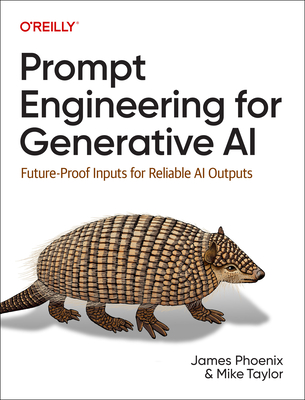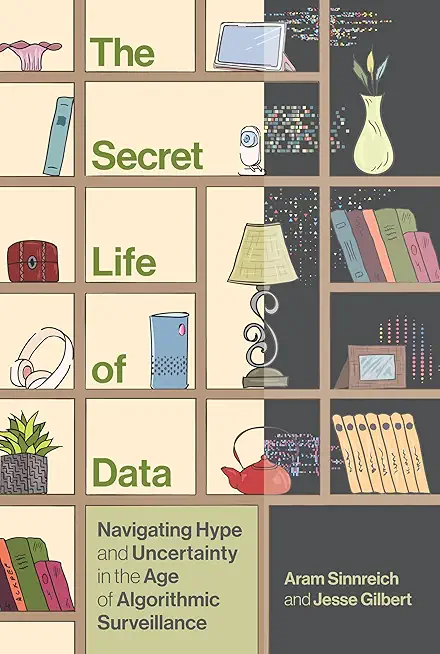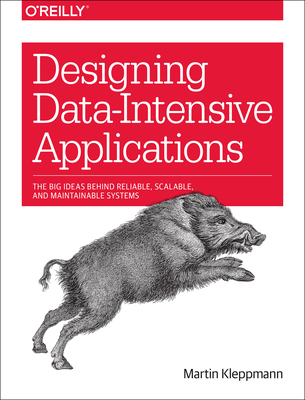Oracle BI 12c: New Features for Administrators Training in Potsdam, Germany
Enroll in or hire us to teach our Oracle BI 12c: New Features for Administrators class in Potsdam, Germany by calling us @303.377.6176. Like all HSG
classes, Oracle BI 12c: New Features for Administrators may be offered either onsite or via instructor led virtual training. Consider looking at our public training schedule to see if it
is scheduled: Public Training Classes
Provided there are enough attendees, Oracle BI 12c: New Features for Administrators may be taught at one of our local training facilities.
|
We offer private customized training for groups of 3 or more attendees.
|
||
Course Description |
||
| This course provides instructions and step-by-step procedures for the
new features of Oracle Business Intelligence (BI) 12c, with an emphasis
on system administration features and changes. This course is primarily
intended for Oracle BI system administrators who are responsible for
system configuration, system management, and life cycle operations.
Course Length: 1 Days
Course Tuition: $690 (US) |
||
Prerequisites |
|
| Experience with Oracle Business Intelligence platform Basic knowledge of SQL | |
Course Outline |
|
Oracle BI 12c New Features Overview
- Using BAR Files to Move Between Environments
- Singleton Data Dictionary
- Invoking WebLogic Scripting Tool (WLST) from a Single Location
- Redefining the Oracle Home Location
- Upgrading From 11g to 12c
- Using New Commands For Process Control
- Scaling Out and Shared Storage
- OPMN is No Longer Used in Fusion Middleware
Scaling an Oracle BI 12c Deployment
- Setting Up Shared Files and Directories
- Validating That Your System Has Been Scaled Correctly
- Managing Availability in Oracle Business Intelligence (Horizontally Scaling)
- Deploying Oracle BI for high availability
Oracle BI 12c Architecture
- Key Architecture Differences Between 11g and 12c
- Oracle BI System Administration Tasks
- Oracle BI System Logical Architecture
- Oracle BI System Administration Tools
Installing and Configuring Oracle BI 12c
- Describe the prerequisites for installing Oracle BI 12c
- Install and Configure Oracle BI 12c
- Install Oracle Fusion Middleware 12c Infrastructure
Moving Between Environments
- Moving to a new environment
- Importing the export bundle using the BI 12c Configuration Assistant
- Moving from a test to a production Environment
- Using the Baseline Validation Tool to generate a comparison between environments to validate migration
- Verifying migration prerequisites
- Using the migration utility to create the export bundle
- Upgrading from 11g to 12c
- Performing an Import Using the BI Migration Tool
|
Course Directory [training on all levels]
Technical Training Courses
Software engineer/architect, System Admin ... Welcome!
- .NET Classes
- Agile/Scrum Classes
- AI Classes
- Ajax Classes
- Android and iPhone Programming Classes
- Azure Classes
- Blaze Advisor Classes
- C Programming Classes
- C# Programming Classes
- C++ Programming Classes
- Cisco Classes
- Cloud Classes
- CompTIA Classes
- Crystal Reports Classes
- Data Classes
- Design Patterns Classes
- DevOps Classes
- Foundations of Web Design & Web Authoring Classes
- Git, Jira, Wicket, Gradle, Tableau Classes
- IBM Classes
- Java Programming Classes
- JBoss Administration Classes
- JUnit, TDD, CPTC, Web Penetration Classes
- Linux Unix Classes
- Machine Learning Classes
- Microsoft Classes
- Microsoft Development Classes
- Microsoft SQL Server Classes
- Microsoft Team Foundation Server Classes
- Microsoft Windows Server Classes
- Oracle, MySQL, Cassandra, Hadoop Database Classes
- Perl Programming Classes
- Python Programming Classes
- Ruby Programming Classes
- SAS Classes
- Security Classes
- SharePoint Classes
- SOA Classes
- Tcl, Awk, Bash, Shell Classes
- UML Classes
- VMWare Classes
- Web Development Classes
- Web Services Classes
- Weblogic Administration Classes
- XML Classes
Business Training Courses
Project Managers, Business Analysts, Paralegals ... Welcome!
Upcoming Classes
Gain insight and ideas from students with different perspectives and experiences.
- AWS Certified Machine Learning: Specialty (MLS-C01)
2 March, 2026 - 6 March, 2026 - Linux Fundamentals
23 March, 2026 - 27 March, 2026 - ASP.NET Core MVC, Rev. 8.0
15 June, 2026 - 16 June, 2026 - ANSIBLE
18 February, 2026 - 20 February, 2026 - Linux Troubleshooting
2 March, 2026 - 6 March, 2026 - See our complete public course listing