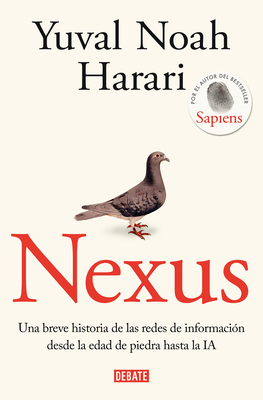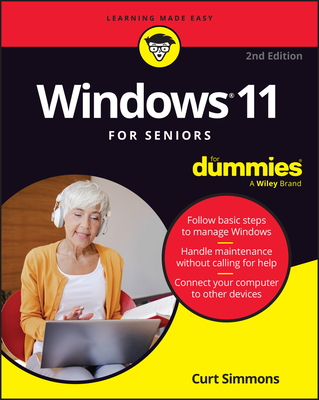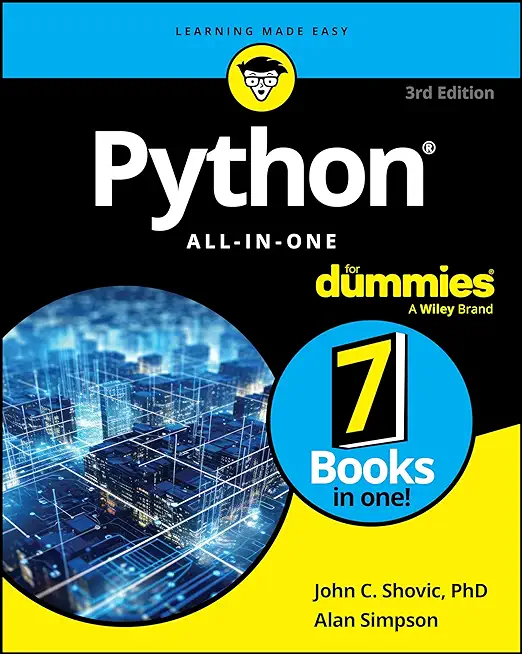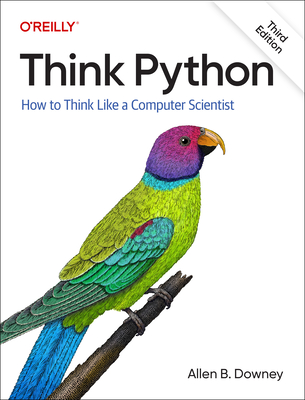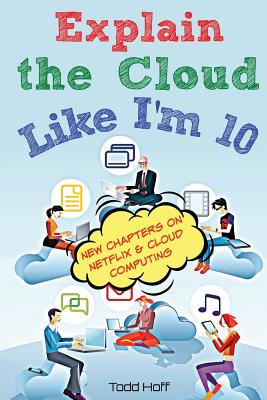Oracle Essbase 11.1.2 For System Administrators Training in Woodbury
Enroll in or hire us to teach our Oracle Essbase 11.1.2 For System Administrators class in Woodbury, Minnesota by calling us @303.377.6176. Like all HSG
classes, Oracle Essbase 11.1.2 For System Administrators may be offered either onsite or via instructor led virtual training. Consider looking at our public training schedule to see if it
is scheduled: Public Training Classes
Provided there are enough attendees, Oracle Essbase 11.1.2 For System Administrators may be taught at one of our local training facilities.
|
We offer private customized training for groups of 3 or more attendees.
|
||
Course Description |
||
| The typical Essbase project is a high visibility, high priority
development project designed to enhance bottom line performance. This
course will help you develop specific Essbase administrative skills so
you're able to support these projects. Learn To: - Perform backup,
recovery, application migration and task automation. - Optimize Essbase
system caches. - Configure the block storage and aggregate storage
kernels. - Design and manage Essbase security. - Configure, secure,
optimize and maintain the - Essbase environment for both block storage
and aggregate storage applications.
Course Length: 3 Days
Course Tuition: $1690 (US) |
||
Prerequisites |
|
| - Basic system administration experience - General technical background - Oracle Essbase 11.1.2 Bootcamp | |
Course Outline |
|
Online Analytical Processing Overview
- Data Transformation
- Multidimensional View of Information
- Dimensional Modeling
- Data Cubes
- Dimension Hierarchies
- OLAP Solutions
Essbase architecture, components, and production cycle
- Aggregate Storage and Block Storage
- Outlines
- Load Rules
- Calculation Scripts
- Aggregations
- Reporting in Smart View
Block Storage Data Structure
- Data Blocks and the Index System
- Block Storage Database Statistics
- Data Block Creation
- Database Calculation Process
Aggregate Storage Data Structure
- Table space Overview
- Data Aggregation
- Aggregate Storage Database Statistics
Configuring Essbase Servers
- Setting up runtime and connection options for Essbase
- Configuring block storage and aggregate storage disk allocation
- Identifying the primary information logs available to Essbase system administrators
- Maintaining the Essbase Server configuration file
Essbase Data Integrity
- Ensuring Essbase Data Integrity
- Transactions and Locks
- Isolation Levels
Essbase Security Overview
- Essbase Native Security
- Global Access Security Layer
- User and Group Security Layer
- Application Access Type Security
- The Essbase Security File
Creating Essbase Security Filters
- The Essbase Security Filter Layer
- Creating Security Filters
- Filter Behavior
- Resolving Security Conflicts
Securing the Essbase Environment in Shared Services
- Shared Services Security
- Converting Essbase Users to Shared Services Security
- Provisioning Users in Shared Services
- External Authentication and Single Sign-on
Optimizing Block Storage Caches
- Optimizing the Database
- Optimizing Caches
- Setting RAM Caches
- Cache Hit Ratios
Optimizing Aggregate Storage Cache
- Aggregate Storage Cache Optimization
- Managing Aggregate Storage Cache
- Viewing Aggregate Storage Cache Statistics
Optimizing Buffers and Compression
- Setting Data Retrieval Buffers
- Data Compression Methods
- Setting the Optimal Compression Method
Managing Fragmentation
- Measuring Database Fragmentation
- Preventing and Reducing Database Fragmentation
- Removing Security File Fragmentation
Managing Applications, Sessions, Usernames, and Passwords
- About Application and Session Management
- Migrating Applications and Databases
- Enabling/Disabling Usernames in Administration Services Console
Backing Up, Restoring, and Recovering Essbase Databases
- About Backup, Restore, and Recovery
- Manual Backup and Restore
- Automated Backup and Restore
- Manual Recovery
- Automated Recovery
- Recovering from a Server Interruption
- Recovering Corrupted Essbase Databases
Task Automation
- Automating Tasks Using MaxL
- The MaxL Command Shell
- MaxL Statements and Syntax
- MaxL Username and Password Encryption
- Debugging MaxL scripts
|
Course Directory [training on all levels]
Technical Training Courses
Software engineer/architect, System Admin ... Welcome!
- .NET Classes
- Agile/Scrum Classes
- AI Classes
- Ajax Classes
- Android and iPhone Programming Classes
- Azure Classes
- Blaze Advisor Classes
- C Programming Classes
- C# Programming Classes
- C++ Programming Classes
- Cisco Classes
- Cloud Classes
- CompTIA Classes
- Crystal Reports Classes
- Data Classes
- Design Patterns Classes
- DevOps Classes
- Foundations of Web Design & Web Authoring Classes
- Git, Jira, Wicket, Gradle, Tableau Classes
- IBM Classes
- Java Programming Classes
- JBoss Administration Classes
- JUnit, TDD, CPTC, Web Penetration Classes
- Linux Unix Classes
- Machine Learning Classes
- Microsoft Classes
- Microsoft Development Classes
- Microsoft SQL Server Classes
- Microsoft Team Foundation Server Classes
- Microsoft Windows Server Classes
- Oracle, MySQL, Cassandra, Hadoop Database Classes
- Perl Programming Classes
- Python Programming Classes
- Ruby Programming Classes
- SAS Classes
- Security Classes
- SharePoint Classes
- SOA Classes
- Tcl, Awk, Bash, Shell Classes
- UML Classes
- VMWare Classes
- Web Development Classes
- Web Services Classes
- Weblogic Administration Classes
- XML Classes
Business Training Courses
Project Managers, Business Analysts, Paralegals ... Welcome!
Upcoming Classes
Gain insight and ideas from students with different perspectives and experiences.
- Linux Troubleshooting
2 March, 2026 - 6 March, 2026 - ANSIBLE
18 February, 2026 - 20 February, 2026 - ASP.NET Core MVC, Rev. 8.0
4 February, 2026 - 5 February, 2026 - OpenShift Fundamentals
9 February, 2026 - 11 February, 2026 - KUBERNETES ADMINISTRATION
23 February, 2026 - 25 February, 2026 - See our complete public course listing