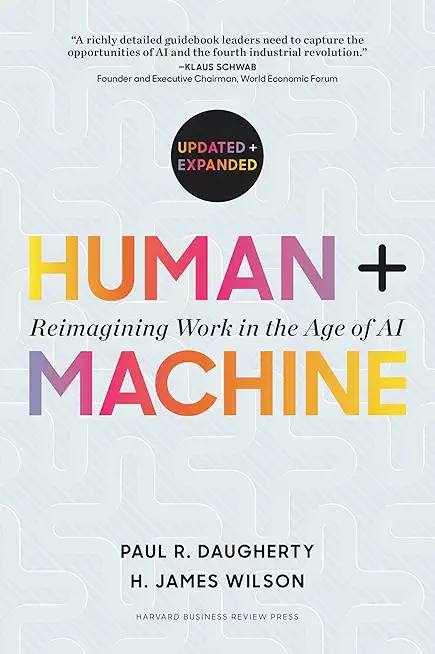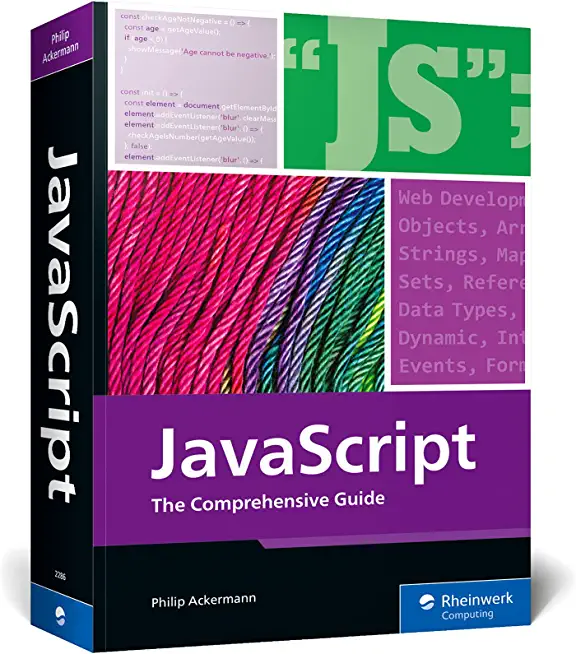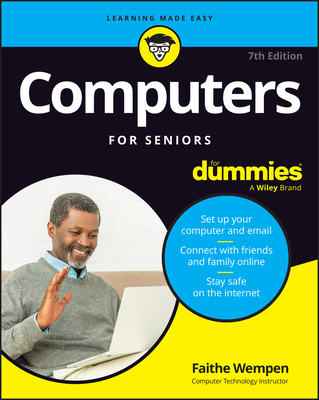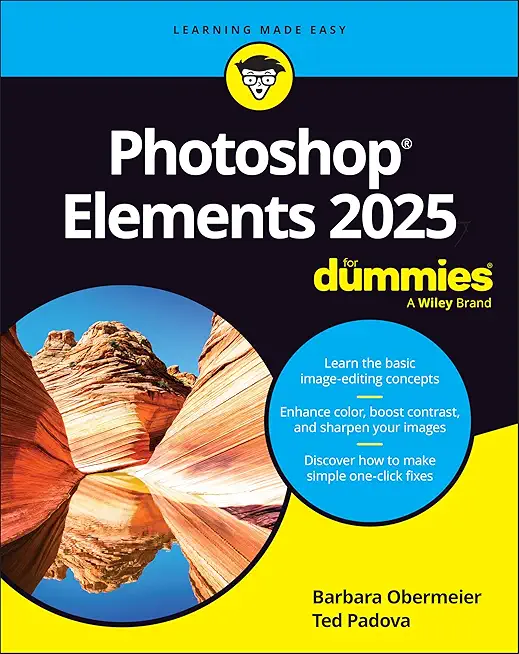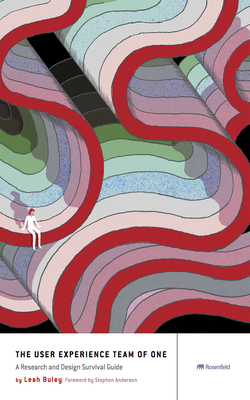Git for Developers Training in Anderson
Enroll in or hire us to teach our Git for Developers class in Anderson, Indiana by calling us @303.377.6176. Like all HSG
classes, Git for Developers may be offered either onsite or via instructor led virtual training. Consider looking at our public training schedule to see if it
is scheduled: Public Training Classes
Provided there are enough attendees, Git for Developers may be taught at one of our local training facilities.
|
We offer private customized training for groups of 3 or more attendees.
|
||
Course Description |
||
| This course introduces the fundamentals of Git: the version control
software. Students will learn how to install, configure and use Git. In
addition, students will also learn about GitHub and other Git tools.
Course Length: 2 Days
Course Tuition: $790 (US) |
||
Prerequisites |
|
| None | |
Course Outline |
|
Version Control Software
What is Version Control
Types of: local, central and distributed
History of Git
Git vs other Version Control Software
Terminology & States
How to configure Git
Installing
Installing from Source
GUI Options & Integrating with IDEs
help
config
Setting User ID
Default Editor
Formatting and Whitespace
Git Concepts
Repositories
Git Object Types
Index
Content-Addressable Names
Pathnames vs. Content
Pack Files
Directory
Objects, Hashes and Blobs
Files and Trees
SHA1 Hashes
Commits
Repositories
Initializing a Repository in a Directory
Cloning an Existing Repository
Checking the Status of Files
Tracking New Files
Staging Modified Files
Ignoring Files
Moving & Removing Files
Working with Remote Repositories
Commits
Committing Changes
Skipping the Staging Area
Viewing Commit History
Tagging
Rolling Back Changes
Absolute vs. Relative Commit Names
Commit Graphs & Ranges
Finding Commits
Branching
Branches in Git
Creating a Branch
Switching Branches
HEAD Branches
Diffs
Merging Branches
Merge Conflicts
Branch Management
Workflows using Branches
Remote Branches
Rebasing Branches
Merging vs. Rebasing
Distributed Git
Distributed Workflows
Centralized Workflow
Contributing to a Project
Private Small & Managed Teams
Forked Public Project
Maintaining a Project
Topic Branches
Applying Patches
Checking out Remote Branches
Build Numbers
Git Tools
Revision Selection
Interactive Staging
Stashing and Cleaning
Signing Files
Rewriting History
Resetting
Submodules & Bundling
Credential Storage
|
Course Directory [training on all levels]
Technical Training Courses
Software engineer/architect, System Admin ... Welcome!
- .NET Classes
- Agile/Scrum Classes
- AI Classes
- Ajax Classes
- Android and iPhone Programming Classes
- Azure Classes
- Blaze Advisor Classes
- C Programming Classes
- C# Programming Classes
- C++ Programming Classes
- Cisco Classes
- Cloud Classes
- CompTIA Classes
- Crystal Reports Classes
- Data Classes
- Design Patterns Classes
- DevOps Classes
- Foundations of Web Design & Web Authoring Classes
- Git, Jira, Wicket, Gradle, Tableau Classes
- IBM Classes
- Java Programming Classes
- JBoss Administration Classes
- JUnit, TDD, CPTC, Web Penetration Classes
- Linux Unix Classes
- Machine Learning Classes
- Microsoft Classes
- Microsoft Development Classes
- Microsoft SQL Server Classes
- Microsoft Team Foundation Server Classes
- Microsoft Windows Server Classes
- Oracle, MySQL, Cassandra, Hadoop Database Classes
- Perl Programming Classes
- Python Programming Classes
- Ruby Programming Classes
- SAS Classes
- Security Classes
- SharePoint Classes
- SOA Classes
- Tcl, Awk, Bash, Shell Classes
- UML Classes
- VMWare Classes
- Web Development Classes
- Web Services Classes
- Weblogic Administration Classes
- XML Classes
Business Training Courses
Project Managers, Business Analysts, Paralegals ... Welcome!
Upcoming Classes
Gain insight and ideas from students with different perspectives and experiences.
- ANSIBLE
18 February, 2026 - 20 February, 2026 - AWS Certified Machine Learning: Specialty (MLS-C01)
2 March, 2026 - 6 March, 2026 - KUBERNETES ADMINISTRATION
23 February, 2026 - 25 February, 2026 - ASP.NET Core MVC, Rev. 8.0
15 June, 2026 - 16 June, 2026 - RED HAT ENTERPRISE LINUX SYSTEMS ADMIN II
29 June, 2026 - 2 July, 2026 - See our complete public course listing