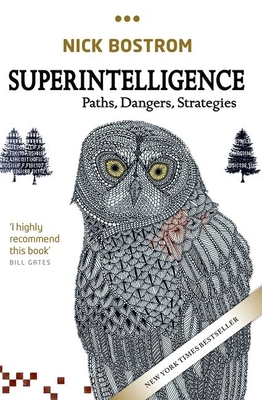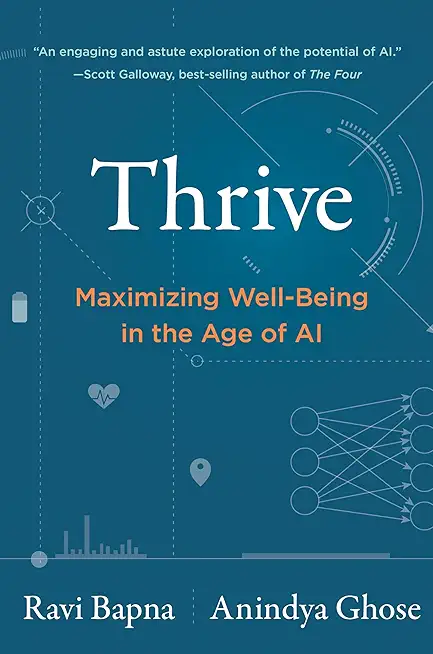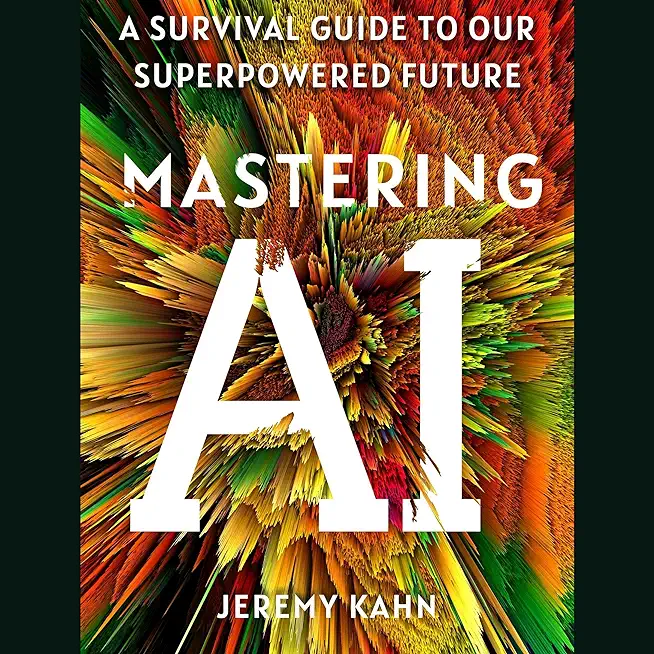Working with Tableau - Fundamentals Training in Murfreesboro
Enroll in or hire us to teach our Working with Tableau - Fundamentals class in Murfreesboro, Tennessee by calling us @303.377.6176. Like all HSG
classes, Working with Tableau - Fundamentals may be offered either onsite or via instructor led virtual training. Consider looking at our public training schedule to see if it
is scheduled: Public Training Classes
Provided there are enough attendees, Working with Tableau - Fundamentals may be taught at one of our local training facilities.
|
We offer private customized training for groups of 3 or more attendees.
|
||
Course Description |
||
| This course is intended for those who need to use Tableau Desktop 9.0 to
build visualizations to present information about their organization.
This course enables participants to navigate and use effectively the
Tableau user interface to connect to various data sources to create
simple visualizations to share with others.
Course Length: 2 Days
Course Tuition: $1090 (US) |
||
Prerequisites |
|
| None | |
Course Outline |
|
Course Topics
• Introduction
• Connecting to Data
• Understanding Data Fields
• Filters, Hierarchies, Groups, Sets
• Sorting
• Visualizations
• Formatting
• Calculations
• Parameters
• Statistical Visual Analysis
• Dashboards
• Story Points
• Sharing Data
• Generating the Performance Summary
Course Objectives
Upon completion of this course, attendees will be able to:
• Navigate the Tableau Desktop user interface
• Connect to Data Sources
• Create simple visuals
• Analyze data using filters, hierarchies, groups, sets, and sorting data
• Create calculations
• Share data with others
Course Outline
I. INTRODUCTION TO TABLEAU
A. What is Tableau?
B. Tableau Terminology
C. User Interface Layout New!
II. CONNECTING TO DATA
A. Overview of Options for Connecting to Data
B. Using the Visual Data Window
C. Saving Data Sources
III. UNDERSTANDING DATA FIELDS
A. Data Types
B. Data Roles
C. Special Values
IV. ANALYZING DATA
A. Filters
1. Quick Filters
2. Sharing Filters
3. Context Filters
4. Filters Working Together
B. Sorting
a. Simple Sorting
b. Nested Sorting
C. Hierarchies
D. Groups
E. Sets
V. VISUALIZATIONS
A. Individual, Blended, and Dual Axes
B. Heat Maps
C. Crosstabs
D. Bins and Histograms
E. Highlight Table
F. Tree Maps
G. Motion Charts
VI. FORMATTING
A. General Formatting
B. Mark Labels and Annotations
VII. CALCULATIONS
A. Calculations Editor New!
B. String and Date Calculations
C. Logic Statements
D. Totals
E. Quick Table Calculations
VIII. PARAMETERS
A. Overview of Parameters
B. Using Parameters
IX. STATISTICAL VISUAL ANALYSIS
A. Analytics Pane New!
B. Reference Lines
C. Trend Modeling
D. Forecasting
X. DASHBOARDS
A. Overview of Dashboards
B. Building a Simple Dashboard
C. Actions
1. Overview of Actions
2. Filter Actions
3. Highlight Actions
4. URL Actions
XI. STORY POINTS
A. Overview of Story Points
B. Create a Story
C. Fit Visuals to Story
D. Annotate a Story
E. Update a Story
XII. SAVING, EXPORTING, AND PUBLISHING
A. Saving your Workbooks
B. Exporting your Work
C. Publishing to Tableau Server
1. Data Source
2. Workbook
XIII. GENERATINg THE PERFORMANCE SUMMARY
|
Course Directory [training on all levels]
Technical Training Courses
Software engineer/architect, System Admin ... Welcome!
- .NET Classes
- Agile/Scrum Classes
- AI Classes
- Ajax Classes
- Android and iPhone Programming Classes
- Azure Classes
- Blaze Advisor Classes
- C Programming Classes
- C# Programming Classes
- C++ Programming Classes
- Cisco Classes
- Cloud Classes
- CompTIA Classes
- Crystal Reports Classes
- Data Classes
- Design Patterns Classes
- DevOps Classes
- Foundations of Web Design & Web Authoring Classes
- Git, Jira, Wicket, Gradle, Tableau Classes
- IBM Classes
- Java Programming Classes
- JBoss Administration Classes
- JUnit, TDD, CPTC, Web Penetration Classes
- Linux Unix Classes
- Machine Learning Classes
- Microsoft Classes
- Microsoft Development Classes
- Microsoft SQL Server Classes
- Microsoft Team Foundation Server Classes
- Microsoft Windows Server Classes
- Oracle, MySQL, Cassandra, Hadoop Database Classes
- Perl Programming Classes
- Python Programming Classes
- Ruby Programming Classes
- SAS Classes
- Security Classes
- SharePoint Classes
- SOA Classes
- Tcl, Awk, Bash, Shell Classes
- UML Classes
- VMWare Classes
- Web Development Classes
- Web Services Classes
- Weblogic Administration Classes
- XML Classes
Business Training Courses
Project Managers, Business Analysts, Paralegals ... Welcome!
Upcoming Classes
Gain insight and ideas from students with different perspectives and experiences.
- Linux Fundamentals
23 March, 2026 - 27 March, 2026 - KUBERNETES ADMINISTRATION
23 February, 2026 - 25 February, 2026 - AWS Certified Machine Learning: Specialty (MLS-C01)
2 March, 2026 - 6 March, 2026 - RED HAT ENTERPRISE LINUX SYSTEMS ADMIN II
29 June, 2026 - 2 July, 2026 - Linux Troubleshooting
2 March, 2026 - 6 March, 2026 - See our complete public course listing