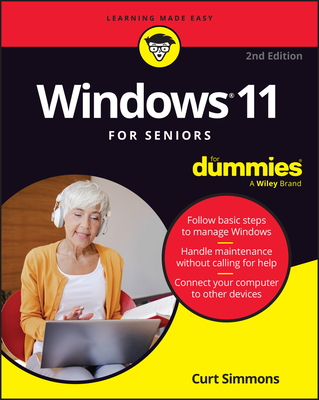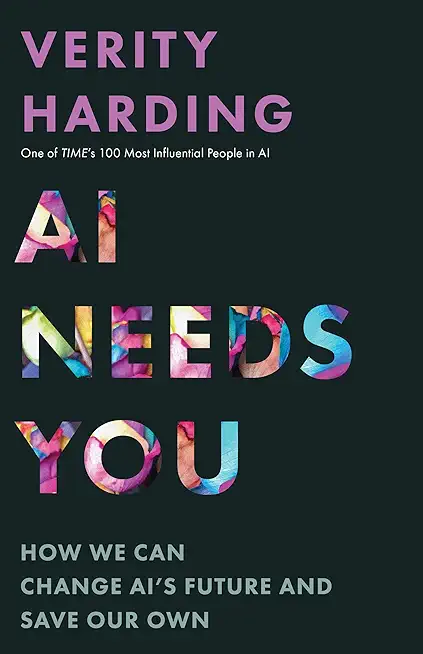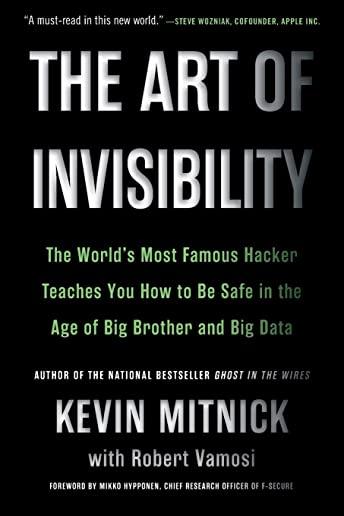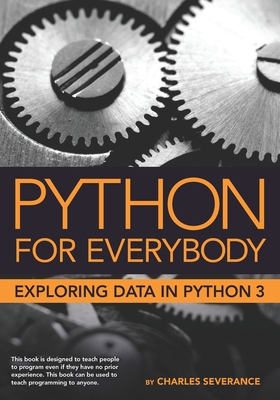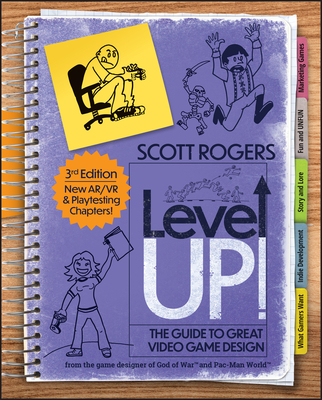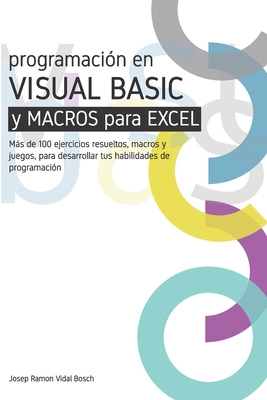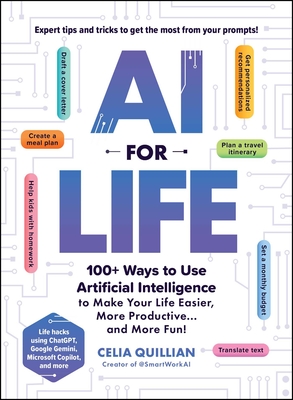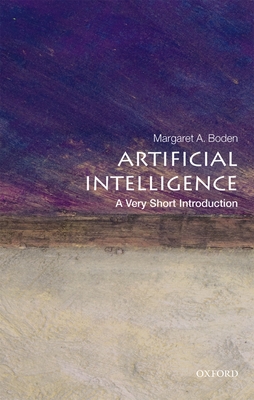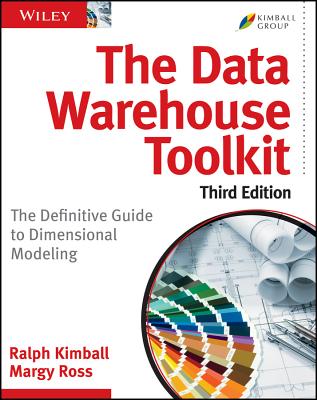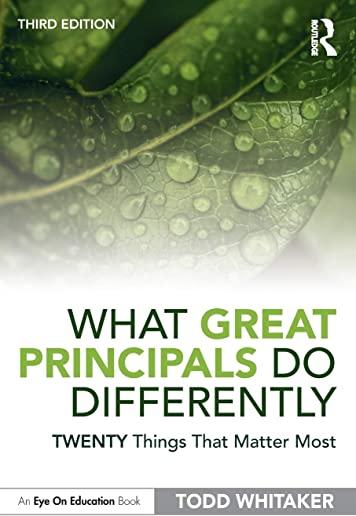Git, Jira, Wicket, Gradle, Tableau Training Classes in North Little Rock, Arkansas
Learn Git, Jira, Wicket, Gradle, Tableau in North Little Rock, Arkansas and surrounding areas via our hands-on, expert led courses. All of our classes either are offered on an onsite, online or public instructor led basis. Here is a list of our current Git, Jira, Wicket, Gradle, Tableau related training offerings in North Little Rock, Arkansas: Git, Jira, Wicket, Gradle, Tableau Training
Git, Jira, Wicket, Gradle, Tableau Training Catalog
subcategories
Agile/Scrum Classes
Git Classes
Gradle Classes
Jira/Cofluence Classes
Tableau Classes
Wicket Classes
Course Directory [training on all levels]
- .NET Classes
- Agile/Scrum Classes
- AI Classes
- Ajax Classes
- Android and iPhone Programming Classes
- Azure Classes
- Blaze Advisor Classes
- C Programming Classes
- C# Programming Classes
- C++ Programming Classes
- Cisco Classes
- Cloud Classes
- CompTIA Classes
- Crystal Reports Classes
- Data Classes
- Design Patterns Classes
- DevOps Classes
- Foundations of Web Design & Web Authoring Classes
- Git, Jira, Wicket, Gradle, Tableau Classes
- IBM Classes
- Java Programming Classes
- JBoss Administration Classes
- JUnit, TDD, CPTC, Web Penetration Classes
- Linux Unix Classes
- Machine Learning Classes
- Microsoft Classes
- Microsoft Development Classes
- Microsoft SQL Server Classes
- Microsoft Team Foundation Server Classes
- Microsoft Windows Server Classes
- Oracle, MySQL, Cassandra, Hadoop Database Classes
- Perl Programming Classes
- Python Programming Classes
- Ruby Programming Classes
- SAS Classes
- Security Classes
- SharePoint Classes
- SOA Classes
- Tcl, Awk, Bash, Shell Classes
- UML Classes
- VMWare Classes
- Web Development Classes
- Web Services Classes
- Weblogic Administration Classes
- XML Classes
- Linux Fundamentals
23 March, 2026 - 27 March, 2026 - RED HAT ENTERPRISE LINUX SYSTEMS ADMIN I
18 May, 2026 - 22 May, 2026 - AWS Certified Machine Learning: Specialty (MLS-C01)
2 March, 2026 - 6 March, 2026 - Linux Troubleshooting
2 March, 2026 - 6 March, 2026 - ASP.NET Core MVC, Rev. 8.0
15 June, 2026 - 16 June, 2026 - See our complete public course listing
Blog Entries publications that: entertain, make you think, offer insight
It is said that spoken languages shape thoughts by their inclusion and exclusion of concepts, and by structuring them in different ways. Similarly, programming languages shape solutions by making some tasks easier and others less aesthetic. Using F# instead of C# reshapes software projects in ways that prefer certain development styles and outcomes, changing what is possible and how it is achieved.
F# is a functional language from Microsoft's research division. While once relegated to the land of impractical academia, the principles espoused by functional programming are beginning to garner mainstream appeal.
As its name implies, functions are first-class citizens in functional programming. Blocks of code can be stored in variables, passed to other functions, and infinitely composed into higher-order functions, encouraging cleaner abstractions and easier testing. While it has long been possible to store and pass code, F#'s clean syntax for higher-order functions encourages them as a solution to any problem seeking an abstraction.
F# also encourages immutability. Instead of maintaining state in variables, functional programming with F# models programs as a series of functions converting inputs to outputs. While this introduces complications for those used to imperative styles, the benefits of immutability mesh well with many current developments best practices.
For instance, if functions are pure, handling only immutable data and exhibiting no side effects, then testing is vastly simplified. It is very easy to test that a specific block of code always returns the same value given the same inputs, and by modeling code as a series of immutable functions, it becomes possible to gain a deep and highly precise set of guarantees that software will behave exactly as written.
Further, if execution flow is exclusively a matter of routing function inputs to outputs, then concurrency is vastly simplified. By shifting away from mutable state to immutable functions, the need for locks and semaphores is vastly reduced if not entirely eliminated, and multi-processor development is almost effortless in many cases.
Type inference is another powerful feature of many functional languages. It is often unnecessary to specify argument and return types, since any modern compiler can infer them automatically. F# brings this feature to most areas of the language, making F# feel less like a statically-typed language and more like Ruby or Python. F# also eliminates noise like braces, explicit returns, and other bits of ceremony that make languages feel cumbersome.
Functional programming with F# makes it possible to write concise, easily testable code that is simpler to parallelize and reason about. However, strict functional styles often require imperative developers to learn new ways of thinking that are not as intuitive. Fortunately, F# makes it possible to incrementally change habits over time. Thanks to its hybrid object-oriented and functional nature, and its clean interoperability with the .net platform, F# developers can gradually shift to a more functional mindset while still using the algorithms and libraries with which they are most familiar.
Related F# Resources:
For those newly moving into the realm of programming, the important question to mull over is what programming language or technology to specialize in. On the other hand, those who are already working as a software developer, the constant worry remains whether their current technology would become obsolete very soon.
Both these concerns could be easily addressed by checking the list of programming languages that are highly in demand and formulating the career by modifying your specialization accordingly. The supply for the developers have not met with the demand in these programming languages yet, making them most viable options for career.
Popular Programming Languages Based on TIOBE Index
The top 10 list of programming languages which are highly in demand in 2014 is listed below in the order of popularity. These languages are identified from the TIOBE Programming Community index which consists of 20 top programming languages. TIOBE index is an indicator of the popularity of programming languages and is updated once in every month. This index is calculated using multiple search engines, and the ratings are based on the number of skilled engineers world-wide, courses and third party vendors.
Unlike traditional online courses that charge a fee, limit enrollment and provide credit or certification, Moocs (massive open online courses) are usually free or low cost and can host hundreds of thousands global participants. Although MOOC have been around for years in the form of collective techie learning gatherings, participation in 2012 has ballooned at a rapid pace likened to FaceBook in its heyday. According to The Year of the MOOCarticle in the New YorkTimes, edX, a nonprofit start-up backed by Harvard and MIT, had 370,000 registrants in the fall of its first official courses. This paled in comparison to the amount of students that Courseraattained in its first year of online learning opportunities, 1.7 million!
Will MOOCs Replace education as we know it?
Like any new trend, massive participation in online classes has its challenges. Lynda Weinman has ample experience when pointing out that they are by no means a replacement for formal education. As a former digital animator, special effects designer and classroom college teacher, Linda paved the path for an earlier version of MOOC education in the mid 90’s when she founded Lynda.comas an aide to her own students. Over four million students and 2,200 courses later she’s confident when clarifying that many of the collegespartnered with Lynda.com use the tutorials as added features to their existing courses. When asked in an interview with ReadWriteBuilders, if high technical companies look at online programs in terms of advancement as a supplement to traditional education or as a way for people to further their careers, Lynda feels that “it’sjust one example of something that you can do to enhance your attractiveness to potential employers. But [it’s also important to have] a portfolio and body of work, references that actually work out, showing that you had success in the past.”
MOOC Benefits:
How Can Managers Work More Efficiently with IT?
Would you rather work under someone who is an excellent developer but lacks people skills or leadership capabilities - or for someone that has excellent people skills, communicates well, and is a great leader but has limited understanding of productive coding practices? That’s not to say that the choice is one or the other but in many professional situations it does.
Managing an IT staff comes with numerous challenges, especially if the manager has no previous experience with the coding necessary for completing the project. Managing a business and IT's execution of tasks vary greatly in required skill sets, but it's important to find a cohesive and cooperative middle ground in order to see a project to its end. To fully grasp the intricacies of IT's involvement in the project at hand, managers can do the following to help further their efforts.
Get a basic understanding of coding and technical practices necessary for the project at hand by taking the time to research and practice enough to get a grip on the concept. This will allow managers insight on what their IT folks are really working on daily. Expertise in a programming language is not required, only an overview of the stuff that matters, i.e. understanding the concept of OOP (Object Oriented Programming.) Having this knowledge cannot be overlooked and will gain respect among multiple spectrums in the organization.
Tech Life in Arkansas
| Company Name | City | Industry | Secondary Industry |
|---|---|---|---|
| Murphy Oil Corporation | El Dorado | Energy and Utilities | Gasoline and Oil Refineries |
| J.B. Hunt Transport Services, Incorporated | Lowell | Transportation and Storage | Freight Hauling (Rail and Truck) |
| Tyson Foods, Inc. | Springdale | Manufacturing | Food and Dairy Product Manufacturing and Packaging |
| Dillard's, Inc. | Little Rock | Retail | Department Stores |
| Wal-Mart Stores, Inc | Bentonville | Retail | Department Stores |
| Windstream Corporation | Little Rock | Telecommunications | Telephone Service Providers and Carriers |
training details locations, tags and why hsg
The Hartmann Software Group understands these issues and addresses them and others during any training engagement. Although no IT educational institution can guarantee career or application development success, HSG can get you closer to your goals at a far faster rate than self paced learning and, arguably, than the competition. Here are the reasons why we are so successful at teaching:
- Learn from the experts.
- We have provided software development and other IT related training to many major corporations in Arkansas since 2002.
- Our educators have years of consulting and training experience; moreover, we require each trainer to have cross-discipline expertise i.e. be Java and .NET experts so that you get a broad understanding of how industry wide experts work and think.
- Discover tips and tricks about Git, Jira, Wicket, Gradle, Tableau programming
- Get your questions answered by easy to follow, organized Git, Jira, Wicket, Gradle, Tableau experts
- Get up to speed with vital Git, Jira, Wicket, Gradle, Tableau programming tools
- Save on travel expenses by learning right from your desk or home office. Enroll in an online instructor led class. Nearly all of our classes are offered in this way.
- Prepare to hit the ground running for a new job or a new position
- See the big picture and have the instructor fill in the gaps
- We teach with sophisticated learning tools and provide excellent supporting course material
- Books and course material are provided in advance
- Get a book of your choice from the HSG Store as a gift from us when you register for a class
- Gain a lot of practical skills in a short amount of time
- We teach what we know…software
- We care…