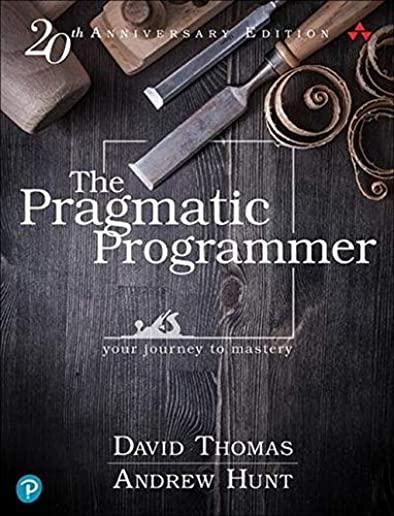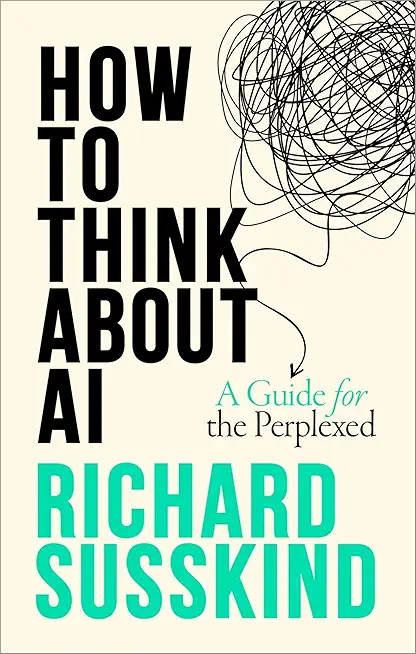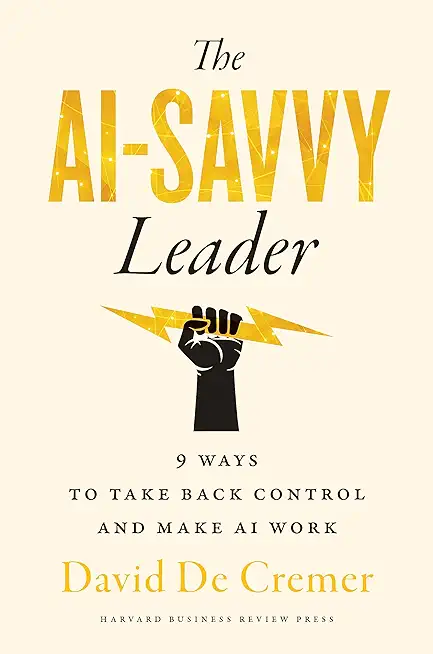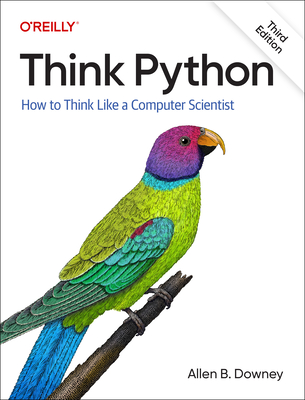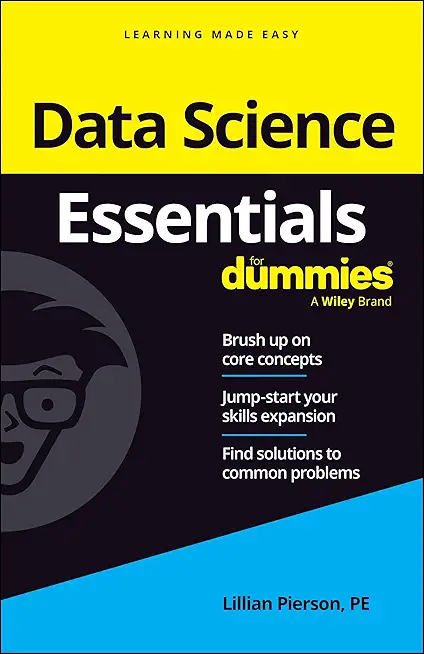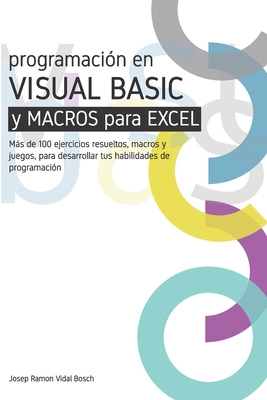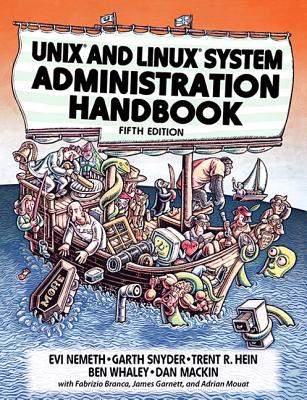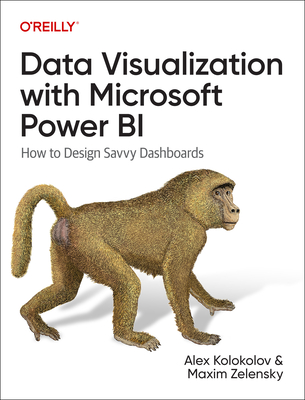Git, Jira, Wicket, Gradle, Tableau Training Classes in Springfield, Ohio
Learn Git, Jira, Wicket, Gradle, Tableau in Springfield, Ohio and surrounding areas via our hands-on, expert led courses. All of our classes either are offered on an onsite, online or public instructor led basis. Here is a list of our current Git, Jira, Wicket, Gradle, Tableau related training offerings in Springfield, Ohio: Git, Jira, Wicket, Gradle, Tableau Training
Git, Jira, Wicket, Gradle, Tableau Training Catalog
subcategories
Agile/Scrum Classes
Git Classes
Gradle Classes
Jira/Cofluence Classes
Tableau Classes
Wicket Classes
Course Directory [training on all levels]
- .NET Classes
- Agile/Scrum Classes
- AI Classes
- Ajax Classes
- Android and iPhone Programming Classes
- Azure Classes
- Blaze Advisor Classes
- C Programming Classes
- C# Programming Classes
- C++ Programming Classes
- Cisco Classes
- Cloud Classes
- CompTIA Classes
- Crystal Reports Classes
- Data Classes
- Design Patterns Classes
- DevOps Classes
- Foundations of Web Design & Web Authoring Classes
- Git, Jira, Wicket, Gradle, Tableau Classes
- IBM Classes
- Java Programming Classes
- JBoss Administration Classes
- JUnit, TDD, CPTC, Web Penetration Classes
- Linux Unix Classes
- Machine Learning Classes
- Microsoft Classes
- Microsoft Development Classes
- Microsoft SQL Server Classes
- Microsoft Team Foundation Server Classes
- Microsoft Windows Server Classes
- Oracle, MySQL, Cassandra, Hadoop Database Classes
- Perl Programming Classes
- Python Programming Classes
- Ruby Programming Classes
- SAS Classes
- Security Classes
- SharePoint Classes
- SOA Classes
- Tcl, Awk, Bash, Shell Classes
- UML Classes
- VMWare Classes
- Web Development Classes
- Web Services Classes
- Weblogic Administration Classes
- XML Classes
- ANSIBLE
18 February, 2026 - 20 February, 2026 - AWS Certified Machine Learning: Specialty (MLS-C01)
2 March, 2026 - 6 March, 2026 - Linux Fundamentals
23 March, 2026 - 27 March, 2026 - KUBERNETES ADMINISTRATION
23 February, 2026 - 25 February, 2026 - RED HAT ENTERPRISE LINUX SYSTEMS ADMIN I
18 May, 2026 - 22 May, 2026 - See our complete public course listing
Blog Entries publications that: entertain, make you think, offer insight
 With the skyrocketing popularity of Android and iOS operating systems, software developers got a whole new arena opened up. Many of the programmers have progressed to concentrate solely onto Mobile Technology Development. This is mainly due to the high demand as well as numerous lucrative ideas left to explore in the Mobile App world.
With the skyrocketing popularity of Android and iOS operating systems, software developers got a whole new arena opened up. Many of the programmers have progressed to concentrate solely onto Mobile Technology Development. This is mainly due to the high demand as well as numerous lucrative ideas left to explore in the Mobile App world.
Exponential growth of smartphone users
As per the survey by eMarketer, the number of smartphone users across the globe crossed 1 billion almost two years ago. The expected number of smartphone users by 2014 end is 1.75 billion.
With smartphones, iPads and Tablets getting more accessible and less expensive day by day, the development potential for mobile apps is truly vast. The under-penetration in emerging markets like India and China in Asia shows that there seems to still a lot of steam left in the mobile app development industry.
 When asked for my pearls of wisdom on this topic, I was tempted to respond with the excuse: "Sorry, can't comment. My asbestos underwear is out for dry-cleaning."
When asked for my pearls of wisdom on this topic, I was tempted to respond with the excuse: "Sorry, can't comment. My asbestos underwear is out for dry-cleaning."
It seems both the emotions and mis-information surrounding HTML 5 run high.
And some information is just plain scary. Consider this direct quote from the W3C.
"The following elements are not in HTML5 because using them damages usability and accessibility:
 The earning potential of a software developer largely depends on their knowledge, their chosen area of expertise, experience and flexibility to relocate if necessary. In the ever changing landscape of Information Technology, many argue that the way to make more money is to specialize in a technology that fewer people are using. As an example, there are tons of Java programmers out there, but nowhere near enough in lesser known languages such as Perl or Python. However, there are plenty of opportunities for folks who are willing to burn the midnight oil to gain skills in these niche disciplines.
The earning potential of a software developer largely depends on their knowledge, their chosen area of expertise, experience and flexibility to relocate if necessary. In the ever changing landscape of Information Technology, many argue that the way to make more money is to specialize in a technology that fewer people are using. As an example, there are tons of Java programmers out there, but nowhere near enough in lesser known languages such as Perl or Python. However, there are plenty of opportunities for folks who are willing to burn the midnight oil to gain skills in these niche disciplines.
Because the Information Technology Industry is a rapidly evolving entity, gunning for the "Next Big Thing" is constantly an arm’s length away. For this reason, developers looking to get requisite knowledge to successfully compete can, for the most part, expect to resign their weekends for the LOVE of code and studying. And, it’s fair to say that a stick-to-itiveness to teach yourself how to code can be more important than any degree when job prospecting. Sam Nichols, a mobile developer at SmugMug, puts it this way: “Build a table, build a computer, build a water gun, build a beer bong, build things that will take a week and build things that need to be done in 40 minutes before the party. Making stuff is what this field is all about and getting experience building things, especially with others, especially when it breaks and fails along the way can help with perspective and resiliency.”
Software developers already skilled at writing code are readily able to translate that knowledge to web development. The fact that the information technology sector has shifted largely to web-based infrastructure and software application as system (SaaS) database and operating system capabilities, means that software developers have a wide variety of opportunity in the web development segment of the consulting and job market.
If you are a software developer seeking to increase your earning potential, gaining expertise in Web development enhances your ability to attract new opportunities. The more creative a software developer, the far better chance they will have at benefitting from current market demand for new technologies and software innovation. Customization is hot right now, and software developers involved in the creation of updates and unique features to SaaS can add extra value to their portfolio with very little time and effort involved.
In order for software developers to stay abreast of their field, continuing education and is required to ensure that technical skills are up-to-date. Gaining knowledge in design of computer applications is one of the main objectives in the development and planning of software products.
Once adequate knowledge has been acquired, many software developers can use those insights to develop custom software for a client as a consultant.
I’ll get straight to the point. Why should companies invest more in management training? Here are 10 simple reasons.
1) An employee’s relationship with his or her direct manager is the most important single factor in employee engagement.
2) Engaged employees are happier and more productive. Disengaged employees are frustrated and more disruptive.
3) Because there’s no widely agreed-on skillset for management (good managers come in all shapes and sizes), there’s an assumption everyone knows how to do it. This is akin to someone who’s never driven before being given keys to a car and told: “Drive.” (Many many years ago, this is how I first learned to manage. I blundered my way through it. Trial and error. It wasn’t pretty.)
Tech Life in Ohio
| Company Name | City | Industry | Secondary Industry |
|---|---|---|---|
| Nationwide Insurance Company | Columbus | Financial Services | Insurance and Risk Management |
| Owens Corning | Toledo | Manufacturing | Concrete, Glass, and Building Materials |
| FirstEnergy Corp | Akron | Energy and Utilities | Gas and Electric Utilities |
| The Lubrizol Corporation | Wickliffe | Manufacturing | Chemicals and Petrochemicals |
| Sherwin-Williams | Cleveland | Retail | Hardware and Building Material Dealers |
| Key Bank | Cleveland | Financial Services | Banks |
| TravelCenters of America, Inc. | Westlake | Retail | Gasoline Stations |
| Dana Holding Company | Maumee | Manufacturing | Automobiles, Boats and Motor Vehicles |
| O-I (Owens Illinois), Inc. | Perrysburg | Manufacturing | Concrete, Glass, and Building Materials |
| Big Lots Stores, Inc. | Columbus | Retail | Department Stores |
| Limited Brands, Inc. | Columbus | Retail | Clothing and Shoes Stores |
| Cardinal Health | Dublin | Healthcare, Pharmaceuticals and Biotech | Healthcare, Pharmaceuticals, and Biotech Other |
| Progressive Corporation | Cleveland | Financial Services | Insurance and Risk Management |
| Parker Hannifin Corporation | Cleveland | Manufacturing | Manufacturing Other |
| American Financial Group, Inc. | Cincinnati | Financial Services | Insurance and Risk Management |
| American Electric Power Company, Inc | Columbus | Energy and Utilities | Gas and Electric Utilities |
| Fifth Third Bancorp | Cincinnati | Financial Services | Banks |
| Macy's, Inc. | Cincinnati | Retail | Department Stores |
| Goodyear Tire and Rubber Co. | Akron | Manufacturing | Plastics and Rubber Manufacturing |
| The Kroger Co. | Cincinnati | Retail | Grocery and Specialty Food Stores |
| Omnicare, Inc. | Cincinnati | Healthcare, Pharmaceuticals and Biotech | Pharmaceuticals |
| The Procter and Gamble Company | Cincinnati | Consumer Services | Personal Care |
training details locations, tags and why hsg
The Hartmann Software Group understands these issues and addresses them and others during any training engagement. Although no IT educational institution can guarantee career or application development success, HSG can get you closer to your goals at a far faster rate than self paced learning and, arguably, than the competition. Here are the reasons why we are so successful at teaching:
- Learn from the experts.
- We have provided software development and other IT related training to many major corporations in Ohio since 2002.
- Our educators have years of consulting and training experience; moreover, we require each trainer to have cross-discipline expertise i.e. be Java and .NET experts so that you get a broad understanding of how industry wide experts work and think.
- Discover tips and tricks about Git, Jira, Wicket, Gradle, Tableau programming
- Get your questions answered by easy to follow, organized Git, Jira, Wicket, Gradle, Tableau experts
- Get up to speed with vital Git, Jira, Wicket, Gradle, Tableau programming tools
- Save on travel expenses by learning right from your desk or home office. Enroll in an online instructor led class. Nearly all of our classes are offered in this way.
- Prepare to hit the ground running for a new job or a new position
- See the big picture and have the instructor fill in the gaps
- We teach with sophisticated learning tools and provide excellent supporting course material
- Books and course material are provided in advance
- Get a book of your choice from the HSG Store as a gift from us when you register for a class
- Gain a lot of practical skills in a short amount of time
- We teach what we know…software
- We care…