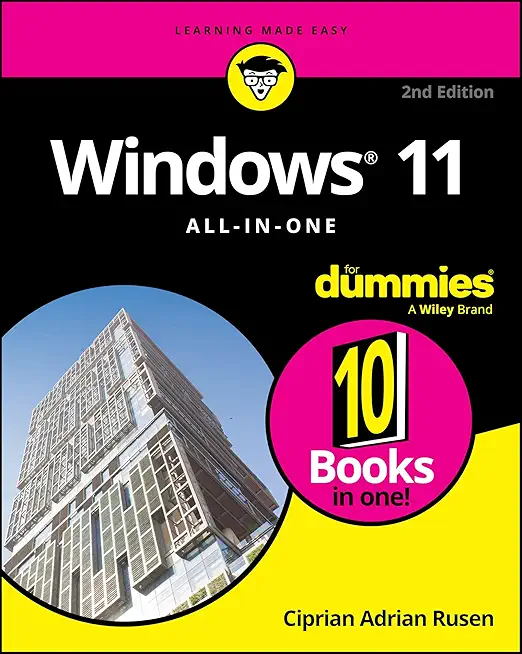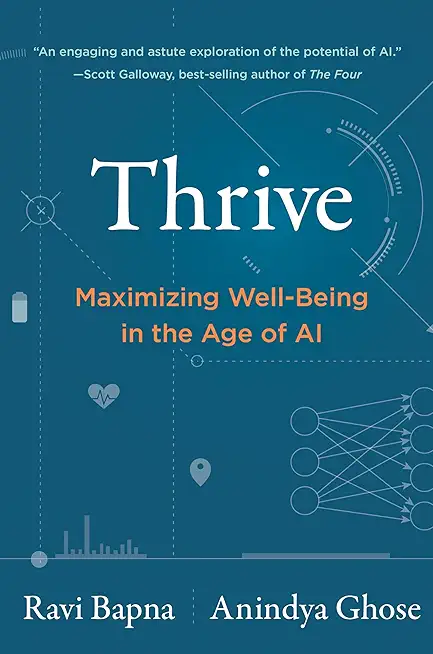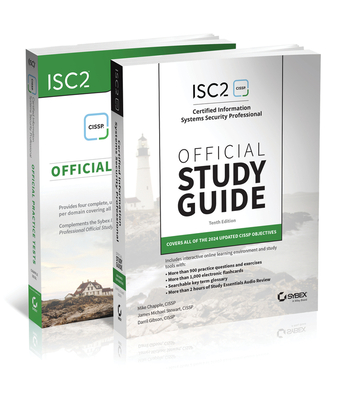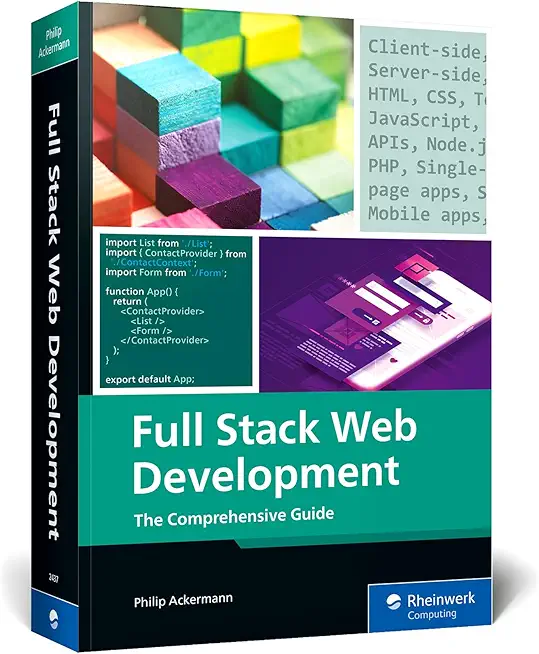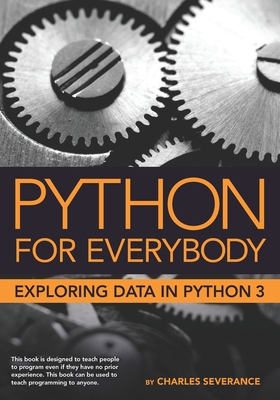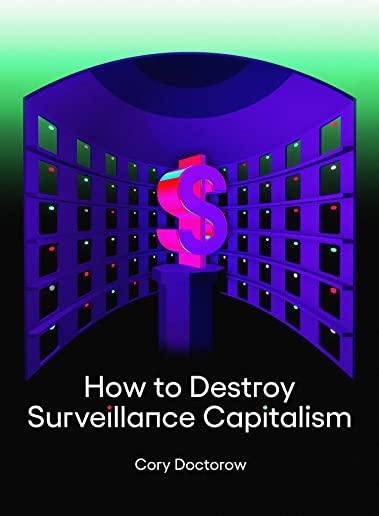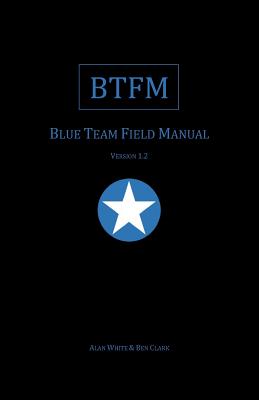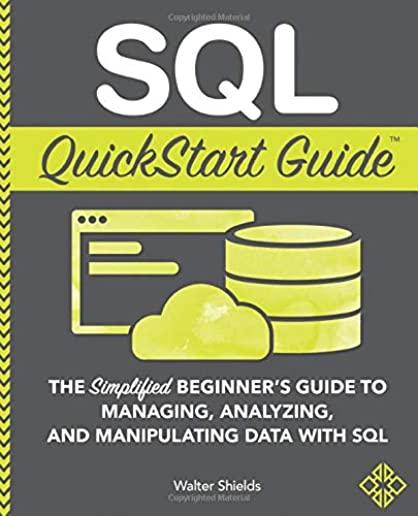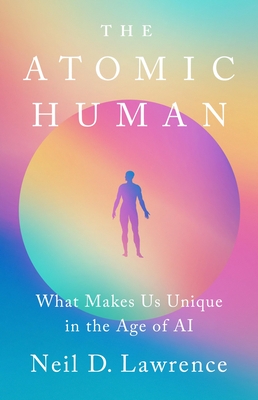Ruby Programming Training Classes in Hattiesburg, Mississippi

Learn Ruby Programming in Hattiesburg, Mississippi and surrounding areas via our hands-on, expert led courses. All of our classes either are offered on an onsite, online or public instructor led basis. Here is a list of our current Ruby Programming related training offerings in Hattiesburg, Mississippi: Ruby Programming Training
Ruby Programming Training Catalog
Course Directory [training on all levels]
- .NET Classes
- Agile/Scrum Classes
- AI Classes
- Ajax Classes
- Android and iPhone Programming Classes
- Azure Classes
- Blaze Advisor Classes
- C Programming Classes
- C# Programming Classes
- C++ Programming Classes
- Cisco Classes
- Cloud Classes
- CompTIA Classes
- Crystal Reports Classes
- Data Classes
- Design Patterns Classes
- DevOps Classes
- Foundations of Web Design & Web Authoring Classes
- Git, Jira, Wicket, Gradle, Tableau Classes
- IBM Classes
- Java Programming Classes
- JBoss Administration Classes
- JUnit, TDD, CPTC, Web Penetration Classes
- Linux Unix Classes
- Machine Learning Classes
- Microsoft Classes
- Microsoft Development Classes
- Microsoft SQL Server Classes
- Microsoft Team Foundation Server Classes
- Microsoft Windows Server Classes
- Oracle, MySQL, Cassandra, Hadoop Database Classes
- Perl Programming Classes
- Python Programming Classes
- Ruby Programming Classes
- SAS Classes
- Security Classes
- SharePoint Classes
- SOA Classes
- Tcl, Awk, Bash, Shell Classes
- UML Classes
- VMWare Classes
- Web Development Classes
- Web Services Classes
- Weblogic Administration Classes
- XML Classes
- Linux Troubleshooting
2 March, 2026 - 6 March, 2026 - RED HAT ENTERPRISE LINUX SYSTEMS ADMIN I
18 May, 2026 - 22 May, 2026 - ASP.NET Core MVC, Rev. 8.0
15 June, 2026 - 16 June, 2026 - RED HAT ENTERPRISE LINUX SYSTEMS ADMIN II
29 June, 2026 - 2 July, 2026 - ANSIBLE
27 April, 2026 - 29 April, 2026 - See our complete public course listing
Blog Entries publications that: entertain, make you think, offer insight
C TRAINING – THE THREE MAIN STAGES OF PROGRAMMING DEVELOPMENT
If you are an aspiring programmer, learning about programming in C is one of the most integral steps of your development. It is essential that you get the highest quality C training, so that you are well-grounded in the language, and are going to be able to fulfill most of your programming and developmental tasks. Learning about all aspects of the programming language, including how to fully utilize its portability and design will help you to secure your future in computer programming. These are some of the concepts you should familiarize yourself with:
· Major elements of the programming language – This includes things like libraries of functions, using data flow control, and a thourough examination of the basic data types the language is able to address. As you learn about these fundamental elements, make sure to get practical experience during the course of your C training also, by actually writing programs that follow whatever curriculum you have chosen.
· Different techniques and other programming elements – Different series of coursework choose to emphasize different things, but try to learn as much as you can about different techniques that are actually employed. Manipulating both characters and strings, allocating dynamic memory in the proper manner, defining macros, and utilizing the runtime library are all examples of these elements.
Businesses “Going Green” is so commonplace now it’s more than just an encouraging a trend; it’s become expected of companies big and small. In fact, consumers frequently place more of an obligation on companies to go green than they do themselves. The last few years—the infancy of what may turn out to be a green revolution—have really proven that there are many ways to go green, and that some of these ways are much more financially sound than others. But rather than providing a cut and dry list of green options and their pros and cons, I’d like to take a look at the bigger picture incentives for businesses going green and how consumers are responding.
What does it mean to be green?
One of the biggest challenges in pursuing a career in software development is to figure out which language you want to work. In addition to commonly used software programming languages like C, C++, Java a lot of new programming languages such as Python, Ruby on Rails have surfaced especially because they are used by a lot of consumer based start-ups these days.
With so many front and back end languages, the choice of learning Java is a failsafe decision and mastering Java can ensure that you have a bright future in software programming.
What is Java
Java is a computer programming language that is designed to be platform independent meaning that the language can virtually run on any hardware platform. This platform independence and an object oriented framework make Java the preferred language of development especially for client-server web applications.
Invoking an external command in Python is a two step process:
from subprocess import call
call(["ls","-1"])
Tech Life in Mississippi
training details locations, tags and why hsg
The Hartmann Software Group understands these issues and addresses them and others during any training engagement. Although no IT educational institution can guarantee career or application development success, HSG can get you closer to your goals at a far faster rate than self paced learning and, arguably, than the competition. Here are the reasons why we are so successful at teaching:
- Learn from the experts.
- We have provided software development and other IT related training to many major corporations in Mississippi since 2002.
- Our educators have years of consulting and training experience; moreover, we require each trainer to have cross-discipline expertise i.e. be Java and .NET experts so that you get a broad understanding of how industry wide experts work and think.
- Discover tips and tricks about Ruby Programming programming
- Get your questions answered by easy to follow, organized Ruby Programming experts
- Get up to speed with vital Ruby Programming programming tools
- Save on travel expenses by learning right from your desk or home office. Enroll in an online instructor led class. Nearly all of our classes are offered in this way.
- Prepare to hit the ground running for a new job or a new position
- See the big picture and have the instructor fill in the gaps
- We teach with sophisticated learning tools and provide excellent supporting course material
- Books and course material are provided in advance
- Get a book of your choice from the HSG Store as a gift from us when you register for a class
- Gain a lot of practical skills in a short amount of time
- We teach what we know…software
- We care…