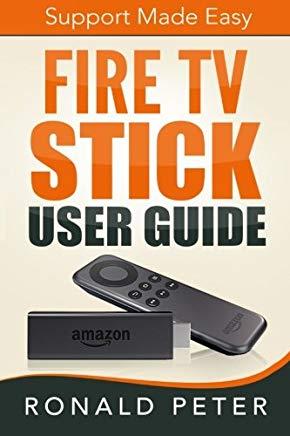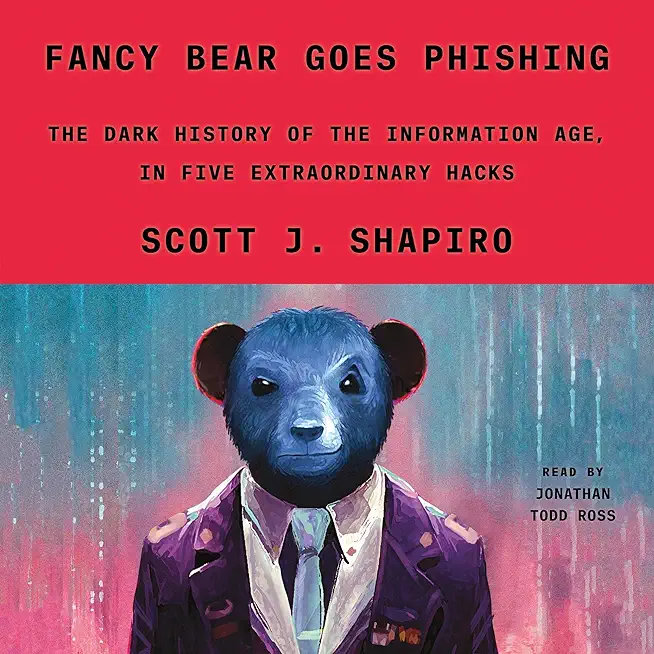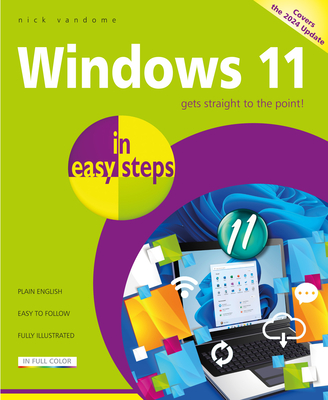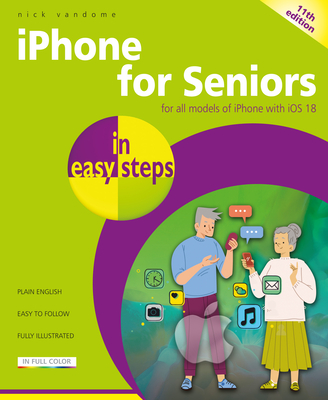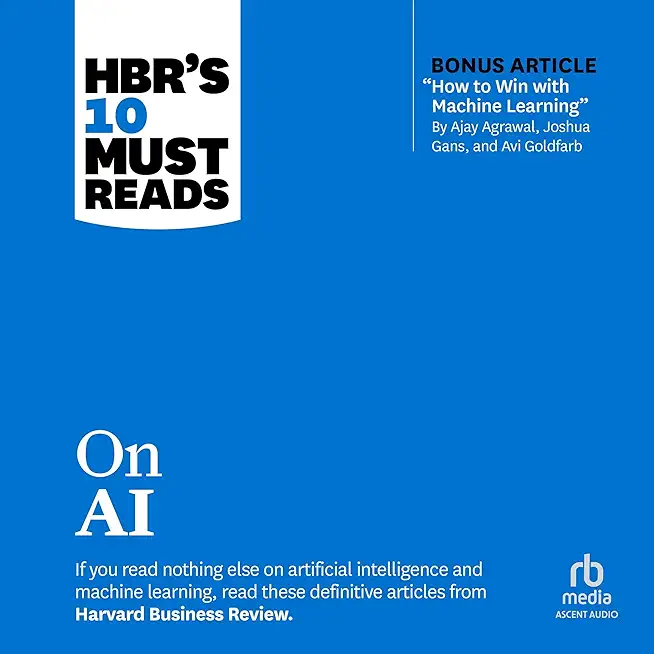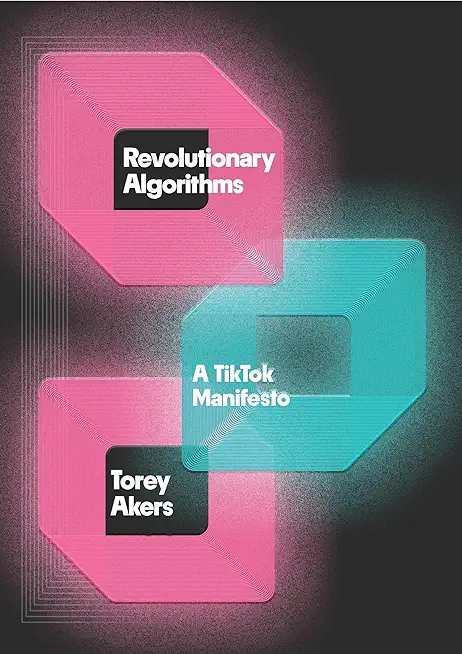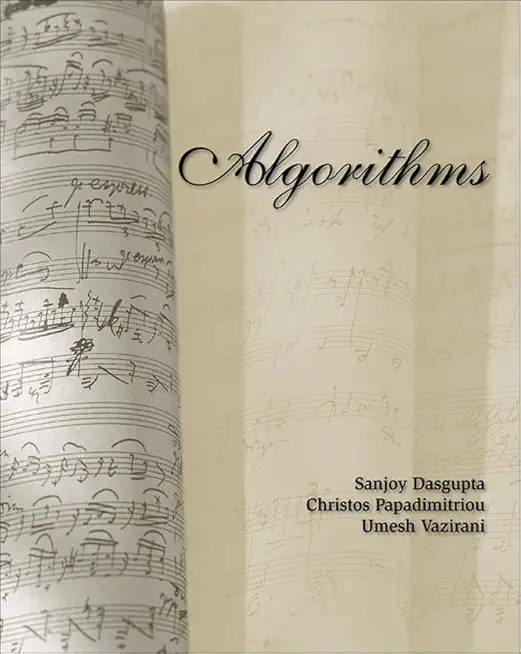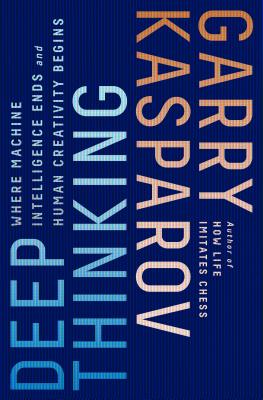Agile/Scrum Training Classes in West Des Moines, Iowa
Learn Agile/Scrum in West Des Moines, Iowa and surrounding areas via our hands-on, expert led courses. All of our classes either are offered on an onsite, online or public instructor led basis. Here is a list of our current Agile/Scrum related training offerings in West Des Moines, Iowa: Agile/Scrum Training
Agile/Scrum Training Catalog
Course Directory [training on all levels]
- .NET Classes
- Agile/Scrum Classes
- AI Classes
- Ajax Classes
- Android and iPhone Programming Classes
- Azure Classes
- Blaze Advisor Classes
- C Programming Classes
- C# Programming Classes
- C++ Programming Classes
- Cisco Classes
- Cloud Classes
- CompTIA Classes
- Crystal Reports Classes
- Data Classes
- Design Patterns Classes
- DevOps Classes
- Foundations of Web Design & Web Authoring Classes
- Git, Jira, Wicket, Gradle, Tableau Classes
- IBM Classes
- Java Programming Classes
- JBoss Administration Classes
- JUnit, TDD, CPTC, Web Penetration Classes
- Linux Unix Classes
- Machine Learning Classes
- Microsoft Classes
- Microsoft Development Classes
- Microsoft SQL Server Classes
- Microsoft Team Foundation Server Classes
- Microsoft Windows Server Classes
- Oracle, MySQL, Cassandra, Hadoop Database Classes
- Perl Programming Classes
- Python Programming Classes
- Ruby Programming Classes
- SAS Classes
- Security Classes
- SharePoint Classes
- SOA Classes
- Tcl, Awk, Bash, Shell Classes
- UML Classes
- VMWare Classes
- Web Development Classes
- Web Services Classes
- Weblogic Administration Classes
- XML Classes
- Linux Fundamentals
23 March, 2026 - 27 March, 2026 - RED HAT ENTERPRISE LINUX SYSTEMS ADMIN II
29 June, 2026 - 2 July, 2026 - ANSIBLE
27 April, 2026 - 29 April, 2026 - AWS Certified Machine Learning: Specialty (MLS-C01)
2 March, 2026 - 6 March, 2026 - Linux Troubleshooting
2 March, 2026 - 6 March, 2026 - See our complete public course listing
Blog Entries publications that: entertain, make you think, offer insight
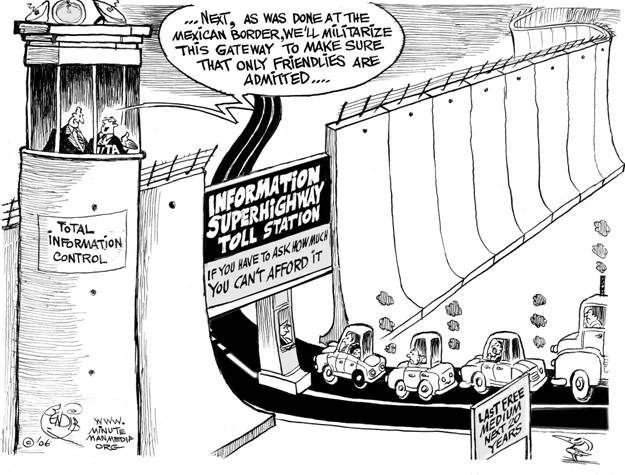
Net Neutrality
You may have heard about net neutrality over the years. Recently, the concept has gone through some changes, and many would consider its underlying principles to be in danger of corruption or dissolution. However, the technical nature of net neutrality ethics makes it difficult to understand for the layperson. Read on, and the central themes and controversies surrounding the principle will be outlined and explained for your convenience.
The Theme
 The short answer is, yes and no. It depends upon who you are. The purpose of this entry is to help you determine, yes or no.
The short answer is, yes and no. It depends upon who you are. The purpose of this entry is to help you determine, yes or no.
Full disclosure. This entry is created on a Mac mini. And doing so on Windows 8 (Release Preview). If you are a developer, in my humble opinion you need to test on all platforms you expect your app to run or you are not much of a developer.
To be successful you need to leave politics in geographical territory known as Washington DC. My definition of that is: 14 mi.² of real estate surrounded by reality.
Only in politics can we afford to take sides. Those of us in IT, especially developers need to do our best to be all things to all people. Certainly this is a technical impossibility. However in our game we can get some points for at least being serviceable if not outstanding.
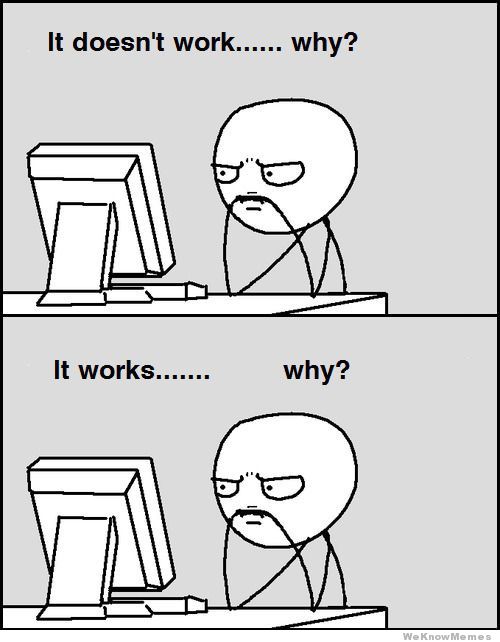
For many people, one of the most exciting and challenging career choices is computer programming. There are several ways that people can enter the computer programming profession; however, the most popular method has traditionally been the educational route through an educational institution of higher learning such as a college or technical school.
Even though many people think of computer programmers as individuals with a technical background, some programmers enter the computer programming profession without a structured technical background. In addition, after further investigation several interesting facts are uncovered when a profile of the best computer programmers is analyzed.
When observing how the top programmers in the profession work, there are four characteristics that tend to separate the top programmers from the average programmers. These four characteristics are:
1.Creativity.
2.Attention To Detail.
3.Learns New Things Quickly.
4.Works Well With Others.
Creativity.
Being a top computer programmer requires a combination of several unique qualities. One of these qualities is creativity. In its very essence, computer programming is about creating programs to accomplish specific tasks in the most efficient manner. The ability to develop computer code to accomplish tasks takes a certain level of creativity. The top computer programmers tend to have a great deal of creativity, and they have the desire to try things in a variety of ways to produce the best results for a particular situation.
Attention To Detail.
While creativity is important for top programmers an almost opposite quality is needed to produce great computer programs on a consistent basis, this quality is attention to detail. The very nature of computer programming requires the need to enter thousands of lines of computer programming code. What separates many top programmers from average programmers is the ability to enter these lines of code with a minimum amount of errors and just as importantly test the code to catch any unseen errors. Top computer programmers have the necessary attention to detail to successfully create and enter the necessary computer code project after project.
Learns New Things Quickly.
The technology field is constantly changing. Almost daily new technology innovations are being developed that require computer programmers to learn new technology or enhancements to current technology on a regular basis. The top computer programmers are able to learn new technology or enhancements quickly, and then they are able to apply what has been learned to their current and future programming projects in a seamless manner.
Works Well With Others.
There are several differences between top computer programmers and other programmers. However, one of the biggest differences is the ability to work well with others. By its very nature, computer programming requires programmers to spend a lot of time alone developing computer code, but the top computer programmers are able to excel at this aspect of computer programming along with being able to work well with other people.
Regarding computer programmers, the top programmers approach and handle their jobs differently than other programmers, and these differences set them apart from the other programmers. For any average programmers who have the desire to excel as a computer programmer, they must understand and embrace the characteristics of top programmers.
Related:
How important is it to exercise for people in technology that sit for hours on end?
What are a few unique pieces of career advice that nobody ever mentions?
Tech Life in Iowa
training details locations, tags and why hsg
The Hartmann Software Group understands these issues and addresses them and others during any training engagement. Although no IT educational institution can guarantee career or application development success, HSG can get you closer to your goals at a far faster rate than self paced learning and, arguably, than the competition. Here are the reasons why we are so successful at teaching:
- Learn from the experts.
- We have provided software development and other IT related training to many major corporations in Iowa since 2002.
- Our educators have years of consulting and training experience; moreover, we require each trainer to have cross-discipline expertise i.e. be Java and .NET experts so that you get a broad understanding of how industry wide experts work and think.
- Discover tips and tricks about Agile/Scrum programming
- Get your questions answered by easy to follow, organized Agile/Scrum experts
- Get up to speed with vital Agile/Scrum programming tools
- Save on travel expenses by learning right from your desk or home office. Enroll in an online instructor led class. Nearly all of our classes are offered in this way.
- Prepare to hit the ground running for a new job or a new position
- See the big picture and have the instructor fill in the gaps
- We teach with sophisticated learning tools and provide excellent supporting course material
- Books and course material are provided in advance
- Get a book of your choice from the HSG Store as a gift from us when you register for a class
- Gain a lot of practical skills in a short amount of time
- We teach what we know…software
- We care…