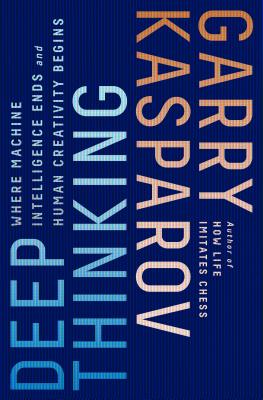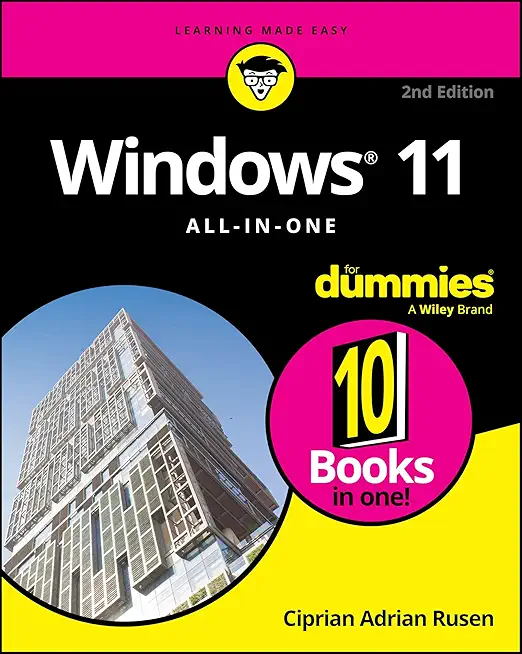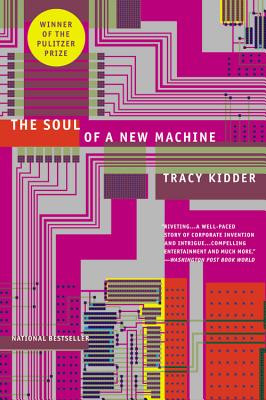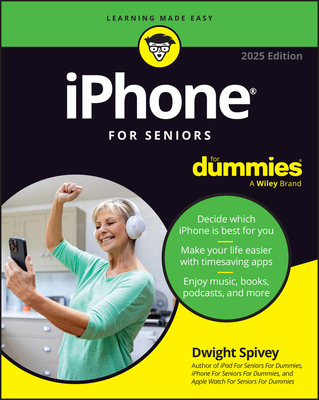Introduction to Jira Administration Training in White Plains
|
We offer private customized training for groups of 3 or more attendees.
|
||
Course Description |
||
| In this Introduction to Jira Administration class, you'll learn all the
ins and outs of configuring a custom Jira instance. You will learn about
all the different components of Jira and how to properly piece them
together in a comprehensive manner. In this Jira course, you'll learn
about Issue types, Project types, Workflow design and customization,
custom fields, plugins, permissions, user management and different
scheme types for administration. You will also learn how to become a
power user with Jira while touching on subjects such as Kanban boards,
Scrum Boards, advanced JQL queries, filters and dashboards.
Course Length: 3 Days
Course Tuition: contact us for pricing |
||
Prerequisites |
|
| None | |
Course Outline |
|
Introduction to JIRA
The history of Jira
Administration vs User
Basic System administration overview
Project Administration vs System Administration
Understanding the “Layers” of a Project
Projects
Issue Types
Workflows
Fields
System Fields
Custom fields
Screens
Basic Configuration Concepts and Strategies
Instance Installation
Project Creation
Adjustment of existing Schemes vs creation of new ones
Issue types (In Depth discussion)
Issue Type Scheme Configuration
Workflows (In Depth discussion)
Basic Workflow Configuration
Workflow Scheme Configuration
Notifications
Default notifications
Creation of new notifications
Modification of existing notifications
Permissions
Default Permissions
Creation of new Permissions
Modification of existing Permissions
The Evolution of JIRA
A quick discussion on UX changes and what to look out for
User Management
Users
Groups
Custom Fields
Creation of custom fields
Custom field contexts and options
Screens
Create Screen overview
Edit Screen overview
View Screen overview
Screen Schemes configuration
ssue Type Screen Schemes configuration
Transition Screens
“Comment Only” Transition Screens
Advanced Workflow Creation
Transition overview
How to create advanced transitions using Conditions, Validators, and Post Functions
Inserting Transition screens into your advanced workflow
Agile Boards
Kanban
Scrum
Filters
Searching for issues
Saving a search as a filter for later use
Using filters
Accessing other’s filters
Filter permissions
Advanced JQL Configuration
JQL Queries
JQL Helper
JQL filters
Dashboards
Configuring your dashboard
System Dashboard vs User Dashboard
Gadgets
Loading Filters
Sharing your dashboard
Finding other dashboards
Q&A and Assistance in Individual Instance Configuration
How are you using Jira?
How would you like to use Jira?
Analysis of your instance
Recommendations
|
Course Directory [training on all levels]
- .NET Classes
- Agile/Scrum Classes
- AI Classes
- Ajax Classes
- Android and iPhone Programming Classes
- Azure Classes
- Blaze Advisor Classes
- C Programming Classes
- C# Programming Classes
- C++ Programming Classes
- Cisco Classes
- Cloud Classes
- CompTIA Classes
- Crystal Reports Classes
- Data Classes
- Design Patterns Classes
- DevOps Classes
- Foundations of Web Design & Web Authoring Classes
- Git, Jira, Wicket, Gradle, Tableau Classes
- IBM Classes
- Java Programming Classes
- JBoss Administration Classes
- JUnit, TDD, CPTC, Web Penetration Classes
- Linux Unix Classes
- Machine Learning Classes
- Microsoft Classes
- Microsoft Development Classes
- Microsoft SQL Server Classes
- Microsoft Team Foundation Server Classes
- Microsoft Windows Server Classes
- Oracle, MySQL, Cassandra, Hadoop Database Classes
- Perl Programming Classes
- Python Programming Classes
- Ruby Programming Classes
- SAS Classes
- Security Classes
- SharePoint Classes
- SOA Classes
- Tcl, Awk, Bash, Shell Classes
- UML Classes
- VMWare Classes
- Web Development Classes
- Web Services Classes
- Weblogic Administration Classes
- XML Classes
- RED HAT ENTERPRISE LINUX SYSTEMS ADMIN II
29 June, 2026 - 2 July, 2026 - ANSIBLE
27 April, 2026 - 29 April, 2026 - Docker
27 May, 2026 - 29 May, 2026 - RED HAT ENTERPRISE LINUX SYSTEMS ADMIN I
18 May, 2026 - 22 May, 2026 - ASP.NET Core MVC, Rev. 8.0
15 June, 2026 - 16 June, 2026 - See our complete public course listing
Agile/Scrum Uses & Stats
|
Difficulty
|
Popularity
|
Year Created 2001 |
|
Pros
Faster Deployment of Solutions
Gives Every Team Member a Purpose
Keeps the End Goal in Mind at Every Level
Promotes Flexibility in Order to Adapt
Faster Detection of Issues and Defects |
Cons
Can Act As a Band-Aid to Bigger Problems
Can Create a Micro-Managed Environment
Not Everyone Is On Board
Push for Higher Performance
Not Well-Suited for Every Project |
| Agile/Scrum Job Market |

Average Salary
|
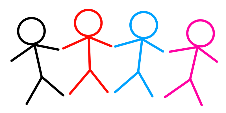
Job Count
|

Top Job Locations
Agile and SCRUM methodologies are practiced mostly in larger organizations that have cross-platform teams that need to be on the same page. Adoption rates vary in different industries.
Industry Agile Adoption Rate Software (ISV) 23 percent Financial services 14 percent Professional services 12 percent Insurance 6 percent Healthcare 6 percent Government 5 percent Telecoms 4 percent Transportation 4 percent Manufacturing 4 percent |
|
Complimentary Skills to have along with Agile/Scrum
Agile Methodologies and Frameworks include: ASD - DevOps - DAD - DSDM - FDD - IID - Kanban - Lean - SD - LeSS - MDD - MSF - PSP - RAD - RUP - SAFe - Scrum SEMAT TSP UP XP The Standards and Bodies of Knowledge Include: BABOK - CMMI - IEEE standards - ISO 9001 - ISO/IEC standards - PMBOK - SWEBOK - ITIL |