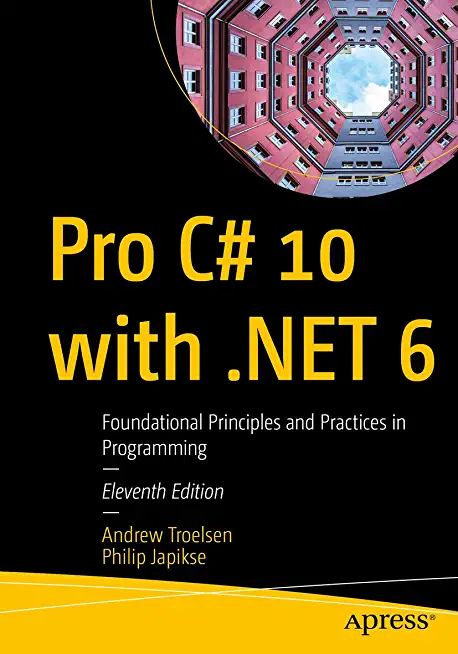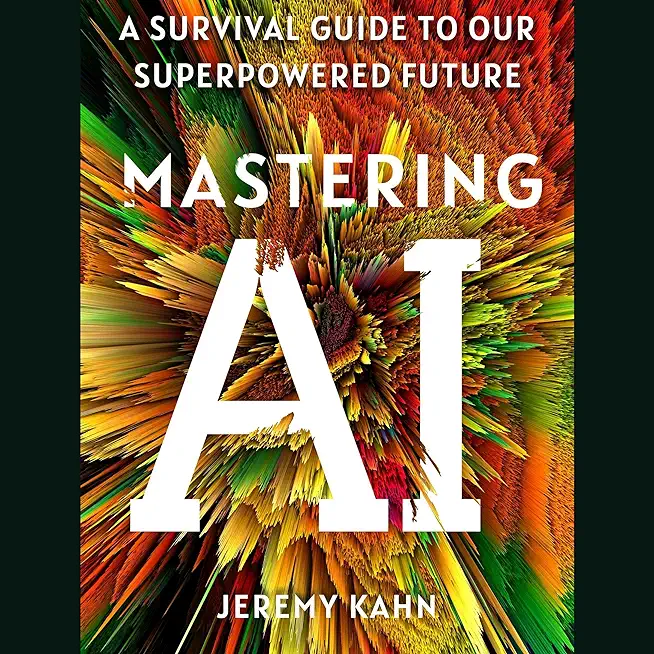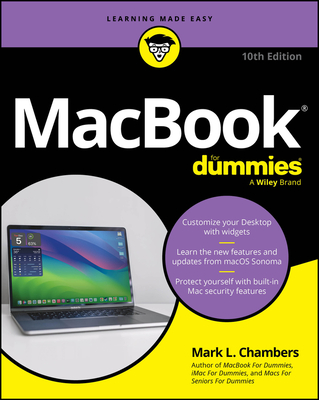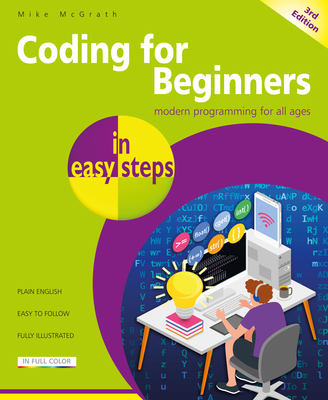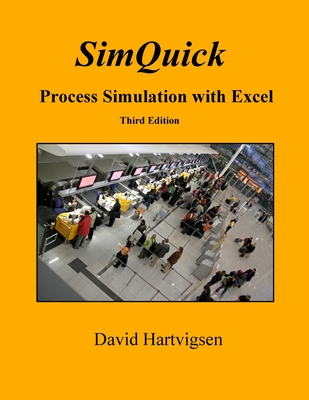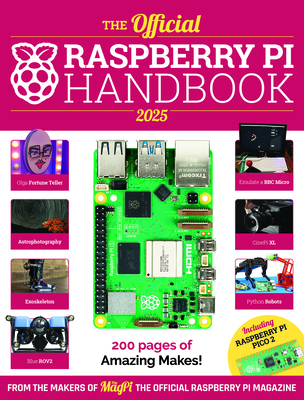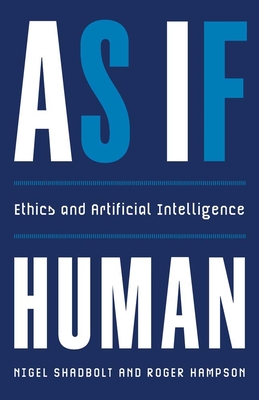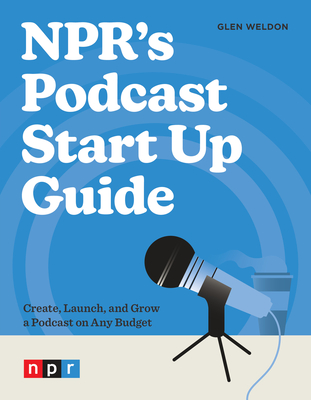UML Training Classes in Fayetteville, North Carolina
Learn UML in Fayetteville, NorthCarolina and surrounding areas via our hands-on, expert led courses. All of our classes either are offered on an onsite, online or public instructor led basis. Here is a list of our current UML related training offerings in Fayetteville, North Carolina: UML Training
Course Directory [training on all levels]
- .NET Classes
- Agile/Scrum Classes
- AI Classes
- Ajax Classes
- Android and iPhone Programming Classes
- Azure Classes
- Blaze Advisor Classes
- C Programming Classes
- C# Programming Classes
- C++ Programming Classes
- Cisco Classes
- Cloud Classes
- CompTIA Classes
- Crystal Reports Classes
- Data Classes
- Design Patterns Classes
- DevOps Classes
- Foundations of Web Design & Web Authoring Classes
- Git, Jira, Wicket, Gradle, Tableau Classes
- IBM Classes
- Java Programming Classes
- JBoss Administration Classes
- JUnit, TDD, CPTC, Web Penetration Classes
- Linux Unix Classes
- Machine Learning Classes
- Microsoft Classes
- Microsoft Development Classes
- Microsoft SQL Server Classes
- Microsoft Team Foundation Server Classes
- Microsoft Windows Server Classes
- Oracle, MySQL, Cassandra, Hadoop Database Classes
- Perl Programming Classes
- Python Programming Classes
- Ruby Programming Classes
- SAS Classes
- Security Classes
- SharePoint Classes
- SOA Classes
- Tcl, Awk, Bash, Shell Classes
- UML Classes
- VMWare Classes
- Web Development Classes
- Web Services Classes
- Weblogic Administration Classes
- XML Classes
- RED HAT ENTERPRISE LINUX SYSTEMS ADMIN I
18 May, 2026 - 22 May, 2026 - Linux Troubleshooting
1 June, 2026 - 5 June, 2026 - ASP.NET Core MVC, Rev. 8.0
15 June, 2026 - 16 June, 2026 - RED HAT ENTERPRISE LINUX SYSTEMS ADMIN II
29 June, 2026 - 2 July, 2026 - ANSIBLE
27 April, 2026 - 29 April, 2026 - See our complete public course listing
Blog Entries publications that: entertain, make you think, offer insight
 Google is one of the most popular websites in the entire world that gets millions of views each day. Therefore, it should come as no surprise that it needs a strong and reliable programming language that it can rely on to run its searches and many of the apps that Google has created. Because of this, Google uses Python to ensure that every time a user uses one of their products, it will work smoothly and flawlessly. That being said, Google uses Python in a variety of different ways, outlined below.
Google is one of the most popular websites in the entire world that gets millions of views each day. Therefore, it should come as no surprise that it needs a strong and reliable programming language that it can rely on to run its searches and many of the apps that Google has created. Because of this, Google uses Python to ensure that every time a user uses one of their products, it will work smoothly and flawlessly. That being said, Google uses Python in a variety of different ways, outlined below.
Code.Google.Com
Since its creation, Google has always used Python as part of its core for programming language. This can still be seen today considering the strong relationship the two have with one another. Google supports and sponsors various Python events, and Python works to better itself so that Google remains on top of cutting edge material. One way that they do this is by working with code.google.com. This is the place where Google developers go to code, learn to code and test programs. And with it being built on Python, users can experience exactly what it is that they should expect once they start using the real site.
Google AdWords
Google AdWords is a great way for people to get their websites out there, through the use of advertising. Each time a person types in a certain string of keywords, or if they have history in their cookies, then they’ll come across these AdWords. The way that these AdWords are broadcasted to online web surfers is built on the foundation from Python. Python also helps clients access their AdWord accounts, so that they can tailor where they want their advertisements to go.
Beets
If you have loads of music, but some of it is uncategorized or sitting in a music player without a name or title, Beets is for you. This Google project uses Python and a music database to help arrange and organize music. The best part about Beets is that even if it doesn’t run exactly the way that you want, you can use a bit of Python knowledge to tailor it to be more specific to your desires.
Android-Scripting
Not only does Google run off Python, but Android also has its own value for the language. Whether you are someone who is just creating your own app for your phone or if you are someone who is looking to create the next app that gets downloaded multiple millions of times, you can use Python and Android-Scripting to create an app that does exactly what you want it to do.
YouTube
YouTube one just started as a video viewer on its own, but is now a billion-dollar company that is owned by Google. YouTube uses Python to let users view and upload video, share links, embed video and much more. Much like Google itself, YouTube relies heavily on Python to run seamlessly for the amount of traffic it gets daily.
Python is not your average coding language. Instead, it is a valuable and integral part of some of the biggest websites in the world, one of which is Google. And the resources listed here are just a fraction of what Google uses Python for in total.
Related:
What Are The 10 Most Famous Software Programs Written in Python?
The Future of Java and Python
Ranking Programming Languages: Which are Gaining Popularity?
Top 10 Software Skills for 2014 and Beyond
Working With Strings In Python
Working With Lists In Python
Conditional Programming In Python
It is hard not to wonder how current technology would have altered the events surrounding the tragic death of John F. Kennedy. On the afternoon of November 22, 1963, shots rang out in Dallas, TX, taking the life of JFK, one of the most beloved Americans. Given the same circumstances today, surely the advances in IT alone, would have drastically changed the outcome of that horrible day. Would the government have recognized that there was a viable threat looming over JFK? Would local and government agencies have been more prepared for a possible assassination attempt? Would the assortment of everyday communication devices assisted in the prevention of the assassination, not to mention, provided greater resources into the investigation? With all that the IT world has to offer today, how would it have altered the JFK tragedy?
As many conspiracy theories have rocked the foundation of the official story presented by government agencies, realization of the expansive nature of technology provides equal consideration as to how the event would have been changed had this technology been available during the time of the shooting. There were T.V. cameras, home 8mm recorders, even single shot-hand held cameras snapping away as the car caravan approached. Yet, there remains little documentation of the shooting and even less information pertaining to the precautions taken by officials prior to JFK's arrival. Theorists consider these possibilities along with how the world would have turned out had the great John F. Kennedynever been assassinated on that day.
We’re often asked by companies about how they can get the most value from Agile/Scrum practices. More specifically, they want to know if they are being as effective as best they possibly can be by using the Scrum framework for their explicit needs.
The other objective for individuals is determining if it necessary to be certified in order to be effective in the Agile Scrum world? In short, a good Scrum Master must understand four things: the business they work in, the technology they work with, the Agile and Scrum principles, and, most importantly, people! Based on these facts, Scrum Master Certification is not enough – real life experience and a bit of soft skills should be part and parcel of their training. For organizations, the main goal is to understand industry best practices when adopting and applying agile principles, to build strong teams, understand and distill business needs into software requirements.
In terms of getting a good grip on training for Agile/Scrum, one can opt to pursue a certification in Scrum (CSM) Certified Scrum Master for personal reasons or for a job requirement. Or, one can simply opt to learn the benefits and pitfalls of the methodology and decide the best approach for them.
There are different ways to get started with Agile training. Below are two of the most common paths to Agile our students take.

When eCommerce companies want to optimize information security, password management tools enable users to create strong passwords for every login.
Better than a Master Pass
A two-factor authentication, a security process in which the user provides two means of identification, one of which is typically a physical token, such as a card, and the other of which is typically something memorized, such as a security code can drastically reduce online fraud such as identity theft . A common example of two-factor authenticationis a bank card: the card itself is the physical item and the personal identification number (PIN) is the data that goes with it.
LastPass 3.0 Premium and RoboForm, security downloads offer fingerprint-based authentication features that can be configured to any computer PC or mobile application. Both are supported by the Google Authenticator mobile app for smart phone and device integration.
LastPass 3.0 is most powerful on-demand password manager on the market. LastPass 3.0 Premium includes mobile support and more features. Dashlane 2.0 is is not as robust, but includes a user-friendly interface. F-Secure Key is a free, one-device version of these top competitors. F-Secure Key is for exclusive use on an installed device, so password safe retention is dependent on proprietary use of the device itself. The application can be upgraded for a small annual fee.
Password Manager App Cross-Portability
F-Secure Key syncs with Mac, PC Android, and iOS devices simultaneously. A transient code is generated on mobile devices, in addition to the two-factor authentication default of the F-Secure Key master password security product.
Password capture and replay in case of lost credentials is made possible with a password manager. Integration of a password manager app with a browser allows a user to capture login credentials, and replay on revisit to a site. Dashlane, LastPass, Norton Identity Safe, Password Genie 4.0 offer continuous detection and management of password change events, automatically capturing credentials each time a new Web-based, service registration sign up is completed.
Other applications like F-Secure Key, KeePass, and My1login replay passwords via a bookmarklet, supported by any Java-equipped browser. KeePass ups the ante for would be keyloggers, with a unique replay technology.
Personal Data and Auto-Fill Forms
Most password managers fill username and password credentials into login forms automatically. Password managers also retain personal data for form fill interfaces with applications, and other HTML forms online. The RoboForm app is one of the most popular for its flexibility in multi-form password and personal data management, but the others also capture and reuse at least a portion of what has been entered in a form manually.
The 1Password app for Windows stores the most types of personal data for use to fill out forms. Dashlane, LastPass, and Password Genie store the various types of ID data used for form fill-in, like passport and driver's license numbers and other key details to HTML acknowledgement of discretionary password and personal information.
The Cost of Protection
LastPass Premium and Password Box are the lowest monthly password manager plans on the market, going for $1 a month. Annual plans offered by other password manager sources vary according to internal plan: Dashlane $20, F-Secure Key $16, and Password Genie, $15.
All password manager companies and their products may not be alike in the end.
Security checks on security products like password managers have become more sophisticated in response to product cross-portability and open source app interface volatility. Norton, RoboForm, KeePass, generate strong, random passwords on-demand. Some security procedures now require three-factor authentication, which involves possession of a physical token and a password, used in conjunction with biometricdata, such as finger-scanningor a voiceprint.
What are the best languages for getting into functional programming?
Tech Life in North Carolina
| Company Name | City | Industry | Secondary Industry |
|---|---|---|---|
| Branch Banking and Trust / BBandT | Winston Salem | Financial Services | Banks |
| UTC Aerospace Systems | Charlotte | Manufacturing | Aerospace and Defense |
| R.J. Reynolds Tobacco Company | Winston Salem | Manufacturing | Manufacturing Other |
| Family Dollar Stores, Inc. | Matthews | Retail | Department Stores |
| Duke Energy Corporation | Charlotte | Energy and Utilities | Gas and Electric Utilities |
| Lowe's Companies, Inc. | Mooresville | Retail | Hardware and Building Material Dealers |
| Nucor Corporation | Charlotte | Manufacturing | Metals Manufacturing |
| VF Corporation | Greensboro | Manufacturing | Textiles, Apparel and Accessories |
| Bank of America | Charlotte | Financial Services | Banks |
| Laboratory Corporation of America | Burlington | Healthcare, Pharmaceuticals and Biotech | Diagnostic Laboratories |
| Sonic Automotive, Inc. | Charlotte | Retail | Automobile Dealers |
| SPX Corporation | Charlotte | Manufacturing | Tools, Hardware and Light Machinery |
| The Pantry, Inc. | Cary | Retail | Gasoline Stations |
training details locations, tags and why hsg
The Hartmann Software Group understands these issues and addresses them and others during any training engagement. Although no IT educational institution can guarantee career or application development success, HSG can get you closer to your goals at a far faster rate than self paced learning and, arguably, than the competition. Here are the reasons why we are so successful at teaching:
- Learn from the experts.
- We have provided software development and other IT related training to many major corporations in North Carolina since 2002.
- Our educators have years of consulting and training experience; moreover, we require each trainer to have cross-discipline expertise i.e. be Java and .NET experts so that you get a broad understanding of how industry wide experts work and think.
- Discover tips and tricks about UML programming
- Get your questions answered by easy to follow, organized UML experts
- Get up to speed with vital UML programming tools
- Save on travel expenses by learning right from your desk or home office. Enroll in an online instructor led class. Nearly all of our classes are offered in this way.
- Prepare to hit the ground running for a new job or a new position
- See the big picture and have the instructor fill in the gaps
- We teach with sophisticated learning tools and provide excellent supporting course material
- Books and course material are provided in advance
- Get a book of your choice from the HSG Store as a gift from us when you register for a class
- Gain a lot of practical skills in a short amount of time
- We teach what we know…software
- We care…


![iPhone 15 Guide for Seniors: Easy-to-Follow Learning for Older Adults with Step-by-Step Instructions and Visual Aids [II EDITION]](/bookim/9781915331922.jpg)