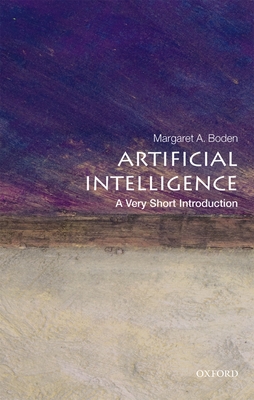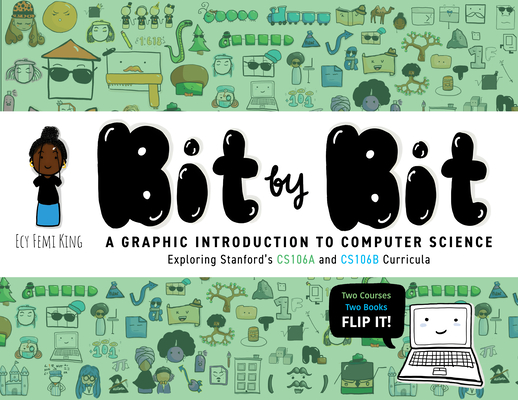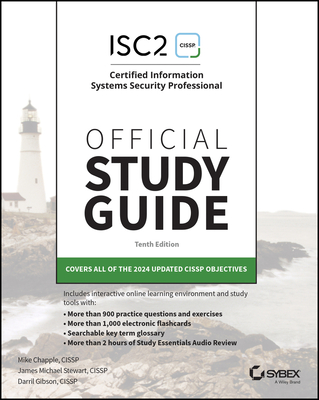Introduction to Web Services Training in Santa Cruz
|
We offer private customized training for groups of 3 or more attendees.
|
||
Course Description |
||
| The goal of web services is to enable heterogeneous software systems to interoperate using XML and well-known protocols such as HTTP. The Axis2 project from Apache is a feature-rich, modular, Java web service framework that embraces the most current standards in the web service world. In this one-day course, students learn a combination of web service fundamentals and the basics of the Axis2 platform. Web service topics such as SOAP and WSDL are covered from both client and server implementation perspectives. Students will learn how to create a Java SE Axis2 web service client by generating client helper code from a WSDL file. They will then learn how to create and deploy Axis2 Java web services to Apache Tomcat by using either Java code or WSDL as the starting point.
Course Length: 1 Days
Course Tuition: $390 (US) |
||
Prerequisites |
|
| Introduction to XML and Java Programming. | |
Course Outline |
|
Intro to Axis2 and Web Services
Simple Web Services
Axis2 Clients
Axis2 Services |
Course Directory [training on all levels]
- .NET Classes
- Agile/Scrum Classes
- AI Classes
- Ajax Classes
- Android and iPhone Programming Classes
- Azure Classes
- Blaze Advisor Classes
- C Programming Classes
- C# Programming Classes
- C++ Programming Classes
- Cisco Classes
- Cloud Classes
- CompTIA Classes
- Crystal Reports Classes
- Data Classes
- Design Patterns Classes
- DevOps Classes
- Foundations of Web Design & Web Authoring Classes
- Git, Jira, Wicket, Gradle, Tableau Classes
- IBM Classes
- Java Programming Classes
- JBoss Administration Classes
- JUnit, TDD, CPTC, Web Penetration Classes
- Linux Unix Classes
- Machine Learning Classes
- Microsoft Classes
- Microsoft Development Classes
- Microsoft SQL Server Classes
- Microsoft Team Foundation Server Classes
- Microsoft Windows Server Classes
- Oracle, MySQL, Cassandra, Hadoop Database Classes
- Perl Programming Classes
- Python Programming Classes
- Ruby Programming Classes
- SAS Classes
- Security Classes
- SharePoint Classes
- SOA Classes
- Tcl, Awk, Bash, Shell Classes
- UML Classes
- VMWare Classes
- Web Development Classes
- Web Services Classes
- Weblogic Administration Classes
- XML Classes
- Docker
27 May, 2026 - 29 May, 2026 - AWS Certified Machine Learning: Specialty (MLS-C01)
2 March, 2026 - 6 March, 2026 - RED HAT ENTERPRISE LINUX SYSTEMS ADMIN II
29 June, 2026 - 2 July, 2026 - Linux Troubleshooting
2 March, 2026 - 6 March, 2026 - ANSIBLE
18 February, 2026 - 20 February, 2026 - See our complete public course listing