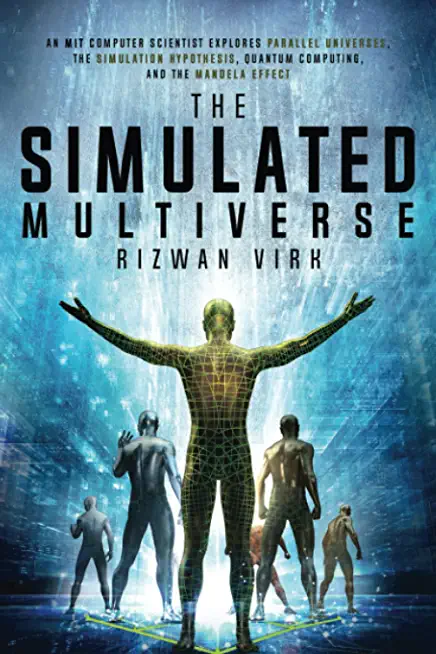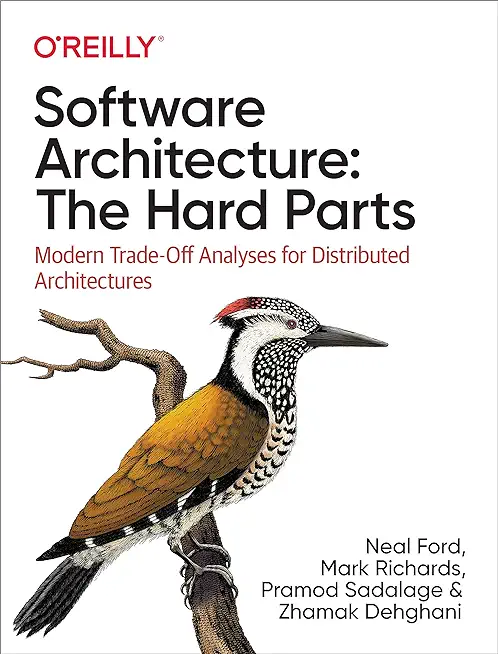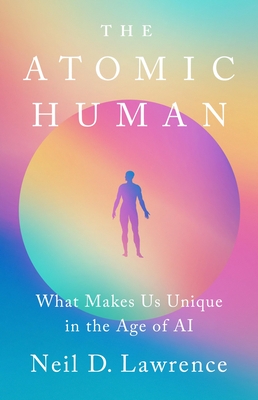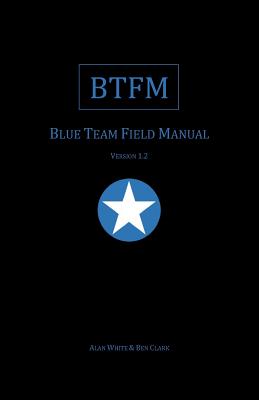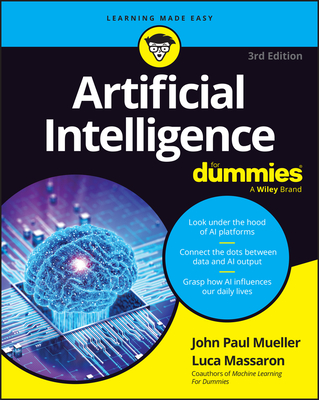ACCXSL 10.6: Advanced Contact Center Express Scripting Labs Training in Roswell
Enroll in or hire us to teach our ACCXSL 10.6: Advanced Contact Center Express Scripting Labs class in Roswell, Georgia by calling us @303.377.6176. Like all HSG
classes, ACCXSL 10.6: Advanced Contact Center Express Scripting Labs may be offered either onsite or via instructor led virtual training. Consider looking at our public training schedule to see if it
is scheduled: Public Training Classes
Provided there are enough attendees, ACCXSL 10.6: Advanced Contact Center Express Scripting Labs may be taught at one of our local training facilities.
|
We offer private customized training for groups of 3 or more attendees.
|
||
Course Description |
||
| Advanced Contact Center Express Scripting Labs v10.6 (ACCXSL) is a 5-day
instructor-led, lab-intensive course intended for experienced Unified
Contact Center Express (CCX) administrators who need in-depth knowledge
advanced scripting techniques using complex script steps to resolve
sophisticated contact center requirements. This course addresses the
steps in the Script Editor pallet as well as scripting techniques
involving databases, HTTP, XML, VXML, Java Objects, and Desktop Administration.
Course Length: 5 Days
Course Tuition: $3290 (US) |
||
Prerequisites |
|
| To fully benefit from this course, students should have the following prerequisite skills and knowledge: UCCXD v4.0 or UCCX 5.0 training or equivalent knowledge Some UCCX additional field experience | |
Course Outline |
Labs
|
Course Directory [training on all levels]
Technical Training Courses
Software engineer/architect, System Admin ... Welcome!
- .NET Classes
- Agile/Scrum Classes
- AI Classes
- Ajax Classes
- Android and iPhone Programming Classes
- Azure Classes
- Blaze Advisor Classes
- C Programming Classes
- C# Programming Classes
- C++ Programming Classes
- Cisco Classes
- Cloud Classes
- CompTIA Classes
- Crystal Reports Classes
- Data Classes
- Design Patterns Classes
- DevOps Classes
- Foundations of Web Design & Web Authoring Classes
- Git, Jira, Wicket, Gradle, Tableau Classes
- IBM Classes
- Java Programming Classes
- JBoss Administration Classes
- JUnit, TDD, CPTC, Web Penetration Classes
- Linux Unix Classes
- Machine Learning Classes
- Microsoft Classes
- Microsoft Development Classes
- Microsoft SQL Server Classes
- Microsoft Team Foundation Server Classes
- Microsoft Windows Server Classes
- Oracle, MySQL, Cassandra, Hadoop Database Classes
- Perl Programming Classes
- Python Programming Classes
- Ruby Programming Classes
- SAS Classes
- Security Classes
- SharePoint Classes
- SOA Classes
- Tcl, Awk, Bash, Shell Classes
- UML Classes
- VMWare Classes
- Web Development Classes
- Web Services Classes
- Weblogic Administration Classes
- XML Classes
Business Training Courses
Project Managers, Business Analysts, Paralegals ... Welcome!
Upcoming Classes
Gain insight and ideas from students with different perspectives and experiences.