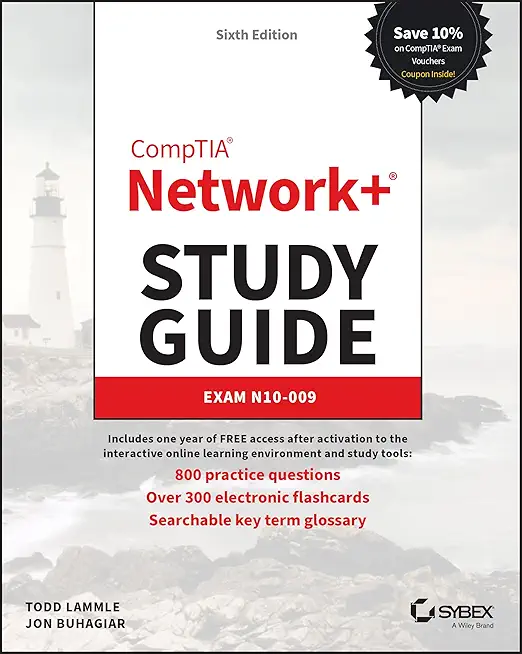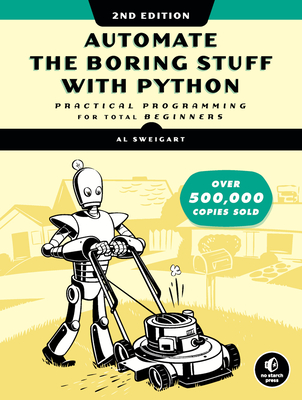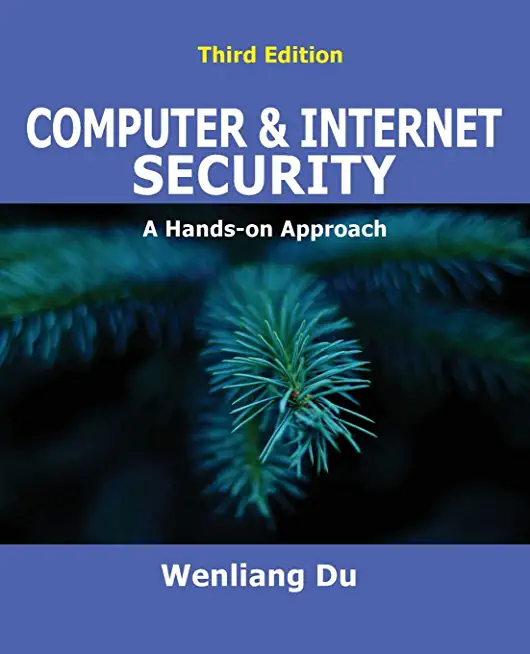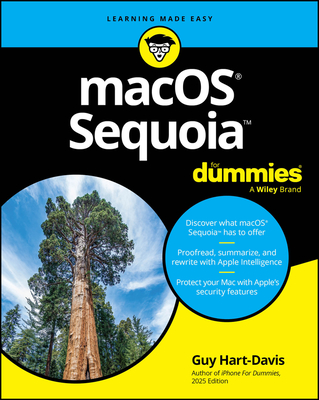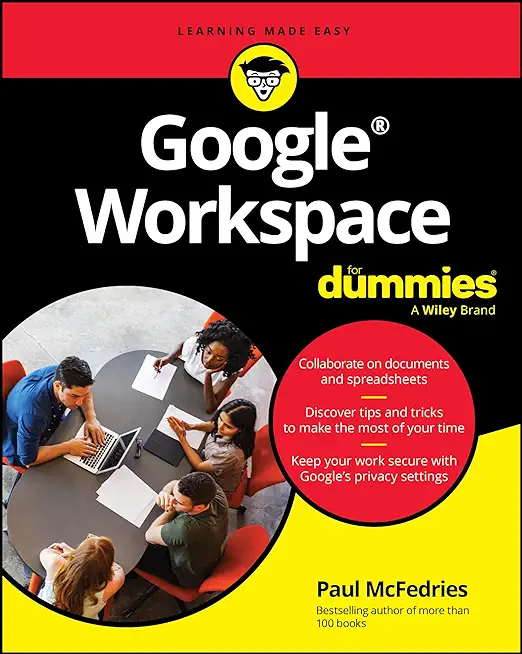DCACIO: CISCO APPLICATION CENTRIC INFRASTRUCTURE OPERATIONS AND TROUBLESHOOTING V4.1 Training in Ventura
Enroll in or hire us to teach our DCACIO: CISCO APPLICATION CENTRIC INFRASTRUCTURE OPERATIONS AND TROUBLESHOOTING V4.1 class in Ventura, California by calling us @303.377.6176. Like all HSG
classes, DCACIO: CISCO APPLICATION CENTRIC INFRASTRUCTURE OPERATIONS AND TROUBLESHOOTING V4.1 may be offered either onsite or via instructor led virtual training. Consider looking at our public training schedule to see if it
is scheduled: Public Training Classes
Provided there are enough attendees, DCACIO: CISCO APPLICATION CENTRIC INFRASTRUCTURE OPERATIONS AND TROUBLESHOOTING V4.1 may be taught at one of our local training facilities.
Special Offers, Deals & Discounts
Cisco Learning Credits/Vouchers AcceptedCall for Details: 303.377.6176 |
||
|
We offer private customized training for groups of 3 or more attendees.
|
||
Course Description |
||
| The Cisco Application Centric Infrastructure Operations and Troubleshooting (DCACIO) v4.1 course shows you how to manage, monitor, and troubleshoot Cisco® Nexus® 9000 Series Switches in Application-Centric Infrastructure (ACI) mode. Through expert instruction and hands-on practice, you will learn about operational tools, best practices, caveats, and more. You will practice troubleshooting common issues on a live fabric. Based on lessons learned in wide range of production deployments, this course gives you the real-world knowledge and skills to boost operational efficiencies in your own deployment.
Course Length: 3 Days
Course Tuition: $2990 (US) |
||
Prerequisites |
|
| The knowledge and skills that the learner should have before attending this course are as follows: Completion of Cisco ACI Field Engineer Essentials course Familiarity with data center infrastructure operations Familiarity with management of Cisco data center switches Understanding of basic network troubleshooting and basic programming Data center operations | |
Course Outline |
|
Module 1: Cisco ACI Overview
Cisco ACI Topology and Hardware
Cisco ACI Fabric Discovery and Initialization
Cisco ACI Access Policies
Cisco ACI Configuration Review
Creating a Base Configuration
Module 2: Cisco ACI Configuration Management
Installation Checklist
Cisco Hardware Installation and Fabric Discovery
Cisco ACI Firmware Upgrades
Import / Export
Configuration Snapshots and Rollbacks
Configuration Zones
Cisco ACI Fabric Rebuild or Recovery
Convert Cisco NX-OS mode to ACI mode
Cisco APIC Management Access Protocols
General Recommended Practices from the Technical Assistance Center TAC
Module 3: Cisco ACI-OT Monitoring
Cisco ACI Operation Tools
Cisco ACI Syslog Configuration
Viewing Events and Logs
Module 4: Troubleshooting Cisco ACI
Health Scores
Troubleshooting Cisco APIC
Faults and Audit Logs in ACI
Lab Outline
Connect to Remote Lab Environment
Create a Tenant
Configure vCenter Integration
Configure Layer 2 Physical Domain
Connect Layer 3 Outside Using Open Shortest Path First (OSPF)
Configure Syslog
Configure Simple Network Management Protocol (SNMP)
Configure ELAM Assistant
Employ Cisco Network Insights
Configure Contract Deny Logs and Tenant Atomic Counters
Use Visore to Explore Tenant
Troubleshoot Using CLI
Configure Tenant SPAN
Troubleshooting Challenge
|
Course Directory [training on all levels]
Technical Training Courses
Software engineer/architect, System Admin ... Welcome!
- .NET Classes
- Agile/Scrum Classes
- AI Classes
- Ajax Classes
- Android and iPhone Programming Classes
- Azure Classes
- Blaze Advisor Classes
- C Programming Classes
- C# Programming Classes
- C++ Programming Classes
- Cisco Classes
- Cloud Classes
- CompTIA Classes
- Crystal Reports Classes
- Data Classes
- Design Patterns Classes
- DevOps Classes
- Foundations of Web Design & Web Authoring Classes
- Git, Jira, Wicket, Gradle, Tableau Classes
- IBM Classes
- Java Programming Classes
- JBoss Administration Classes
- JUnit, TDD, CPTC, Web Penetration Classes
- Linux Unix Classes
- Machine Learning Classes
- Microsoft Classes
- Microsoft Development Classes
- Microsoft SQL Server Classes
- Microsoft Team Foundation Server Classes
- Microsoft Windows Server Classes
- Oracle, MySQL, Cassandra, Hadoop Database Classes
- Perl Programming Classes
- Python Programming Classes
- Ruby Programming Classes
- SAS Classes
- Security Classes
- SharePoint Classes
- SOA Classes
- Tcl, Awk, Bash, Shell Classes
- UML Classes
- VMWare Classes
- Web Development Classes
- Web Services Classes
- Weblogic Administration Classes
- XML Classes
Business Training Courses
Project Managers, Business Analysts, Paralegals ... Welcome!
Upcoming Classes
Gain insight and ideas from students with different perspectives and experiences.
- Docker
27 May, 2026 - 29 May, 2026 - Linux Troubleshooting
2 March, 2026 - 6 March, 2026 - KUBERNETES ADMINISTRATION
23 February, 2026 - 25 February, 2026 - AWS Certified Machine Learning: Specialty (MLS-C01)
2 March, 2026 - 6 March, 2026 - ASP.NET Core MVC, Rev. 8.0
15 June, 2026 - 16 June, 2026 - See our complete public course listing