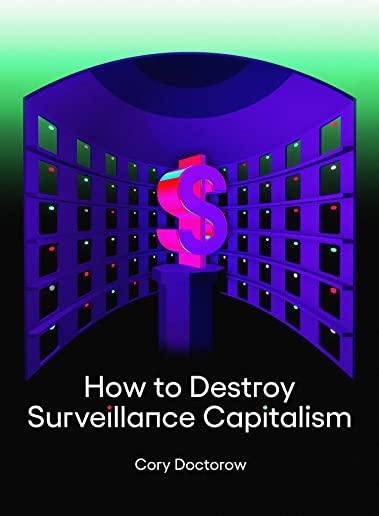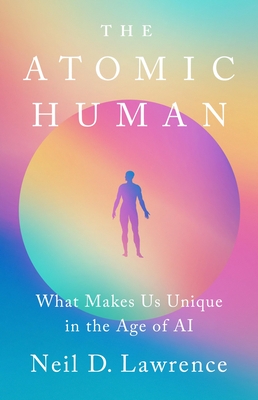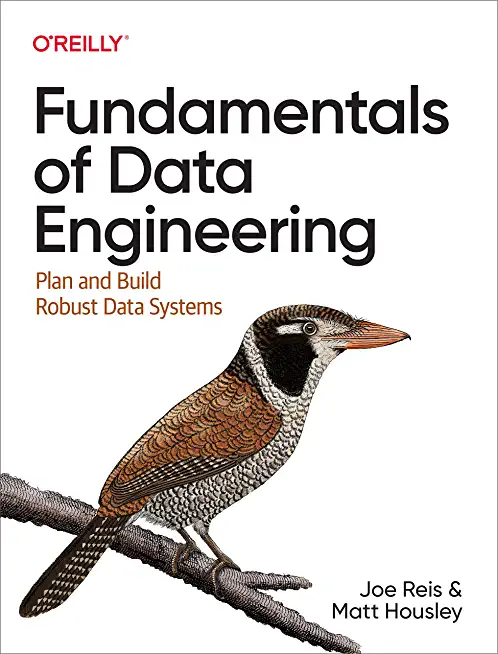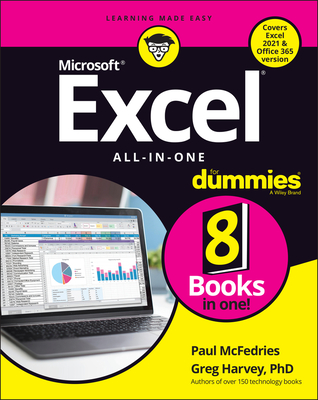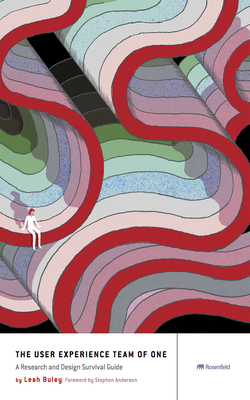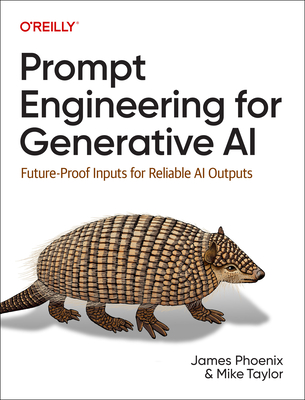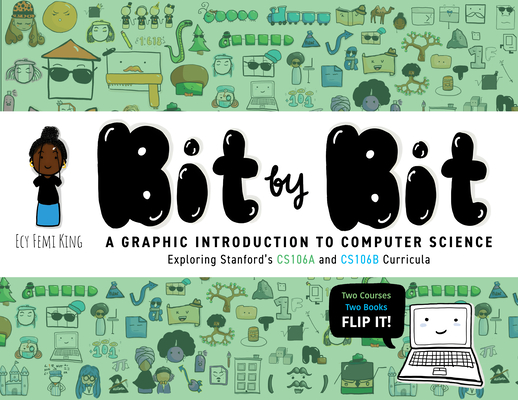Microsoft Development Training Classes in Annapolis, Maryland
Learn Microsoft Development in Annapolis, Maryland and surrounding areas via our hands-on, expert led courses. All of our classes either are offered on an onsite, online or public instructor led basis. Here is a list of our current Microsoft Development related training offerings in Annapolis, Maryland: Microsoft Development Training
Microsoft Development Training Catalog
.NET Classes
Azure Classes
BizTalk Server Classes
Cloud Classes
JavaScript Classes
Course Directory [training on all levels]
- .NET Classes
- Agile/Scrum Classes
- AI Classes
- Ajax Classes
- Android and iPhone Programming Classes
- Azure Classes
- Blaze Advisor Classes
- C Programming Classes
- C# Programming Classes
- C++ Programming Classes
- Cisco Classes
- Cloud Classes
- CompTIA Classes
- Crystal Reports Classes
- Data Classes
- Design Patterns Classes
- DevOps Classes
- Foundations of Web Design & Web Authoring Classes
- Git, Jira, Wicket, Gradle, Tableau Classes
- IBM Classes
- Java Programming Classes
- JBoss Administration Classes
- JUnit, TDD, CPTC, Web Penetration Classes
- Linux Unix Classes
- Machine Learning Classes
- Microsoft Classes
- Microsoft Development Classes
- Microsoft SQL Server Classes
- Microsoft Team Foundation Server Classes
- Microsoft Windows Server Classes
- Oracle, MySQL, Cassandra, Hadoop Database Classes
- Perl Programming Classes
- Python Programming Classes
- Ruby Programming Classes
- SAS Classes
- Security Classes
- SharePoint Classes
- SOA Classes
- Tcl, Awk, Bash, Shell Classes
- UML Classes
- VMWare Classes
- Web Development Classes
- Web Services Classes
- Weblogic Administration Classes
- XML Classes
- Linux Fundamentals
23 March, 2026 - 27 March, 2026 - AWS Certified Machine Learning: Specialty (MLS-C01)
2 March, 2026 - 6 March, 2026 - Linux Troubleshooting
2 March, 2026 - 6 March, 2026 - RED HAT ENTERPRISE LINUX SYSTEMS ADMIN I
18 May, 2026 - 22 May, 2026 - ASP.NET Core MVC, Rev. 8.0
15 June, 2026 - 16 June, 2026 - See our complete public course listing
Blog Entries publications that: entertain, make you think, offer insight
What is computer crime? Computer crime, often called “cyber crime” is any type of illegal activity that takes place on a computer with a network. Oftentimes, when you think of computer crime, you might picture a home user downloading a virus that wipes out his hard drive or spyware that hijacks her system for the purposes of spying.
Computer crimes can also affect businesses too and they do, sometimes with devastating results. For example, in 2012, the IRS paid a whopping 5.2 billion dollars in tax refunds to identity thieves!
Protect your business and improve your bottom line by staying one step ahead of the cybercriminals.
5 Common Computer Crimes
Many of us who have iPhones download every interesting app we find on the App Store, especially when they’re free. They can range from a simple payment method app, to a game, to a measurement tool. But, as you may have noticed, our phones become cluttered with tons of pages that we have to swipe through to get to an app that we need on demand. However, with an update by Apple that came out not so long ago, you are able to group your applications into categories that are easily accessible, for all of you organization lovers.
To achieve this grouping method, take a hold of one of the applications you want to categorize. Take a game for example. What you want to do is press your finger on that particular application, and hold it there until all of the applications on the screen begin to jiggle. This is where the magic happens. Drag it over to another game application you want to have in the same category, and release. Your applications should now be held in a little container on your screen. However, a step ago, if you did not have another game application on the same screen, and since you can’t swipe, try putting the held game application on any application you choose, and simply remove that extra application from the list, after moving over another gaming application from a different page.
As developers we are overwhelmed with the number of language choices made available to us. It wasn't so long ago that C and it's object oriented sibling C++ where the mainstay of any programmer. Now though we have languages which make certain tasks so easy and simple that we simply cannot afford to ignore them.
In this article we are going to look at the overall differences between Python, Perl and TCL. All formidable and worthy in their own right, but each one has been designed to suit a specific programming need.
1)– Perl is the most mature out of the three languages we are looking at in this article. It was originally designed for processing textual data, and it does so extremely well. Of course Perl has grown over time and can be used for a multitude of different programming scenarios.
Last year, Hewlett-Packard purchased Autonomy for $10 billion, enduring a number of arrows from its competitor Oracle. What a difference a year is!
Since the purchase HP saw the leaving of Autonomy CEO Mike Lynch, which was not on friendly terms. It also saw the departure of the whole original management team and 20 percent of the staff. Now, the question is whether or not HP will see its move compensate or become another WebOS-style fiasco, marking the company needs to stay with hardware.
Tech Life in Maryland
| Company Name | City | Industry | Secondary Industry |
|---|---|---|---|
| McCormick and Company, Incorporated | Sparks | Wholesale and Distribution | Grocery and Food Wholesalers |
| USEC Inc. | Bethesda | Manufacturing | Manufacturing Other |
| Coventry Health Care, Inc. | Bethesda | Healthcare, Pharmaceuticals and Biotech | Healthcare, Pharmaceuticals, and Biotech Other |
| Host Hotels and Resorts, Inc. | Bethesda | Travel, Recreation and Leisure | Hotels, Motels and Lodging |
| W.R. Grace and Co. | Columbia | Agriculture and Mining | Farming and Ranching |
| Discovery Communications, Inc. | Silver Spring | Media and Entertainment | Radio and Television Broadcasting |
| Legg Mason, Inc. | Baltimore | Financial Services | Financial Services Other |
| Marriott International Inc. | Bethesda | Travel, Recreation and Leisure | Hotels, Motels and Lodging |
| Constellation Energy Resources, LLC | Baltimore | Energy and Utilities | Gas and Electric Utilities |
| Lockheed Martin Corporation | Bethesda | Manufacturing | Aerospace and Defense |
| T. Rowe Price | Baltimore | Financial Services | Investment Banking and Venture Capital |
training details locations, tags and why hsg
The Hartmann Software Group understands these issues and addresses them and others during any training engagement. Although no IT educational institution can guarantee career or application development success, HSG can get you closer to your goals at a far faster rate than self paced learning and, arguably, than the competition. Here are the reasons why we are so successful at teaching:
- Learn from the experts.
- We have provided software development and other IT related training to many major corporations in Maryland since 2002.
- Our educators have years of consulting and training experience; moreover, we require each trainer to have cross-discipline expertise i.e. be Java and .NET experts so that you get a broad understanding of how industry wide experts work and think.
- Discover tips and tricks about Microsoft Development programming
- Get your questions answered by easy to follow, organized Microsoft Development experts
- Get up to speed with vital Microsoft Development programming tools
- Save on travel expenses by learning right from your desk or home office. Enroll in an online instructor led class. Nearly all of our classes are offered in this way.
- Prepare to hit the ground running for a new job or a new position
- See the big picture and have the instructor fill in the gaps
- We teach with sophisticated learning tools and provide excellent supporting course material
- Books and course material are provided in advance
- Get a book of your choice from the HSG Store as a gift from us when you register for a class
- Gain a lot of practical skills in a short amount of time
- We teach what we know…software
- We care…