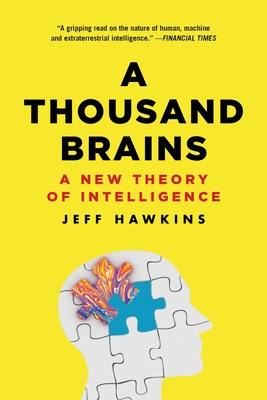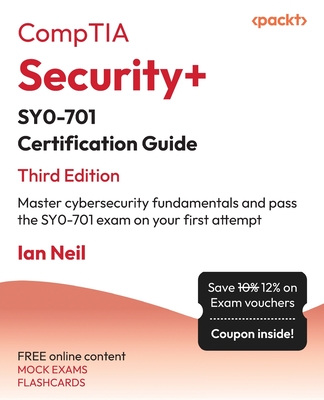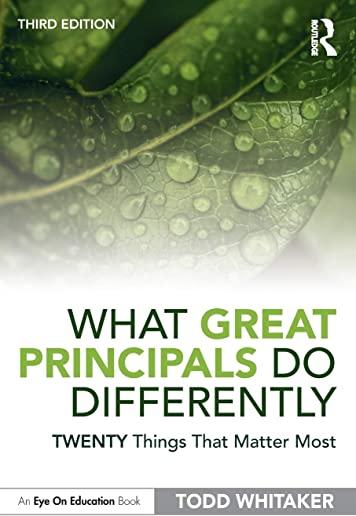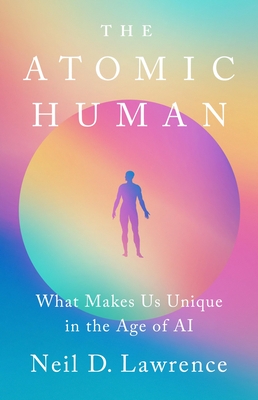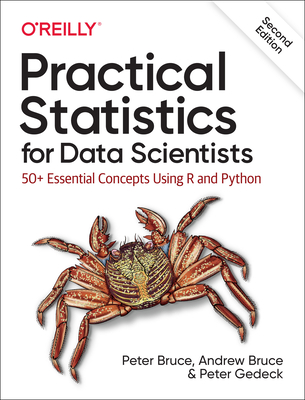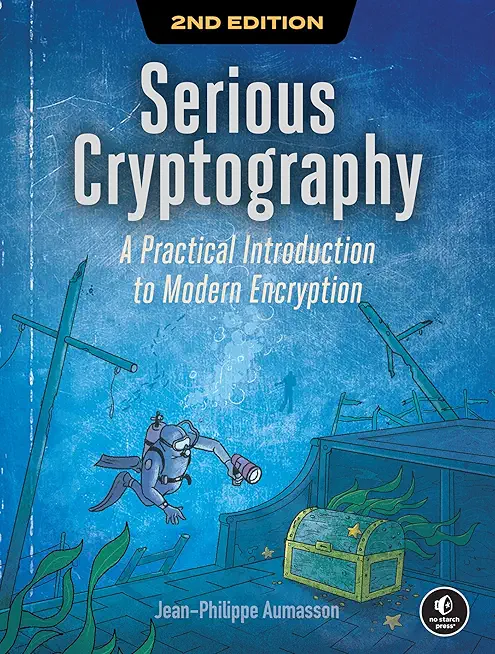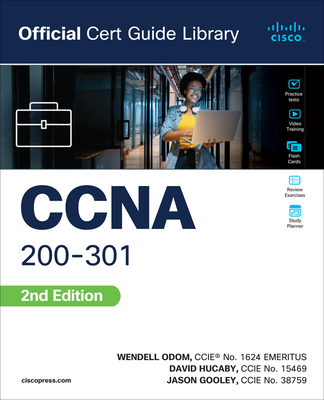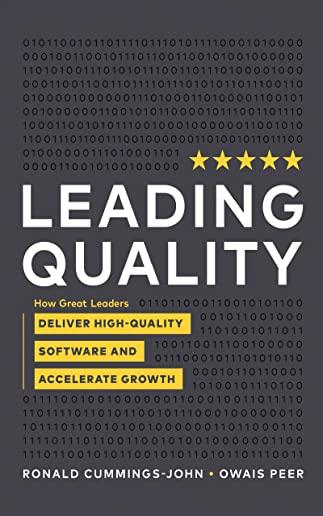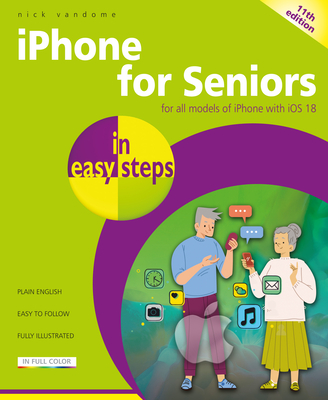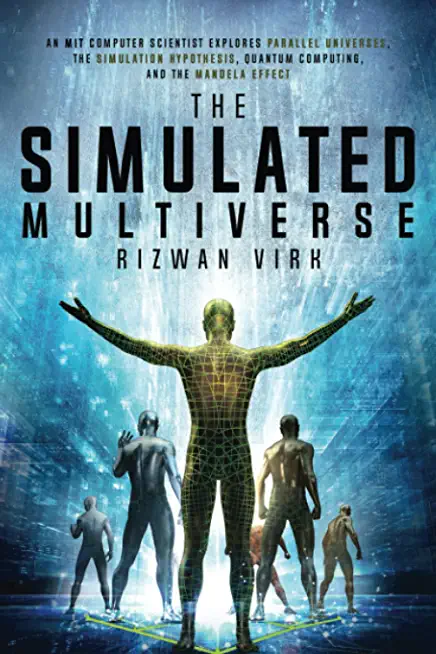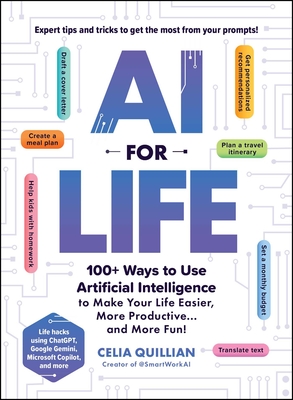Microsoft Development Training Classes in Erie, Pennsylvania
Learn Microsoft Development in Erie, Pennsylvania and surrounding areas via our hands-on, expert led courses. All of our classes either are offered on an onsite, online or public instructor led basis. Here is a list of our current Microsoft Development related training offerings in Erie, Pennsylvania: Microsoft Development Training
Microsoft Development Training Catalog
.NET Classes
Azure Classes
BizTalk Server Classes
Cloud Classes
JavaScript Classes
Course Directory [training on all levels]
- .NET Classes
- Agile/Scrum Classes
- AI Classes
- Ajax Classes
- Android and iPhone Programming Classes
- Azure Classes
- Blaze Advisor Classes
- C Programming Classes
- C# Programming Classes
- C++ Programming Classes
- Cisco Classes
- Cloud Classes
- CompTIA Classes
- Crystal Reports Classes
- Data Classes
- Design Patterns Classes
- DevOps Classes
- Foundations of Web Design & Web Authoring Classes
- Git, Jira, Wicket, Gradle, Tableau Classes
- IBM Classes
- Java Programming Classes
- JBoss Administration Classes
- JUnit, TDD, CPTC, Web Penetration Classes
- Linux Unix Classes
- Machine Learning Classes
- Microsoft Classes
- Microsoft Development Classes
- Microsoft SQL Server Classes
- Microsoft Team Foundation Server Classes
- Microsoft Windows Server Classes
- Oracle, MySQL, Cassandra, Hadoop Database Classes
- Perl Programming Classes
- Python Programming Classes
- Ruby Programming Classes
- SAS Classes
- Security Classes
- SharePoint Classes
- SOA Classes
- Tcl, Awk, Bash, Shell Classes
- UML Classes
- VMWare Classes
- Web Development Classes
- Web Services Classes
- Weblogic Administration Classes
- XML Classes
- ANSIBLE
27 April, 2026 - 29 April, 2026 - ASP.NET Core MVC, Rev. 8.0
15 June, 2026 - 16 June, 2026 - Linux Troubleshooting
2 March, 2026 - 6 March, 2026 - AWS Certified Machine Learning: Specialty (MLS-C01)
2 March, 2026 - 6 March, 2026 - RED HAT ENTERPRISE LINUX SYSTEMS ADMIN II
29 June, 2026 - 2 July, 2026 - See our complete public course listing
Blog Entries publications that: entertain, make you think, offer insight
As someone who works in many facets of the music industry, I used to seethe with a mixture of anger and jealousy when I would hear people in more “traditional” goods-based industries argue in favor of music content-based piracy. They made all the classic talking points, like “I wouldn’t spend money on this artist normally, and maybe if I like it I’ll spend money on them when they come to town” (which never happened), or “artists are rich and I’m poor, they don’t need my money” (rarely the case), or the worst, “if it were fairly priced and worth paying for, I’d buy it” (not true). I always wondered if they’d have the same attitude if 63% of the things acquired by customers in their industries weren’t actually paid for, as was conservatively estimated as the case for the music industry in 2009 (other estimations put the figure of pirated music at 95%). Well, we may soon see the answer to curiosities like that. Though one can say with tentative confidence that music piracy is on the decline thanks to services like Spotify and Rdio, it could be looming on the horizon for the entire global, physical supply chain. Yes, I’m talking about 3d printers.
Before I get into the heart of this article, let me take a moment to make one thing clear: I think these machines are incredible. It’s damn near inspiring to think of even a few of their potentially world-changing applications: affordable, perfectly fit prosthetic limbs for wounded servicemen and women; the ability to create a piece of machinery on the spot instead of having to wait for a spare to arrive in the mail, or en route if your car or ship breaks down in a far away place; a company based out of Austin, TX even made a fully functioning firearm from a 3d printer a few months ago.
If these machines become as consumer-friendly and idiot-proof as possible (like computers), it’s possible that in a matter of decades (maybe less), a majority of U.S. households will have their own 3d printer. There’s also the possibility they could take the tech-hobbyist path, one that is much less appealing to the masses. Dale Dougherty of Makezine.com estimates there are currently around 100,000 “personal” 3d printers, or those not owned for business or educational purposes. I don’t think they’ll ever be as ubiquitous as computers, but there are plenty of mechanically inclined, crafty hobbyists out there who would love to play around with a 3d printer if it was affordable enough.
That being said, is there reason to worry about the economic implications of consumers making what they want, essentially for free, instead of paying someone else to produce it? Or will the printers instead be used for unique items more so than replicating and ripping off other companies’ merchandise in mass amounts? The number of people working in industries that would be affected by a development like this is far greater than the number of people who work in content-based industries, so any downturn would probably have a much larger economic implications. Certainly, those times are a ways off, but a little foresightedness never hurt anyone!
How Can Managers Work More Efficiently with IT?
Would you rather work under someone who is an excellent developer but lacks people skills or leadership capabilities - or for someone that has excellent people skills, communicates well, and is a great leader but has limited understanding of productive coding practices? That’s not to say that the choice is one or the other but in many professional situations it does.
Managing an IT staff comes with numerous challenges, especially if the manager has no previous experience with the coding necessary for completing the project. Managing a business and IT's execution of tasks vary greatly in required skill sets, but it's important to find a cohesive and cooperative middle ground in order to see a project to its end. To fully grasp the intricacies of IT's involvement in the project at hand, managers can do the following to help further their efforts.
Get a basic understanding of coding and technical practices necessary for the project at hand by taking the time to research and practice enough to get a grip on the concept. This will allow managers insight on what their IT folks are really working on daily. Expertise in a programming language is not required, only an overview of the stuff that matters, i.e. understanding the concept of OOP (Object Oriented Programming.) Having this knowledge cannot be overlooked and will gain respect among multiple spectrums in the organization.
 Sage wisdom states that there are two sides to every coin. This timeless wisdom will be borne out in spades with Windows 8/RT. Let's get into the dark side first.
Sage wisdom states that there are two sides to every coin. This timeless wisdom will be borne out in spades with Windows 8/RT. Let's get into the dark side first.
If your users are veterans of Windows it is safe bet they are going to take one look at Windows 8 and scream blasphemy. Users whose brains are geared towards visual learning will undoubtedly yell the loudest and longest.
There's a good reason for this. Mick Jagger brought his band to the Redmond campus, performing live "Start Me Up" in the summer of 1995 (it was a great show). This heralded in the abandonment of program icons sitting on the desktop and introduced the now legacy Start button.
Ending the life of the 17-year-old start button is not going to go well with some users.
One of the most significant developments of mankind has been the art of writing. The earliest type of writing was in the form of graffiti and paintings on rocks and walls of caves. The first people who engaged in writing are reported to have been Sumerians and the Egyptians around 3500-3200 BC.[i] Early writing of this type was in the form of cuneiform and hieroglyphics. After that, writing emerged in different styles and form per the different societies and differences in expression.
Words are magical. They have preserved records of civilizations. They express desires and dreams and thoughts. But why write at all? What was or is the motive for writing? People write for different reasons. Some write because they have something to say; something to share with others, to inform. Others write to share their feelings.
George Orwell claimed there are four main reasons why people write as depicted below:
· Sheer Egoism: According to this concept, people write because they want to be talked about; they want to reveal their cleverness. People who are motivated by sheer egoism desire to be counted among the top crust of humanity such as scientists, artists, politicians, lawyers and successful businessmen who are always putting their thoughts in print.
Tech Life in Pennsylvania
| Company Name | City | Industry | Secondary Industry |
|---|---|---|---|
| The Hershey Company | Hershey | Manufacturing | Food and Dairy Product Manufacturing and Packaging |
| Crown Holdings, Inc. | Philadelphia | Manufacturing | Metals Manufacturing |
| Air Products and Chemicals, Inc. | Allentown | Manufacturing | Chemicals and Petrochemicals |
| Dick's Sporting Goods Inc | Coraopolis | Retail | Sporting Goods, Hobby, Book, and Music Stores |
| Mylan Inc. | Canonsburg | Healthcare, Pharmaceuticals and Biotech | Pharmaceuticals |
| UGI Corporation | King Of Prussia | Energy and Utilities | Gas and Electric Utilities |
| Aramark Corporation | Philadelphia | Business Services | Business Services Other |
| United States Steel Corporation | Pittsburgh | Manufacturing | Manufacturing Other |
| Comcast Corporation | Philadelphia | Telecommunications | Cable Television Providers |
| PPL Corporation | Allentown | Energy and Utilities | Gas and Electric Utilities |
| SunGard | Wayne | Computers and Electronics | IT and Network Services and Support |
| WESCO Distribution, Inc. | Pittsburgh | Energy and Utilities | Energy and Utilities Other |
| PPG Industries, Inc. | Pittsburgh | Manufacturing | Chemicals and Petrochemicals |
| Airgas Inc | Radnor | Manufacturing | Chemicals and Petrochemicals |
| Rite Aid Corporation | Camp Hill | Retail | Grocery and Specialty Food Stores |
| The PNC Financial Services Group | Pittsburgh | Financial Services | Banks |
| Universal Health Services, Inc. | King Of Prussia | Healthcare, Pharmaceuticals and Biotech | Hospitals |
| Erie Insurance Group | Erie | Financial Services | Insurance and Risk Management |
| Pierrel Research | Wayne | Healthcare, Pharmaceuticals and Biotech | Biotechnology |
| Unisys Corporation | Blue Bell | Computers and Electronics | IT and Network Services and Support |
| Lincoln Financial Group | Radnor | Financial Services | Insurance and Risk Management |
| AmerisourceBergen | Wayne | Healthcare, Pharmaceuticals and Biotech | Pharmaceuticals |
| Sunoco, Inc. | Philadelphia | Manufacturing | Chemicals and Petrochemicals |
| CONSOL Energy Inc. | Canonsburg | Energy and Utilities | Gas and Electric Utilities |
| H. J. Heinz Company | Pittsburgh | Manufacturing | Food and Dairy Product Manufacturing and Packaging |
training details locations, tags and why hsg
The Hartmann Software Group understands these issues and addresses them and others during any training engagement. Although no IT educational institution can guarantee career or application development success, HSG can get you closer to your goals at a far faster rate than self paced learning and, arguably, than the competition. Here are the reasons why we are so successful at teaching:
- Learn from the experts.
- We have provided software development and other IT related training to many major corporations in Pennsylvania since 2002.
- Our educators have years of consulting and training experience; moreover, we require each trainer to have cross-discipline expertise i.e. be Java and .NET experts so that you get a broad understanding of how industry wide experts work and think.
- Discover tips and tricks about Microsoft Development programming
- Get your questions answered by easy to follow, organized Microsoft Development experts
- Get up to speed with vital Microsoft Development programming tools
- Save on travel expenses by learning right from your desk or home office. Enroll in an online instructor led class. Nearly all of our classes are offered in this way.
- Prepare to hit the ground running for a new job or a new position
- See the big picture and have the instructor fill in the gaps
- We teach with sophisticated learning tools and provide excellent supporting course material
- Books and course material are provided in advance
- Get a book of your choice from the HSG Store as a gift from us when you register for a class
- Gain a lot of practical skills in a short amount of time
- We teach what we know…software
- We care…