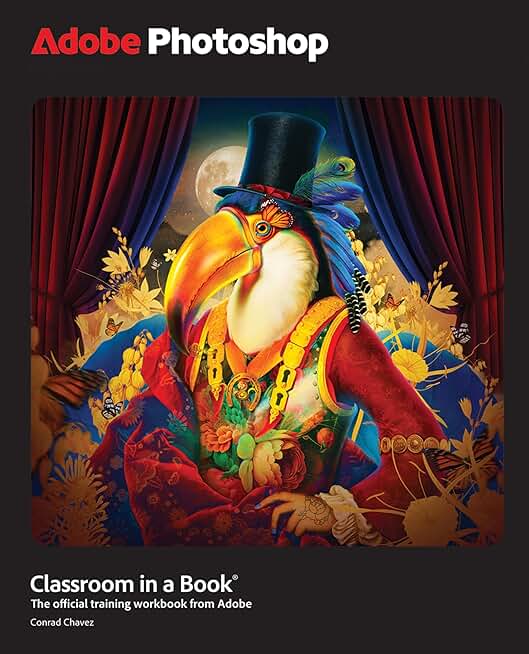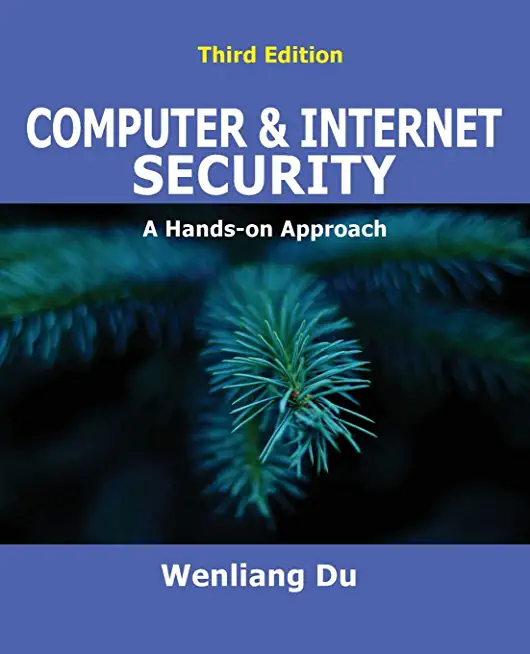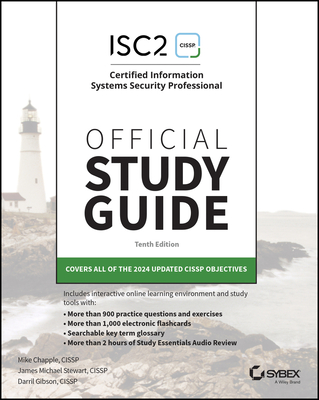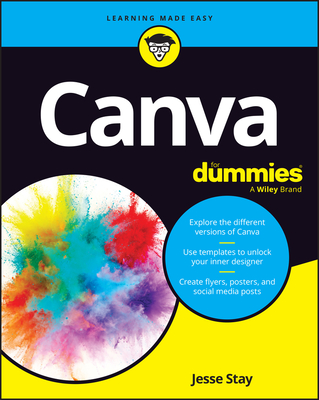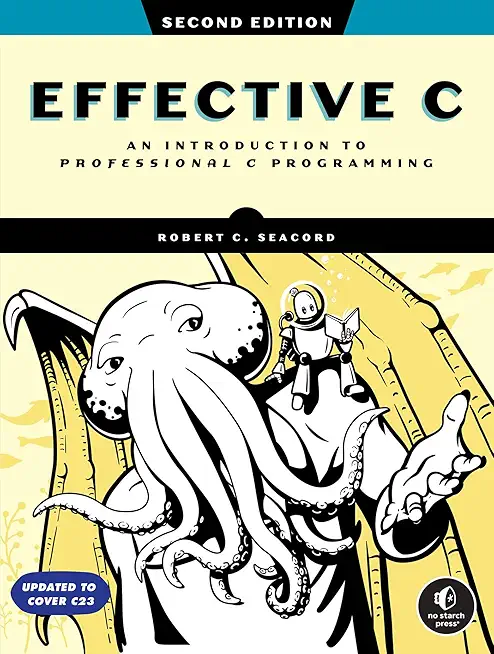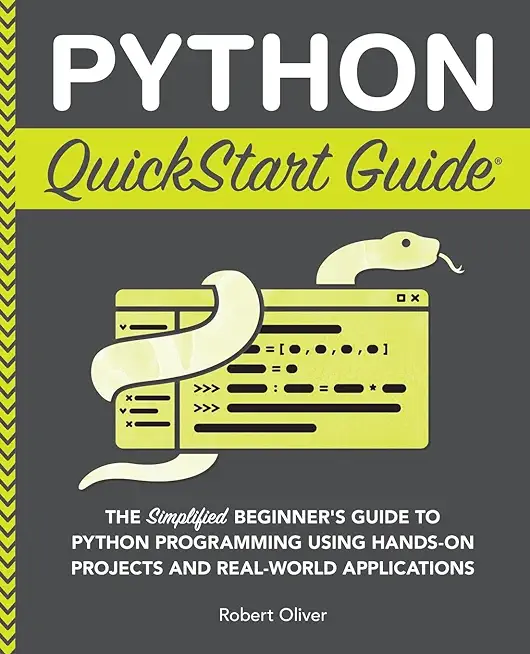Microsoft Development Training Classes in Schaumburg, Illinois
Learn Microsoft Development in Schaumburg, Illinois and surrounding areas via our hands-on, expert led courses. All of our classes either are offered on an onsite, online or public instructor led basis. Here is a list of our current Microsoft Development related training offerings in Schaumburg, Illinois: Microsoft Development Training
Microsoft Development Training Catalog
.NET Classes
Azure Classes
BizTalk Server Classes
Cloud Classes
JavaScript Classes
Course Directory [training on all levels]
- .NET Classes
- Agile/Scrum Classes
- AI Classes
- Ajax Classes
- Android and iPhone Programming Classes
- Azure Classes
- Blaze Advisor Classes
- C Programming Classes
- C# Programming Classes
- C++ Programming Classes
- Cisco Classes
- Cloud Classes
- CompTIA Classes
- Crystal Reports Classes
- Data Classes
- Design Patterns Classes
- DevOps Classes
- Foundations of Web Design & Web Authoring Classes
- Git, Jira, Wicket, Gradle, Tableau Classes
- IBM Classes
- Java Programming Classes
- JBoss Administration Classes
- JUnit, TDD, CPTC, Web Penetration Classes
- Linux Unix Classes
- Machine Learning Classes
- Microsoft Classes
- Microsoft Development Classes
- Microsoft SQL Server Classes
- Microsoft Team Foundation Server Classes
- Microsoft Windows Server Classes
- Oracle, MySQL, Cassandra, Hadoop Database Classes
- Perl Programming Classes
- Python Programming Classes
- Ruby Programming Classes
- SAS Classes
- Security Classes
- SharePoint Classes
- SOA Classes
- Tcl, Awk, Bash, Shell Classes
- UML Classes
- VMWare Classes
- Web Development Classes
- Web Services Classes
- Weblogic Administration Classes
- XML Classes
- RED HAT ENTERPRISE LINUX SYSTEMS ADMIN II
29 June, 2026 - 2 July, 2026 - ASP.NET Core MVC, Rev. 8.0
15 June, 2026 - 16 June, 2026 - Linux Troubleshooting
1 June, 2026 - 5 June, 2026 - Linux Fundamentals
23 March, 2026 - 27 March, 2026 - AWS Certified Machine Learning: Specialty (MLS-C01)
20 July, 2026 - 24 July, 2026 - See our complete public course listing
Blog Entries publications that: entertain, make you think, offer insight
As developers we are overwhelmed with the number of language choices made available to us. It wasn't so long ago that C and it's object oriented sibling C++ where the mainstay of any programmer. Now though we have languages which make certain tasks so easy and simple that we simply cannot afford to ignore them.
In this article we are going to look at the overall differences between Python, Perl and TCL. All formidable and worthy in their own right, but each one has been designed to suit a specific programming need.
1)– Perl is the most mature out of the three languages we are looking at in this article. It was originally designed for processing textual data, and it does so extremely well. Of course Perl has grown over time and can be used for a multitude of different programming scenarios.
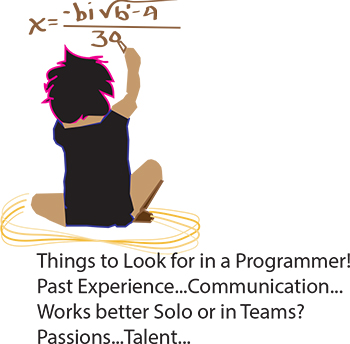 It’s the eternal conundrum of a hiring manager – you have to hire for every single position in the company without any first-hand experience. How to do it? If you can have a trusted programmer sit in on the interview, that’s ideal, of course. But what if you’re hiring your first programmer? Or what if you’re hiring a freelancer? Or what if company policy dictates that you’re the only person allowed to do the interviewing? Well, in that case, you need some helpful advice and your innate bullshit detector. We questioned programmers and hiring managers and compiled a list of dos and don’ts. Here are some things to ask when interviewing programmers:
It’s the eternal conundrum of a hiring manager – you have to hire for every single position in the company without any first-hand experience. How to do it? If you can have a trusted programmer sit in on the interview, that’s ideal, of course. But what if you’re hiring your first programmer? Or what if you’re hiring a freelancer? Or what if company policy dictates that you’re the only person allowed to do the interviewing? Well, in that case, you need some helpful advice and your innate bullshit detector. We questioned programmers and hiring managers and compiled a list of dos and don’ts. Here are some things to ask when interviewing programmers:
Past Experience
Ask the programmer about the biggest disaster of his career so far, and how he handled it. Did he come in at midnight to fix the code? Was he unaware of the problem until someone brought it up? Did someone else handle it? According to our programmer sources, “Anyone worth their salt has caused a major meltdown. If they say they haven’t, they’re lying. Or very, very green.” Pushing a code with bugs in it isn’t necessarily bad. Not handling it well is bad.
As usual, your biggest asset is not knowing the field, it is knowing people. Asking about career disasters can be uncomfortable, but if the interviewee is experienced and honest then she won’t have a problem telling you about it, and you will get an idea of how she handles mishaps. Even if you don’t understand what the disaster was or how it was fixed, you should be able to tell how honest she’s being and how she handles being put on the spot.
To add to a python dictionary is very easy. First create a dictionary, and then associate a key with a value.
a = {'cat',"furry thing"}
a['dog']="typically likes to run and is very loyal"
print a
Here is what is printed:
{'cat':'furry thing', 'dog':'typically likes to run and is very loyal'}
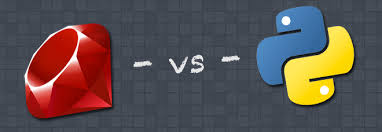 Python and Ruby, each with roots going back into the 1990s, are two of the most popular interpreted programming languages today. Ruby is most widely known as the language in which the ubiquitous Ruby on Rails web application framework is written, but it also has legions of fans that use it for things that have nothing to do with the web. Python is a big hit in the numerical and scientific computing communities at the present time, rapidly displacing such longtime stalwarts as R when it comes to these applications. It too, however, is also put to a myriad of other uses, and the two languages probably vie for the title when it comes to how flexible their users find them.
Python and Ruby, each with roots going back into the 1990s, are two of the most popular interpreted programming languages today. Ruby is most widely known as the language in which the ubiquitous Ruby on Rails web application framework is written, but it also has legions of fans that use it for things that have nothing to do with the web. Python is a big hit in the numerical and scientific computing communities at the present time, rapidly displacing such longtime stalwarts as R when it comes to these applications. It too, however, is also put to a myriad of other uses, and the two languages probably vie for the title when it comes to how flexible their users find them.
A Matter of Personality...
That isn't to say that there aren't some major, immediately noticeable, differences between the two programming tongues. Ruby is famous for its flexibility and eagerness to please; it is seen by many as a cleaned-up continuation of Perl's "Do What I Mean" philosophy, whereby the interpreter does its best to figure out the meaning of evening non-canonical syntactic constructs. In fact, the language's creator, Yukihiro Matsumoto, chose his brainchild's name in homage to that earlier language's gemstone-inspired moniker.
Python, on the other hand, takes a very different tact. In a famous Python Enhancement Proposal called "The Zen of Python," longtime Pythonista Tim Peters declared it to be preferable that there should only be a single obvious way to do anything. Python enthusiasts and programmers, then, generally prize unanimity of style over syntactic flexibility compared to those who choose Ruby, and this shows in the code they create. Even Python's whitespace-sensitive parsing has a feel of lending clarity through syntactical enforcement that is very much at odds with the much fuzzier style of typical Ruby code.
For example, Python's much-admired list comprehension feature serves as the most obvious way to build up certain kinds of lists according to initial conditions:
a = [x**3 for x in range(10,20)]
b = [y for y in a if y % 2 == 0]
first builds up a list of the cubes of all of the numbers between 10 and 19 (yes, 19), assigning the result to 'a'. A second list of those elements in 'a' which are even is then stored in 'b'. One natural way to do this in Ruby is probably:
a = (10..19).map {|x| x ** 3}
b = a.select {|y| y.even?}
but there are a number of obvious alternatives, such as:
a = (10..19).collect do |x|
x ** 3
end
b = a.find_all do |y|
y % 2 == 0
end
It tends to be a little easier to come up with equally viable, but syntactically distinct, solutions in Ruby compared to Python, even for relatively simple tasks like the above. That is not to say that Ruby is a messy language, either; it is merely that it is somewhat freer and more forgiving than Python is, and many consider Python's relative purity in this regard a real advantage when it comes to writing clear, easily understandable code.
And Somewhat One of Performance
Tech Life in Illinois
training details locations, tags and why hsg
The Hartmann Software Group understands these issues and addresses them and others during any training engagement. Although no IT educational institution can guarantee career or application development success, HSG can get you closer to your goals at a far faster rate than self paced learning and, arguably, than the competition. Here are the reasons why we are so successful at teaching:
- Learn from the experts.
- We have provided software development and other IT related training to many major corporations in Illinois since 2002.
- Our educators have years of consulting and training experience; moreover, we require each trainer to have cross-discipline expertise i.e. be Java and .NET experts so that you get a broad understanding of how industry wide experts work and think.
- Discover tips and tricks about Microsoft Development programming
- Get your questions answered by easy to follow, organized Microsoft Development experts
- Get up to speed with vital Microsoft Development programming tools
- Save on travel expenses by learning right from your desk or home office. Enroll in an online instructor led class. Nearly all of our classes are offered in this way.
- Prepare to hit the ground running for a new job or a new position
- See the big picture and have the instructor fill in the gaps
- We teach with sophisticated learning tools and provide excellent supporting course material
- Books and course material are provided in advance
- Get a book of your choice from the HSG Store as a gift from us when you register for a class
- Gain a lot of practical skills in a short amount of time
- We teach what we know…software
- We care…