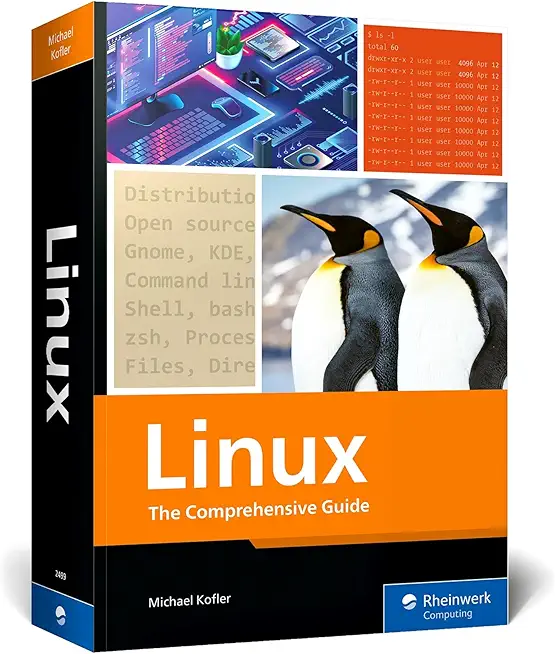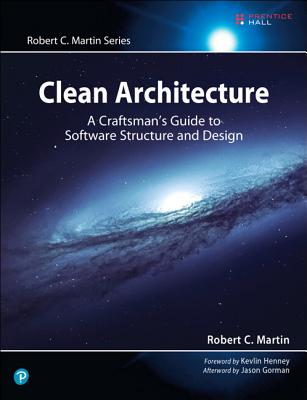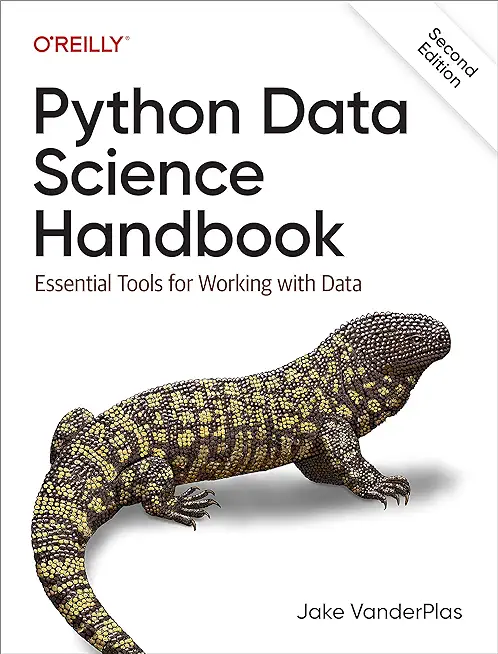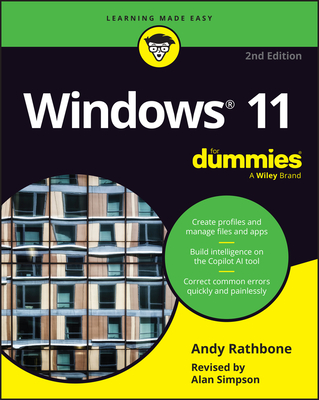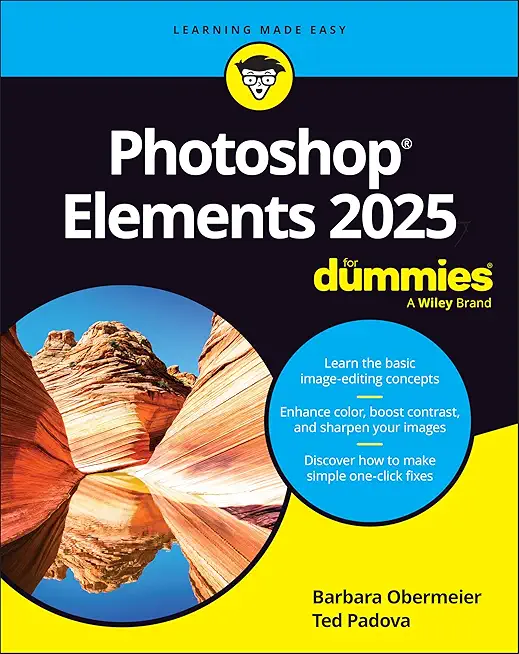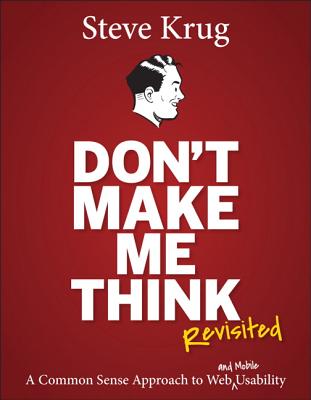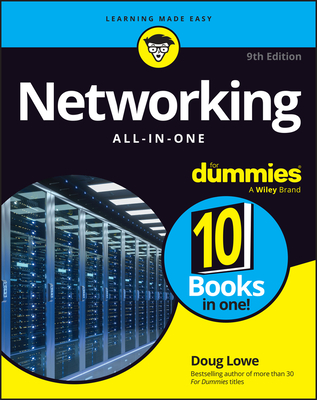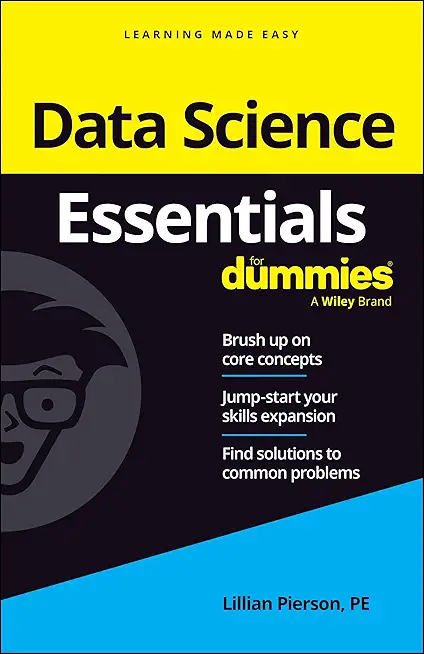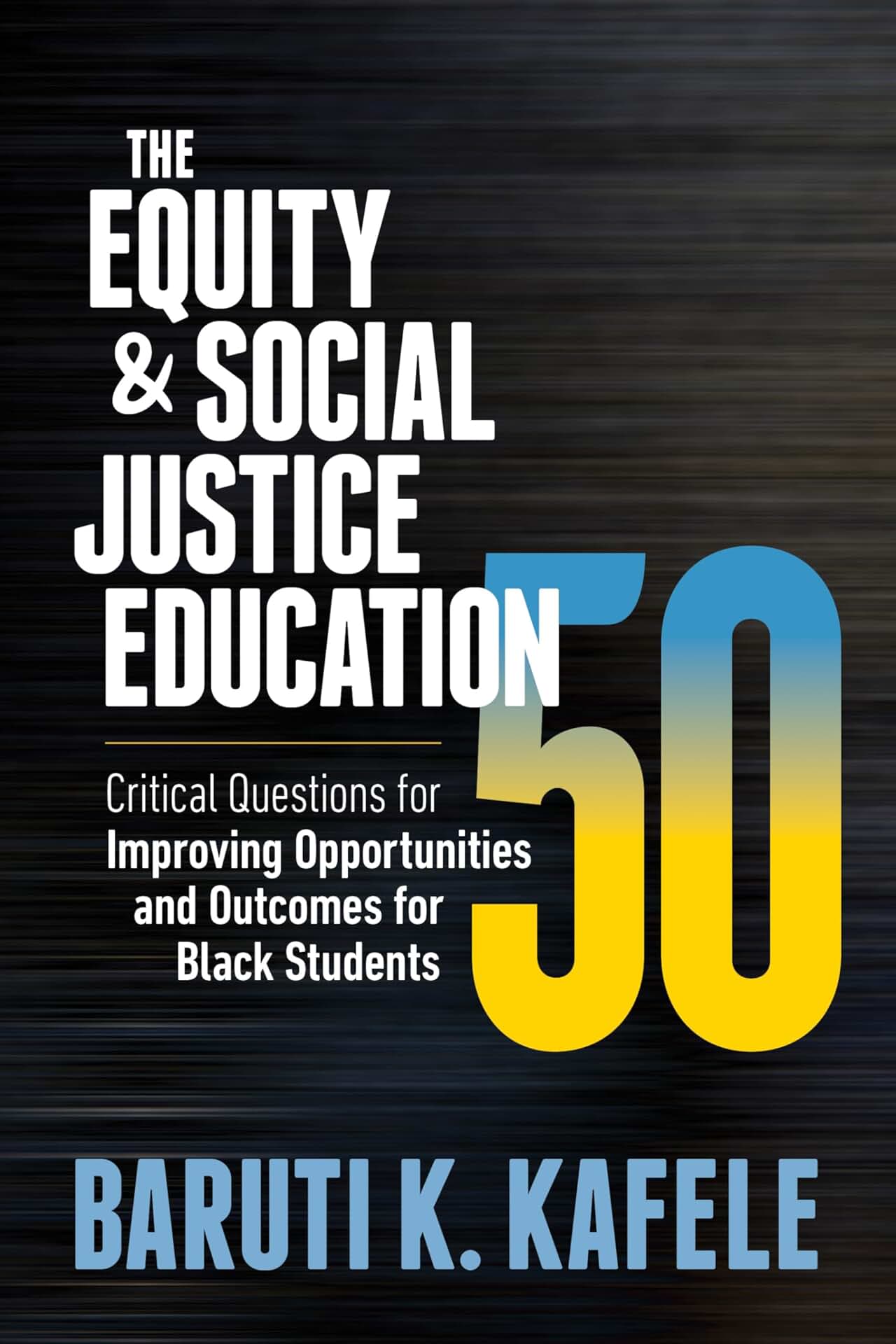Microsoft Training Classes in Pasco, Washington
Learn Microsoft in Pasco, Washington and surrounding areas via our hands-on, expert led courses. All of our classes either are offered on an onsite, online or public instructor led basis. Here is a list of our current Microsoft related training offerings in Pasco, Washington: Microsoft Training
Course Directory [training on all levels]
- .NET Classes
- Agile/Scrum Classes
- AI Classes
- Ajax Classes
- Android and iPhone Programming Classes
- Azure Classes
- Blaze Advisor Classes
- C Programming Classes
- C# Programming Classes
- C++ Programming Classes
- Cisco Classes
- Cloud Classes
- CompTIA Classes
- Crystal Reports Classes
- Data Classes
- Design Patterns Classes
- DevOps Classes
- Foundations of Web Design & Web Authoring Classes
- Git, Jira, Wicket, Gradle, Tableau Classes
- IBM Classes
- Java Programming Classes
- JBoss Administration Classes
- JUnit, TDD, CPTC, Web Penetration Classes
- Linux Unix Classes
- Machine Learning Classes
- Microsoft Classes
- Microsoft Development Classes
- Microsoft SQL Server Classes
- Microsoft Team Foundation Server Classes
- Microsoft Windows Server Classes
- Oracle, MySQL, Cassandra, Hadoop Database Classes
- Perl Programming Classes
- Python Programming Classes
- Ruby Programming Classes
- SAS Classes
- Security Classes
- SharePoint Classes
- SOA Classes
- Tcl, Awk, Bash, Shell Classes
- UML Classes
- VMWare Classes
- Web Development Classes
- Web Services Classes
- Weblogic Administration Classes
- XML Classes
- AWS Certified Machine Learning: Specialty (MLS-C01)
2 March, 2026 - 6 March, 2026 - Linux Troubleshooting
2 March, 2026 - 6 March, 2026 - Linux Fundamentals
23 March, 2026 - 27 March, 2026 - ANSIBLE
27 April, 2026 - 29 April, 2026 - RED HAT ENTERPRISE LINUX SYSTEMS ADMIN II
29 June, 2026 - 2 July, 2026 - See our complete public course listing
Blog Entries publications that: entertain, make you think, offer insight
From Brennan's Blog which is no longer up and running:
I use Remote Desktop all the time to work inside of my development systems hosted by Microsoft Virtual Server. I use the host system to browse the web for documentation and searches as I work and when I need to copy some text from the web browser I find many times the link between the host clipboard and the remote clipboard is broken. In the past I have read that somehow the remote clipboard utility, rdpclip.exe, gets locked and no longer allows the clipboard to be relayed between the host and the client environment. My only way to deal with it was to use the internet clipboard, cl1p.net. I would create my own space and use it to send content between environments. But that is a cumbersome step if you are doing it frequently.
The only way I really knew to fix the clipboard transfer was to close my session and restart it. That meant closing the tools I was using like Visual Studio, Management Studio and the other ancillary processes I have running as I work and then restarting all of it just to restore the clipboard. But today I found a good link on the Terminal Services Blog explaining that what is really happening. The clipboard viewer chain is somehow becoming unresponsive on the local or remote system and events on the clipboards are not being relayed between systems. It is not necessarily a lock being put in place but some sort of failed data transmission. It then goes on to explain the 2 steps you can take to restore the clipboard without restarting your session.
- Use Task Manager to kill the rdpclip.exe process
- Run rdpclip.exe to restart it
The clipboard communications should be restored. My clipboard is currently working because I just restarted my session to fix it, but I wanted to test these steps. I killed rdpclip.exe and started it and was able to copy/paste from the remote to the host system. The next time my clipboard dies I will have to check to see if these steps truly do work.
Technology has continued to evolve in ways that few would have been able to imagine. This has allowed electronics to become smarter, more connected and far more useful.
With the Internet of Things (IoT), they're allowing more than just computers to become connected to the Internet. This aims to make the life of the average person easier, better and more care-free.
Let's examine why the Internet of Things has become such a powerful idea that an estimated one out of every five developers currently works on an IoT project.
What is the Internet of Things?
The Internet of Things hinges on one seemingly simple concept: electronics can be embedded in machines, clothing, animals and even people to provide a networked world where the whole is more than just the sum of its parts.
For example, consider how the Internet of Things can influence things like refrigerators. They can be networked directly to the manufacturer for readings that can warn if the refrigerator is about to malfunction. They can even be connected to a grocery shopping service to allow someone to restock them automatically or to notify the owner that the refrigerator is almost out of an item.
The most interesting notion about the Internet of Things is that it's not just a situation where one “thing” connects with a party. They typically communicate with other things, which in turn allows for a network of automated processes to occur.
These processes can simplify and expedite tedious tasks to make everyday life for everyone easier, which is why projects involving the Internet of Things are so popular.
How Prevalent is IoT Development?
An estimated one in five developers are currently developing projects for the Internet of Things. Their chosen languages vary widely because of the flexibility that IoT enjoys.
For example, IoT projects that hinge on interacting with mobile phones tend to have apps written in JavaScript or Java. The back-end code that runs the IoT functionality for machines tends to be written in Assembly, C++,Java,Perl,Pythonor another compiled language for efficiency.
To put the growth of IoT work into perspective, Evans Data Corp. performed research to create predictions about IoT projects in 2014. They stated that 17% of companies would be developing IoT projects.
In this year, that figure's risen to a solid 19%. Given the fact that 44% of developers have stated that they will enter into the IoT scene this year or next, this means that development will only grow in the coming future.
The Future Involving the Internet of Things
Development of IoT-related projects will likely explode in the next few years. The advantages it brings, such as more efficient work in manufacturing environments and the projected 15% savings to the restaurant industry over the next five years, will make it one of the most valuable technological changes in the near future.
Without a comprehensive understanding of the Internet of Things and the skills to lead IoT projects, businesses and developers may find themselves falling behind. Don't let the Internet of Things pass you by.
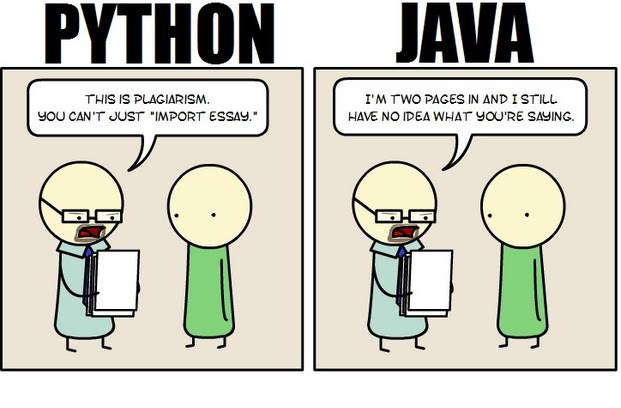 Java still has its place in the world of software development, but is it quickly becoming obsolete by the more dynamically enabled Python programming language? The issue is hotly contested by both sides of the debate. Java experts point out that Java is still being developed with more programmer friendly updates. Python users swear that Java can take up to ten times longer to develop. Managers that need to make the best decision for a company need concrete information so that an informed and rational decision can be made.
Java still has its place in the world of software development, but is it quickly becoming obsolete by the more dynamically enabled Python programming language? The issue is hotly contested by both sides of the debate. Java experts point out that Java is still being developed with more programmer friendly updates. Python users swear that Java can take up to ten times longer to develop. Managers that need to make the best decision for a company need concrete information so that an informed and rational decision can be made.
First, Java is a static typed language while Python is dynamically typed. Static typed languages require that each variable name must be tied to both a type and an object. Dynamically typed languages only require that a variable name only gets bound to an object. Immediately, this puts Python ahead of the game in terms of productivity since a static typed language requires several elements and can make errors in coding more likely.
Python uses a concise language while Java uses verbose language. Concise language, as the name suggests, gets straight to the point without extra words. Removing additional syntax can greatly reduce the amount of time required to program. A simple call in Java, such as the ever notorious "Hello, World" requires three several lines of coding while Python requires a single sentence. Java requires the use of checked exceptions. If the exceptions are not caught or thrown out then the code fails to compile. In terms of language, Python certainly has surpassed Java in terms of brevity.
Additionally, while Java's string handling capabilities have improved they haven't yet matched the sophistication of Python's. Web applications rely upon fast load times and extraneous code can increase user wait time. Python optimizes code in ways that Java doesn't, and this can make Python a more efficient language. However, Java does run faster than Python and this can be a significant advantage for programmers using Java. When you factor in the need for a compiler for Java applications the speed factor cancels itself out leaving Python and Java at an impasse.
While a programmer will continue to argue for the language that makes it easiest based on the programmer's current level of knowledge, new software compiled with Python takes less time and provides a simplified coding language that reduces the chance for errors. When things go right, Java works well and there are no problems. However, when errors get introduced into the code, it can become extremely time consuming to locate and correct those errors. Python generally uses less code to begin with and makes it easier and more efficient to work with.
Ultimately, both languages have their own strengths and weaknesses. For creating simple applications, Python provides a simpler and more effective application. Larger applications can benefit from Java and the verbosity of the code actually makes it more compatible with future versions. Python code has been known to break with new releases. Ultimately, Python works best as a type of connecting language to conduct quick and dirty work that would be too intensive when using Java alone. In this sense, Java is a low-level implementation language. While both languages are continuing to develop, it's unlikely that one language will surpass the other for all programming needs in the near future.
Welcome to the career field of Business Intelligence. Business Intelligence is a concept that involves a certain level of interaction within an organism, analytically and dynamically, to come to business solutions which implement better, more effective and timely decision making. These solutions are reached by establishing an understanding of the right kinds of user data: what is going well, what is going wrong, taking and monitoring certain actions, previously unknown trends, and patterns, and improved collaboration. When all of this data is taken into account, the entire decision-making process, within a business, will inevitably improve. As an Oracle BI developer, there are specific skills which will drastically make your job easier and results more effective. As time goes on and technology changes, the list is constantly being updated. The following are skills an Oracle Business Intelligence Developer might need to know or learn in 2019.
Communication
Tech Life in Washington
| Company Name | City | Industry | Secondary Industry |
|---|---|---|---|
| Symetra Financial Corporation | Bellevue | Financial Services | Insurance and Risk Management |
| Alaska Air Group, Inc. | Seattle | Travel, Recreation and Leisure | Passenger Airlines |
| Expedia, Inc. | Bellevue | Travel, Recreation and Leisure | Travel Agents & Services |
| Itron, Inc. | Liberty Lake | Computers and Electronics | Instruments and Controls |
| PACCAR Inc. | Bellevue | Manufacturing | Automobiles, Boats and Motor Vehicles |
| Puget Sound Energy Inc | Bellevue | Energy and Utilities | Gas and Electric Utilities |
| Expeditors International of Washington, Inc. | Seattle | Transportation and Storage | Freight Hauling (Rail and Truck) |
| Costco Wholesale Corporation | Issaquah | Retail | Grocery and Specialty Food Stores |
| Starbucks Corporation | Seattle | Retail | Restaurants and Bars |
| Nordstrom, Inc. | Seattle | Retail | Department Stores |
| Weyerhaeuser Company | Federal Way | Manufacturing | Paper and Paper Products |
| Microsoft Corporation | Redmond | Software and Internet | Software |
| Amazon.com, Inc. | Seattle | Retail | Sporting Goods, Hobby, Book, and Music Stores |
training details locations, tags and why hsg
The Hartmann Software Group understands these issues and addresses them and others during any training engagement. Although no IT educational institution can guarantee career or application development success, HSG can get you closer to your goals at a far faster rate than self paced learning and, arguably, than the competition. Here are the reasons why we are so successful at teaching:
- Learn from the experts.
- We have provided software development and other IT related training to many major corporations in Washington since 2002.
- Our educators have years of consulting and training experience; moreover, we require each trainer to have cross-discipline expertise i.e. be Java and .NET experts so that you get a broad understanding of how industry wide experts work and think.
- Discover tips and tricks about Microsoft programming
- Get your questions answered by easy to follow, organized Microsoft experts
- Get up to speed with vital Microsoft programming tools
- Save on travel expenses by learning right from your desk or home office. Enroll in an online instructor led class. Nearly all of our classes are offered in this way.
- Prepare to hit the ground running for a new job or a new position
- See the big picture and have the instructor fill in the gaps
- We teach with sophisticated learning tools and provide excellent supporting course material
- Books and course material are provided in advance
- Get a book of your choice from the HSG Store as a gift from us when you register for a class
- Gain a lot of practical skills in a short amount of time
- We teach what we know…software
- We care…