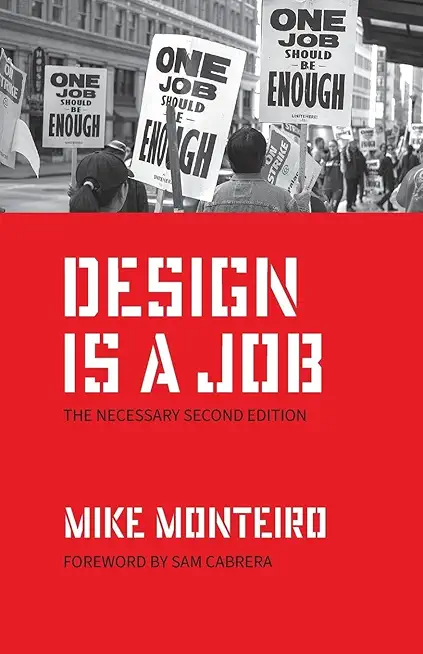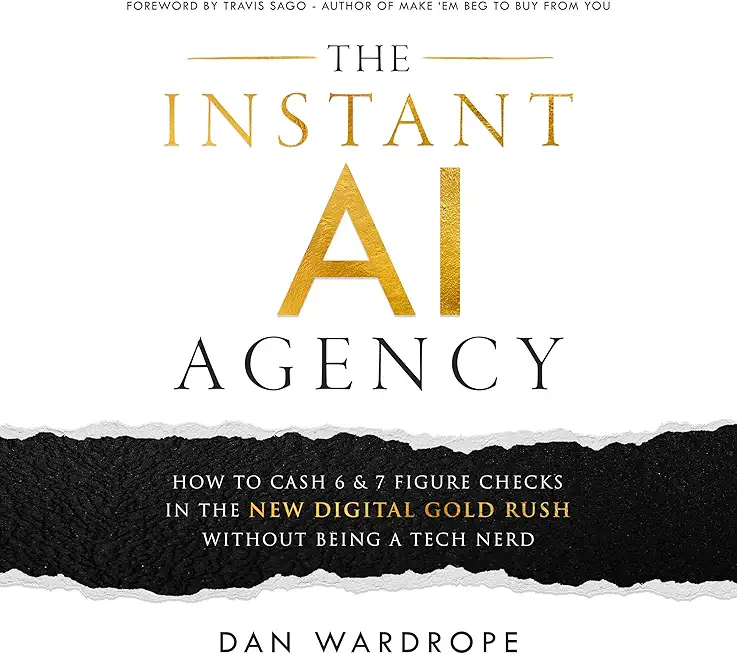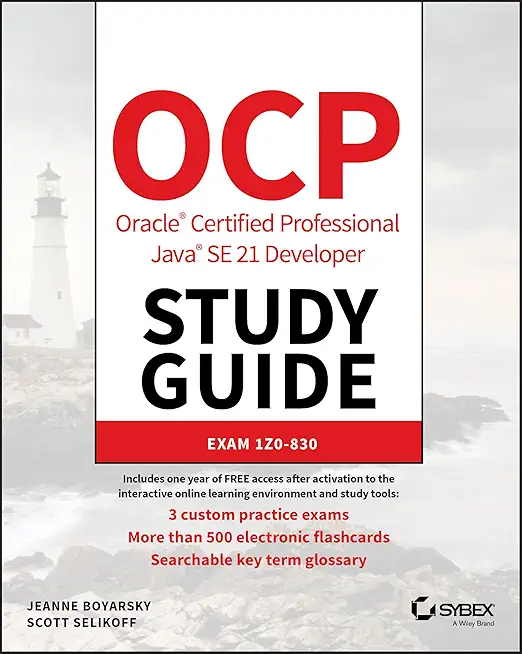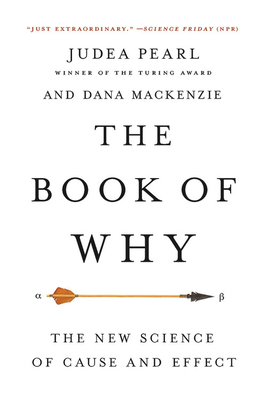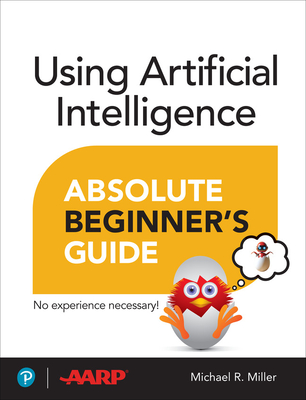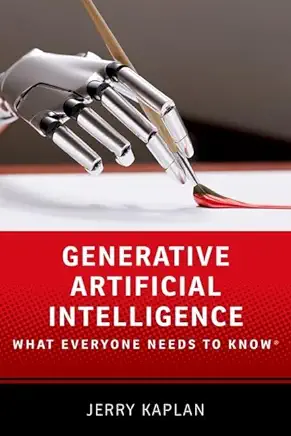Microsoft Team Foundation Server Training Classes in Broken Arrow, Oklahoma
Learn Microsoft Team Foundation Server in Broken Arrow, Oklahoma and surrounding areas via our hands-on, expert led courses. All of our classes either are offered on an onsite, online or public instructor led basis. Here is a list of our current Microsoft Team Foundation Server related training offerings in Broken Arrow, Oklahoma: Microsoft Team Foundation Server Training
Microsoft Team Foundation Server Training Catalog
Agile/Scrum Classes
JUnit, TDD, CPTC, Web Penetration Classes
Course Directory [training on all levels]
- .NET Classes
- Agile/Scrum Classes
- AI Classes
- Ajax Classes
- Android and iPhone Programming Classes
- Azure Classes
- Blaze Advisor Classes
- C Programming Classes
- C# Programming Classes
- C++ Programming Classes
- Cisco Classes
- Cloud Classes
- CompTIA Classes
- Crystal Reports Classes
- Data Classes
- Design Patterns Classes
- DevOps Classes
- Foundations of Web Design & Web Authoring Classes
- Git, Jira, Wicket, Gradle, Tableau Classes
- IBM Classes
- Java Programming Classes
- JBoss Administration Classes
- JUnit, TDD, CPTC, Web Penetration Classes
- Linux Unix Classes
- Machine Learning Classes
- Microsoft Classes
- Microsoft Development Classes
- Microsoft SQL Server Classes
- Microsoft Team Foundation Server Classes
- Microsoft Windows Server Classes
- Oracle, MySQL, Cassandra, Hadoop Database Classes
- Perl Programming Classes
- Python Programming Classes
- Ruby Programming Classes
- SAS Classes
- Security Classes
- SharePoint Classes
- SOA Classes
- Tcl, Awk, Bash, Shell Classes
- UML Classes
- VMWare Classes
- Web Development Classes
- Web Services Classes
- Weblogic Administration Classes
- XML Classes
- RED HAT ENTERPRISE LINUX SYSTEMS ADMIN I
18 May, 2026 - 22 May, 2026 - KUBERNETES ADMINISTRATION
23 February, 2026 - 25 February, 2026 - RED HAT ENTERPRISE LINUX SYSTEMS ADMIN II
29 June, 2026 - 2 July, 2026 - Linux Troubleshooting
2 March, 2026 - 6 March, 2026 - ANSIBLE
18 February, 2026 - 20 February, 2026 - See our complete public course listing
Blog Entries publications that: entertain, make you think, offer insight
Invoking an external command in Python is a two step process:
from subprocess import call
call(["ls","-1"])
Social marketing firm Buddy Media is being bought out by Salesforce.com in a $689 million stock and cash deal. The transaction will close Oct. 31 (the end of the third fiscal quarter).
Among its 1,000 customer, Buddy Media includes the companies ofFord, Hewlett-Packard and Mattel. Thanks to its capabilities of sending targeted marketing content through YouTube, LinkedIn and Facebook, Salesforce.com will build on the monitoring technology in social media through its recent Radian6 purchase.
According to Salesforce.com CEO Marc Benioff, the Marketing Cloud leadership will enable the company to take advantage of the massive opportunity within the next five years.
The purchase is arriving on the heels of rival Oracle’s buyout of Virtue, who is the competitor to Buddy Media.
The innovators in technology have long paved the way for greater social advancement. No one can dispute the fact that the impact of Bill Gates and Microsoft will be far reaching for many years to come. The question is whether or not Microsoft will be able to adapt and thrive in emerging markets. The fact that Microsoft enjoys four decades of establishment also makes it difficult to make major changes without alienating the 1.5 billion Windows users.
This was apparent with the release of Windows 8. Windows users had come to expect a certain amount of consistency from their applications. The Metro tile, touch screen interface left a lot to be desired for enough people that Microsoft eventually more thoroughly implemented an older desktop view minus a traditional Start menu.
The app focused Windows 8 was supposed to be a step towards a greater integration of Cloud technology. In recent years, Microsoft lagged behind its competitors in getting established in new technologies. That includes the billions of dollars the emerging mobile market offered and Cloud computing.
Amazon was the first powerhouse to really establish themselves in the Cloud technology market. Google, Microsoft, and smaller parties are all playing catch up to take a piece of the Cloud pie. More and more businesses are embracing Cloud technology as a way to minimize their equipment and software expenses. While it does take a bit for older businesses to get onboard with such a change, start ups are looking at Cloud computing as an essential part of their business.
But what does that mean for Microsoft? Decisions were made to help update the four decade old Microsoft to the "always on" world we currently live in. Instead of operating in project "silos", different departments were brought together under more generalized headings where they could work closer with one another. Electronic delivery of software, including through Cloud tech, puts Microsoft in the position of needing to meet a pace that is very different from Gates’ early days.
The seriousness of their desire to compete with the likes of Amazon is their pricing matching on Cloud infrastructure services. Microsoft is not a company that has traditionally offered price cuts to compete with others. The fact that they have greatly reduced rates on getting infrastructure set up paves the way for more business users of their Cloud-based apps like Microsoft Office. Inexpensive solutions and free applications open the doors for Microsoft to initiate more sales of other products to their clients.
Former CEO Steve Ballmer recognized there was a need for Microsoft to change directions to remain competitive. In February 2014, he stepped down as CEO stating that the CEO needed to be there through all stages of Microsoft's transition in these more competitive markets. And the former role of his chosen successor, Mr. Satya Nadella? Head of Microsoft's Cloud services division.
Microsoft may not always catch the initial burst of a new development in their space; but they regularly adapt and drive forward. The leadership of Microsoft is clearly thinking forward in what they want to accomplish as sales of PCs have stayed on a continuous decline. It should come as no surprise that Microsoft will embrace this new direction and push towards a greater market share against the likes of Amazon and Google.
Related:
Who Are the Main Players in Big Data?
Is Cloud Computing Safe for Your Business?
Is The Grass Greener in Mobile App Development?
Technology has continued to evolve in ways that few would have been able to imagine. This has allowed electronics to become smarter, more connected and far more useful.
With the Internet of Things (IoT), they're allowing more than just computers to become connected to the Internet. This aims to make the life of the average person easier, better and more care-free.
Let's examine why the Internet of Things has become such a powerful idea that an estimated one out of every five developers currently works on an IoT project.
What is the Internet of Things?
The Internet of Things hinges on one seemingly simple concept: electronics can be embedded in machines, clothing, animals and even people to provide a networked world where the whole is more than just the sum of its parts.
For example, consider how the Internet of Things can influence things like refrigerators. They can be networked directly to the manufacturer for readings that can warn if the refrigerator is about to malfunction. They can even be connected to a grocery shopping service to allow someone to restock them automatically or to notify the owner that the refrigerator is almost out of an item.
The most interesting notion about the Internet of Things is that it's not just a situation where one “thing” connects with a party. They typically communicate with other things, which in turn allows for a network of automated processes to occur.
These processes can simplify and expedite tedious tasks to make everyday life for everyone easier, which is why projects involving the Internet of Things are so popular.
How Prevalent is IoT Development?
An estimated one in five developers are currently developing projects for the Internet of Things. Their chosen languages vary widely because of the flexibility that IoT enjoys.
For example, IoT projects that hinge on interacting with mobile phones tend to have apps written in JavaScript or Java. The back-end code that runs the IoT functionality for machines tends to be written in Assembly, C++,Java,Perl,Pythonor another compiled language for efficiency.
To put the growth of IoT work into perspective, Evans Data Corp. performed research to create predictions about IoT projects in 2014. They stated that 17% of companies would be developing IoT projects.
In this year, that figure's risen to a solid 19%. Given the fact that 44% of developers have stated that they will enter into the IoT scene this year or next, this means that development will only grow in the coming future.
The Future Involving the Internet of Things
Development of IoT-related projects will likely explode in the next few years. The advantages it brings, such as more efficient work in manufacturing environments and the projected 15% savings to the restaurant industry over the next five years, will make it one of the most valuable technological changes in the near future.
Without a comprehensive understanding of the Internet of Things and the skills to lead IoT projects, businesses and developers may find themselves falling behind. Don't let the Internet of Things pass you by.
Tech Life in Oklahoma
| Company Name | City | Industry | Secondary Industry |
|---|---|---|---|
| ONEOK, Inc. | Tulsa | Energy and Utilities | Gasoline and Oil Refineries |
| Devon Energy Corp | Oklahoma City | Energy and Utilities | Gas and Electric Utilities |
| Williams Companies, Inc. | Tulsa | Manufacturing | Chemicals and Petrochemicals |
| Chesapeake Energy Corporation | Oklahoma City | Energy and Utilities | Gas and Electric Utilities |
training details locations, tags and why hsg
The Hartmann Software Group understands these issues and addresses them and others during any training engagement. Although no IT educational institution can guarantee career or application development success, HSG can get you closer to your goals at a far faster rate than self paced learning and, arguably, than the competition. Here are the reasons why we are so successful at teaching:
- Learn from the experts.
- We have provided software development and other IT related training to many major corporations in Oklahoma since 2002.
- Our educators have years of consulting and training experience; moreover, we require each trainer to have cross-discipline expertise i.e. be Java and .NET experts so that you get a broad understanding of how industry wide experts work and think.
- Discover tips and tricks about Microsoft Team Foundation Server programming
- Get your questions answered by easy to follow, organized Microsoft Team Foundation Server experts
- Get up to speed with vital Microsoft Team Foundation Server programming tools
- Save on travel expenses by learning right from your desk or home office. Enroll in an online instructor led class. Nearly all of our classes are offered in this way.
- Prepare to hit the ground running for a new job or a new position
- See the big picture and have the instructor fill in the gaps
- We teach with sophisticated learning tools and provide excellent supporting course material
- Books and course material are provided in advance
- Get a book of your choice from the HSG Store as a gift from us when you register for a class
- Gain a lot of practical skills in a short amount of time
- We teach what we know…software
- We care…