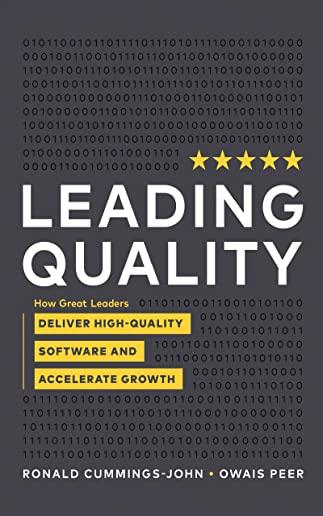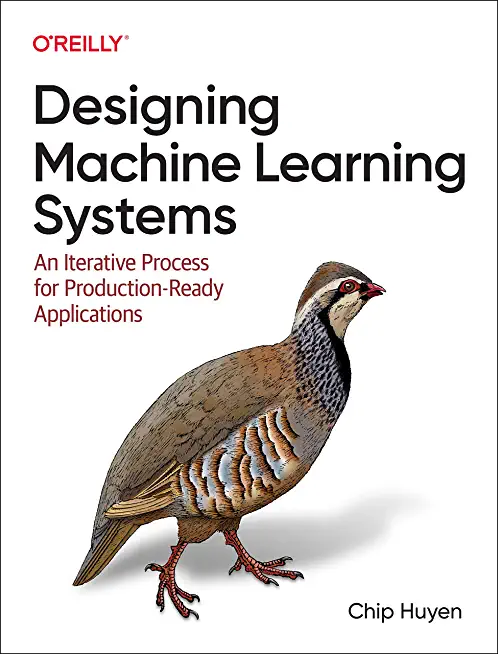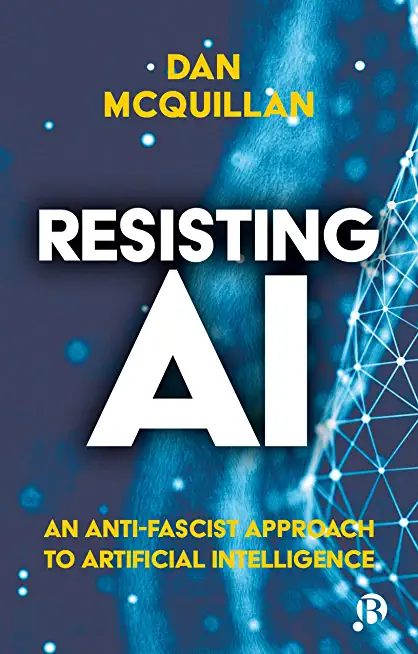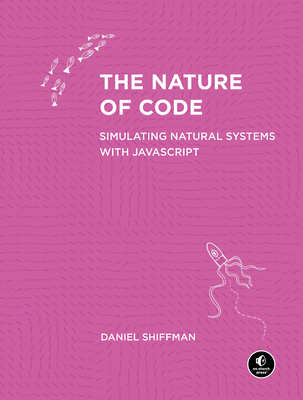Updating your TFS Administration Skills for TFS 2017 Training in Dortmund, Germany
Enroll in or hire us to teach our Updating your TFS Administration Skills for TFS 2017 class in Dortmund, Germany by calling us @303.377.6176. Like all HSG
classes, Updating your TFS Administration Skills for TFS 2017 may be offered either onsite or via instructor led virtual training. Consider looking at our public training schedule to see if it
is scheduled: Public Training Classes
Provided there are enough attendees, Updating your TFS Administration Skills for TFS 2017 may be taught at one of our local training facilities.
|
We offer private customized training for groups of 3 or more attendees.
|
||
Course Description |
||
| This course is designed for experienced TFS administrators looking to
quickly update their skills to the latest version of Microsoft Team
Foundation Server. The course focuses primarily on new features in the
TFS 2017 release with some coverage of features released in TFS 2015.
This course combines both technical presentations as well as hands-on
lab exercises designed to ensure attendees gain a solid, practical
understanding of how to administer TFS 2017 in modern work environments.
Course Length: 2 Days
Course Tuition: $1570 (US) |
||
Prerequisites |
|
| This course requires attendees to have previously attended our -TFS Configuration and Administration course- for 2012, 2013 or 2015. If you have not attended one of these courses, please consider the 4-day -TFS 2017 Configuration and Administration- course for a more complete learning experience. | |
Course Outline |
|
Module 1 – A Lap Around Changes in Visual Studio 2017
What’s new in the Visual Studio 2017 family?
Enabling new navigation
The new Work Item Forms
Module 2 – Upgrading to TFS 2017
The new Configuration Wizard
Performing a migration to new hardware
In-place upgrade
Gotchas to look out for
Module 3 – Package Management
Planning your installation
Installing Package Management
Creating a feed
Configuring security on feeds
Module 4 – Code Search
Planning your installation
Installing Code Search
Optimizing for best performance
Troubleshooting Code Search
Module 5 – Build & Release
Summary of latest changes to Build and Release
Installing and configuring agents
Upgrading existing agents
Installing cross platform build agents
Retention policy updates
Module 6 – Extensions
Understanding extensions
Installing and managing extensions from the MarketPlace
Creating and installing your own extensions
Module 7 – Process Template Customization
Changes in the latest process templates
Understanding inherited templates
How to customize templates in TFS 2017
Module 8 – Security and Permissions
Summary of changes
New permissions
|
Course Directory [training on all levels]
Technical Training Courses
Software engineer/architect, System Admin ... Welcome!
- .NET Classes
- Agile/Scrum Classes
- AI Classes
- Ajax Classes
- Android and iPhone Programming Classes
- Azure Classes
- Blaze Advisor Classes
- C Programming Classes
- C# Programming Classes
- C++ Programming Classes
- Cisco Classes
- Cloud Classes
- CompTIA Classes
- Crystal Reports Classes
- Data Classes
- Design Patterns Classes
- DevOps Classes
- Foundations of Web Design & Web Authoring Classes
- Git, Jira, Wicket, Gradle, Tableau Classes
- IBM Classes
- Java Programming Classes
- JBoss Administration Classes
- JUnit, TDD, CPTC, Web Penetration Classes
- Linux Unix Classes
- Machine Learning Classes
- Microsoft Classes
- Microsoft Development Classes
- Microsoft SQL Server Classes
- Microsoft Team Foundation Server Classes
- Microsoft Windows Server Classes
- Oracle, MySQL, Cassandra, Hadoop Database Classes
- Perl Programming Classes
- Python Programming Classes
- Ruby Programming Classes
- SAS Classes
- Security Classes
- SharePoint Classes
- SOA Classes
- Tcl, Awk, Bash, Shell Classes
- UML Classes
- VMWare Classes
- Web Development Classes
- Web Services Classes
- Weblogic Administration Classes
- XML Classes
Business Training Courses
Project Managers, Business Analysts, Paralegals ... Welcome!
Upcoming Classes
Gain insight and ideas from students with different perspectives and experiences.
- ASP.NET Core MVC, Rev. 8.0
15 June, 2026 - 16 June, 2026 - KUBERNETES ADMINISTRATION
23 February, 2026 - 25 February, 2026 - Linux Troubleshooting
2 March, 2026 - 6 March, 2026 - RED HAT ENTERPRISE LINUX SYSTEMS ADMIN I
18 May, 2026 - 22 May, 2026 - ANSIBLE
18 February, 2026 - 20 February, 2026 - See our complete public course listing